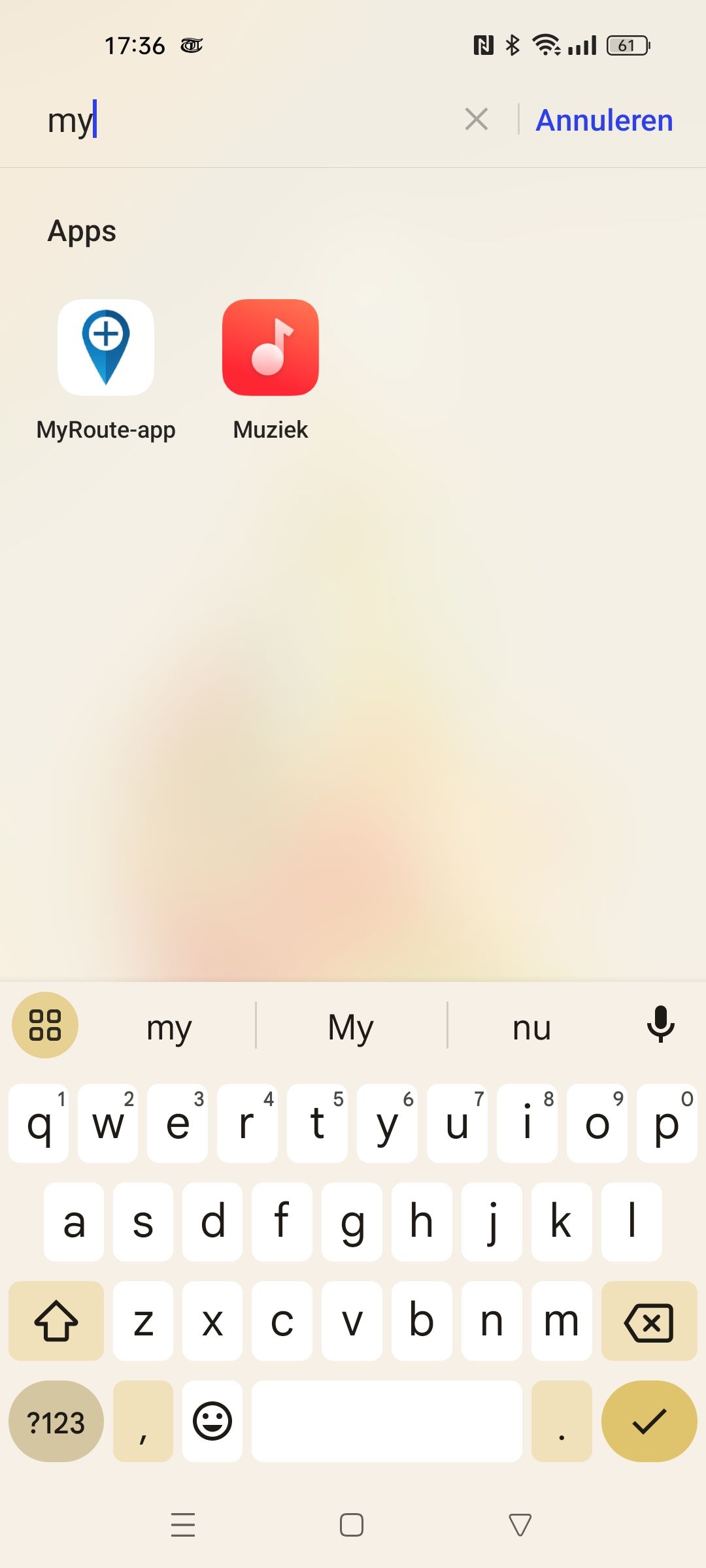Ofline kaarten opslaan
-
Is this what You want?
@Peter-Bijnsdorp yes, that is the current app.
-
is it not possible to indicate where the offline maps are stored?
-
is it not possible to indicate where the offline maps are stored?
@Peter-Bijnsdorp yes, you can choose to store them on an SD card or in main memory. The option is in the maps download screen.
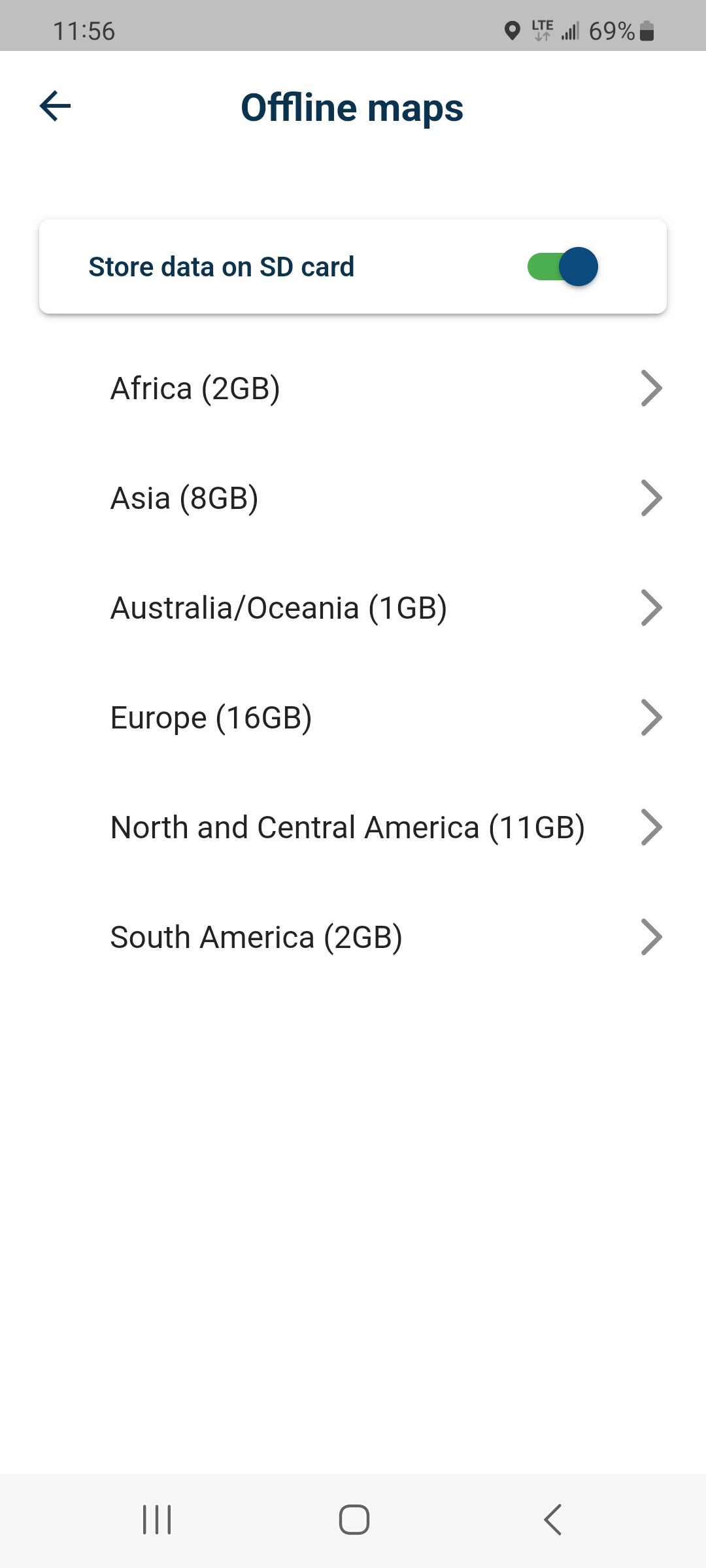
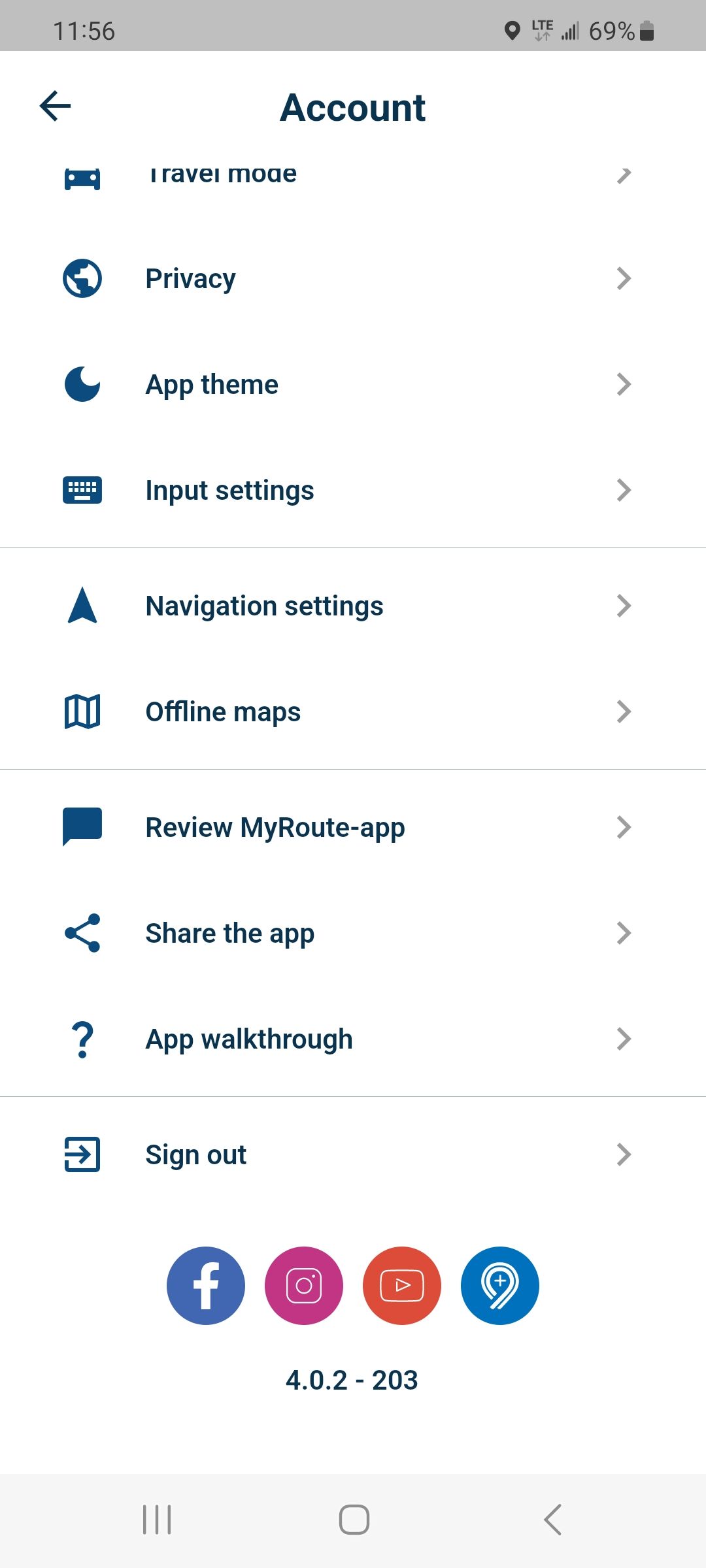
-
I dont see that option
-
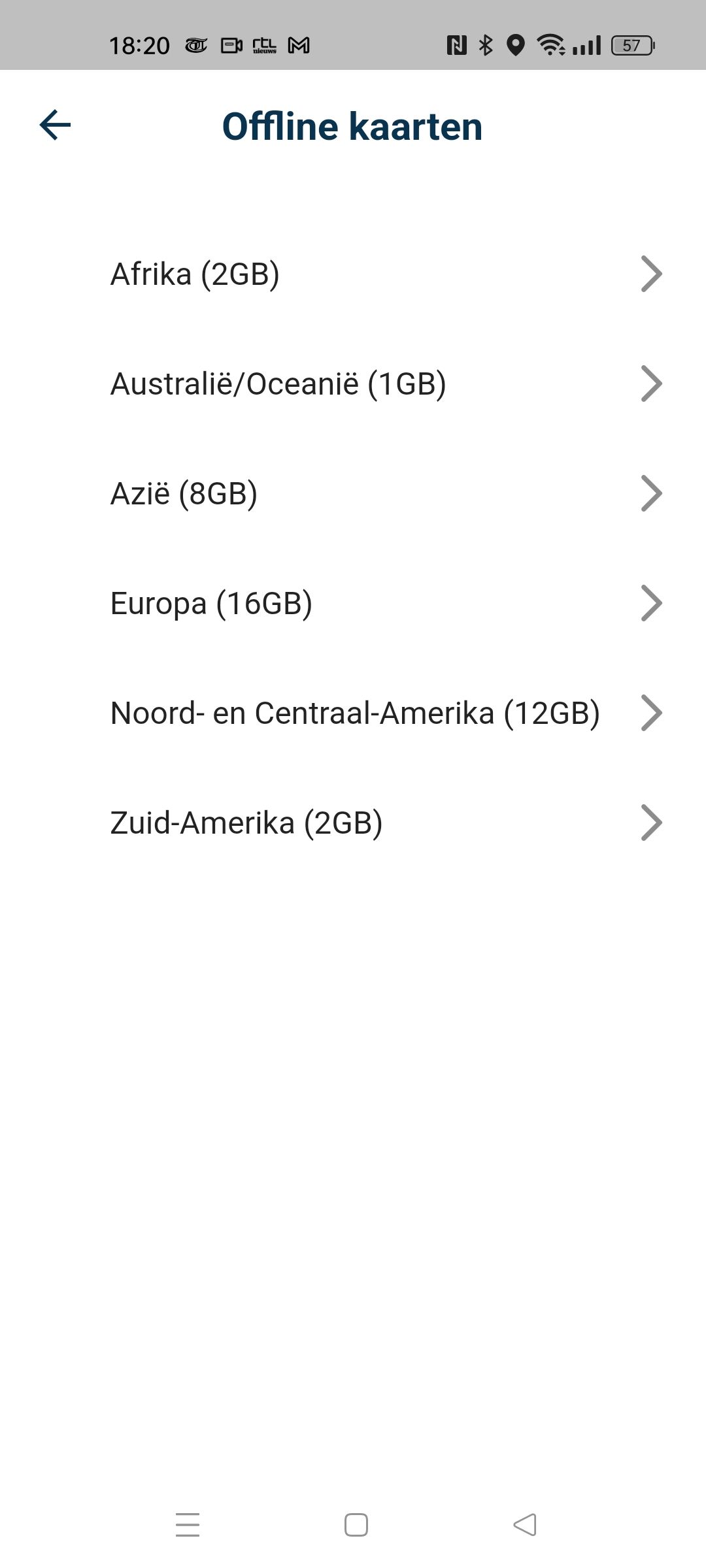
In ofline maps I only see this end in the Download is dont see nothing
-
@Peter-Bijnsdorp It may be that you have not updated to the latest version. Can you please post a screenshot of the version number the app shows at the bottom of your "account screen" from within the app?
-
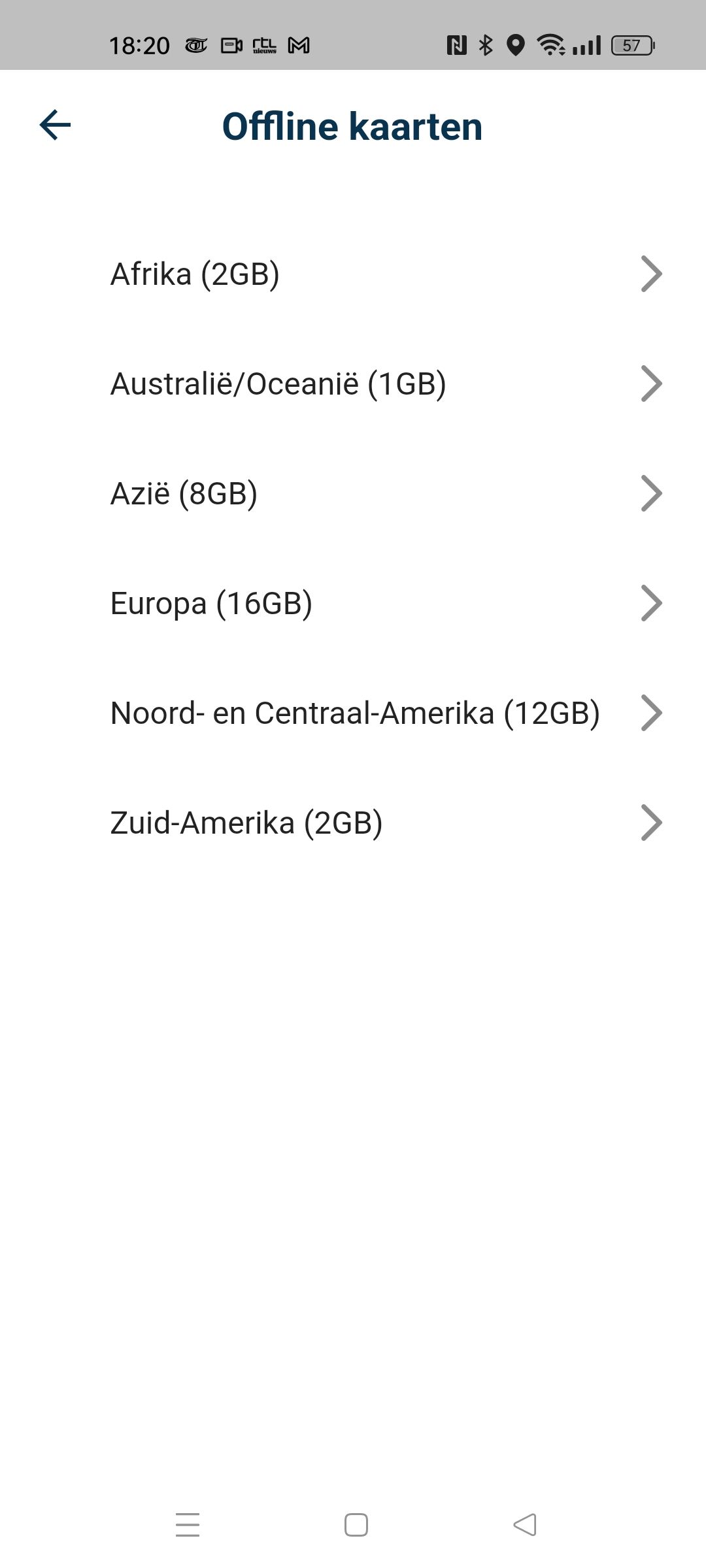
In ofline maps I only see this end in the Download is dont see nothing
@Peter-Bijnsdorp either you do not have a current version. Delete the app and reinstall. Do you have an SD card installed?
-
402.-203 is my version its the same on the poster schreenshot
-
402.-203 is my version its the same on the poster schreenshot
@Peter-Bijnsdorp and yes I have a sd card installed
-
I have uninstalled and re-downloaded the app from Play Store and reinstalled. If I then press offline maps, I see this
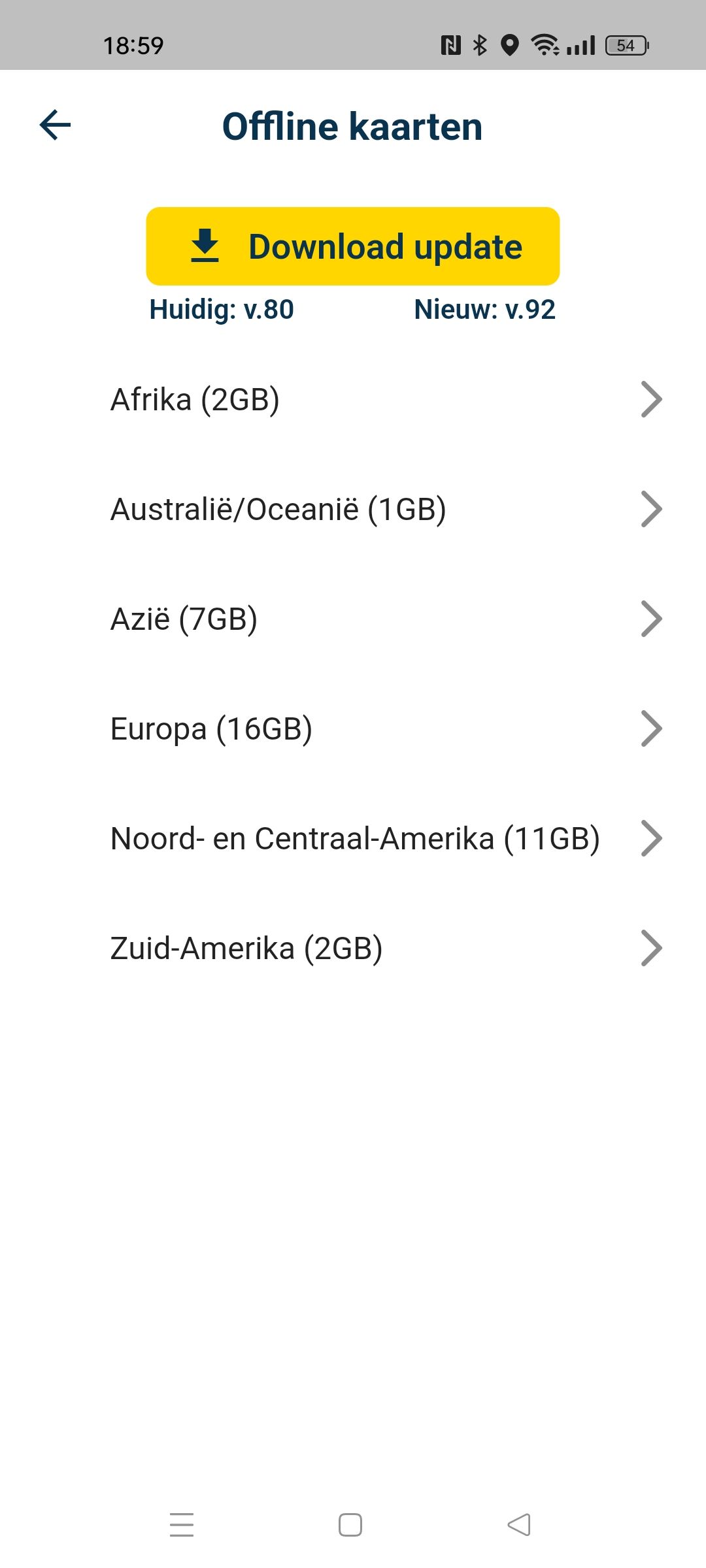
-
I have uninstalled and re-downloaded the app from Play Store and reinstalled. If I then press offline maps, I see this
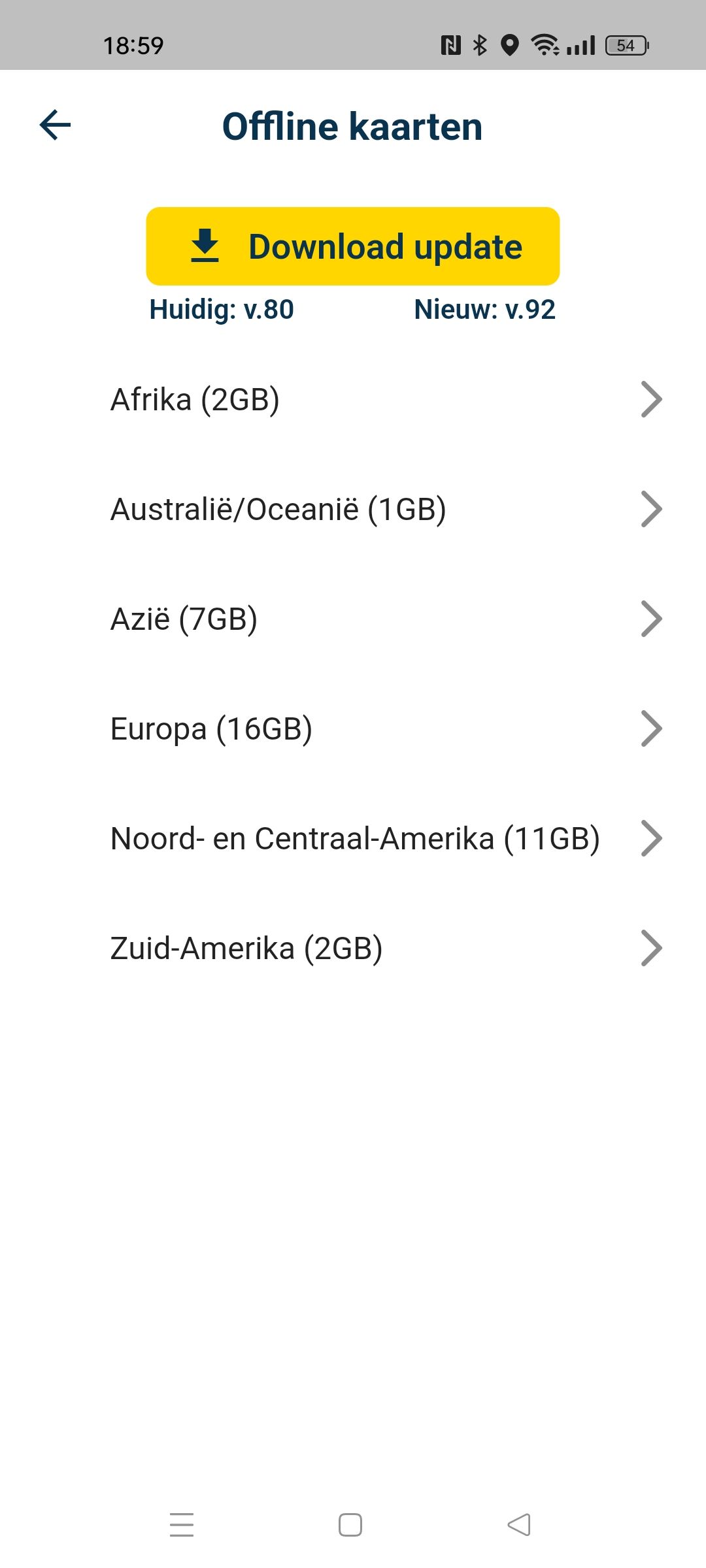
@Peter-Bijnsdorp it seems like the app is not seeing your SD card. Does it show up if you look in My Files?
-
This might have to do with how the SD card was formatted when placed the first time. Some phone give you the option to use the SD as external storage or as internal memory. I think only the first option gives you the SD card slider.
-
I have a new phone an Oppo reno 8T and I clone it from a samsung A6, I then removed the sd from the Samsung and placed it in the Oppo. Then I indicated in the Oppo to use the SD as storage where all data should be stored.
The SD card was then formatted by the Oppo.
In my files I just see the SD card.
MRA RouteApp was already installed on the Oppo via cloning. unfortunately it now unnecessarily takes up space for the offline maps. There may be a solution to place the offline maps on the SD card. -
I have a new phone an Oppo reno 8T and I clone it from a samsung A6, I then removed the sd from the Samsung and placed it in the Oppo. Then I indicated in the Oppo to use the SD as storage where all data should be stored.
The SD card was then formatted by the Oppo.
In my files I just see the SD card.
MRA RouteApp was already installed on the Oppo via cloning. unfortunately it now unnecessarily takes up space for the offline maps. There may be a solution to place the offline maps on the SD card.@Peter-Bijnsdorp, It is a bit besides the subject, but If I see it correctly, your phone model has 256GB of internal storage. Why would you want to use an SD card for storage? Even if it has "only" 128GB it has plenty of room for a few GBs of offline maps.
-
My phone has 128 GB internal strorage and the sd card is 64GB so thats why I want to store the ofline maps on it. I have a lot of Apps on my phone so I want to have as much free internal storage so the speed is not lowering.
-
My phone has 128 GB internal strorage and the sd card is 64GB so thats why I want to store the ofline maps on it. I have a lot of Apps on my phone so I want to have as much free internal storage so the speed is not lowering.
@Peter-Bijnsdorp, I think any data on SD is lowering the speed of the app using that data. Also making good use of internal memory does not slow down your phone. As long as there is enough room for any temporary files to be written, there will be no problem concerning speed.
-
OKay thanks for Your advise of this all. I rest my case.
Greets, Peter