Ofline kaarten opslaan
-
Waar kun je aangeven in MyRouteApp waar de ofline kaarten geplaatst worden? Ik wil ze op de sd kaart plaatsen maar ze worden nu op het interne geheugen geplaatst.
-
Waar kun je aangeven in MyRouteApp waar de ofline kaarten geplaatst worden? Ik wil ze op de sd kaart plaatsen maar ze worden nu op het interne geheugen geplaatst.
@Peter-Bijnsdorp go to settings, map downloads and you will see the slider for SD card.
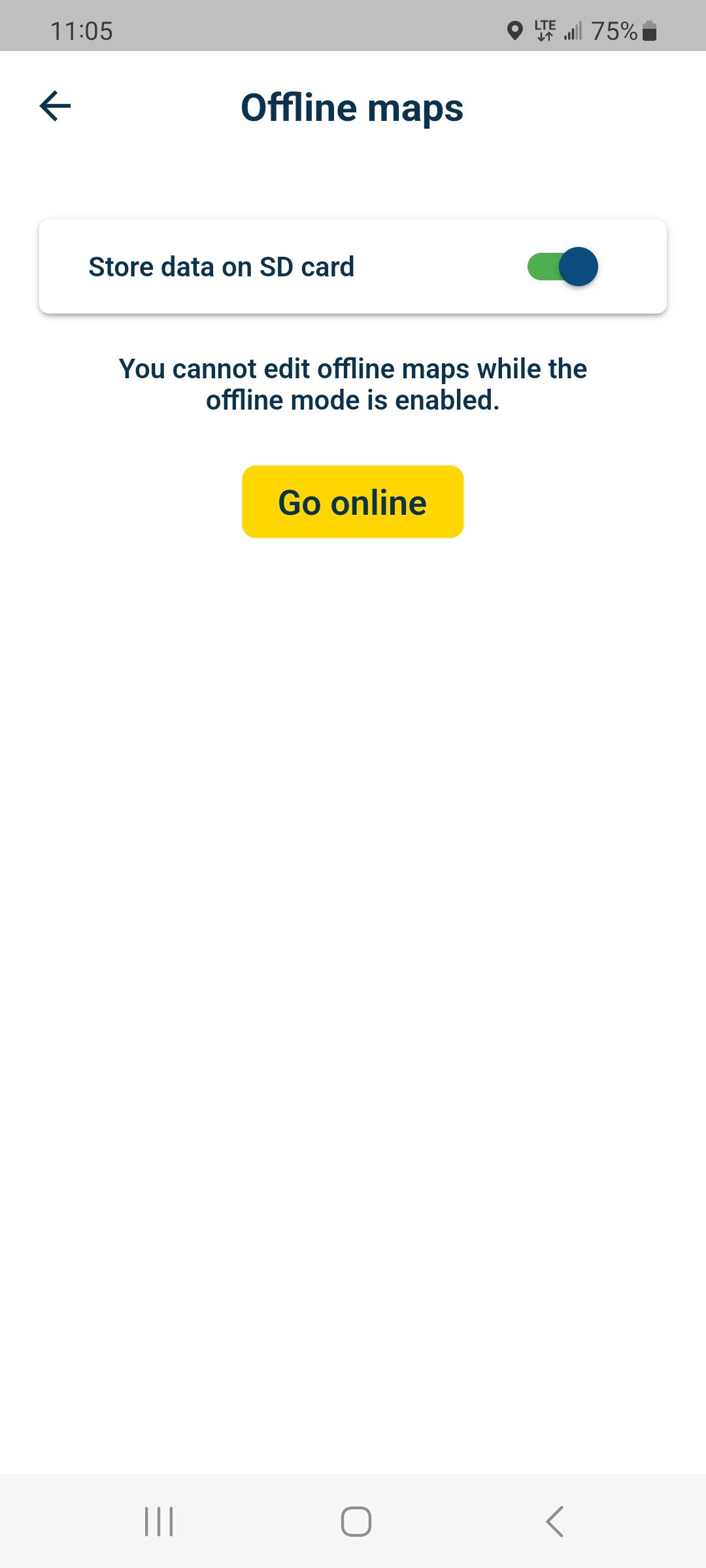
-
If I go to ofline maps i dont see these items it shows me a lot of regions I can download thats why mij question.
-
If I go to ofline maps i dont see these items it shows me a lot of regions I can download thats why mij question.
@Peter-Bijnsdorp what version is your app. Are you using MRA Navigation (the old app) or MyRoute-app the new app?
-
I am using verion 13.10.8
-
I am using verion 13.10.8
@Peter-Bijnsdorp sorry, I have no idea as to what that version applies to. Try downloading MyRoute-app from the play store (Android) or app store (IOS).
-
I am using verion 13.10.8
@Peter-Bijnsdorp Please post a screenshot from the app icon you're utilizing?
-
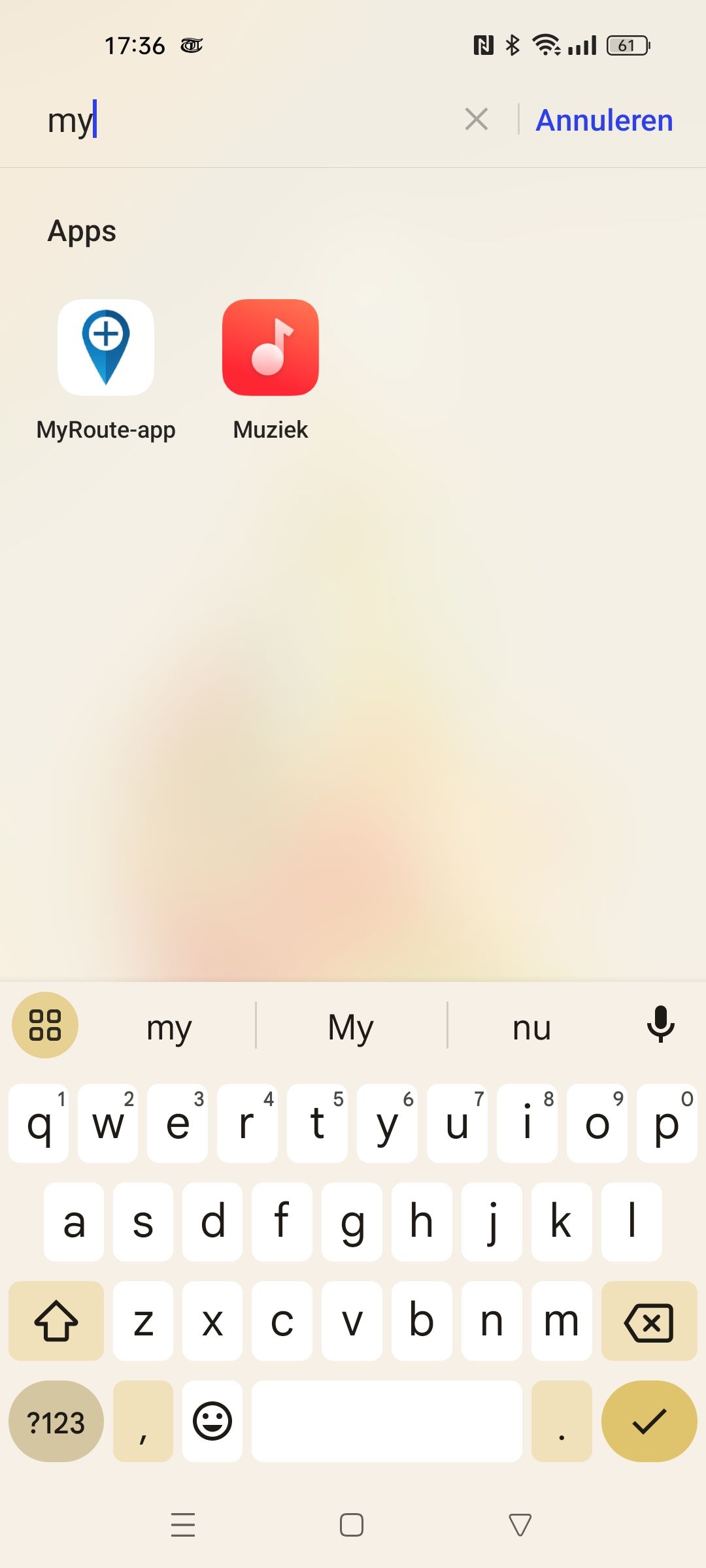
-
Is this what You want?
-
Is this what You want?
@Peter-Bijnsdorp yes, that is the current app.
-
is it not possible to indicate where the offline maps are stored?
-
is it not possible to indicate where the offline maps are stored?
@Peter-Bijnsdorp yes, you can choose to store them on an SD card or in main memory. The option is in the maps download screen.
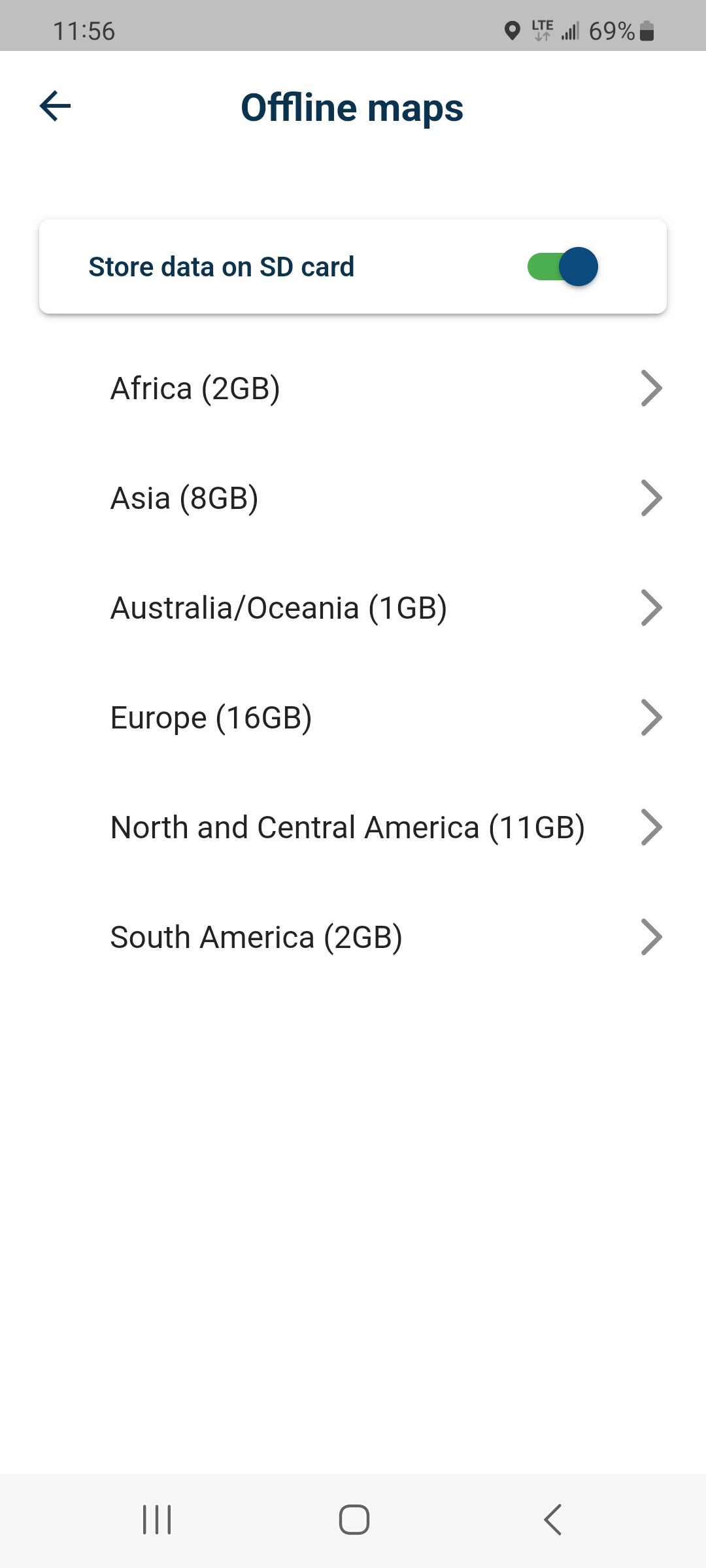
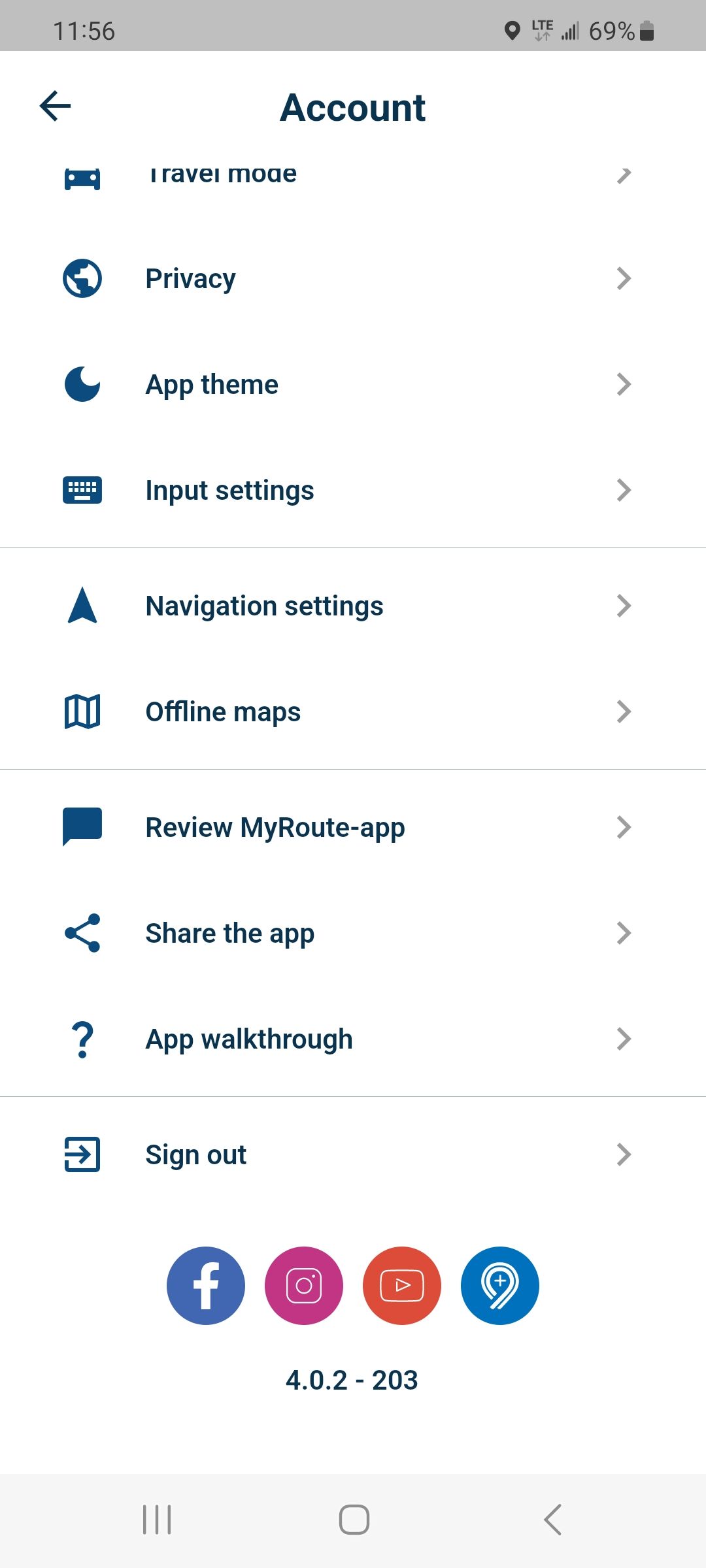
-
I dont see that option
-
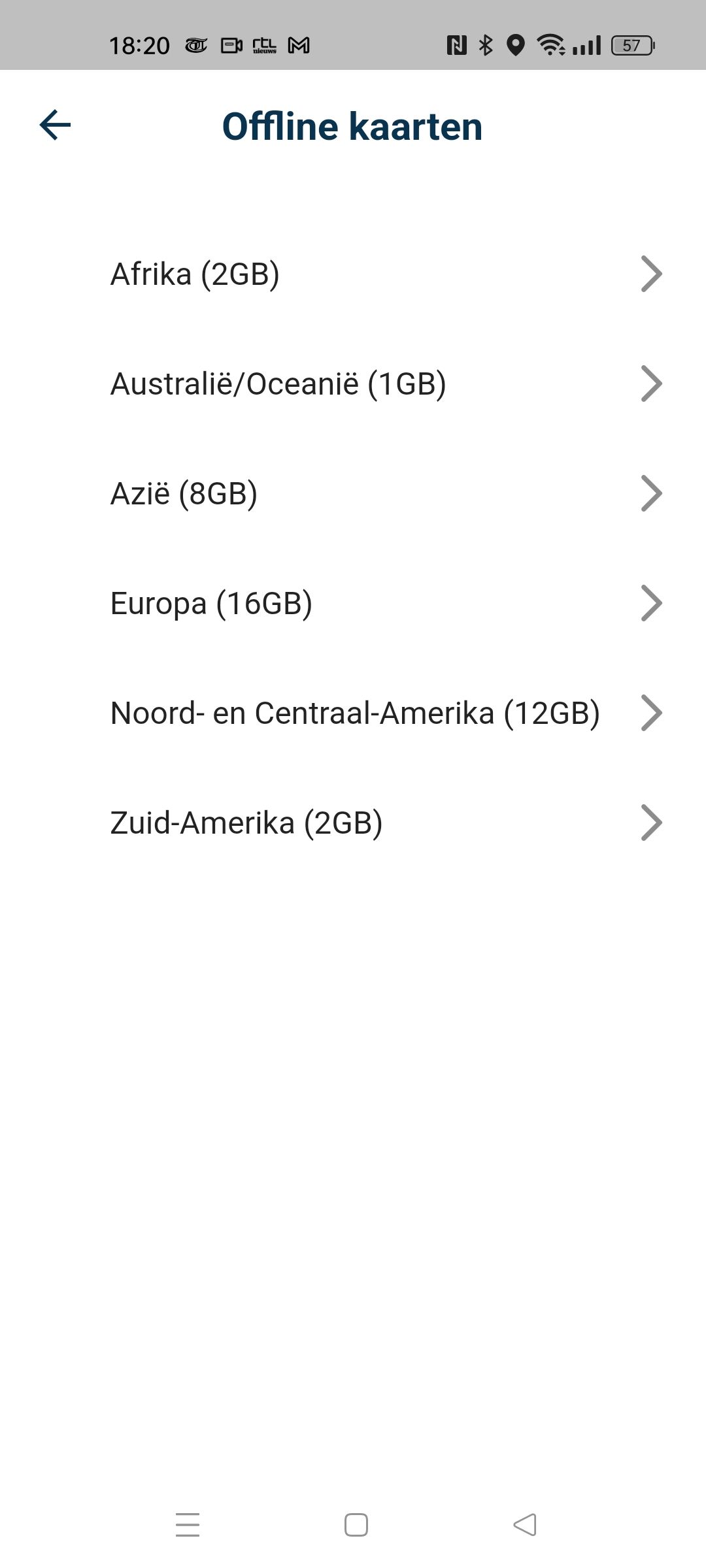
In ofline maps I only see this end in the Download is dont see nothing
-
@Peter-Bijnsdorp It may be that you have not updated to the latest version. Can you please post a screenshot of the version number the app shows at the bottom of your "account screen" from within the app?
-
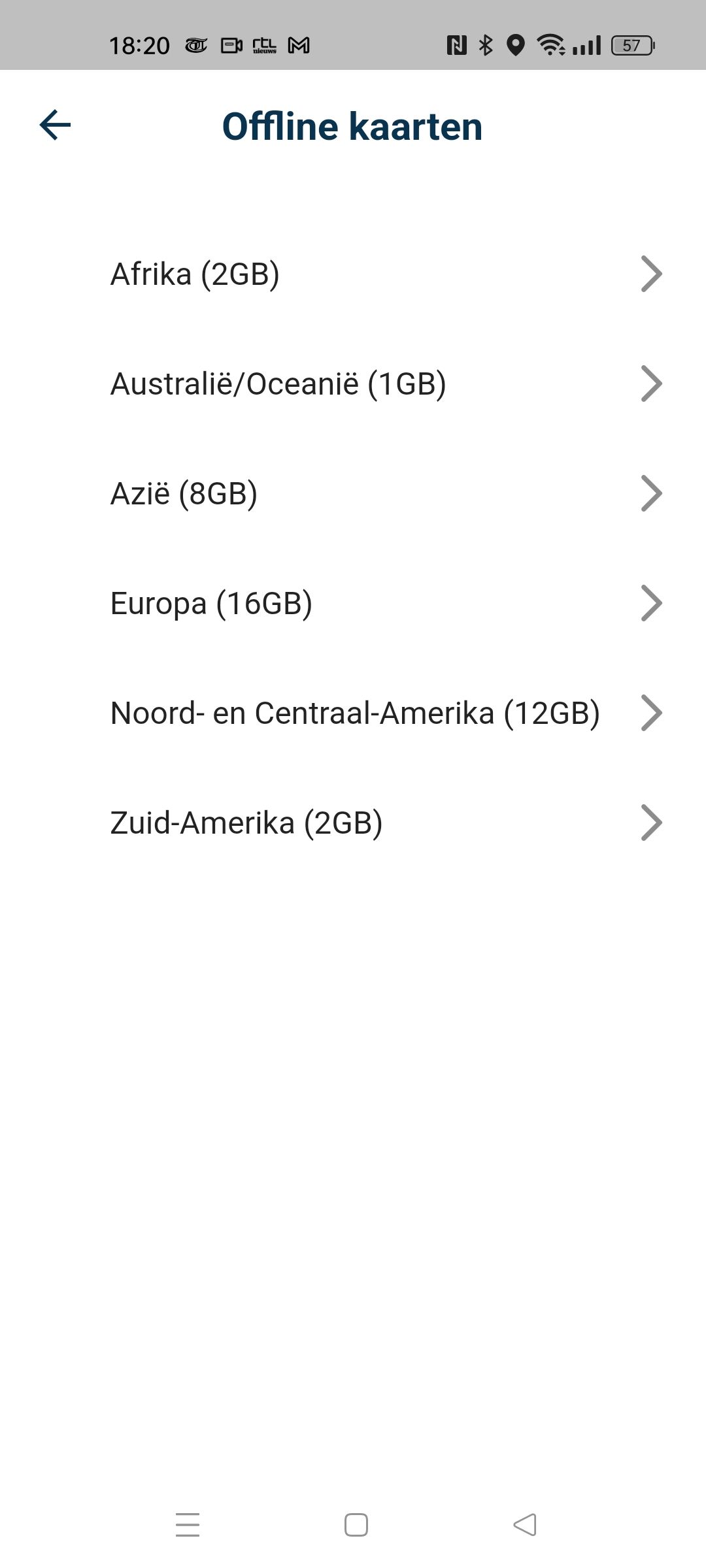
In ofline maps I only see this end in the Download is dont see nothing
@Peter-Bijnsdorp either you do not have a current version. Delete the app and reinstall. Do you have an SD card installed?
-
402.-203 is my version its the same on the poster schreenshot
-
402.-203 is my version its the same on the poster schreenshot
@Peter-Bijnsdorp and yes I have a sd card installed
-
I have uninstalled and re-downloaded the app from Play Store and reinstalled. If I then press offline maps, I see this
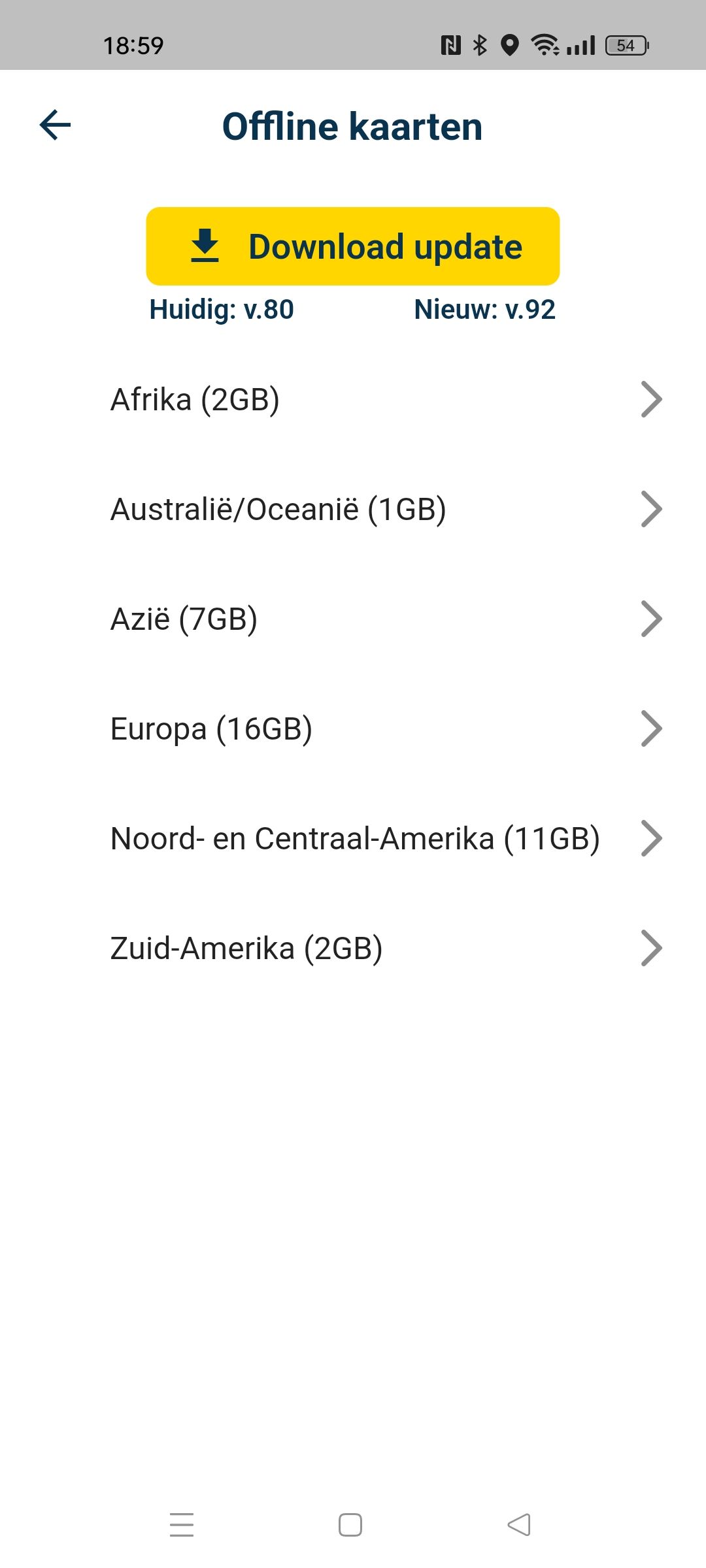
-
I have uninstalled and re-downloaded the app from Play Store and reinstalled. If I then press offline maps, I see this
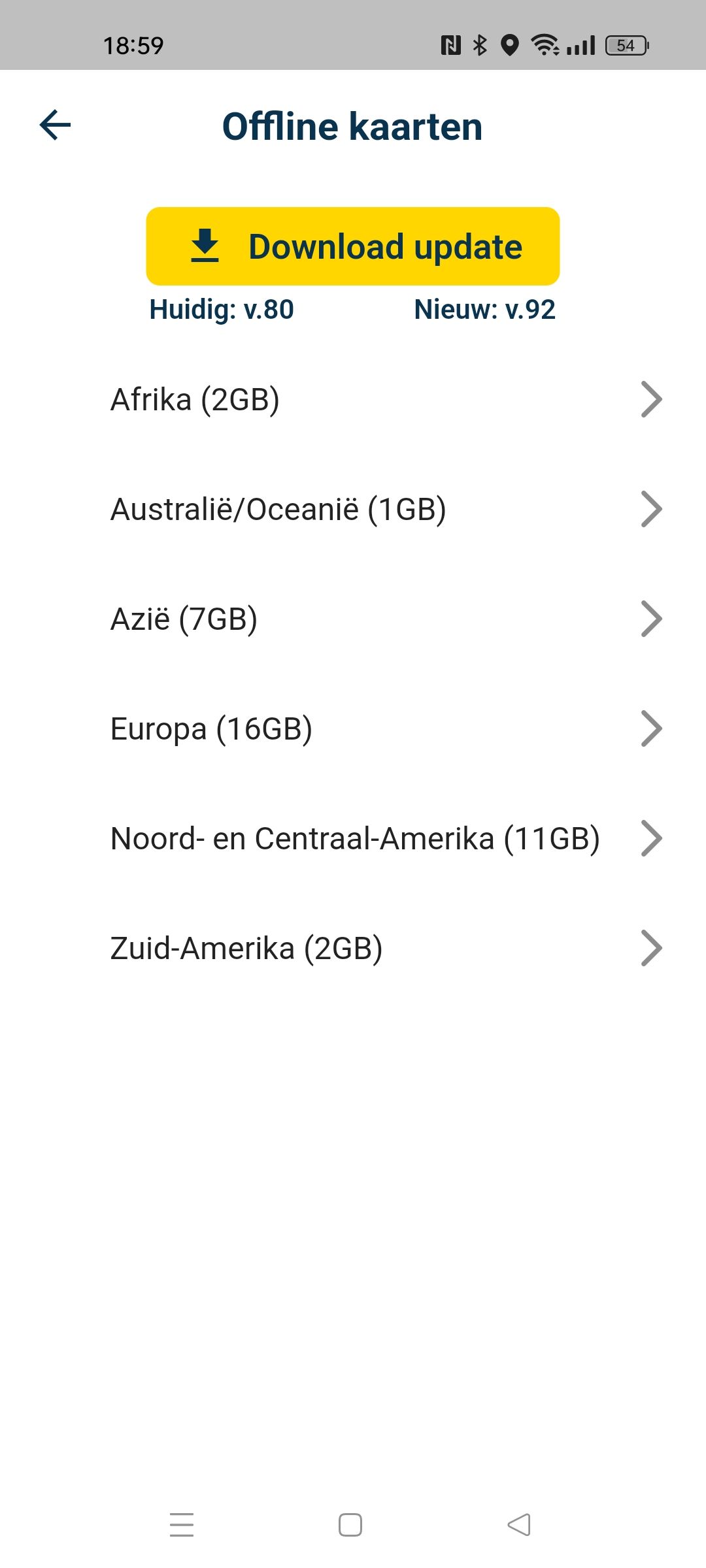
@Peter-Bijnsdorp it seems like the app is not seeing your SD card. Does it show up if you look in My Files?
