White routeline
-
Today i saw a white routeline on my screen. I was a little stretch of white line instead of the normal blue line.
What is the purpose of this white routeline?I think it symbols a alternative route section.
-
Today i saw a white routeline on my screen. I was a little stretch of white line instead of the normal blue line.
What is the purpose of this white routeline?I think it symbols a alternative route section.
@M-Schrijver it shows the original route as calculated when the navigation started!

You can turn this off in Navigation settings > screen layout
-
It was definitely not the original route. I've riden this route a dozen times and whitelined stretch is not in it.
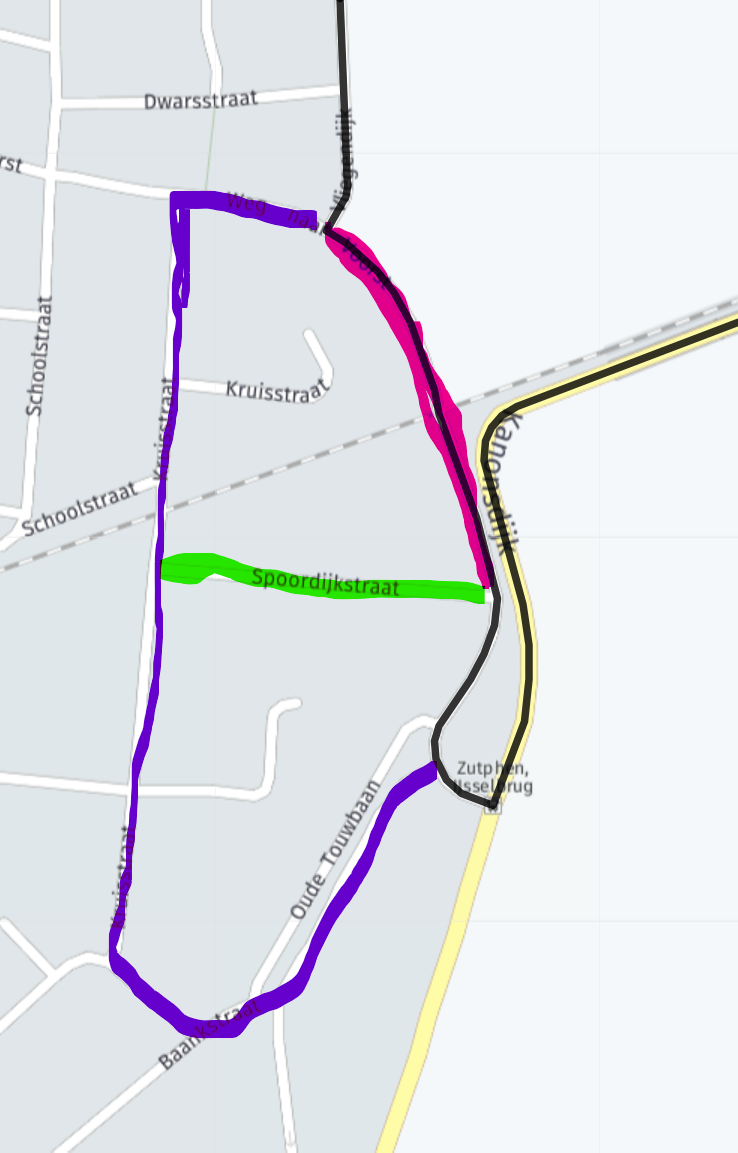
- The black line is the original route as it is for a long time
- The magenta/red line is a stretch currently closed due to maintenance
- The green line was the White line on my screen
- The purple line was the re-route calculated by MRA Next because of the closed road.
-
It was definitely not the original route. I've riden this route a dozen times and whitelined stretch is not in it.
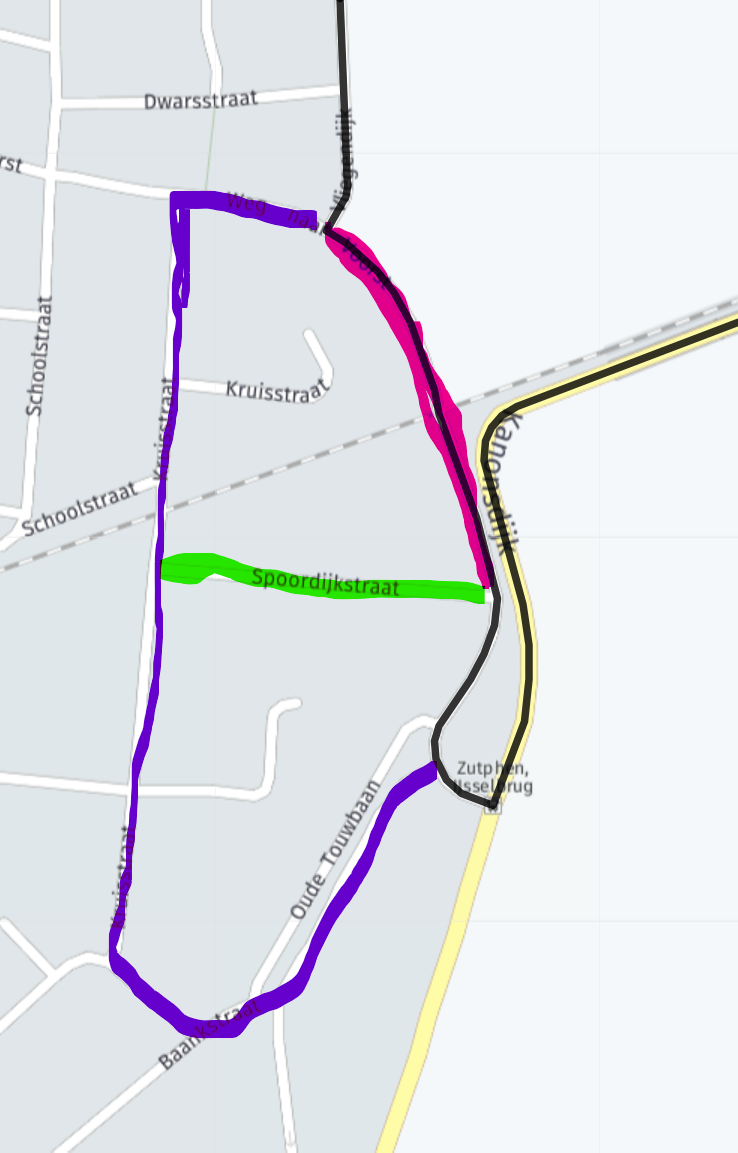
- The black line is the original route as it is for a long time
- The magenta/red line is a stretch currently closed due to maintenance
- The green line was the White line on my screen
- The purple line was the re-route calculated by MRA Next because of the closed road.
@M-Schrijver, There you have it. The original black route cannot be followed, MRA calculates an alternative at start of the route, if you dont follow that suggestion, the white route line appears at the calculated route. If you don't want that, disable "Traffic aware routing" (or similar wording) in the functional settings.
-
That wasn't also the case. I did follow the calculated route (purple line). Suddenly i saw the white line (green on the map). In this specific example it was a shortcut.
-
That wasn't also the case. I did follow the calculated route (purple line). Suddenly i saw the white line (green on the map). In this specific example it was a shortcut.
@M-Schrijver, Apparently not.
-
The whiteline always shows the original route as calculated when starting the navigation.
I created it

