Car play issue
-
I have recently had an upgraded head unit in my car which includes wireless CarPlay, I have added MyRoute-app to CarPlay, I use myrouteapp to plan lots of bespoke journeys. However on loading my route I get the following message:
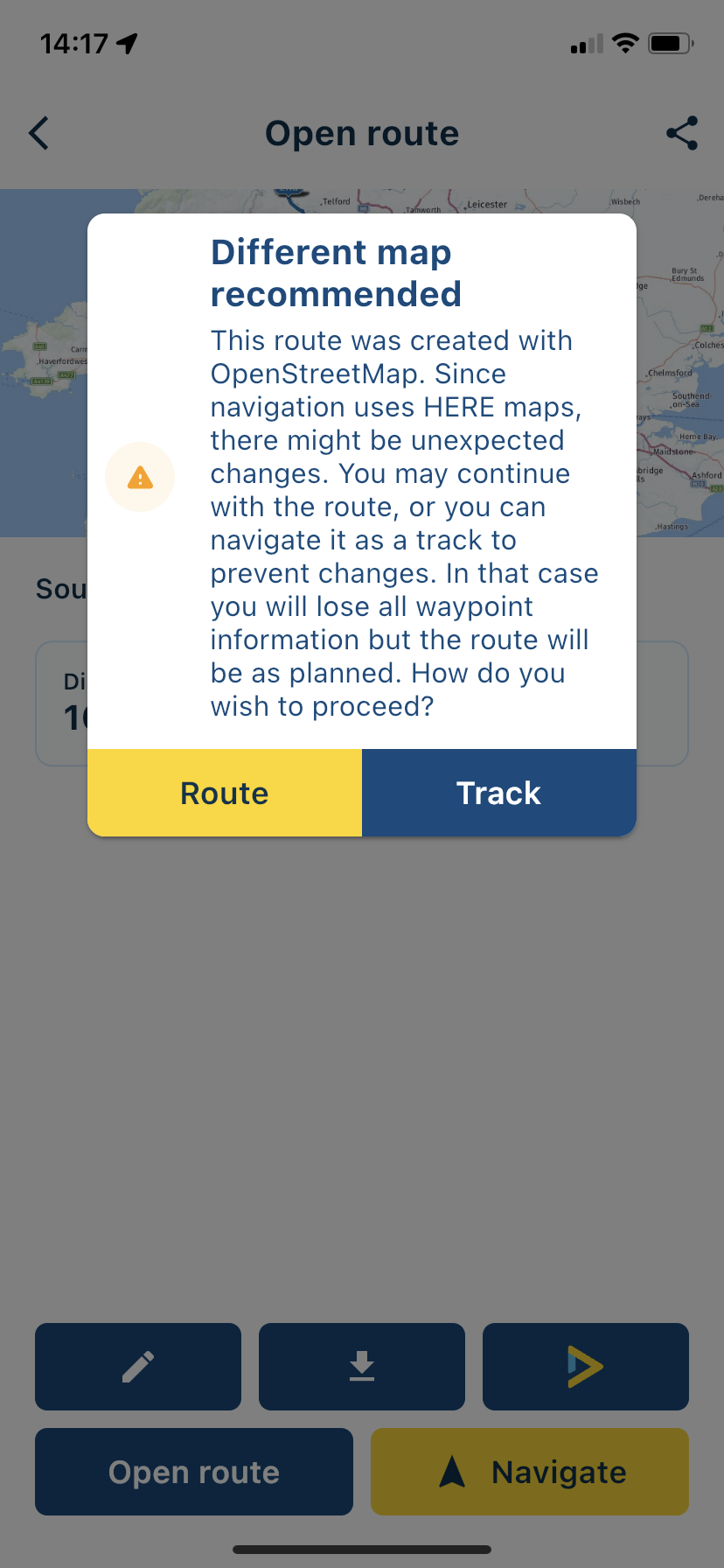
If I try to continue as a track the app refuses to run the route and states an issue has occurred etc, if I run the route as a route then the route gets changed missing most of my waypoints. I have tried creating the routes using Here maps but I still encounter the same issue, is this an error on my part or the app?. I have tried loading old routes which ran flawlessly on my iPhone prior to the two latest updates now I get the same message re Here maps, it’s very frustrating and feels like a big step backwards. Or maybe I’m doing something wrong?
Help please.
Jon -
@Jon-Edwards This check has only been added in the app two updates ago. Basically if you continue as route you will get the same behaviour as before

It's just a warning that if you continue as route, the calculated route may differ from what you planned. The Navigation module uses HERE and therefore yields different results than OpenStreetMap which you used during planning.
The best recommendation is to plan the routes with the HERE map selected and reload it in the app

-
@Jon-Edwards This check has only been added in the app two updates ago. Basically if you continue as route you will get the same behaviour as before

It's just a warning that if you continue as route, the calculated route may differ from what you planned. The Navigation module uses HERE and therefore yields different results than OpenStreetMap which you used during planning.
The best recommendation is to plan the routes with the HERE map selected and reload it in the app

@Corjan-Meijerink
Thanks In that case does it mean all of my old saved routes that were planned using OpenStreetMap or Google Map interface now have to be changed to Here Maps to enable them to perform as a "Track"?, if so is there an easy way to do this and how do I change the default map from OpenStreetMap to Here please.
In that case does it mean all of my old saved routes that were planned using OpenStreetMap or Google Map interface now have to be changed to Here Maps to enable them to perform as a "Track"?, if so is there an easy way to do this and how do I change the default map from OpenStreetMap to Here please.
Many thanks
J -
@Corjan-Meijerink
Thanks In that case does it mean all of my old saved routes that were planned using OpenStreetMap or Google Map interface now have to be changed to Here Maps to enable them to perform as a "Track"?, if so is there an easy way to do this and how do I change the default map from OpenStreetMap to Here please.
In that case does it mean all of my old saved routes that were planned using OpenStreetMap or Google Map interface now have to be changed to Here Maps to enable them to perform as a "Track"?, if so is there an easy way to do this and how do I change the default map from OpenStreetMap to Here please.
Many thanks
J@Jon-Edwards it means that previously downloaded routes are missing the map specification recently added to the download files.
Simply re-download each map to correct the error message ... or just ignore it.
-
@Jon-Edwards it means that previously downloaded routes are missing the map specification recently added to the download files.
Simply re-download each map to correct the error message ... or just ignore it.
@Doug-Robinson
Ok, if I ignore then the route gets changed which is no good to me so I will construct in HERE maps from now on. Very frustrating when out and about trying to use previous routes though. At least there is a fix. Thanks for the help. -
@Doug-Robinson
Ok, if I ignore then the route gets changed which is no good to me so I will construct in HERE maps from now on. Very frustrating when out and about trying to use previous routes though. At least there is a fix. Thanks for the help.@Jon-Edwards sorry, I misread your earlier post saying your routes were not planned using Here in which case you will continue to get the error. The default map for new routes can be set in the Web based planning tool. Route Lab. Let us know if you can't locate the setting.
-
@Jon-Edwards sorry, I misread your earlier post saying your routes were not planned using Here in which case you will continue to get the error. The default map for new routes can be set in the Web based planning tool. Route Lab. Let us know if you can't locate the setting.
@Doug-Robinson
Thanks Doug I’ve got it sorted now(I think ), I have lots of routes not planned using HERE which will obviously bring up the message but if I now open them using HERE(which I have also set as default for new routes) and just move one of the waypoints a fraction then save, they appear in the app without the message and just as I planned them.
), I have lots of routes not planned using HERE which will obviously bring up the message but if I now open them using HERE(which I have also set as default for new routes) and just move one of the waypoints a fraction then save, they appear in the app without the message and just as I planned them.
Thanks again
-
@Doug-Robinson
Thanks Doug I’ve got it sorted now(I think ), I have lots of routes not planned using HERE which will obviously bring up the message but if I now open them using HERE(which I have also set as default for new routes) and just move one of the waypoints a fraction then save, they appear in the app without the message and just as I planned them.
), I have lots of routes not planned using HERE which will obviously bring up the message but if I now open them using HERE(which I have also set as default for new routes) and just move one of the waypoints a fraction then save, they appear in the app without the message and just as I planned them.
Thanks again
@Jon-Edwards, What navigation did you use before Next? The Old navigation app also used Here maps. To convert routes from OSM to HERE it is best to copy them, then load the original route into the copy so you can simply shape the copy-route to the underlying OSM route.
