Confused between web and app versions
-
So I’m a long term InRoute users but thought I’d try myroute. I’m on the myroute-app Navigation trial and the basic website service, when I create a route in either I cannot see it in the other, isn’t this the point though?
I’m assuming it’s because I’m using the basic web service but wanted to clarify before I upgrade.
Thanks!
-
So I’m a long term InRoute users but thought I’d try myroute. I’m on the myroute-app Navigation trial and the basic website service, when I create a route in either I cannot see it in the other, isn’t this the point though?
I’m assuming it’s because I’m using the basic web service but wanted to clarify before I upgrade.
Thanks!
@Simon-Ferrari you should certainly be able to see routes created on the website in the Navigation app. Are you sure you are logged in with the same e-mail-address for both, as that's a common mistake which causes this type of confusion?
-
So I’m a long term InRoute users but thought I’d try myroute. I’m on the myroute-app Navigation trial and the basic website service, when I create a route in either I cannot see it in the other, isn’t this the point though?
I’m assuming it’s because I’m using the basic web service but wanted to clarify before I upgrade.
Thanks!
Hi Simon, create the routes in the Here-map.
-
Hi Simon, create the routes in the Here-map.
@Hans-van-de-Ven-MRA-Master While it is a good idea to create routes on the map that the navigation device/app uses, I don't think this matters in which routes are synchronised between MRA Routeplanner and Navigation, right?
-
@Hans-van-de-Ven-MRA-Master While it is a good idea to create routes on the map that the navigation device/app uses, I don't think this matters in which routes are synchronised between MRA Routeplanner and Navigation, right?
@Herko-ter-Horst
That’s a good question you ask at the end.
I am a big fan of the Tom Tom Windey/Curvey algorithms.The screenshot below is an example using the Tom Tom
algorithm to take me from Rykas Cafe to Teapot Island.
I would also like clarification if this will cause any issues.
I would plan to drive this as a Route-Track.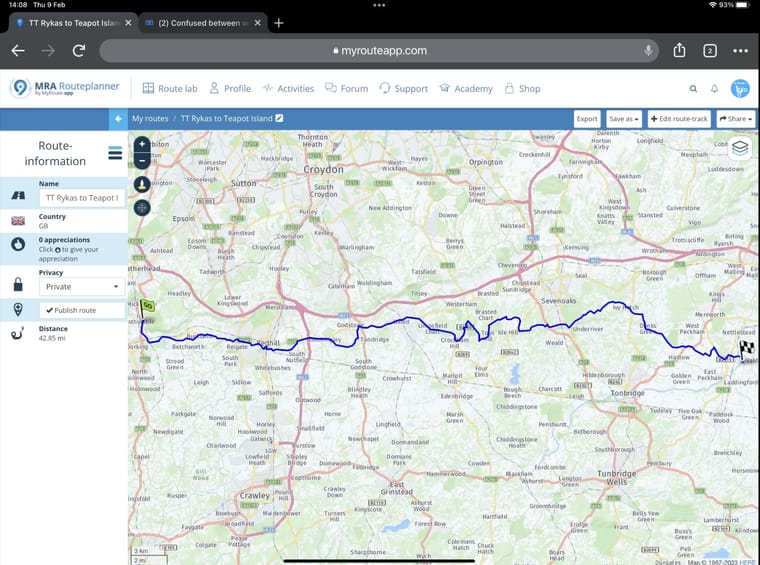
-
@Simon-Ferrari you should certainly be able to see routes created on the website in the Navigation app. Are you sure you are logged in with the same e-mail-address for both, as that's a common mistake which causes this type of confusion?
@Herko-ter-Horst pretty sure it’s the same account as I’m using my Google account and to log into the app I have to use the special password in the web app profile.
To check I logged out of the Navigation app and logged in again and the route in the web app did not sync. Annoyingly the route I had created in the Navigation app was no longer there (in the phone) either.
Not a positive start.
-
@Simon-Ferrari you should certainly be able to see routes created on the website in the Navigation app. Are you sure you are logged in with the same e-mail-address for both, as that's a common mistake which causes this type of confusion?
@Herko-ter-Horst Reading a reply to another post I installed myroute-app Mobile and that does have the route from the web app. So I then created a route in myroute-app Navigation again and that has not synced with either the web app or the Mobile app. So very confusing trying to make sense of this based on the information on the website.
-
@Hans-van-de-Ven-MRA-Master While it is a good idea to create routes on the map that the navigation device/app uses, I don't think this matters in which routes are synchronised between MRA Routeplanner and Navigation, right?
@Herko-ter-Horst said in Confused between web and app versions:
I don't think this matters in which routes are synchronised between MRA Routeplanner and Navigation, right?
No it doesn't. I tried two-way from within all 3 apps (Mobile, Navigaten, Web).
@Steve-Lynch said in Confused between web and app versions:
I would also like clarification if this will cause any issues.
I would plan to drive this as a Route-Track.If you export the track from the web-app and import that as a track, the track will be as intended, routed over the TT map and navigated over the Here map (isn't life beautiful!
 ) I assume exporting from within Mobile does the same, but didn't try. It would not be logical if it didn't since it uses the website within an embedded browser for that function.
) I assume exporting from within Mobile does the same, but didn't try. It would not be logical if it didn't since it uses the website within an embedded browser for that function.@Simon-Ferrari said in Confused between web and app versions:
pretty sure it’s the same account as I’m using my Google account and to log into the app
I am pretty sure it is NOT the same account
 . There is no syncing going on. All apps look into the same cloud storage, so there is no syncing necessary. I advise to register through the website, not by any social media service, but by your own email address, and use that account also on your portable devices.
. There is no syncing going on. All apps look into the same cloud storage, so there is no syncing necessary. I advise to register through the website, not by any social media service, but by your own email address, and use that account also on your portable devices. -
@Herko-ter-Horst said in Confused between web and app versions:
I don't think this matters in which routes are synchronised between MRA Routeplanner and Navigation, right?
No it doesn't. I tried two-way from within all 3 apps (Mobile, Navigaten, Web).
@Steve-Lynch said in Confused between web and app versions:
I would also like clarification if this will cause any issues.
I would plan to drive this as a Route-Track.If you export the track from the web-app and import that as a track, the track will be as intended, routed over the TT map and navigated over the Here map (isn't life beautiful!
 ) I assume exporting from within Mobile does the same, but didn't try. It would not be logical if it didn't since it uses the website within an embedded browser for that function.
) I assume exporting from within Mobile does the same, but didn't try. It would not be logical if it didn't since it uses the website within an embedded browser for that function.@Simon-Ferrari said in Confused between web and app versions:
pretty sure it’s the same account as I’m using my Google account and to log into the app
I am pretty sure it is NOT the same account
 . There is no syncing going on. All apps look into the same cloud storage, so there is no syncing necessary. I advise to register through the website, not by any social media service, but by your own email address, and use that account also on your portable devices.
. There is no syncing going on. All apps look into the same cloud storage, so there is no syncing necessary. I advise to register through the website, not by any social media service, but by your own email address, and use that account also on your portable devices.@Con-Hennekens I appreciate your help but as the Navigation app doesn’t allow social media account logins directly and so you have to use the special password in the web profile, it wouldn’t let me log in if I had the wrong account details. Also as the Navigation app doesn’t seem to save routes (if I log out and log in again the route I created in it previously disappears) it seems the Navigation app is not even connecting to a cloud.
-
@Con-Hennekens I appreciate your help but as the Navigation app doesn’t allow social media account logins directly and so you have to use the special password in the web profile, it wouldn’t let me log in if I had the wrong account details. Also as the Navigation app doesn’t seem to save routes (if I log out and log in again the route I created in it previously disappears) it seems the Navigation app is not even connecting to a cloud.
@Simon-Ferrari It sounds like there could be an issue with the current navigation app and logins through a cloud provider (like Google). I have no experience with that situation, as I have a regular email/password account. You may want to contact Support to see if they can help.
Note that the next release of Navigation, currently in beta, is part of the Mobile app, which, as you've found, does connect correctly.
-
@Con-Hennekens I appreciate your help but as the Navigation app doesn’t allow social media account logins directly and so you have to use the special password in the web profile, it wouldn’t let me log in if I had the wrong account details. Also as the Navigation app doesn’t seem to save routes (if I log out and log in again the route I created in it previously disappears) it seems the Navigation app is not even connecting to a cloud.
@Simon-Ferrarim, That sounds plausible. Like @Herko-ter-Horst I have no experience with the social media login-method. Since you are in a trial, nothing will be lost by starting over with a new non-social media registered account. I'd try that, and warn MRA support about the situation.
-
So I’m a long term InRoute users but thought I’d try myroute. I’m on the myroute-app Navigation trial and the basic website service, when I create a route in either I cannot see it in the other, isn’t this the point though?
I’m assuming it’s because I’m using the basic web service but wanted to clarify before I upgrade.
Thanks!
@Simon-Ferrari I’ve worked through this a bit more and I can sync routes between Navigation and Web. What it didn’t do was sync the Roundtour I originally generated in Web. Not sure why unless it’s because it shows as a “route-track” whereas if I create a route from scratch it just shows as a route.
-
@Simon-Ferrari I’ve worked through this a bit more and I can sync routes between Navigation and Web. What it didn’t do was sync the Roundtour I originally generated in Web. Not sure why unless it’s because it shows as a “route-track” whereas if I create a route from scratch it just shows as a route.
@Simon-Ferrari said in Confused between web and app versions:
@Simon-Ferrari I’ve worked through this a bit more and I can sync routes between Navigation and Web. What it didn’t do was sync the Roundtour I originally generated in Web. Not sure why unless it’s because it shows as a “route-track” whereas if I create a route from scratch it just shows as a route.
MRA Navigation will not recognise a route-track. Convert the route-track to a route by clicking +Edit Route-track to be able to use it for navigating.
