Skipping waypoint button.
-
Most often I ride with a group of friends, most of them use TomTom and I use the imported GPX. Which means I usually have a lot of waypoint. Even after checking the route and comparing them in the route planner there will always be points when the TomTom route uses roads that are not in the Here map and such. The auto skip waypoints function usually has no problem with that but not always. Having to skip waypoint whilst driving is far from ideal. Asking the group to stop whilst I fumble with the buttons isn't ideal either. I would like a much bigger button for skipping waypoints and a option to skip to the next point in the direction I am driving . For example when we take a shortcut and thereby skipping several waypoints. I would like to have the option to choose skip till next waypoint in driving direction. Now I have to push the tiny "next" button several times before I get to the waypoint that is coming up whilst driving and that is far from ideal.
-
Most often I ride with a group of friends, most of them use TomTom and I use the imported GPX. Which means I usually have a lot of waypoint. Even after checking the route and comparing them in the route planner there will always be points when the TomTom route uses roads that are not in the Here map and such. The auto skip waypoints function usually has no problem with that but not always. Having to skip waypoint whilst driving is far from ideal. Asking the group to stop whilst I fumble with the buttons isn't ideal either. I would like a much bigger button for skipping waypoints and a option to skip to the next point in the direction I am driving . For example when we take a shortcut and thereby skipping several waypoints. I would like to have the option to choose skip till next waypoint in driving direction. Now I have to push the tiny "next" button several times before I get to the waypoint that is coming up whilst driving and that is far from ideal.
Understand the desire to have larger buttons. I guess there's always the contention between large button sizes and limited display real estate. Here's some options to consider...
- Convince your friends to ditch their TomToms and use MRA.
- You lead and make the TomTom users do the skipping.
- Ride alone - group rides are overrated.
Ok Just joking.
An option to skip to the next waypoint in the current driving directions would be handy. I guess the "Skip waypoints automatically" option doesn't handle your scenario well. No?
Only thing else that comes to mind for your scenario...
When taking large shortcuts/detours, you could just exit navigation. Presumption is that you don't need it because you are following the TomTom pack. Once you start closing back in to your original route, go the "Edit route settings" --> "Navigation departure point" --> "Closest waypoint".
Doing any of this while riding is less than ideal - especially with gloves on. I try to do as little interacting with navigation devices as possible when riding. If I need to do something complicated, I tend to pull over. Then again, I don't ride in groups, so I don't inconvenience others while doing so (just myself).
My 2 cents.
-
Understand the desire to have larger buttons. I guess there's always the contention between large button sizes and limited display real estate. Here's some options to consider...
- Convince your friends to ditch their TomToms and use MRA.
- You lead and make the TomTom users do the skipping.
- Ride alone - group rides are overrated.
Ok Just joking.
An option to skip to the next waypoint in the current driving directions would be handy. I guess the "Skip waypoints automatically" option doesn't handle your scenario well. No?
Only thing else that comes to mind for your scenario...
When taking large shortcuts/detours, you could just exit navigation. Presumption is that you don't need it because you are following the TomTom pack. Once you start closing back in to your original route, go the "Edit route settings" --> "Navigation departure point" --> "Closest waypoint".
Doing any of this while riding is less than ideal - especially with gloves on. I try to do as little interacting with navigation devices as possible when riding. If I need to do something complicated, I tend to pull over. Then again, I don't ride in groups, so I don't inconvenience others while doing so (just myself).
My 2 cents.
@Tim-Thompson The funny thing is of course that the TomTom users won't need to skip anything, as they are (or should be) using the track instead of the waypoint-based route to navigate.
I sincerely hope Navigation Next will (also) allow navigation using a track, as I believe that will solve many of the issues people are currently having with routes not being the same between MRA RoutePlanner and MRA Navigation, as well as the need to skip waypoints, start navigation at any place along the route/track, etc, etc.
-
@Tim-Thompson The funny thing is of course that the TomTom users won't need to skip anything, as they are (or should be) using the track instead of the waypoint-based route to navigate.
I sincerely hope Navigation Next will (also) allow navigation using a track, as I believe that will solve many of the issues people are currently having with routes not being the same between MRA RoutePlanner and MRA Navigation, as well as the need to skip waypoints, start navigation at any place along the route/track, etc, etc.
@Herko-ter-Horst
I am pretty sure that it has been confirmed that MRA Nav Next will be based on the Here Map and Tracks will not be used.
There was a post from Timo on this a while back.@Timo-Martosatiman-MRA said in Suggestion: more maps supported for navigation:
Thanks for the suggestion @L-Spijker-0
While on the route-planning end I would completely agree with you that TomTom is a hard requirement, we'll definitely not be including TomTom routing in our initial release (and honestly, likely all future releases) of the MRA Navigation Next application.
As @Steve-Lynch mentioned, we're using HERE as the basis for the premium sat-nav-esque "Navigation" part of "MRA Navigation Next".
That isn't to say that TomTom map layers won't be possible. For those that don't know: map-layers are the way the map looks, including things like labels and colours.
-
@Herko-ter-Horst
I am pretty sure that it has been confirmed that MRA Nav Next will be based on the Here Map and Tracks will not be used.
There was a post from Timo on this a while back.@Timo-Martosatiman-MRA said in Suggestion: more maps supported for navigation:
Thanks for the suggestion @L-Spijker-0
While on the route-planning end I would completely agree with you that TomTom is a hard requirement, we'll definitely not be including TomTom routing in our initial release (and honestly, likely all future releases) of the MRA Navigation Next application.
As @Steve-Lynch mentioned, we're using HERE as the basis for the premium sat-nav-esque "Navigation" part of "MRA Navigation Next".
That isn't to say that TomTom map layers won't be possible. For those that don't know: map-layers are the way the map looks, including things like labels and colours.
@Steve-Lynch Maybe I'm missing it, but I don't see anything in that post that indicates 'Tracks will not be used'. It just says, Navigation Next will use Here maps for routing (and also that TomTom routing is very unlikely to ever be an option). However, I don't think any of that strictly means that navigating using a track will not be possible, unless the reliance on the Here map and routing somehow precludes navigation using a track.
-
Navigation will mainly be focused on route calculation using waypoints. Track navigation is something we hope to research later when HERE supports it better than they do now

-
Navigation will mainly be focused on route calculation using waypoints. Track navigation is something we hope to research later when HERE supports it better than they do now

@Corjan-Meijerink Thanks for making that clear. That's a real shame, as for me there are just too many downsides to navigation using waypoints. So sadly, I won't be using MRA Navigation Next until navigation using tracks is possible, which I realize may be never (or at least certainly not anytime soon).
-
@Corjan-Meijerink Thanks for making that clear. That's a real shame, as for me there are just too many downsides to navigation using waypoints. So sadly, I won't be using MRA Navigation Next until navigation using tracks is possible, which I realize may be never (or at least certainly not anytime soon).
@Herko-ter-Horst, I think MRA planner offers more than enough features to ensure equal routes among different platforms. Let's not forget many users do NOT want to leave routepoints for tracks at all. As always, having the option would be nice indeed.
I think Navigation (and Next too) should mainly be seen as a means of navigating routes that are already in the ecosystem and approved (at least by the one who made them). Having the possibility of exporting tracks to devices outside the ecosystem is great, but does not add a lot for people making full use of the ecosystem (read: plan AND drive through the MRA service).
-
@Herko-ter-Horst, I think MRA planner offers more than enough features to ensure equal routes among different platforms. Let's not forget many users do NOT want to leave routepoints for tracks at all. As always, having the option would be nice indeed.
I think Navigation (and Next too) should mainly be seen as a means of navigating routes that are already in the ecosystem and approved (at least by the one who made them). Having the possibility of exporting tracks to devices outside the ecosystem is great, but does not add a lot for people making full use of the ecosystem (read: plan AND drive through the MRA service).
@Con-Hennekens As I've said before, I'm not suggesting leaving waypoints out altogether, obviously waypoints are important to indicate stops, points of interest and other things and they should be visible/audible/available during navigation. However, actually navigating based on them is a pretty sub-par experience (that people somehow have gotten used to), for a couple of reasons that keep coming up in questions on these forums as well, both on the planning side as well as on the driving/riding side:
- It requires the system/app doing the navigation to recreate/recalculate the route, that was already planned/calculated to perfection (using the maps and settings from the planner), from potentially different (maps and settings) and incomplete data (just the waypoints). Yes, sure you can keep adding waypoints to force the issue till the cows come home, but as a planner, I shouldn't have to, that's why I use an automated system to help with planning. I.e. it adds an unnecessary burden on the planner, which is multiplied by the number of systems the planner wants to support (e.g. MRA Nav, Garmin, device X, app Y, system Z). If I need to add enough waypoints to force all of them to behave the way I want, only to have it all fall to pieces anyway because the user selected "shortest" instead of "fastest" routing, or "avoid highways", on their device, that's not a good system, in my opinion.
- It requires the navigator (system/user) to skip an unknown number of waypoints when starting anywhere but at the originally planned start, or when one or more waypoints become unreachable due to changed/changing circumstances while navigating. I.e. it adds an unnecessary burden on the navigator. I feel driving/riding should be fun and navigation should be an aid to that, I don't want to be distracted or frustrated by a system that requires me to interact with it over such matters.
I get that point 1 is less of an issue (but not 'no issue') when the whole world uses the full MRA ecosystem (because you 'only' have to optimise for a single nav app), but in my experience, that's not the case, and as I don't believe in fairy tales, I'm not operating under the assumption that that will happen anytime soon either. But even assuming this were the case, the idea of manually having to skip an unknown number of waypoints during a trip is a hard disqualifier for me.
I would have loved for MRA Navigation Next to be an improvement over my current solution in terms of ease-of-use and integration with MRA Routeplanner, but it looks like it's not going to be for the foreseeable future. Too bad.
-
@Herko-ter-Horst, I think MRA planner offers more than enough features to ensure equal routes among different platforms. Let's not forget many users do NOT want to leave routepoints for tracks at all. As always, having the option would be nice indeed.
I think Navigation (and Next too) should mainly be seen as a means of navigating routes that are already in the ecosystem and approved (at least by the one who made them). Having the possibility of exporting tracks to devices outside the ecosystem is great, but does not add a lot for people making full use of the ecosystem (read: plan AND drive through the MRA service).
@Con-Hennekens said in Skipping waypoint button.:
I think Navigation (and Next too) should mainly be seen as a means of navigating routes that are already in the ecosystem and approved (at least by the one who made them). Having the possibility of exporting tracks to devices outside the ecosystem is great, but does not add a lot for people making full use of the ecosystem (read: plan AND drive through the MRA service).
Having the ability to navigate using tracks would also improve the experience for people that plan their routes outside the ecosystem as well. Planning and importing both routes and tracks into MRA would likely become immensly more handy - for the reasons @Herko-ter-Horst has suggested and more - if one could simply navigate the track with MRA Navigation or Next.
-
@Con-Hennekens As I've said before, I'm not suggesting leaving waypoints out altogether, obviously waypoints are important to indicate stops, points of interest and other things and they should be visible/audible/available during navigation. However, actually navigating based on them is a pretty sub-par experience (that people somehow have gotten used to), for a couple of reasons that keep coming up in questions on these forums as well, both on the planning side as well as on the driving/riding side:
- It requires the system/app doing the navigation to recreate/recalculate the route, that was already planned/calculated to perfection (using the maps and settings from the planner), from potentially different (maps and settings) and incomplete data (just the waypoints). Yes, sure you can keep adding waypoints to force the issue till the cows come home, but as a planner, I shouldn't have to, that's why I use an automated system to help with planning. I.e. it adds an unnecessary burden on the planner, which is multiplied by the number of systems the planner wants to support (e.g. MRA Nav, Garmin, device X, app Y, system Z). If I need to add enough waypoints to force all of them to behave the way I want, only to have it all fall to pieces anyway because the user selected "shortest" instead of "fastest" routing, or "avoid highways", on their device, that's not a good system, in my opinion.
- It requires the navigator (system/user) to skip an unknown number of waypoints when starting anywhere but at the originally planned start, or when one or more waypoints become unreachable due to changed/changing circumstances while navigating. I.e. it adds an unnecessary burden on the navigator. I feel driving/riding should be fun and navigation should be an aid to that, I don't want to be distracted or frustrated by a system that requires me to interact with it over such matters.
I get that point 1 is less of an issue (but not 'no issue') when the whole world uses the full MRA ecosystem (because you 'only' have to optimise for a single nav app), but in my experience, that's not the case, and as I don't believe in fairy tales, I'm not operating under the assumption that that will happen anytime soon either. But even assuming this were the case, the idea of manually having to skip an unknown number of waypoints during a trip is a hard disqualifier for me.
I would have loved for MRA Navigation Next to be an improvement over my current solution in terms of ease-of-use and integration with MRA Routeplanner, but it looks like it's not going to be for the foreseeable future. Too bad.
@Herko-ter-Horst said in Skipping waypoint button.:
I would have loved for MRA Navigation Next to be an improvement over my current solution in terms of ease-of-use and integration with MRA Routeplanner, but it looks like it's not going to be for the foreseeable future. Too bad.
I think ease of use is not only dependent on having turn-by-turn track navigation. There are benefits in track navigation, there are also disadvantages, we have been discussing this before. Most disadvantages play a little role for those using the complete MRA ecosystem. All those using the dedicates satnavs already have the possibility to ride tracks. For you track-navigation seems to be a "must-have" for me it is absolutely not. But I agree with you that the combination of the two can have it's merits.
@Tim-Thompson said in Skipping waypoint button.:
Having the ability to navigate using tracks would also improve the experience for people that plan their routes outside the ecosystem as well.
I really think that is not explicitly the target for MRA. I think Navigation is targeted at planner users and not at users of other planning tools, but:
@Tim-Thompson said in Skipping waypoint button.:
Planning and importing both routes and tracks into MRA would likely become immensly more handy
I think it is already very handy since you can import tracks into planner. It is about the same thing as exporting a track to a Garmin and import it to ride as a trip. And I am confident the integration of Next into Mobile will make that even simpler.
-
@Herko-ter-Horst said in Skipping waypoint button.:
I would have loved for MRA Navigation Next to be an improvement over my current solution in terms of ease-of-use and integration with MRA Routeplanner, but it looks like it's not going to be for the foreseeable future. Too bad.
I think ease of use is not only dependent on having turn-by-turn track navigation. There are benefits in track navigation, there are also disadvantages, we have been discussing this before. Most disadvantages play a little role for those using the complete MRA ecosystem. All those using the dedicates satnavs already have the possibility to ride tracks. For you track-navigation seems to be a "must-have" for me it is absolutely not. But I agree with you that the combination of the two can have it's merits.
@Tim-Thompson said in Skipping waypoint button.:
Having the ability to navigate using tracks would also improve the experience for people that plan their routes outside the ecosystem as well.
I really think that is not explicitly the target for MRA. I think Navigation is targeted at planner users and not at users of other planning tools, but:
@Tim-Thompson said in Skipping waypoint button.:
Planning and importing both routes and tracks into MRA would likely become immensly more handy
I think it is already very handy since you can import tracks into planner. It is about the same thing as exporting a track to a Garmin and import it to ride as a trip. And I am confident the integration of Next into Mobile will make that even simpler.
Personally on my Garmin XT I never bother to make the Track Visible as I put at least 1 shaping point on every road I plan to travel on, no matter how long the route is.
I never add Via Points to any of my routes as I prefer to ride alone.
I stop whenever I need, to stretch the legs, eat, drink or just take in the scenery etc.
If "she who must be obeyed" is on the bike with me then I will use MRA Navigation as well as the XT, just using Shaping Points still, but coloured red for stops on MRA Navigation.
Personally, I prefer waypoint based navigation rather than tracks -
Personally on my Garmin XT I never bother to make the Track Visible as I put at least 1 shaping point on every road I plan to travel on, no matter how long the route is.
I never add Via Points to any of my routes as I prefer to ride alone.
I stop whenever I need, to stretch the legs, eat, drink or just take in the scenery etc.
If "she who must be obeyed" is on the bike with me then I will use MRA Navigation as well as the XT, just using Shaping Points still, but coloured red for stops on MRA Navigation.
Personally, I prefer waypoint based navigation rather than tracksThis post is deleted! -
Personally on my Garmin XT I never bother to make the Track Visible as I put at least 1 shaping point on every road I plan to travel on, no matter how long the route is.
I never add Via Points to any of my routes as I prefer to ride alone.
I stop whenever I need, to stretch the legs, eat, drink or just take in the scenery etc.
If "she who must be obeyed" is on the bike with me then I will use MRA Navigation as well as the XT, just using Shaping Points still, but coloured red for stops on MRA Navigation.
Personally, I prefer waypoint based navigation rather than tracksHi @Steve-Lynch It is a personal choice, if you are going to drive with a group, it is useful to use via points where you want to stop for coffee / lunch.
If you are always going to drive alone, you don't really need it and you stop where you want to stop.and a track is the most reliable to share
-
@Herko-ter-Horst said in Skipping waypoint button.:
I would have loved for MRA Navigation Next to be an improvement over my current solution in terms of ease-of-use and integration with MRA Routeplanner, but it looks like it's not going to be for the foreseeable future. Too bad.
I think ease of use is not only dependent on having turn-by-turn track navigation. There are benefits in track navigation, there are also disadvantages, we have been discussing this before. Most disadvantages play a little role for those using the complete MRA ecosystem. All those using the dedicates satnavs already have the possibility to ride tracks. For you track-navigation seems to be a "must-have" for me it is absolutely not. But I agree with you that the combination of the two can have it's merits.
@Tim-Thompson said in Skipping waypoint button.:
Having the ability to navigate using tracks would also improve the experience for people that plan their routes outside the ecosystem as well.
I really think that is not explicitly the target for MRA. I think Navigation is targeted at planner users and not at users of other planning tools, but:
@Tim-Thompson said in Skipping waypoint button.:
Planning and importing both routes and tracks into MRA would likely become immensly more handy
I think it is already very handy since you can import tracks into planner. It is about the same thing as exporting a track to a Garmin and import it to ride as a trip. And I am confident the integration of Next into Mobile will make that even simpler.
@Con-Hennekens said in Skipping waypoint button.:
@Herko-ter-Horst said in Skipping waypoint button.:
I would have loved for MRA Navigation Next to be an improvement over my current solution in terms of ease-of-use and integration with MRA Routeplanner, but it looks like it's not going to be for the foreseeable future. Too bad.
I think ease of use is not only dependent on having turn-by-turn track navigation. There are benefits in track navigation, there are also disadvantages, we have been discussing this before. Most disadvantages play a little role for those using the complete MRA ecosystem. All those using the dedicates satnavs already have the possibility to ride tracks. For you track-navigation seems to be a "must-have" for me it is absolutely not. But I agree with you that the combination of the two can have it's merits.
Like I said, I get that my issue number 1 is less problematic if you are only using MRA. However "putting a shaping point on every road I plan to travel on", as Steve mentions, just to prevent the navigation app from messing up my route, is not a good use of my time. And having to skip waypoints while driving/riding isn't either and also isn't magically 'solved' by using only MRA.
I see the first issue (recalculating the route from waypoints at navigation time) as an unsolvable issue of the 'waypoints' approach, that is only mitigated by having to 'optimise' for a single app if you use only MRA (which I and the people I often drive with don't). I could see the second issue (skipping waypoints) as potentially solvable by a (much) smarter auto-skip algorithm.
As I've mentioned before as well, the main drawback of navigating using a track is the fact that current apps/devices (that I know of) disregard waypoints altogether in this mode. This is where I hoped MRA Navigation Next would improve: by showing/announcing waypoints while using the track to navigate, I figured you'd get the best of both worlds: no need for extra work during planning (if the route looks good during planning, it will be the same during navigation, no need to add more waypoints than strictly needed), no more skipping waypoints (they are not used for navigation, so there's no need to skip anything), but still have the visual (and/or aural) benefit of having waypoints for stops, viewpoints, etc.
My current solution does allow me to add points of interest manually, which are then displayed on the map while navigating, so it's almost there, but adding the POIs is a manual, additional step, which isn't very convenient.
-
Personally on my Garmin XT I never bother to make the Track Visible as I put at least 1 shaping point on every road I plan to travel on, no matter how long the route is.
I never add Via Points to any of my routes as I prefer to ride alone.
I stop whenever I need, to stretch the legs, eat, drink or just take in the scenery etc.
If "she who must be obeyed" is on the bike with me then I will use MRA Navigation as well as the XT, just using Shaping Points still, but coloured red for stops on MRA Navigation.
Personally, I prefer waypoint based navigation rather than tracks@Steve-Lynch said in Skipping waypoint button.:
... "she who must be obeyed"
 Mine has her own bike.
Mine has her own bike.I think your and mine methods are quite similar. Also I am not too frantic about taking the first or the second road left or right. MRA Navigation almost immediately shows the next best route to the next shaping point. Most of the time I do not bother to turn around anymore, everything fixes itself automatically.
@Hans-van-de-Ven-MRA-Master has a point that sharing routes is most reliable using the track. That's also why it is invented in the first place. Cross-platform compatibility.
And @Herko-ter-Horst has a point too, that waypoints being shown on a track-route would be a nice addition.
In the meantime I really appreciate how it works now too. I think for people within the ecosystem the need is much less. But loading a GPX directly into Navigation is more handy than uploading it in the planner and press "use as route".
-
@Steve-Lynch said in Skipping waypoint button.:
... "she who must be obeyed"
 Mine has her own bike.
Mine has her own bike.I think your and mine methods are quite similar. Also I am not too frantic about taking the first or the second road left or right. MRA Navigation almost immediately shows the next best route to the next shaping point. Most of the time I do not bother to turn around anymore, everything fixes itself automatically.
@Hans-van-de-Ven-MRA-Master has a point that sharing routes is most reliable using the track. That's also why it is invented in the first place. Cross-platform compatibility.
And @Herko-ter-Horst has a point too, that waypoints being shown on a track-route would be a nice addition.
In the meantime I really appreciate how it works now too. I think for people within the ecosystem the need is much less. But loading a GPX directly into Navigation is more handy than uploading it in the planner and press "use as route".
I used to do group rides but in my experience the inevitable happens and some Rossi wananbe on an R6 turns it into a race.
My method of placing a Shaping Point on every road I plan to travel on is a bit over the top, but I actually find it quite therapeutic planning routes in MRA.
Particularly as I generally use the Tom Tom Maps for their curvy algorithm.
My device however, is a Garmin XT, so I overlay the Tom Tom Track with waypoints then switch to Here and correct the slight differences in the maps.
I am also aware that the Track is the best option for sharing but I prefer to travel alone or with "she who must be obeyed".My preferred road types are those Country Lanes with the moss/grass in the middle and no pavements.
-
@Steve-Lynch said in Skipping waypoint button.:
... "she who must be obeyed"
 Mine has her own bike.
Mine has her own bike.I think your and mine methods are quite similar. Also I am not too frantic about taking the first or the second road left or right. MRA Navigation almost immediately shows the next best route to the next shaping point. Most of the time I do not bother to turn around anymore, everything fixes itself automatically.
@Hans-van-de-Ven-MRA-Master has a point that sharing routes is most reliable using the track. That's also why it is invented in the first place. Cross-platform compatibility.
And @Herko-ter-Horst has a point too, that waypoints being shown on a track-route would be a nice addition.
In the meantime I really appreciate how it works now too. I think for people within the ecosystem the need is much less. But loading a GPX directly into Navigation is more handy than uploading it in the planner and press "use as route".
@Con-Hennekens said in Skipping waypoint button.:
And @Herko-ter-Horst has a point too, that waypoints being shown on a track-route would be a nice addition.
If you use the gpx 1.2, you basically have a track with viapoints
gpx 1.2 on my XT with only the viapoints
Purple - route
Black = Track
Recalculation must be OFF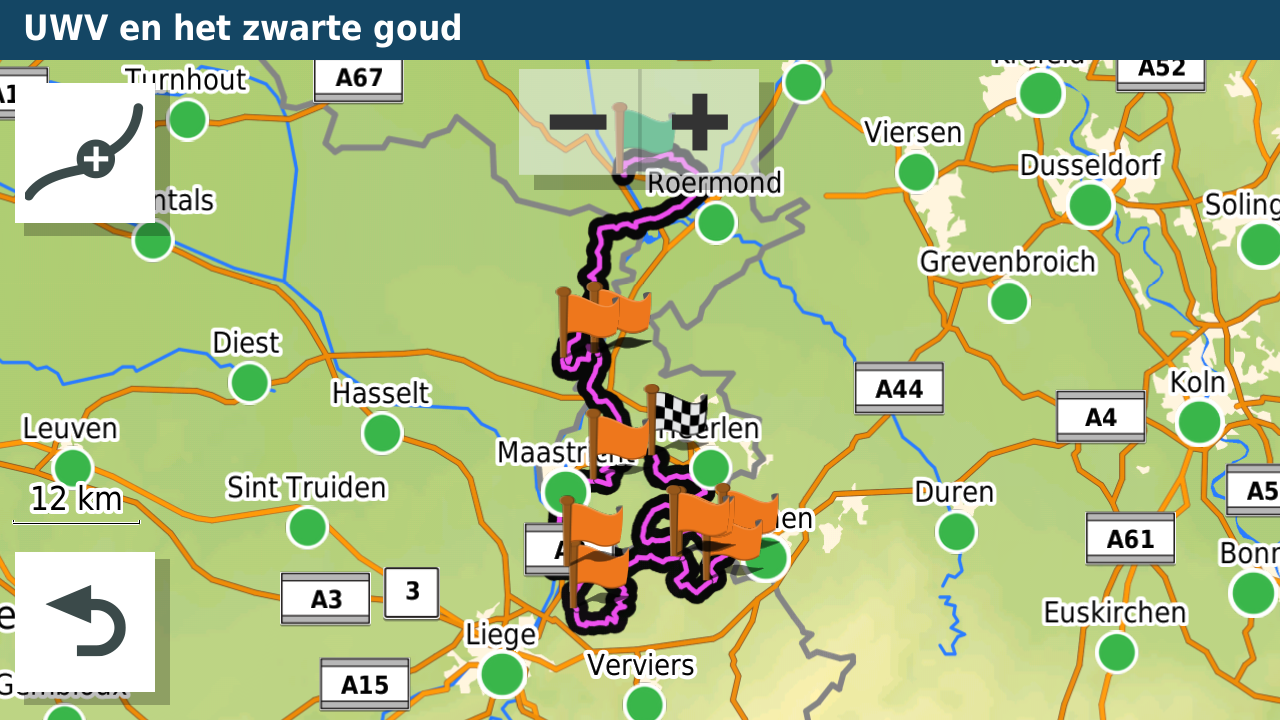
-
@Con-Hennekens said in Skipping waypoint button.:
And @Herko-ter-Horst has a point too, that waypoints being shown on a track-route would be a nice addition.
If you use the gpx 1.2, you basically have a track with viapoints
gpx 1.2 on my XT with only the viapoints
Purple - route
Black = Track
Recalculation must be OFF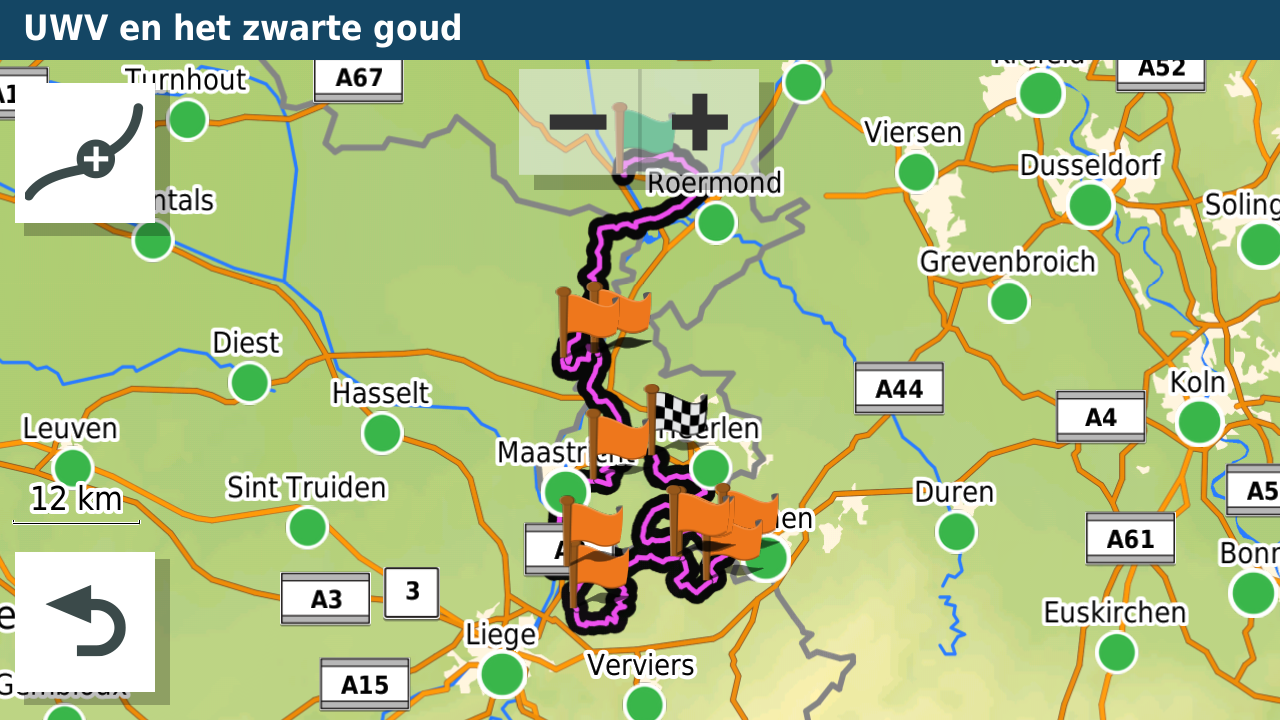
@Hans-van-de-Ven-MRA-Master Are you suggesting MRA Navigation Next should be replaced by a Garmin Zumo XT? Surely not...
-
@Hans-van-de-Ven-MRA-Master Are you suggesting MRA Navigation Next should be replaced by a Garmin Zumo XT? Surely not...
@Herko-ter-Horst
No, definitely not. I just gave the example of using the gpx 1.2 icm with a Zumo XT, where you basically have a track with waypoints.
