MRA Navigation Next first video!
-
@Tim-Thompson You will all be given access to the first beta
 Hope to get that fixed in a few weeks. Below an example of the screen with minimal information. Same disclaimer as mentioned before applies
Hope to get that fixed in a few weeks. Below an example of the screen with minimal information. Same disclaimer as mentioned before applies 
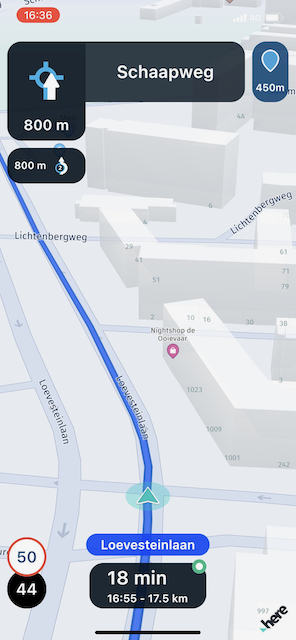
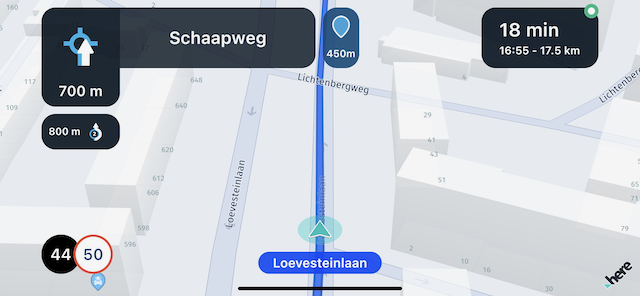
@Corjan-Meijerink can you get rid of the housenumbers? They are of no use when riding a route and they distract me... The only time they are of use is when I'm navigating from A to B and I'm almost at point B.
-
@Tim-Thompson You will all be given access to the first beta
 Hope to get that fixed in a few weeks. Below an example of the screen with minimal information. Same disclaimer as mentioned before applies
Hope to get that fixed in a few weeks. Below an example of the screen with minimal information. Same disclaimer as mentioned before applies 
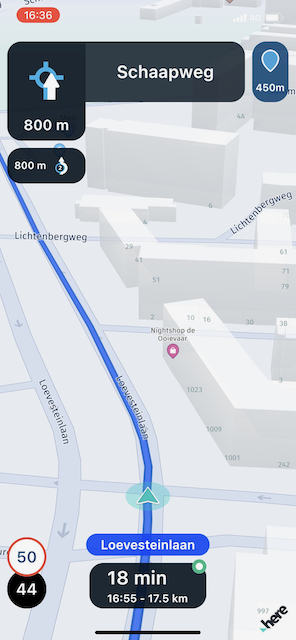
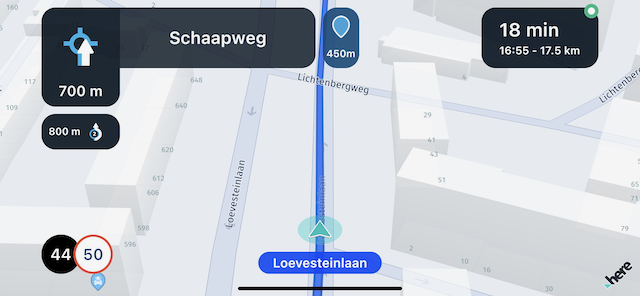
@Corjan-Meijerink Looks a bit better like this, but the big dark boxes obscure too much of the route IMO, especially those at the top of the screen (where the route line is most useful to see what's coming up ahead).
-
Ok. Already breaking my own rules here... Can't help myself...
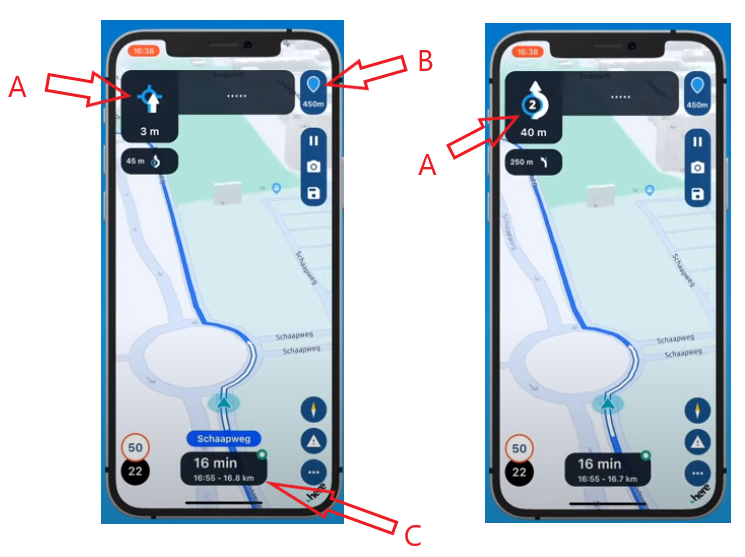
A) What's up with that upcoming roundabout symbol (on the left)? It seems off somehow. Cluttered. Like the white arrow should be below the roundabout. Or perhaps it shouldn't exist at all. Why not just show the roundabout symbol on the right the whole time? The symbol didn't change to the one on the right until entering the roundabout, which seems way late to me. I'd like to see the symbol on the right way in advance of reaching the roundabout. If I get to see the symbol on the right way in advance, then the symbol on the left may not be needed.
B) What is this telling me? Distance to the next shaping point? Some will like this, but I hope there's an option to turn it off.
C) I'm presuming this is showing me time/distance info to the next via (stop). No? Hopefully this field will be configurable to show this information for the next via (stop), final destination, etc.
@Tim-Thompson Thanks for your input!
A) You are correct, the first icon wouldn't be shown in general. When we know which exit you should actually take, we show that one (like the second image). The first image is a general fallback "drive onto a roundabout of which we do not yet know the exit"
B) Correct again. Yes, you can turn this off.
C) Correct, same as above. -
@Corjan-Meijerink can you get rid of the housenumbers? They are of no use when riding a route and they distract me... The only time they are of use is when I'm navigating from A to B and I'm almost at point B.
@Rob-Verhoeff They are only visible because we are on a very high zoom level. Meaning the housenumbers are only visible when driving very slow / standing still. When actually driving, you won't be able to see them.
The demo doesn't zoom in / out at all based on your speed so it stays on that very high zoom level giving a slightly wacky experience.
-
@Rob-Verhoeff They are only visible because we are on a very high zoom level. Meaning the housenumbers are only visible when driving very slow / standing still. When actually driving, you won't be able to see them.
The demo doesn't zoom in / out at all based on your speed so it stays on that very high zoom level giving a slightly wacky experience.
@Corjan-Meijerink OK, I understand that, but even then showing the housenumbers is annoying when you drive slowly through a village during a route. Even then they are of no value.
-
Thanks everyone for the good feedback on our designs, with this in mind we can continue re-iterating until it's perfect. Next week a new internal design delivery is planned, if you can all get your feedback out of the way that would be great. Things that help us:
-
clear ideas formatted like @Con-Hennekens and @Tim-Thompson did.
-
Examples of who does what right like @Herko-ter-Horst , providing TomTom Go as an example (including what we do better
-
Please, do tell us which elements you do like. It's always easier to criticize than to think "hey this is nice". I'm not saying this because I'm fragile like that, but for practical purposes: when (re)designing you also need to know what is a strong element.
-
-
Thanks everyone for the good feedback on our designs, with this in mind we can continue re-iterating until it's perfect. Next week a new internal design delivery is planned, if you can all get your feedback out of the way that would be great. Things that help us:
-
clear ideas formatted like @Con-Hennekens and @Tim-Thompson did.
-
Examples of who does what right like @Herko-ter-Horst , providing TomTom Go as an example (including what we do better
-
Please, do tell us which elements you do like. It's always easier to criticize than to think "hey this is nice". I'm not saying this because I'm fragile like that, but for practical purposes: when (re)designing you also need to know what is a strong element.
@Timo-Martosatiman-MRA
What I'm missing on the main screen is the skip button "viapoint" (only visible if you miss a viapoint). Normal (formation) points are automatically skipped. -
-
@Tim-Thompson Thanks for your input!
A) You are correct, the first icon wouldn't be shown in general. When we know which exit you should actually take, we show that one (like the second image). The first image is a general fallback "drive onto a roundabout of which we do not yet know the exit"
B) Correct again. Yes, you can turn this off.
C) Correct, same as above.@Corjan-Meijerink said in MRA Navigation Next first video!:
The first image is a general fallback "drive onto a roundabout of which we do not yet know the exit"

I am not sure if I understand this correctly, but if my navigation does not now yet where I should leave the roundabout, I and it will have a problem...

-
Thanks everyone for the good feedback on our designs, with this in mind we can continue re-iterating until it's perfect. Next week a new internal design delivery is planned, if you can all get your feedback out of the way that would be great. Things that help us:
-
clear ideas formatted like @Con-Hennekens and @Tim-Thompson did.
-
Examples of who does what right like @Herko-ter-Horst , providing TomTom Go as an example (including what we do better
-
Please, do tell us which elements you do like. It's always easier to criticize than to think "hey this is nice". I'm not saying this because I'm fragile like that, but for practical purposes: when (re)designing you also need to know what is a strong element.
@Timo-Martosatiman-MRA said in [MRA Navigation Next first video!]
- Examples of who does what right like @Herko-ter-Horst , providing TomTom Go as an example (including what we do better
I have no screenshot like Herko, but what I realy liked about my Zumo are the configurable datafields. As a fact, my suggestion to place all datafields at one side of the screen comes from there. If I remember correctly the Zumo offers 6 datafields that can filled in as wished with about 12 options like Speed, Time, Time to destination, Time to next guidance, and some other. One of them I really appreciated was Height (from GPS data), always nice when riding twisties in mountain areas.
I really like the idea of a tap to hide all that!
EDIT: actualy I do have a screenshot, just not my own


Of course I do not want to have that same look, but the user definable dashboards are certainly a nice gimmick. -
-
@Timo-Martosatiman-MRA said in [MRA Navigation Next first video!]
- Examples of who does what right like @Herko-ter-Horst , providing TomTom Go as an example (including what we do better
I have no screenshot like Herko, but what I realy liked about my Zumo are the configurable datafields. As a fact, my suggestion to place all datafields at one side of the screen comes from there. If I remember correctly the Zumo offers 6 datafields that can filled in as wished with about 12 options like Speed, Time, Time to destination, Time to next guidance, and some other. One of them I really appreciated was Height (from GPS data), always nice when riding twisties in mountain areas.
I really like the idea of a tap to hide all that!
EDIT: actualy I do have a screenshot, just not my own


Of course I do not want to have that same look, but the user definable dashboards are certainly a nice gimmick.Totally agree, that tap to remove all notifications is a great option.
-
@Timo-Martosatiman-MRA said in [MRA Navigation Next first video!]
- Examples of who does what right like @Herko-ter-Horst , providing TomTom Go as an example (including what we do better
I have no screenshot like Herko, but what I realy liked about my Zumo are the configurable datafields. As a fact, my suggestion to place all datafields at one side of the screen comes from there. If I remember correctly the Zumo offers 6 datafields that can filled in as wished with about 12 options like Speed, Time, Time to destination, Time to next guidance, and some other. One of them I really appreciated was Height (from GPS data), always nice when riding twisties in mountain areas.
I really like the idea of a tap to hide all that!
EDIT: actualy I do have a screenshot, just not my own


Of course I do not want to have that same look, but the user definable dashboards are certainly a nice gimmick.And which options would you like to be able to turn on or off?
In the Zumo XT you have 20 options that you can display on the main screen.
Honestly, I only use 2, and that's the arrival time at a viapoint and the speed.
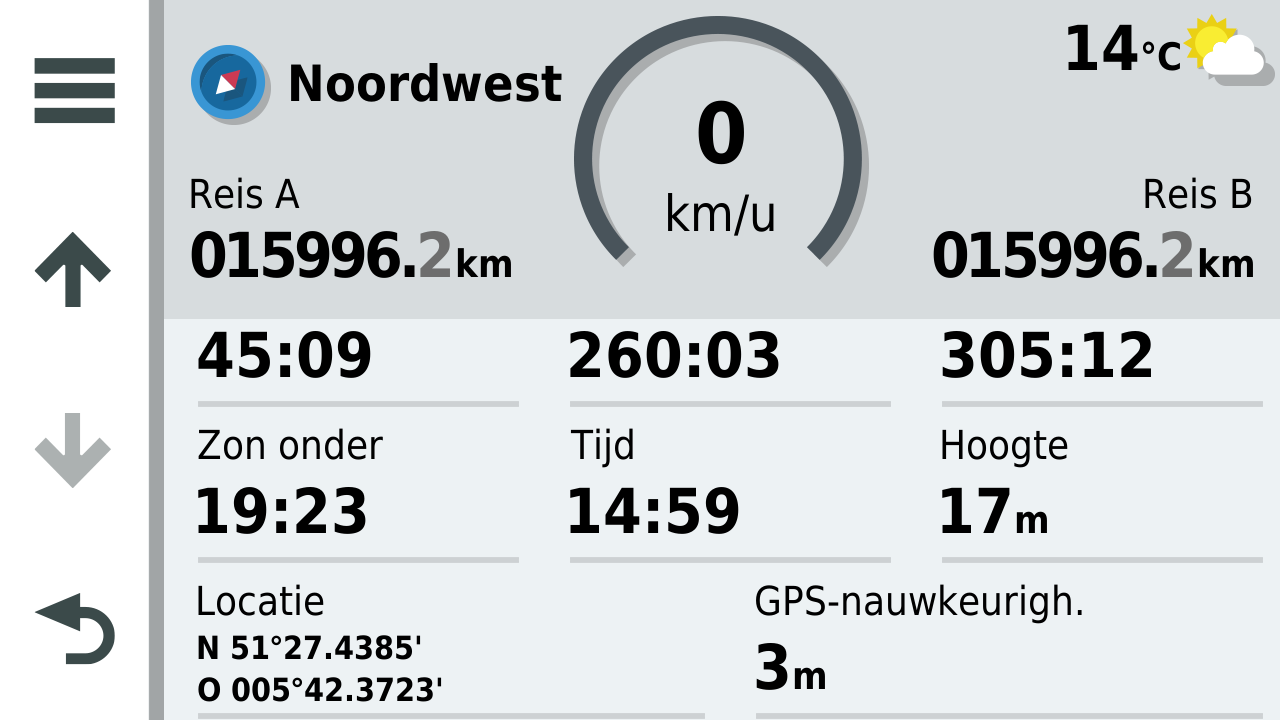


-
And which options would you like to be able to turn on or off?
In the Zumo XT you have 20 options that you can display on the main screen.
Honestly, I only use 2, and that's the arrival time at a viapoint and the speed.
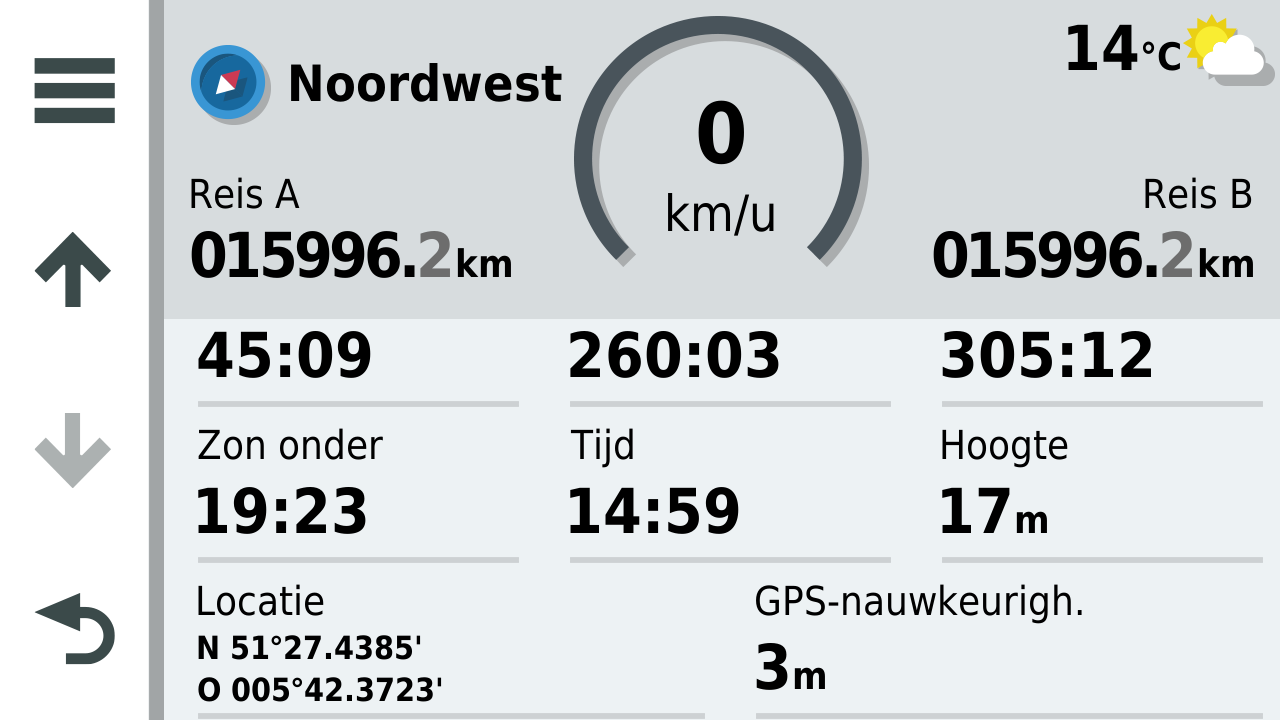


@Hans-van-de-Ven-MRA-Master
On the XT the only info I use is the data below.
All of which will probably be available in MRA Next anyway.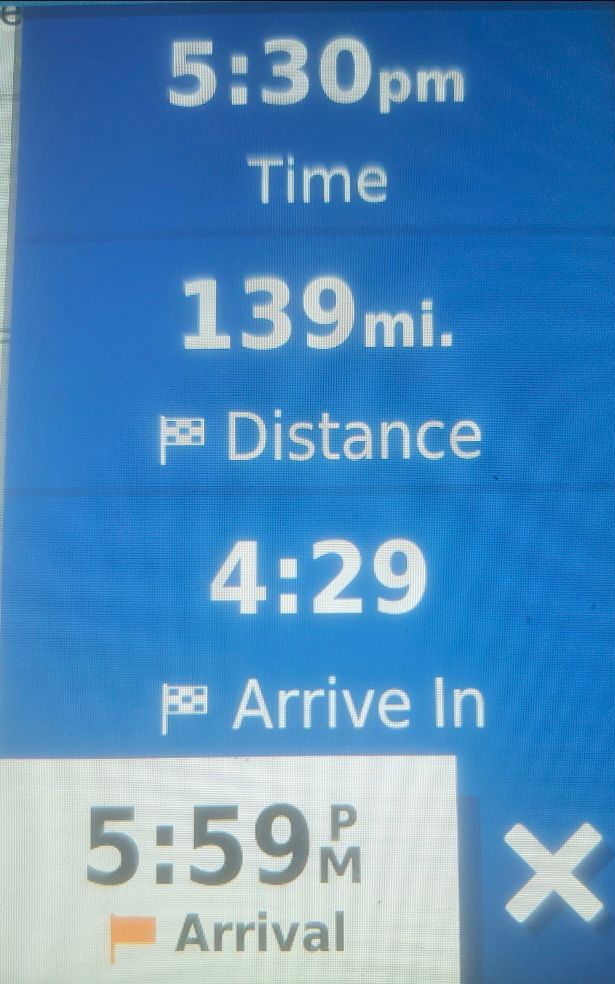
-
Thank you for the first screens, it looks not bad.
I could add few remarks, what could be useful for me:- easy switching between distance/time to the end point/next stop point, or maybe to any selected stop point, if possible. I like Tomtom riders's way - one click to info to ending point, second click for next stop, etc.
- deleting next via point not by one click, because of possible mistakes - it could be by two clicks, so hidden under <...>,
- easy switching between navigation view and normal - whole route 2D view,
- easy showing POI line - nearest gas stations, restaurants etc, according to the individual settings. Also similar to Tomtom rider's line with next 50 km of the trip could be good, or maybe Sygic's view, with button for hiding the info if not needed:
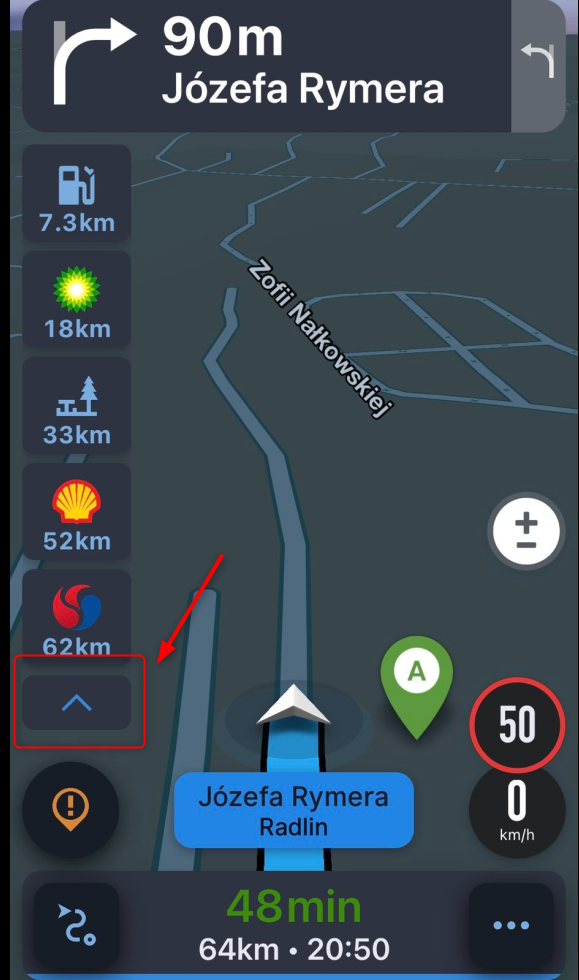
-
And which options would you like to be able to turn on or off?
In the Zumo XT you have 20 options that you can display on the main screen.
Honestly, I only use 2, and that's the arrival time at a viapoint and the speed.
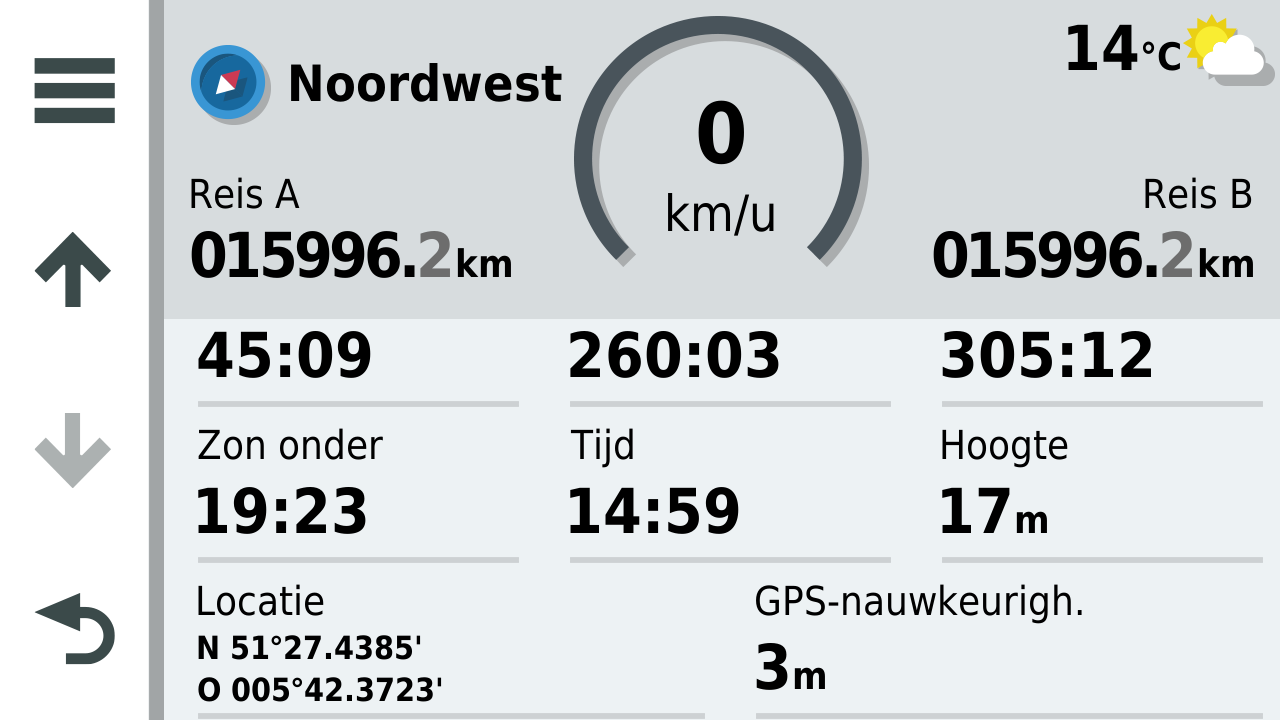


@Hans-van-de-Ven-MRA-Master, yes I know, twenty is a bit much. But speed is already on your dashboard (although een logican datfield to be shown). Nice info is Arrival time, Arrival distance, distance to next guidance (if you are going straight on a long road it is nice to know in advance so you can get into cruise mode
 ), Height is an item I very much like, Distance to next waypoint (not shaping point). I think I am forgetting some useful options here
), Height is an item I very much like, Distance to next waypoint (not shaping point). I think I am forgetting some useful options here 
-
More analysis from the guy who said it's too premature to analyze... Anyway...
Reflecting on a previous comment about banners/data/info fields obscuring that actual route/turns displayed on the map...
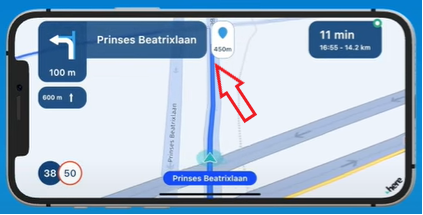
Yeah... I might agree a bit with that one. At this close proximity to a turn, the turn should clearly be in view. A comparison with Scenic...
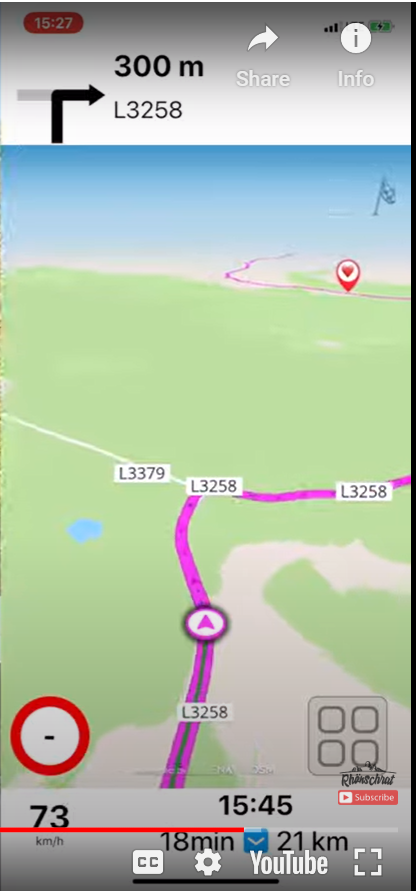
I don't have a clip of Scenic in landscape, but the point can still be made. Scenic appears to keep the entire map and route displayed between the upper and lower data/info banners. Next appears to overlay these fields on top of the map allowing route/turn display info to be obscured.
Waze appears to approach this similar to Scenic - at least in portrait...
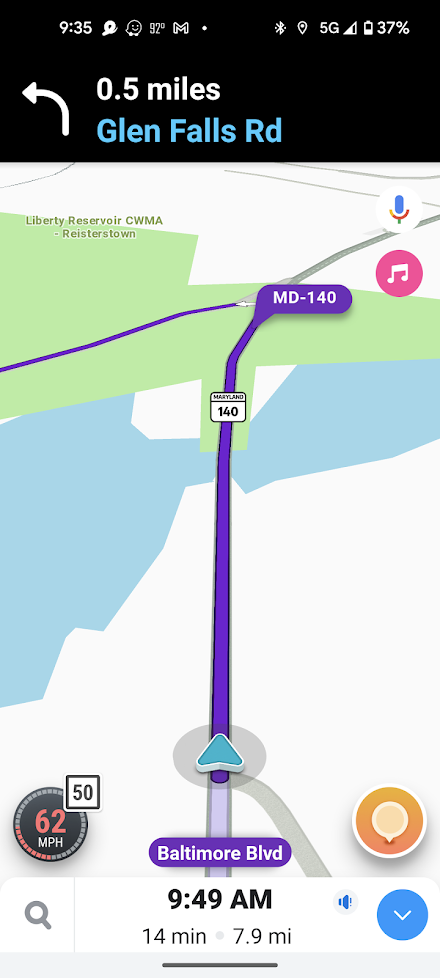
Waze's approach in Landscape is a bit different...
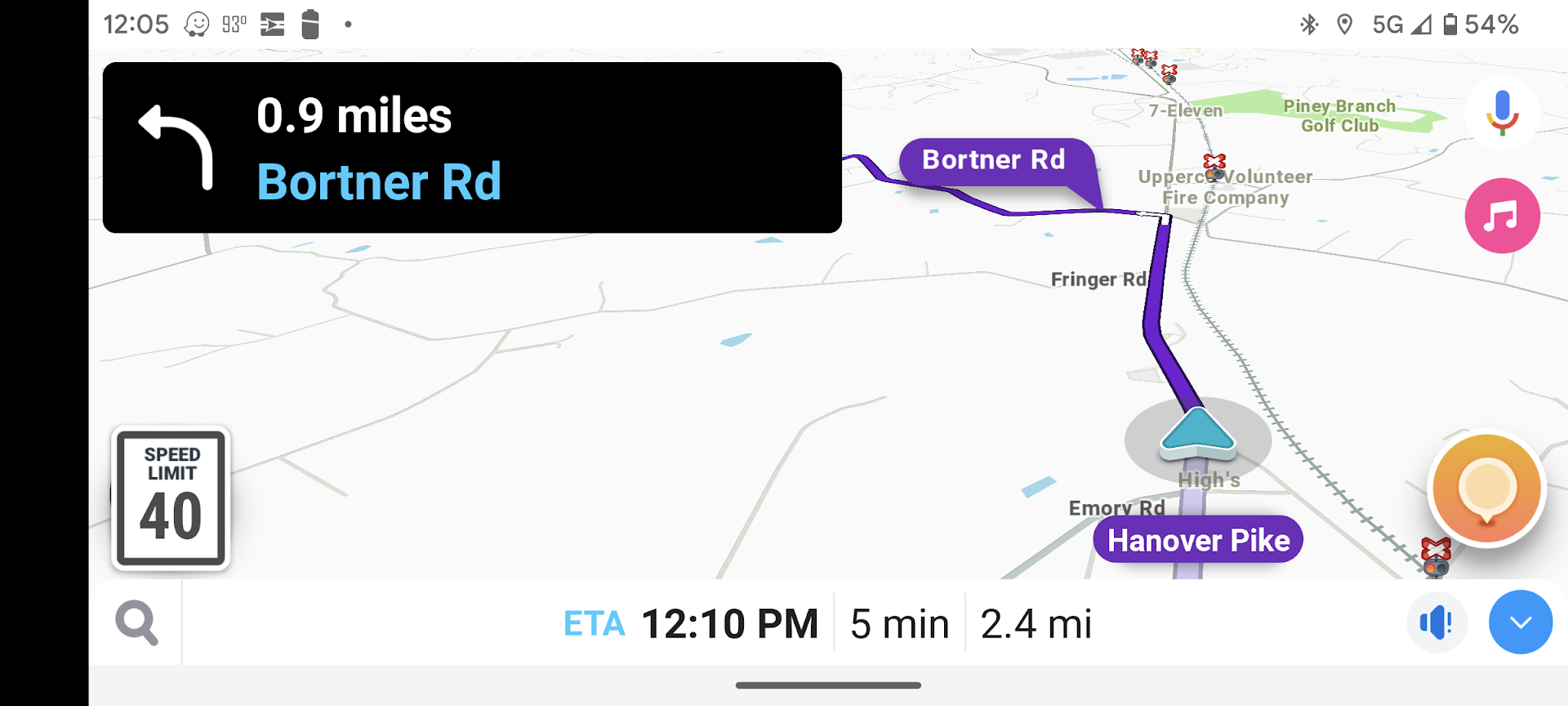
In either case, Waze doesn't seem to obscure the route/turn displayed on the map. You can clearly see what's coming well in advance.
Looking at another example... CoPilotGPS...
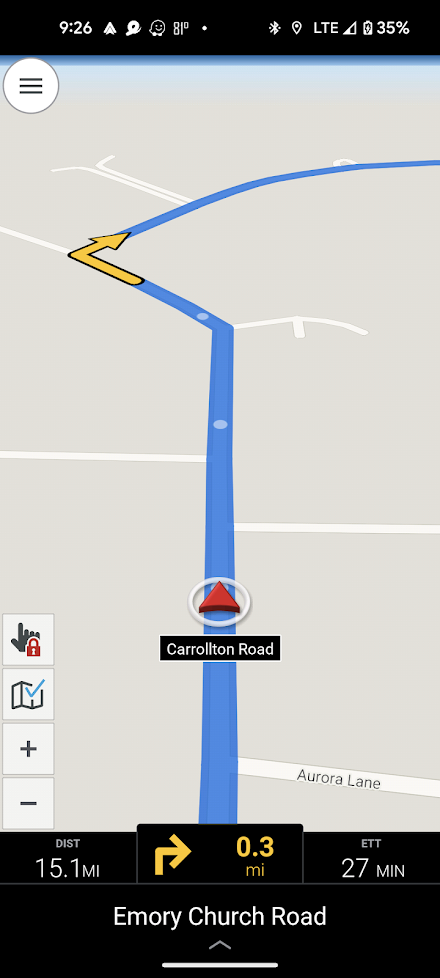
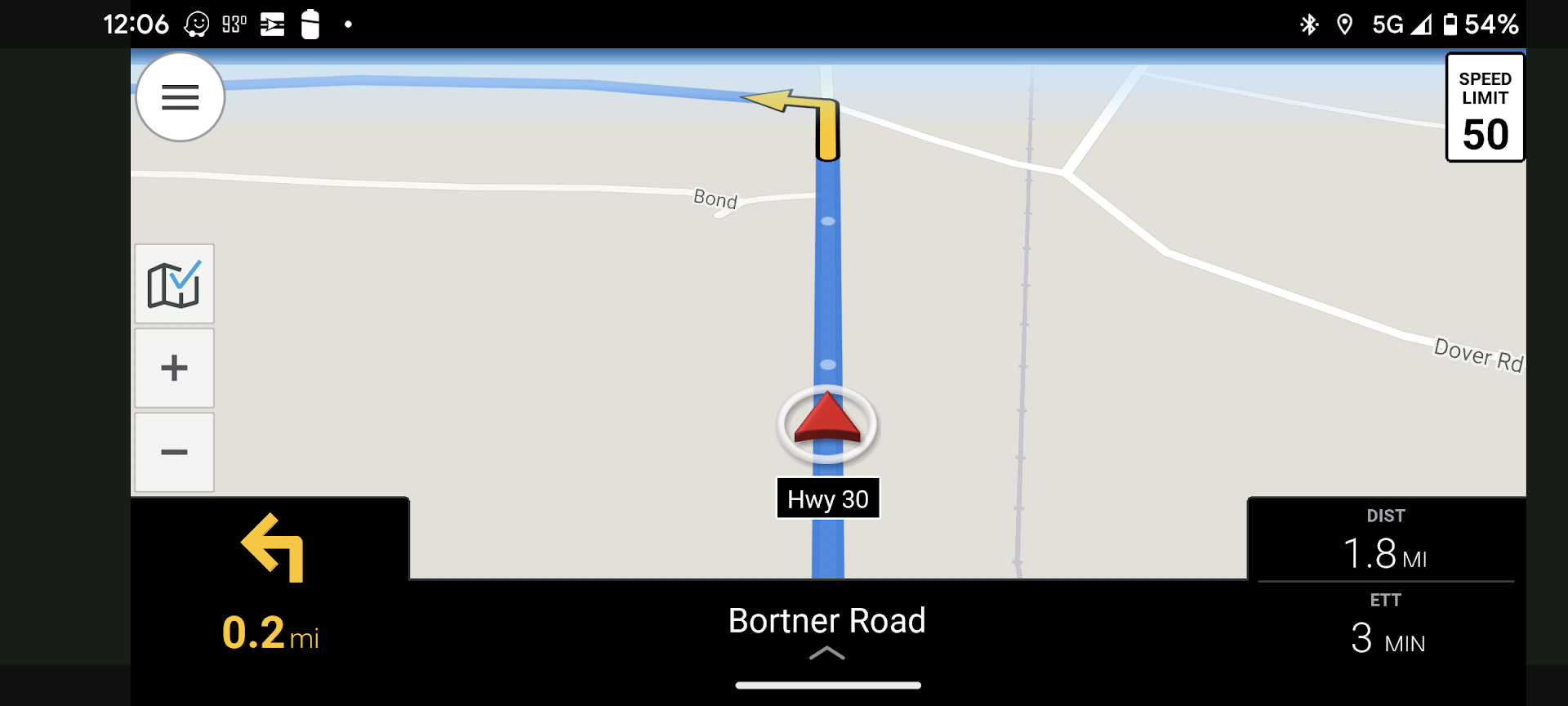
CoPilotGPS pretty much displays all the information in one field at the bottom, minimizing obscuring the map above. However, CoPilotGPS will violate this when it displays the road sign information (only displayed on highways/interstates) above the lane assist arrows. The road sign info in green seems redundant.
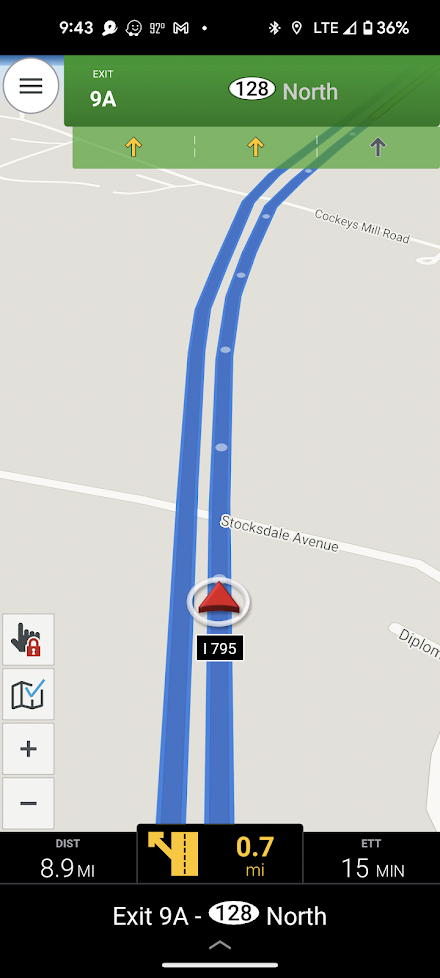
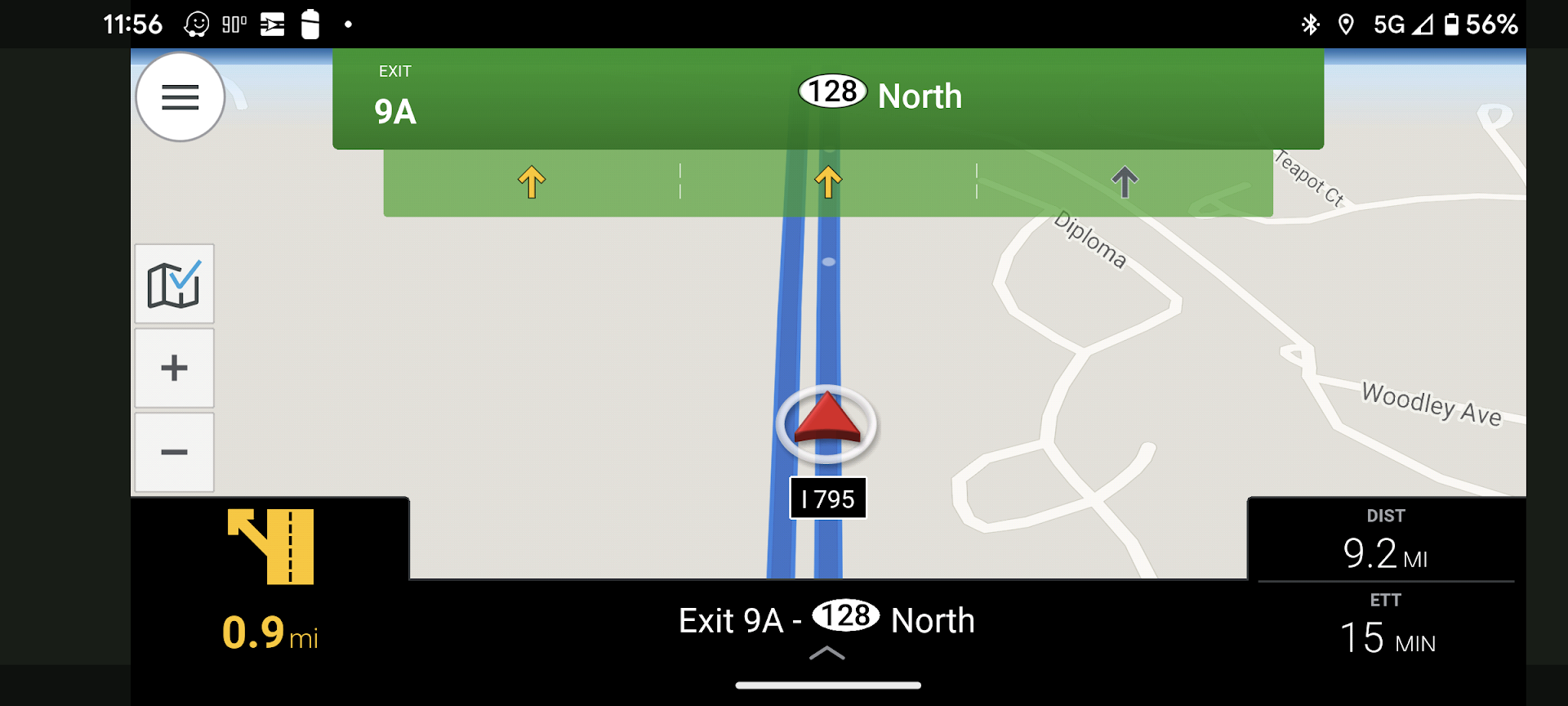
Anyways... perhaps food for thought.
-
It looks like an end underway
 Nice!
Nice!
I hope no one gets mad for some criticism in this early stage but: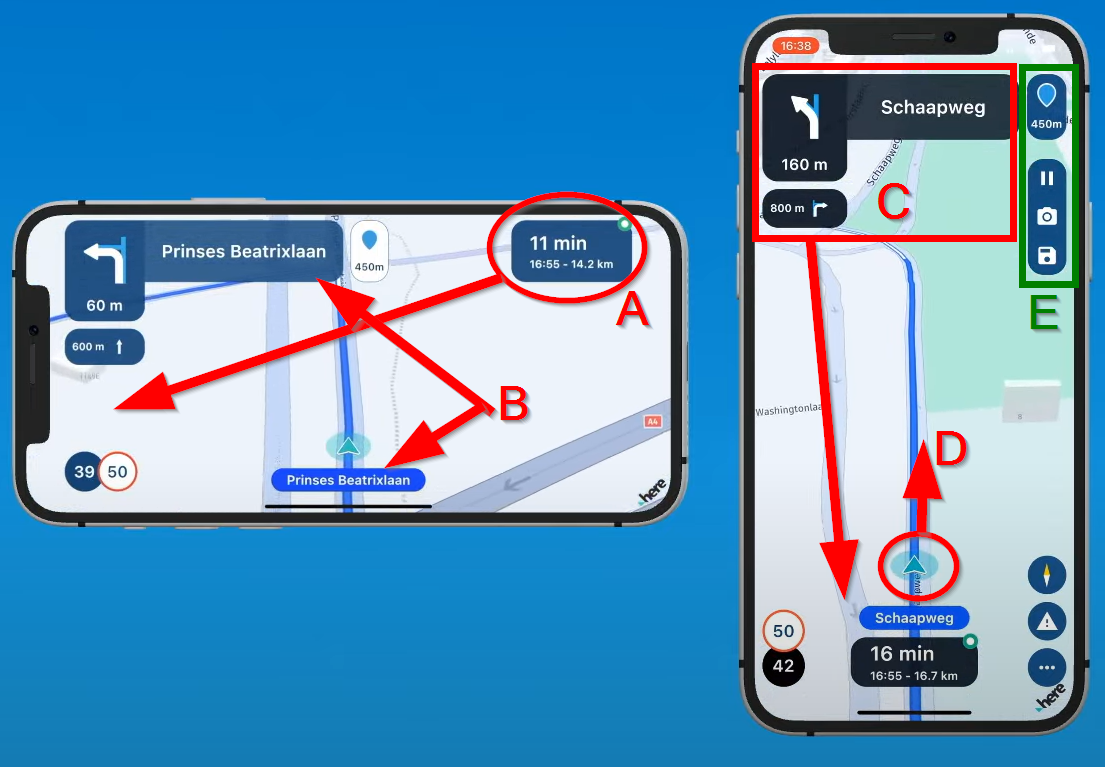
Landscape:
A) I think it is better to concentrate all data fields on ONE side. The center of the map (the arrow where you are) should be horizontally centered in the REMAINING part of the screen. So in this example a bit more to the right. You can already see in this example that that you can not look far enough ahead these 60 mere 60 meters to the crossing.
B) Why waste precious screenspace showing the streetname twice? I can imagine the upper name is intended for the street you are driving into, but even then it is too big and overlaps the street you are driving into

Portrait:
C) Like A, I think it is better to concentrate all datafields to ONE side of the screen, when in portrait of course the lower or upper side. Probably the lower part is best. making as much as room available as possible at the top to be able to look ahead.
D) For that maybe it is needed to up the arrow a bit, but if the street you are driving into is named on the map instead of in a very big blue area, probably not needed at all.
E) To prevent the "action icons" to overlap a right turn, these can be put as small icons horizontally at the top, maybe a bit more transparent. Where are these icons in landscape mode?
 In landscape the would best be placed oposite to the datafields. So Datafields on one side of the screen, action buttons on the opposite screen, and the arrow centered in the REMAINING space.
In landscape the would best be placed oposite to the datafields. So Datafields on one side of the screen, action buttons on the opposite screen, and the arrow centered in the REMAINING space.All meant as positive feedback. It looks very good sofar, also the 3D map

@Con-Hennekens said in MRA Navigation Next first video!:
It looks like an end underway
 Nice!
Nice!
I hope no one gets mad for some criticism in this early stage but: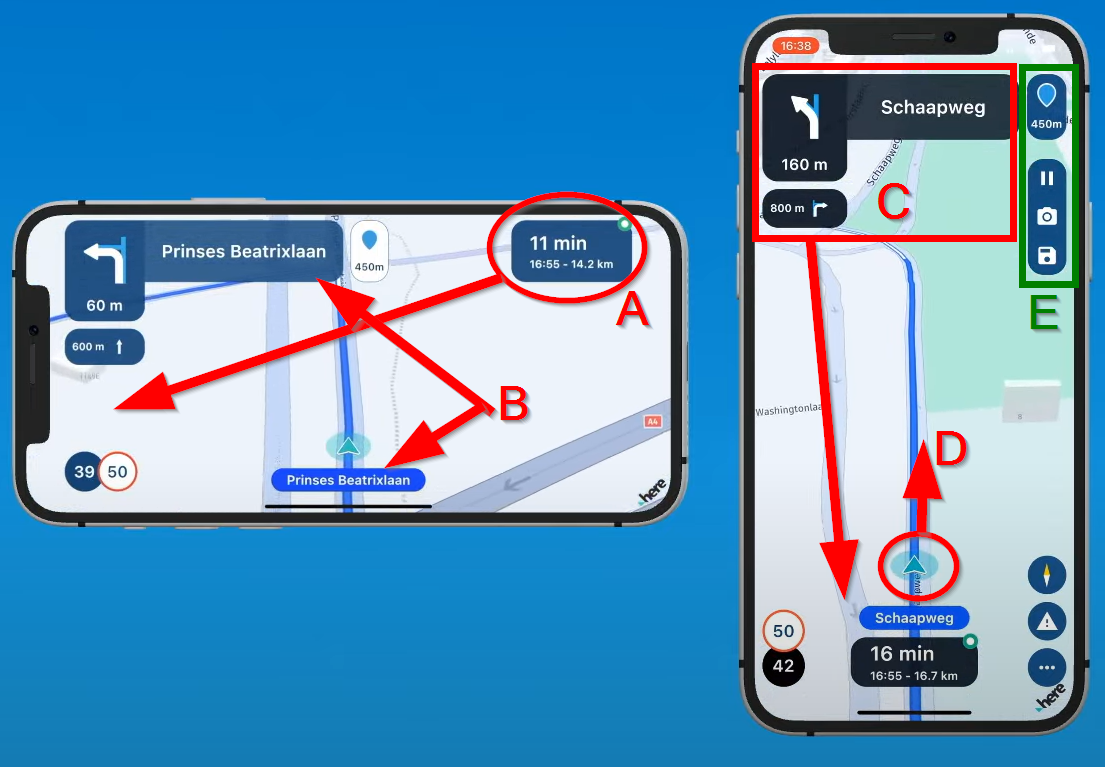
Landscape:
A) I think it is better to concentrate all data fields on ONE side. The center of the map (the arrow where you are) should be horizontally centered in the REMAINING part of the screen. So in this example a bit more to the right. You can already see in this example that that you can not look far enough ahead these 60 mere 60 meters to the crossing.
B) Why waste precious screenspace showing the streetname twice? I can imagine the upper name is intended for the street you are driving into, but even then it is too big and overlaps the street you are driving into

Portrait:
C) Like A, I think it is better to concentrate all datafields to ONE side of the screen, when in portrait of course the lower or upper side. Probably the lower part is best. making as much as room available as possible at the top to be able to look ahead.
D) For that maybe it is needed to up the arrow a bit, but if the street you are driving into is named on the map instead of in a very big blue area, probably not needed at all.
E) To prevent the "action icons" to overlap a right turn, these can be put as small icons horizontally at the top, maybe a bit more transparent. Where are these icons in landscape mode?
 In landscape the would best be placed oposite to the datafields. So Datafields on one side of the screen, action buttons on the opposite screen, and the arrow centered in the REMAINING space.
In landscape the would best be placed oposite to the datafields. So Datafields on one side of the screen, action buttons on the opposite screen, and the arrow centered in the REMAINING space.All meant as positive feedback. It looks very good sofar, also the 3D map

Regarding item A)...
Waze appears to do what is suggested...
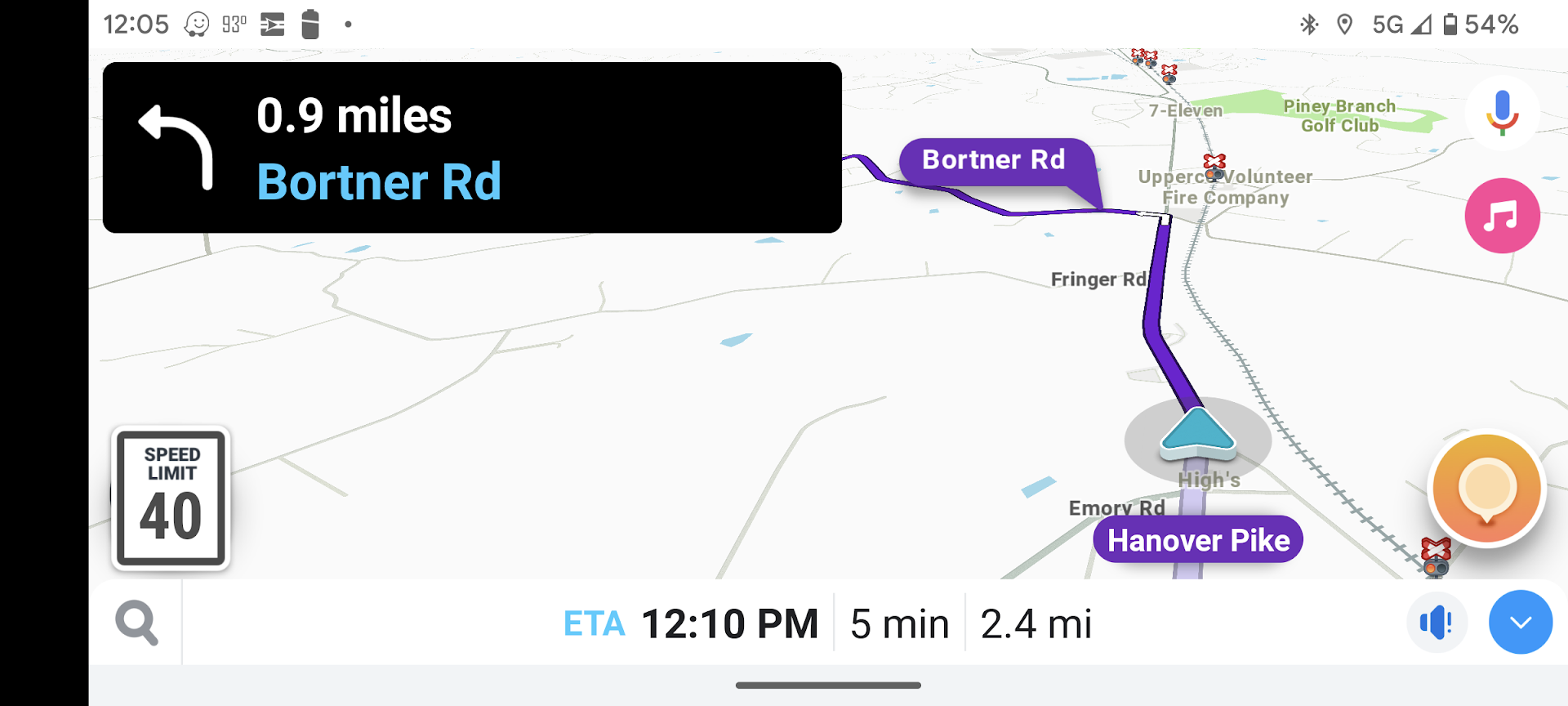
You certainly can still see the upcoming turn displayed on the map well in advance.
Thoughts on C)... CoPilotGPS mostly displays everything on the bottom...
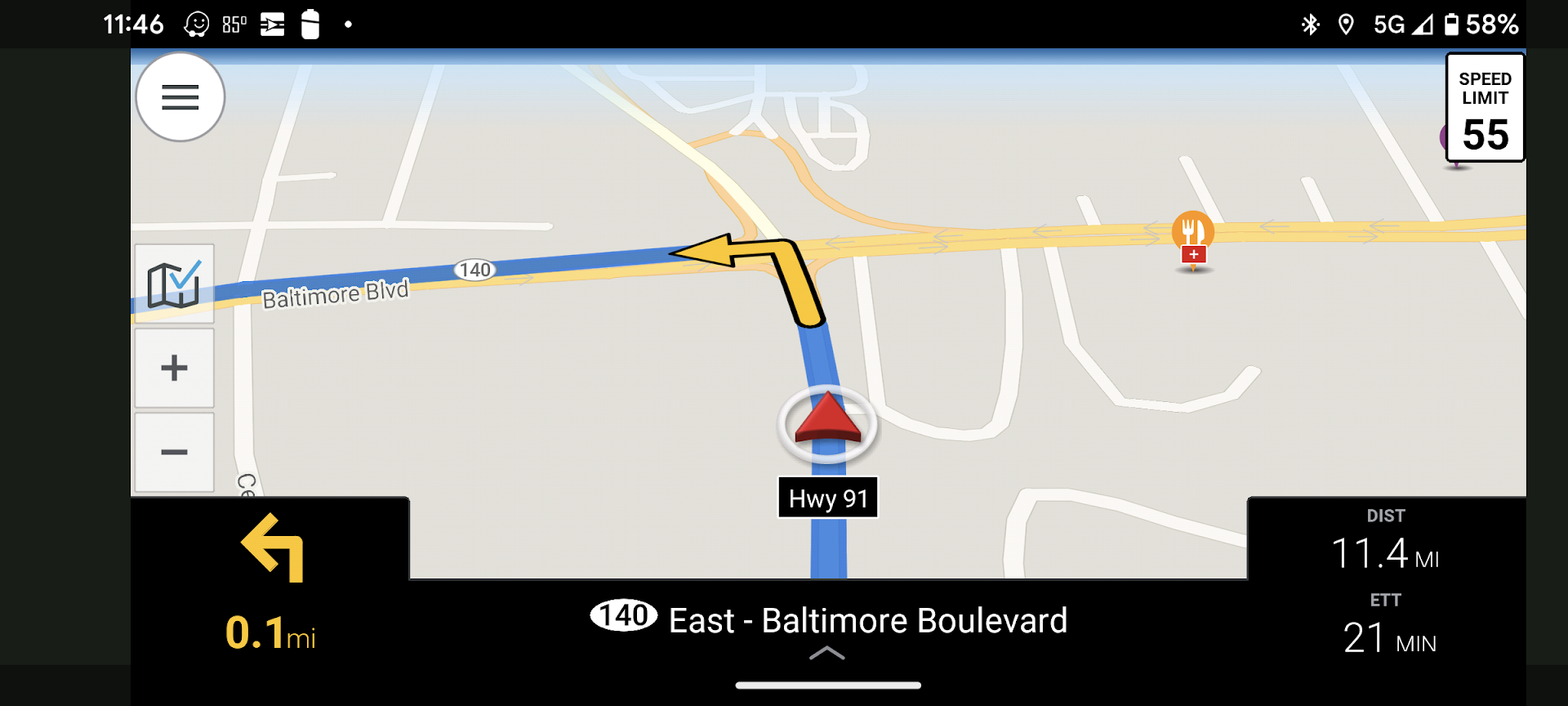
I'm not saying either Waze's or CoPilot's approach is the way to go. I'm just tossing examples out there as food for thought.
-
@Con-Hennekens said in MRA Navigation Next first video!:
It looks like an end underway
 Nice!
Nice!
I hope no one gets mad for some criticism in this early stage but: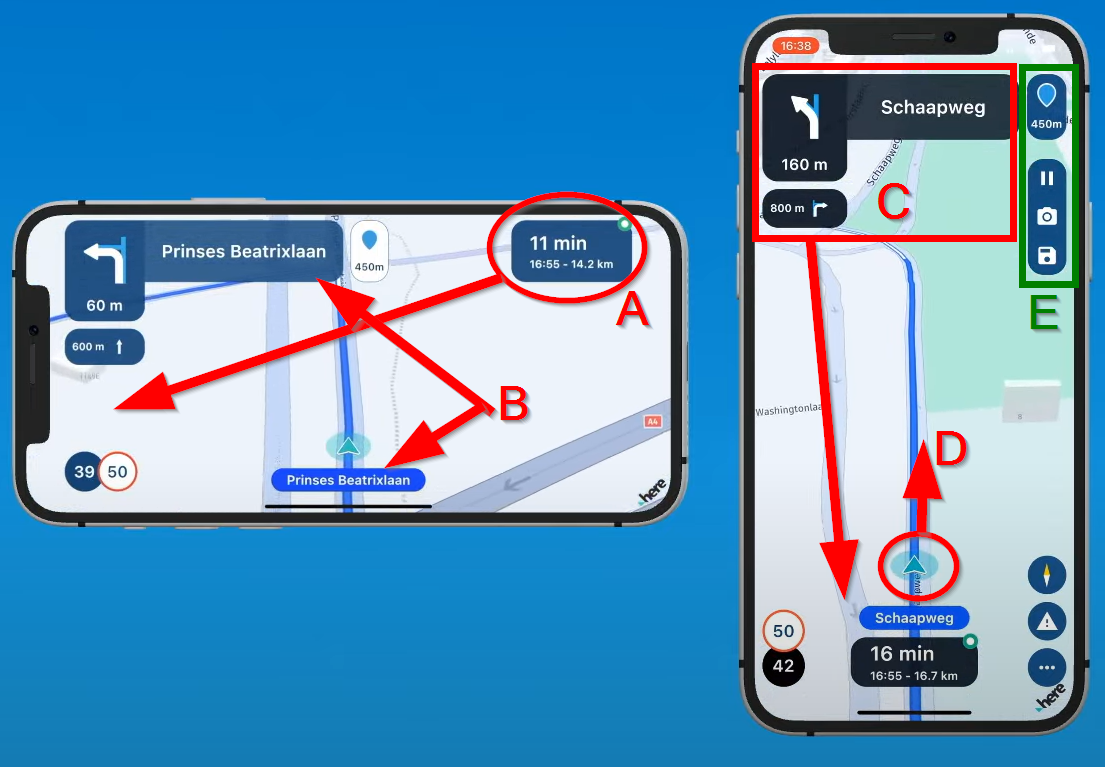
Landscape:
A) I think it is better to concentrate all data fields on ONE side. The center of the map (the arrow where you are) should be horizontally centered in the REMAINING part of the screen. So in this example a bit more to the right. You can already see in this example that that you can not look far enough ahead these 60 mere 60 meters to the crossing.
B) Why waste precious screenspace showing the streetname twice? I can imagine the upper name is intended for the street you are driving into, but even then it is too big and overlaps the street you are driving into

Portrait:
C) Like A, I think it is better to concentrate all datafields to ONE side of the screen, when in portrait of course the lower or upper side. Probably the lower part is best. making as much as room available as possible at the top to be able to look ahead.
D) For that maybe it is needed to up the arrow a bit, but if the street you are driving into is named on the map instead of in a very big blue area, probably not needed at all.
E) To prevent the "action icons" to overlap a right turn, these can be put as small icons horizontally at the top, maybe a bit more transparent. Where are these icons in landscape mode?
 In landscape the would best be placed oposite to the datafields. So Datafields on one side of the screen, action buttons on the opposite screen, and the arrow centered in the REMAINING space.
In landscape the would best be placed oposite to the datafields. So Datafields on one side of the screen, action buttons on the opposite screen, and the arrow centered in the REMAINING space.All meant as positive feedback. It looks very good sofar, also the 3D map

Regarding item A)...
Waze appears to do what is suggested...
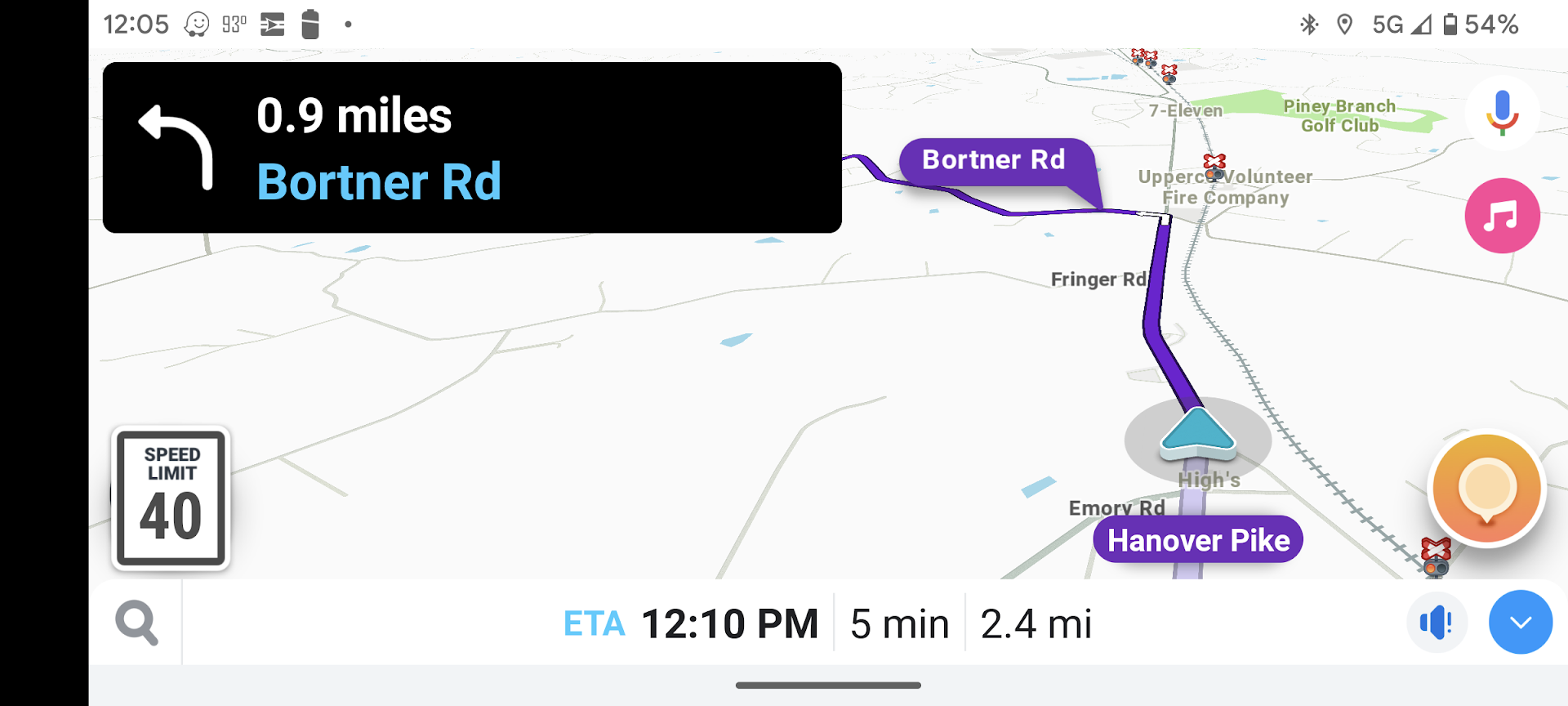
You certainly can still see the upcoming turn displayed on the map well in advance.
Thoughts on C)... CoPilotGPS mostly displays everything on the bottom...
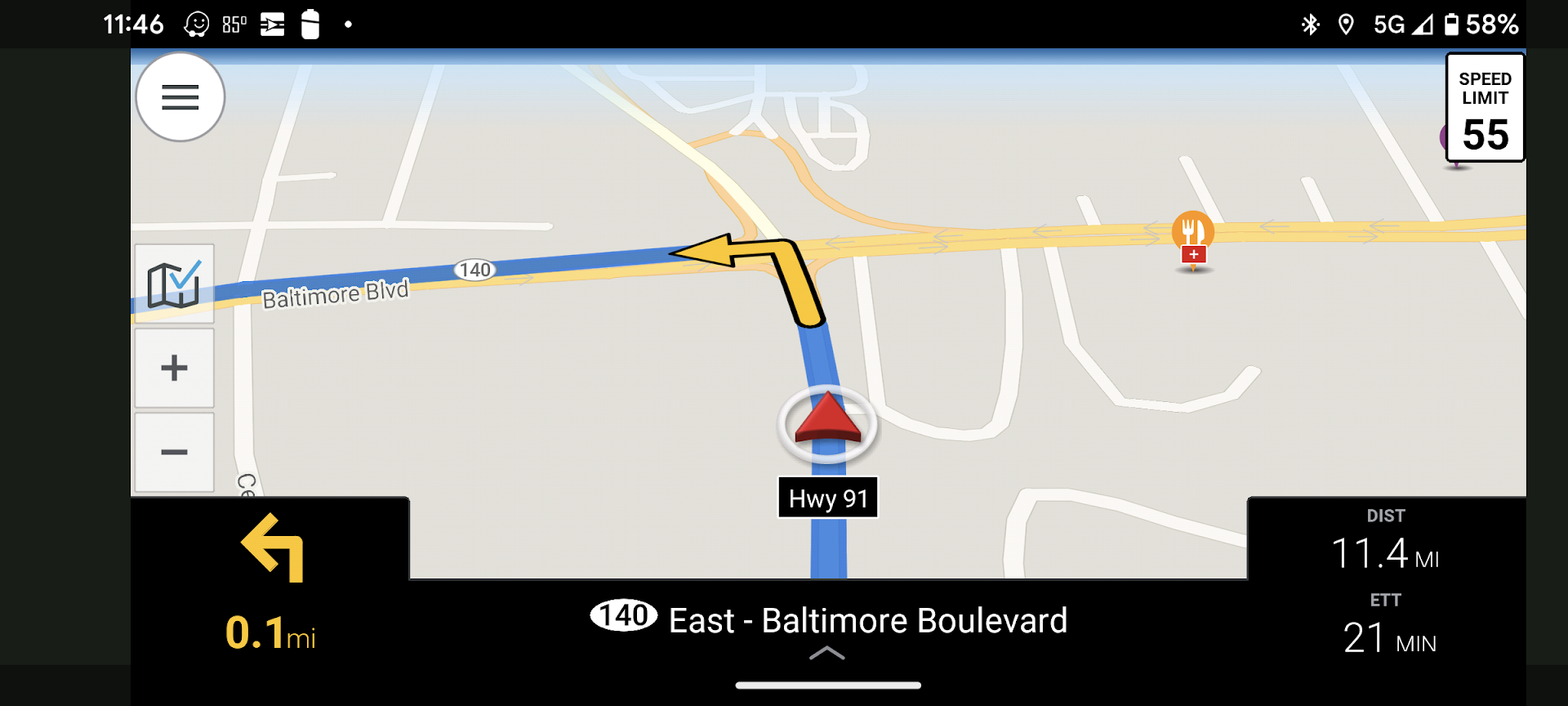
I'm not saying either Waze's or CoPilot's approach is the way to go. I'm just tossing examples out there as food for thought.
@Tim-Thompson said in MRA Navigation Next first video!:
D) For that maybe it is needed to up the arrow a bit, but if the street you are driving into is named on the map instead of in a very big blue area, probably not needed at all.
I disagree that the Bike Location Icon should be moved up.
As someone who is only ever going to use Portrait mode, I would want to see as much of the road ahead as possible, particularly when I’m on twisty country lanes, my preferred type of roads to travel on.
Being able to see the severity of the curves ahead allows for better forward planning which is always a good option to have IMO. -
@Tim-Thompson said in MRA Navigation Next first video!:
D) For that maybe it is needed to up the arrow a bit, but if the street you are driving into is named on the map instead of in a very big blue area, probably not needed at all.
I disagree that the Bike Location Icon should be moved up.
As someone who is only ever going to use Portrait mode, I would want to see as much of the road ahead as possible, particularly when I’m on twisty country lanes, my preferred type of roads to travel on.
Being able to see the severity of the curves ahead allows for better forward planning which is always a good option to have IMO.@Steve-Lynch said in MRA Navigation Next first video!:
@Tim-Thompson said in MRA Navigation Next first video!:
D) For that maybe it is needed to up the arrow a bit, but if the street you are driving into is named on the map instead of in a very big blue area, probably not needed at all.
I disagree that the Bike Location Icon should be moved up.
As someone who is only ever going to use Portrait mode, I would want to see as much of the road ahead as possible, particularly when I’m on twisty country lanes, my preferred type of roads to travel on.
Being able to see the severity of the curves ahead allows for better forward planning which is always a good option to have IMO.Just noting that the quote was misattributed to me. I was actually quoting @Con-Hennekens in that post.
I'm in total agreement with @Steve-Lynch on this point. It's conventional amongst just about every nav app that I've ever seen to have the location icon in the lower 3rd of the map. This is as it should be in my opinion.
-
@Steve-Lynch said in MRA Navigation Next first video!:
@Tim-Thompson said in MRA Navigation Next first video!:
D) For that maybe it is needed to up the arrow a bit, but if the street you are driving into is named on the map instead of in a very big blue area, probably not needed at all.
I disagree that the Bike Location Icon should be moved up.
As someone who is only ever going to use Portrait mode, I would want to see as much of the road ahead as possible, particularly when I’m on twisty country lanes, my preferred type of roads to travel on.
Being able to see the severity of the curves ahead allows for better forward planning which is always a good option to have IMO.Just noting that the quote was misattributed to me. I was actually quoting @Con-Hennekens in that post.
I'm in total agreement with @Steve-Lynch on this point. It's conventional amongst just about every nav app that I've ever seen to have the location icon in the lower 3rd of the map. This is as it should be in my opinion.
Apologies Tim.
-
@Tim-Thompson said in MRA Navigation Next first video!:
D) For that maybe it is needed to up the arrow a bit, but if the street you are driving into is named on the map instead of in a very big blue area, probably not needed at all.
I disagree that the Bike Location Icon should be moved up.
As someone who is only ever going to use Portrait mode, I would want to see as much of the road ahead as possible, particularly when I’m on twisty country lanes, my preferred type of roads to travel on.
Being able to see the severity of the curves ahead allows for better forward planning which is always a good option to have IMO.@Steve-Lynch said in MRA Navigation Next first video!:
I disagree that the Bike Location Icon should be moved up.
As someone who is only ever going to use Portrait mode, I would want to see as much of the road ahead as possible,Of course I agree with that. But moving data fields down and location icon slightly up might just achieve that. Just to prevent datafields from obscuring the map.
