Downloads
-
@Andre-Hoogeboom-0
Which navigator are you using?@Jack-van-Tilburg None. Apple CarPlay on my NT1100, and MRA My Route navigation. Of course there is Google Maps and Apple Maps available on my IPhone (and CarPlay)
-
I'm not sure if you mean the MRA Navigation App.
But that one you can use without 4G using the off-line modus in the settings.
-
If I download a route (that is possible isn't) how is it possible to drive it when there is no 4G?
@Andre-Hoogeboom-0 said in Downloads:
If I download a route (that is possible isn't) how is it possible to drive it when there is no 4G?
If you want to use MRA Navigation where there is no 4G signal it is advisable to download an offline map to your phone.
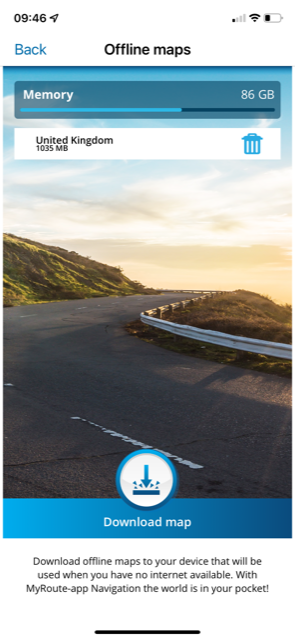
-
Many thanks for the replies. So when I've downloaded the maps, I can use my Route App everywhere for my navigation?
-
Many thanks for the replies. So when I've downloaded the maps, I can use my Route App everywhere for my navigation?
@Andre-Hoogeboom-0
That's the idea
-
Many thanks for the replies. So when I've downloaded the maps, I can use my Route App everywhere for my navigation?
@Andre-Hoogeboom-0, If you have downloaded maps, you are not dependent on an internet connection for downloading map-segments as you pass them. You are still dependent on an internet connection (4G or wifi) for opening your routes to start them.
As I understood from earlier discussions, the Android App caches routes you have opened, but the IOS version doesn't. So If you use IOS you will need an internet connection to open your route, and after opening you can drive away from your home (or hotel) wifi. If you use Android you can open the routes you intend to drive the next days, close them, and go off to travel. The routes you recently opened are visible in bold if you don't have an internet connection. Of course you need to have the map downloaded also, else no calculation is possible.

As you can see I have been to Spessart last week

Those bold routes are still loadable without internet connection. -
@Andre-Hoogeboom-0, If you have downloaded maps, you are not dependent on an internet connection for downloading map-segments as you pass them. You are still dependent on an internet connection (4G or wifi) for opening your routes to start them.
As I understood from earlier discussions, the Android App caches routes you have opened, but the IOS version doesn't. So If you use IOS you will need an internet connection to open your route, and after opening you can drive away from your home (or hotel) wifi. If you use Android you can open the routes you intend to drive the next days, close them, and go off to travel. The routes you recently opened are visible in bold if you don't have an internet connection. Of course you need to have the map downloaded also, else no calculation is possible.

As you can see I have been to Spessart last week

Those bold routes are still loadable without internet connection.@Con-Hennekens in the new version of the application routes will be accessible offline as well? It is obviously necessary to be internet independent on the way.
Maybe some mark "download" would be good idea to pick which ones should be downloaded. -
@Con-Hennekens in the new version of the application routes will be accessible offline as well? It is obviously necessary to be internet independent on the way.
Maybe some mark "download" would be good idea to pick which ones should be downloaded.@Stanisław said in Downloads:
@Con-Hennekens in the new version of the application routes will be accessible offline as well? It is obviously necessary to be internet independent on the way.
Maybe some mark "download" would be good idea to pick which ones should be downloaded.The current nav app already suggests which maps you should download (obviously from the country you are in).
-
@Con-Hennekens in the new version of the application routes will be accessible offline as well? It is obviously necessary to be internet independent on the way.
Maybe some mark "download" would be good idea to pick which ones should be downloaded.@Stanisław said in Downloads:
Maybe some mark "download" would be good idea to pick which ones should be downloaded.
Yes, that would certainly be a good idea,since the current situation is more or less undocumented.
-
@Stanisław said in Downloads:
@Con-Hennekens in the new version of the application routes will be accessible offline as well? It is obviously necessary to be internet independent on the way.
Maybe some mark "download" would be good idea to pick which ones should be downloaded.The current nav app already suggests which maps you should download (obviously from the country you are in).
@Drabslab what downloaded maps are useful without routes, prepared weeks/monts before travel? To be honest, I can not imagine such situation...
-
@Drabslab what downloaded maps are useful without routes, prepared weeks/monts before travel? To be honest, I can not imagine such situation...
@Stanisław said in Downloads:
what downloaded maps are useful without routes
well, first for point to point navigation without using an internet connection.
Then, I never prepare routes for when I am travelling for work, mostly using airplanes. It is still very handy when arriving in a city where i have never been to have a map and be able to find hotel, meeting building... or to check on the route the taxi driver is taking.
In London, from St Pancras station to my meeting room or back, a trip without the driver seeing that I was following the road on a phone was costing around 15 pounds, with phone only around 9 pounds. That is 12 pounds difference a day.
Multiply that with a monthly visit and my lifetime MRA Nav subscription is paid back within a year.
