Here or TomTom map?
-
I am wondering which map to use for the Garmin Zumo XT. I know that Garmin uses Here maps but read somewhere that they advise using TomTom map since then you can indicate the level of road curviness. What are your suggestions and why? I am a new user of MRA hence wondering which would be the best map.
-
I am wondering which map to use for the Garmin Zumo XT. I know that Garmin uses Here maps but read somewhere that they advise using TomTom map since then you can indicate the level of road curviness. What are your suggestions and why? I am a new user of MRA hence wondering which would be the best map.
You should always use the HERE map as "final map" if you want to export to a garmin device.
During preparation of the route, you can use whatever map available in the routeplanner while making your route. Usually, I switch between several maps to make my route, for instance the michelin map is famous for its green roads guaranteeing sightseeing along the route.
The safest approach fro a Garmin user is to work on the HERE map from the start, switch to Michelin or other maps to enrich the route, then come back to HERE to export to your device.
I hope this helps.
-
You should always use the HERE map as "final map" if you want to export to a garmin device.
During preparation of the route, you can use whatever map available in the routeplanner while making your route. Usually, I switch between several maps to make my route, for instance the michelin map is famous for its green roads guaranteeing sightseeing along the route.
The safest approach fro a Garmin user is to work on the HERE map from the start, switch to Michelin or other maps to enrich the route, then come back to HERE to export to your device.
I hope this helps.
@drabslab - Brilliant

 - this helps a lot. That means I can start out on TomTom or Michelin (have a Onroute motormap on the Zumo) and use the Here map as a final map.
- this helps a lot. That means I can start out on TomTom or Michelin (have a Onroute motormap on the Zumo) and use the Here map as a final map. -
@drabslab - Brilliant

 - this helps a lot. That means I can start out on TomTom or Michelin (have a Onroute motormap on the Zumo) and use the Here map as a final map.
- this helps a lot. That means I can start out on TomTom or Michelin (have a Onroute motormap on the Zumo) and use the Here map as a final map.@inge-bakermans
In addition to Drabslab's answer:
As a Gold User you can plan/calculate your route with three map variants (1); OpenStreetMap, TomTom and Here.
Switching between the three can cause minor detail differences in your new route.
The Michelin card mentioned above is a Layer. Using layers (2) does not affect your route. But as Drabslab indicates, they are very helpful, especially the Michelin.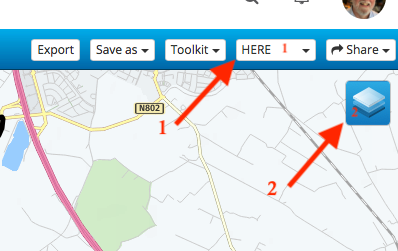
-
I am wondering which map to use for the Garmin Zumo XT. I know that Garmin uses Here maps but read somewhere that they advise using TomTom map since then you can indicate the level of road curviness. What are your suggestions and why? I am a new user of MRA hence wondering which would be the best map.
@inge-bakermans
Indeed, Garmin uses the Here map.
You can create a route in the TomTom map without any problems, as long as you compare the route with the Here map via the "Toolkit" - Compare route with... This is because there are map differences between Here and TomTom
But as an XT user, I myself use the Here-Map with the "Michelin" map layer over it, as @Jack already indicates. -
@inge-bakermans
In addition to Drabslab's answer:
As a Gold User you can plan/calculate your route with three map variants (1); OpenStreetMap, TomTom and Here.
Switching between the three can cause minor detail differences in your new route.
The Michelin card mentioned above is a Layer. Using layers (2) does not affect your route. But as Drabslab indicates, they are very helpful, especially the Michelin.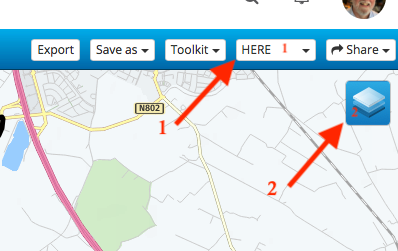
@jack-van-tilburg - that is super advise. Will start using the Michelin one as a 2nd layer. In other words use here as my basic map and the Michelin as a layer

-
@inge-bakermans
Indeed, Garmin uses the Here map.
You can create a route in the TomTom map without any problems, as long as you compare the route with the Here map via the "Toolkit" - Compare route with... This is because there are map differences between Here and TomTom
But as an XT user, I myself use the Here-Map with the "Michelin" map layer over it, as @Jack already indicates.@hans-van-de-ven-mra-master : nice more fantastic suggestions
 . Will follow your Jack & you in using Here with Michelin. However super to know that I can use a comparison tool in the toolkit in case I would like to try something else
. Will follow your Jack & you in using Here with Michelin. However super to know that I can use a comparison tool in the toolkit in case I would like to try something else 
-
Great tips. They made me realise that, while I knew of the routable and non-routeable map layers, I have, perhaps under used them.
Having just spent a few minutes looking at them, I did pick up on one ‘fly in the ointment’. On selecting any of the Google Maps layers, I can no longer zoom in or out, or scroll the map - the whole page moves instead. On selecting any other layer (i.e. non-Google) after trying a Google layer, the problem persists until I refresh the layer, which resets all to default. Not great. Similar can happen when trying to use the Street View tool and, after a short period of usage, the map view goes black. Both occur on iPhone (2 models, 6S+ & 7+) and iPad. I very rarely use MRA on PC these days so can’t comment on whether the same happens here. I did report this latter behaviour some time ago, but it seems to not to have been looked at. A shame as I do really like the Street View facility (as I did in BaseCamp via Google Earth until it was removed).
It seems as though there is a significant problem with Google integration in Routeplanner, at least with iOS. For me, it’s more an inconvenience than a problem and I will just avoid the relevant options. given the lack of response to many support tickets these days, I won't bother opening another ticket.
-
Great tips. They made me realise that, while I knew of the routable and non-routeable map layers, I have, perhaps under used them.
Having just spent a few minutes looking at them, I did pick up on one ‘fly in the ointment’. On selecting any of the Google Maps layers, I can no longer zoom in or out, or scroll the map - the whole page moves instead. On selecting any other layer (i.e. non-Google) after trying a Google layer, the problem persists until I refresh the layer, which resets all to default. Not great. Similar can happen when trying to use the Street View tool and, after a short period of usage, the map view goes black. Both occur on iPhone (2 models, 6S+ & 7+) and iPad. I very rarely use MRA on PC these days so can’t comment on whether the same happens here. I did report this latter behaviour some time ago, but it seems to not to have been looked at. A shame as I do really like the Street View facility (as I did in BaseCamp via Google Earth until it was removed).
It seems as though there is a significant problem with Google integration in Routeplanner, at least with iOS. For me, it’s more an inconvenience than a problem and I will just avoid the relevant options. given the lack of response to many support tickets these days, I won't bother opening another ticket.
Then the route is locked...
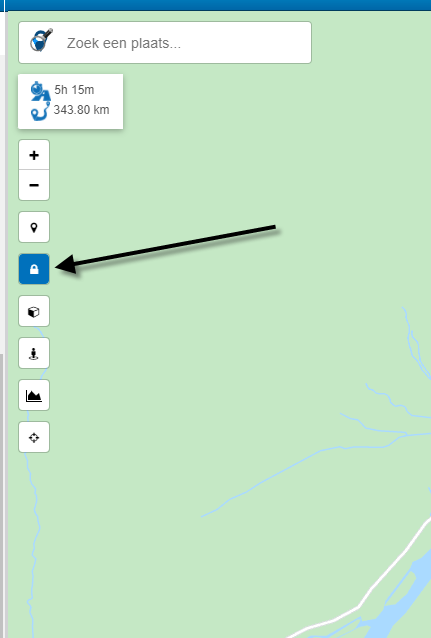
-
Then the route is locked...
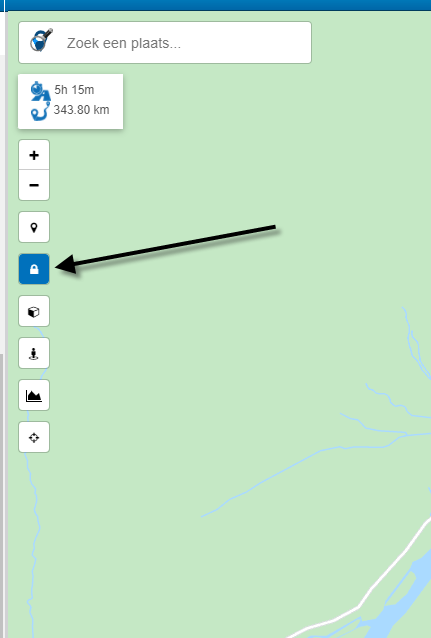
@hans-van-de-ven-mra-master Thank you, but I did check that and the route I looked at wasn’t locked. The same behaviour persists with other (unlocked) routes too.
-
@hans-van-de-ven-mra-master Thank you, but I did check that and the route I looked at wasn’t locked. The same behaviour persists with other (unlocked) routes too.
No problem on my iphone.
-
No problem on my iphone.
@hans-van-de-ven-mra-master Interesting! May I ask what iPhone model and version of iOS you are using, please? I was on 15.2 .1 on both, (iPad = 5th generation, by the way) have checked for updates and installed 15.3 on both… Same behaviour on both. I checked on my PC - all good, as I suspected it might be.
Screen shot - GM layer normal zoom level:
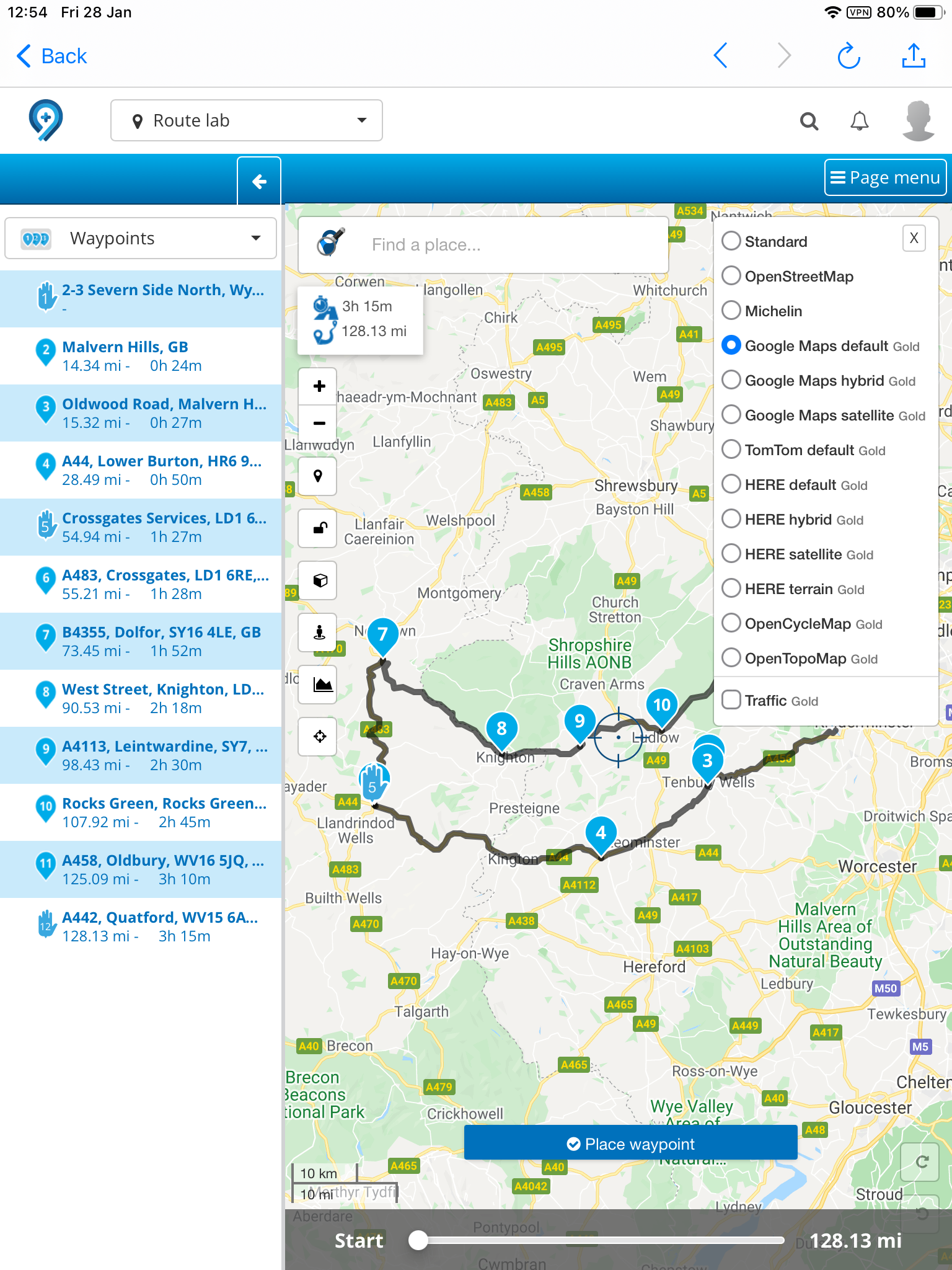
GM layer zoomed in - note whole screen zoomed, not just map:
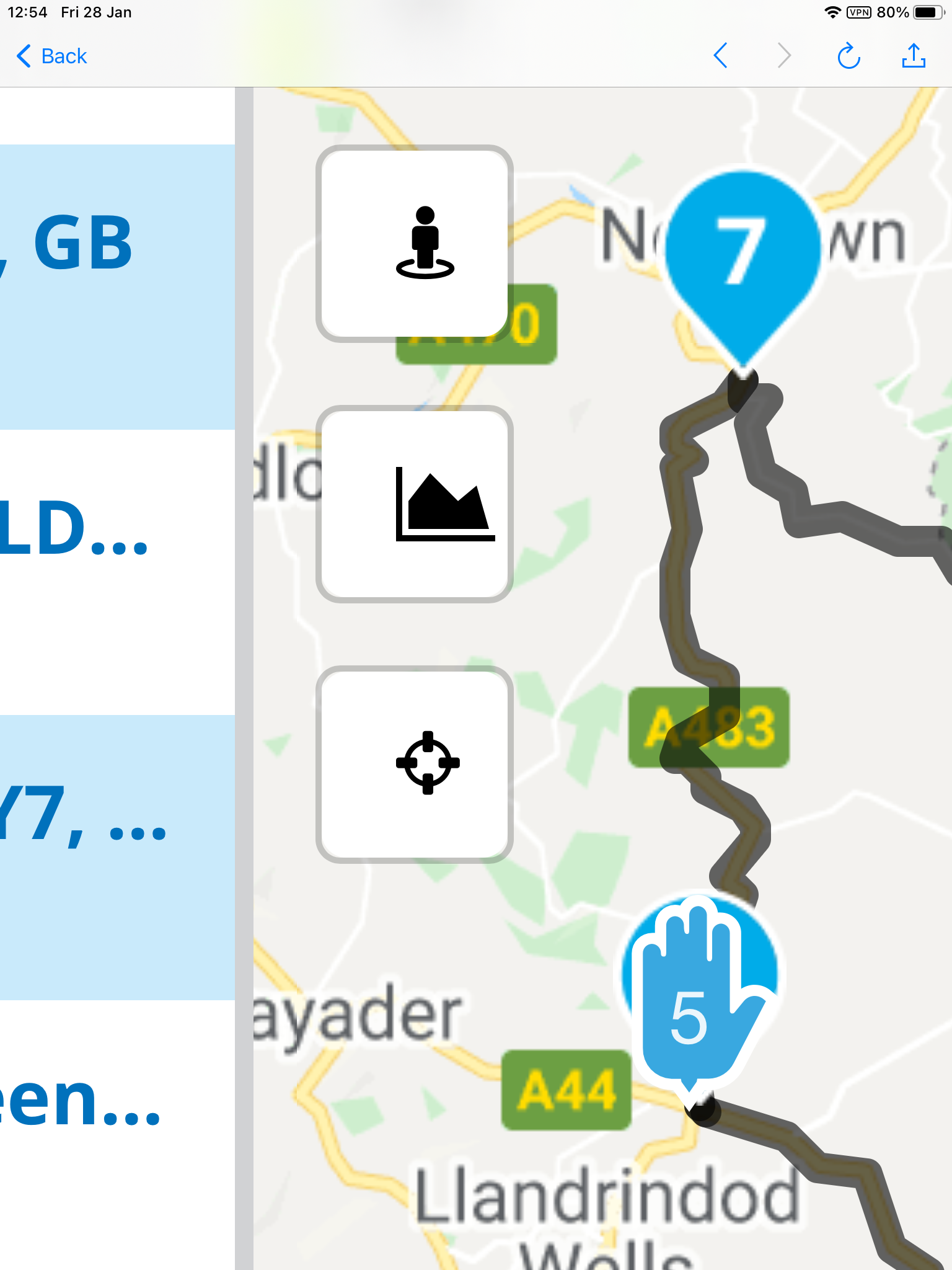
Using Street View - after approx 15 advancements using white arrow:
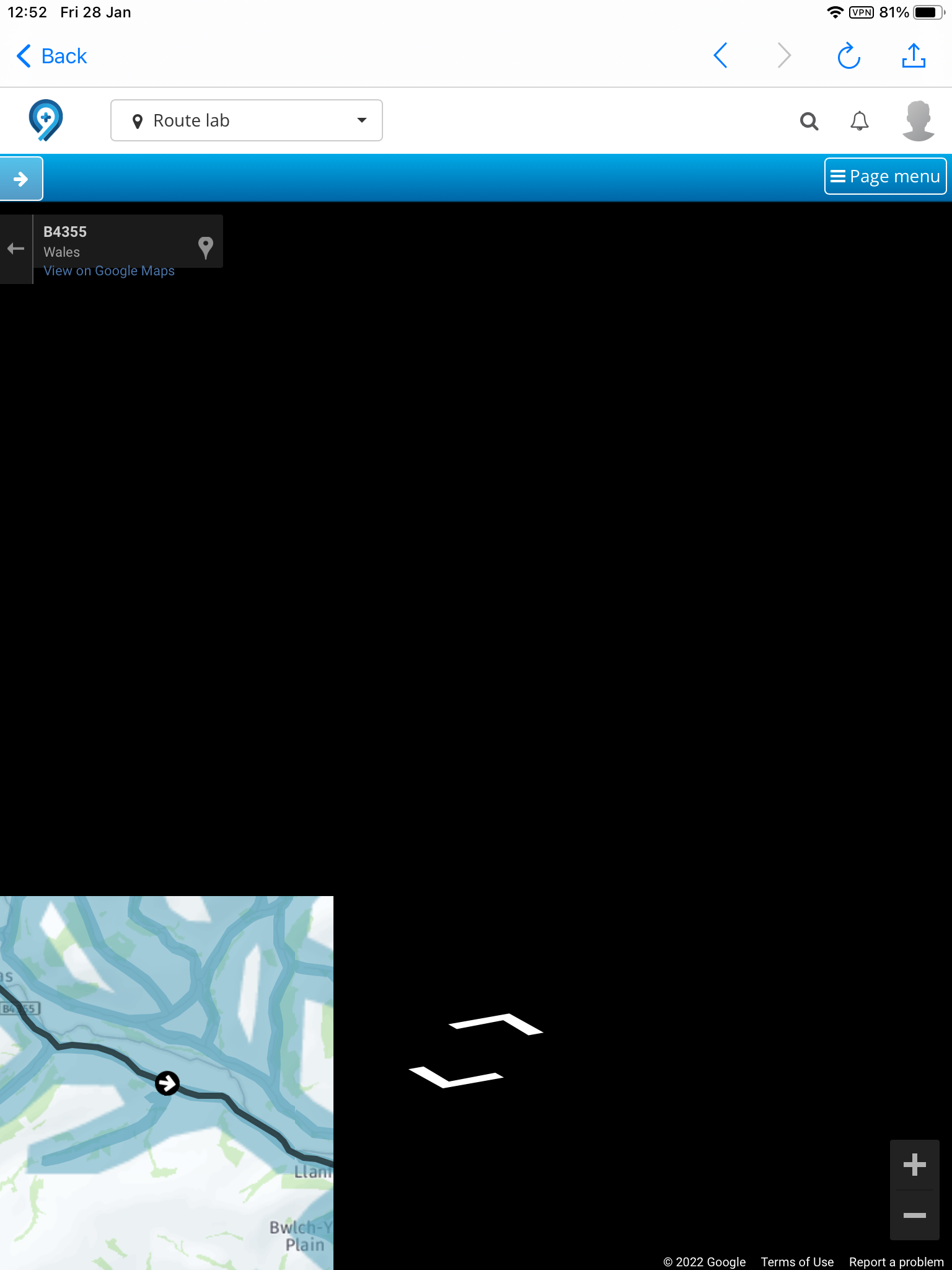
-
@hans-van-de-ven-mra-master Interesting! May I ask what iPhone model and version of iOS you are using, please? I was on 15.2 .1 on both, (iPad = 5th generation, by the way) have checked for updates and installed 15.3 on both… Same behaviour on both. I checked on my PC - all good, as I suspected it might be.
Screen shot - GM layer normal zoom level:
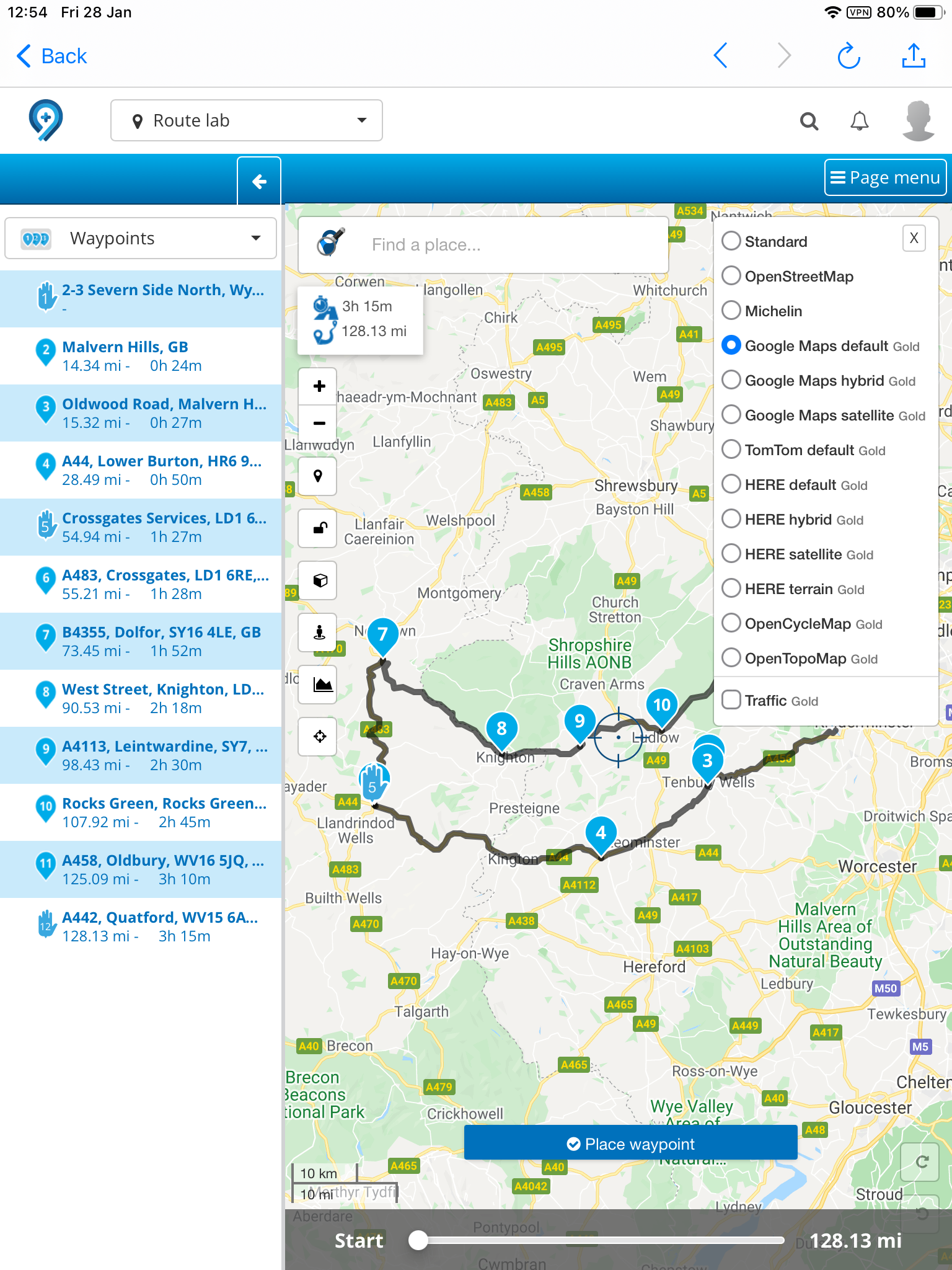
GM layer zoomed in - note whole screen zoomed, not just map:
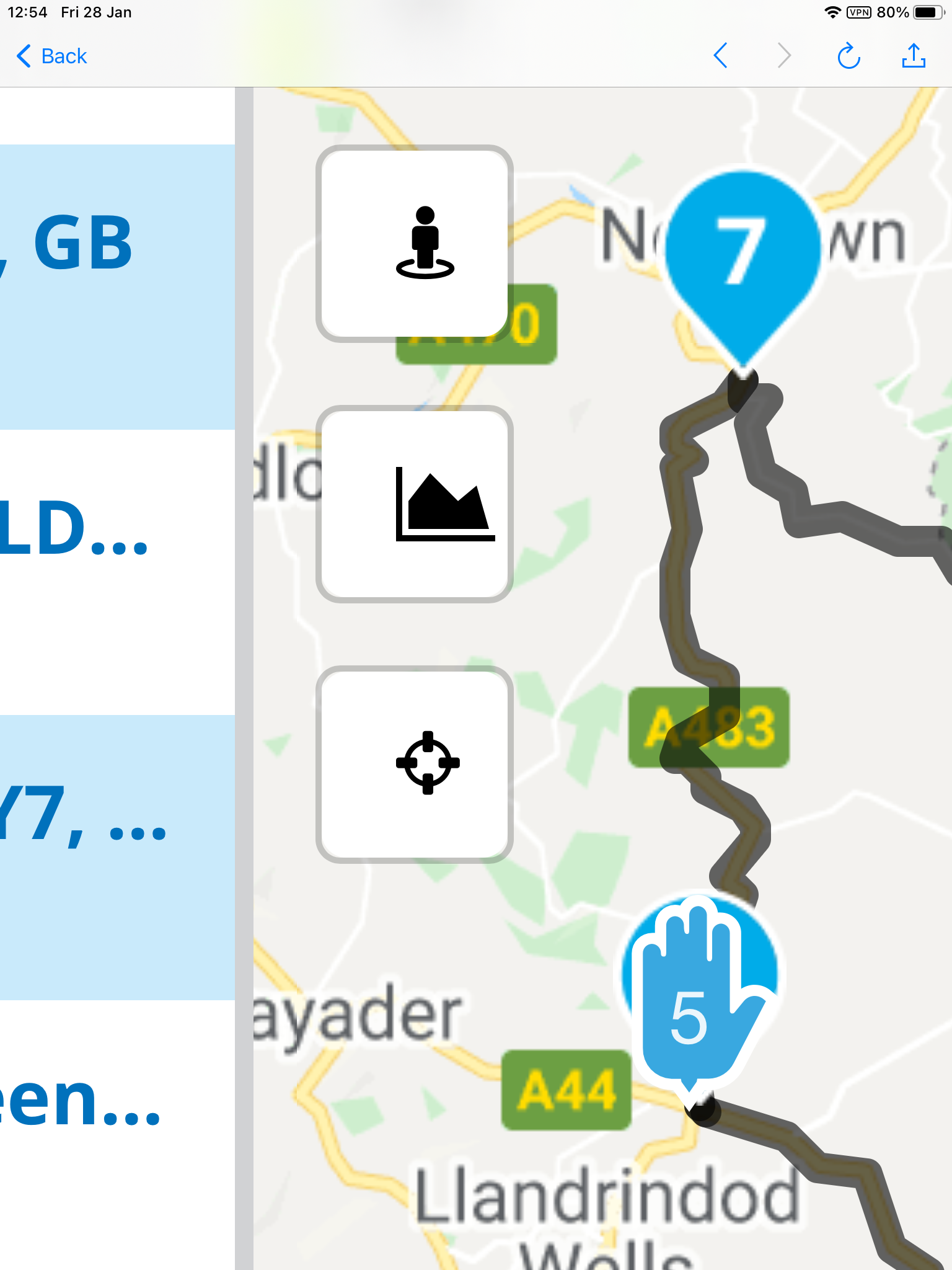
Using Street View - after approx 15 advancements using white arrow:
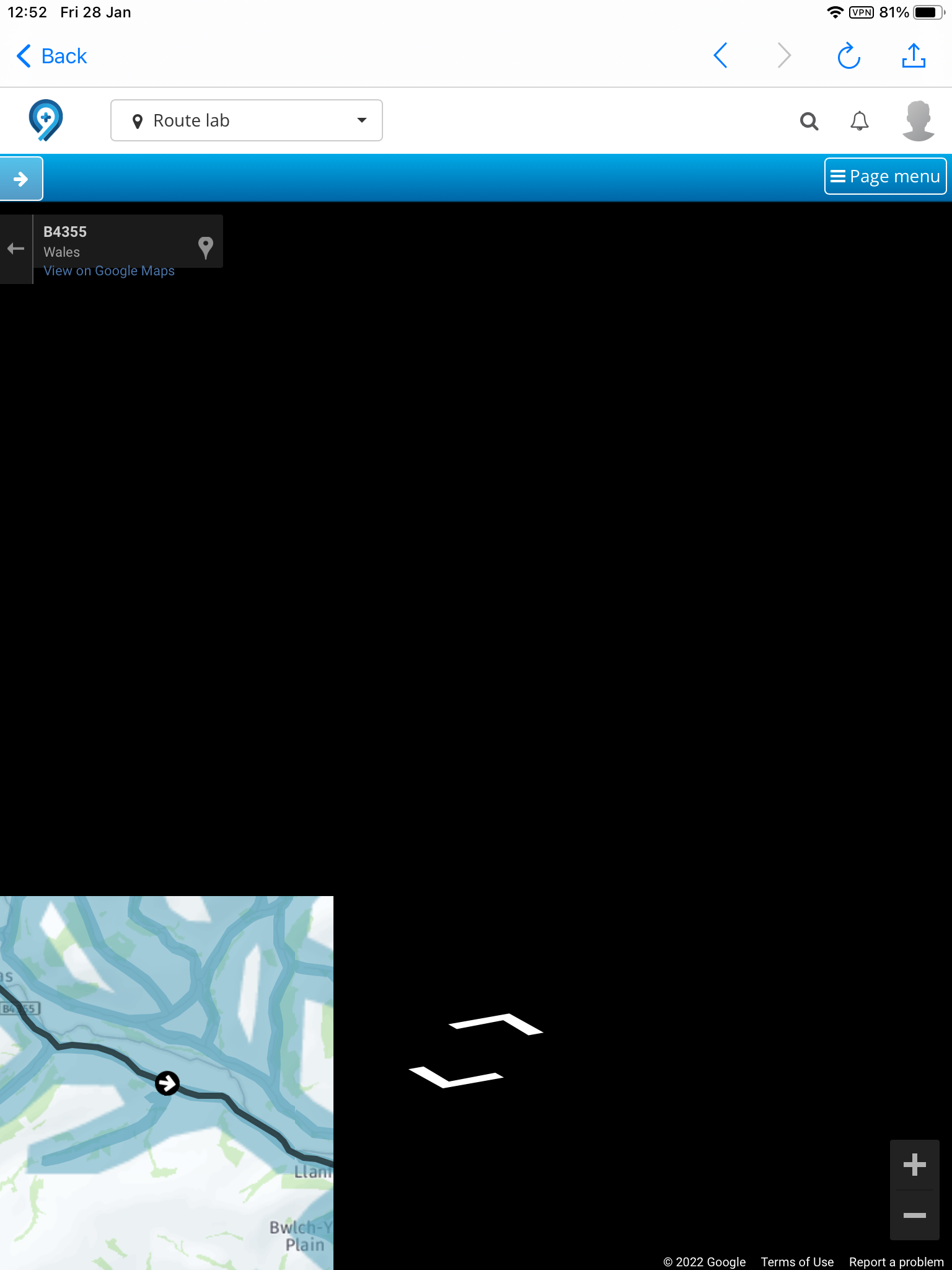
iPhone 7s
iOS 15.2.1 -
@hans-van-de-ven-mra-master Interesting! May I ask what iPhone model and version of iOS you are using, please? I was on 15.2 .1 on both, (iPad = 5th generation, by the way) have checked for updates and installed 15.3 on both… Same behaviour on both. I checked on my PC - all good, as I suspected it might be.
Screen shot - GM layer normal zoom level:
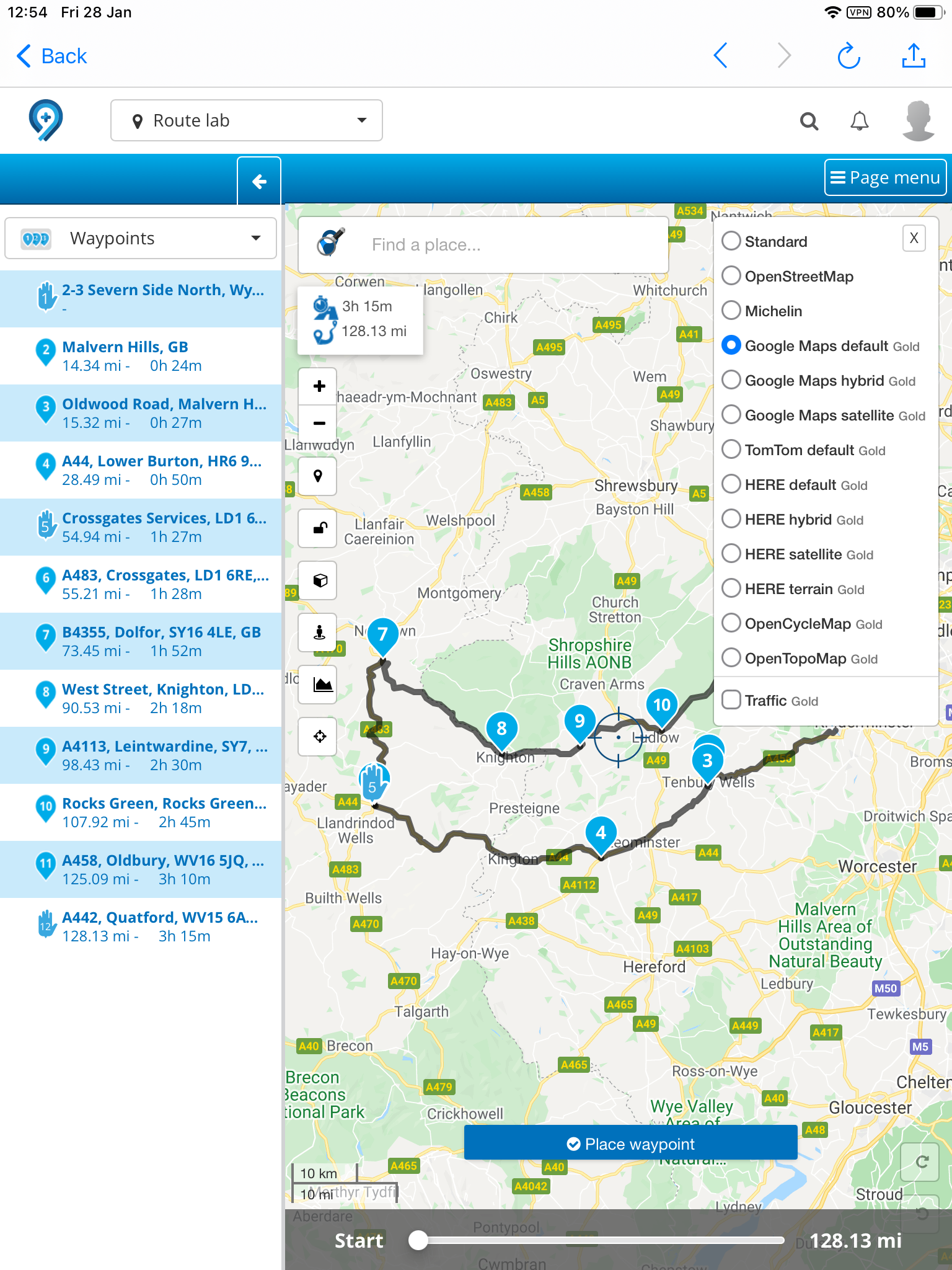
GM layer zoomed in - note whole screen zoomed, not just map:
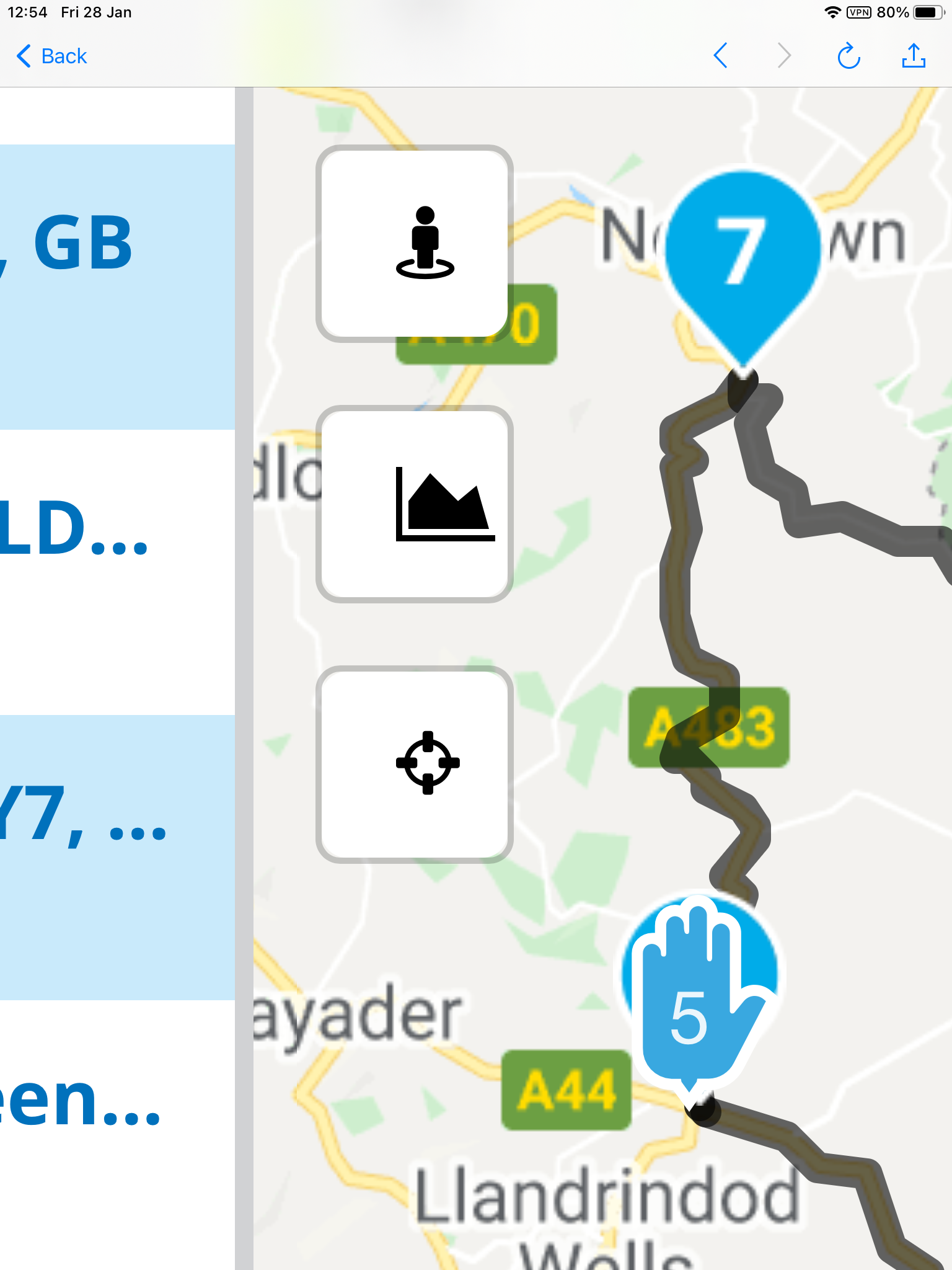
Using Street View - after approx 15 advancements using white arrow:
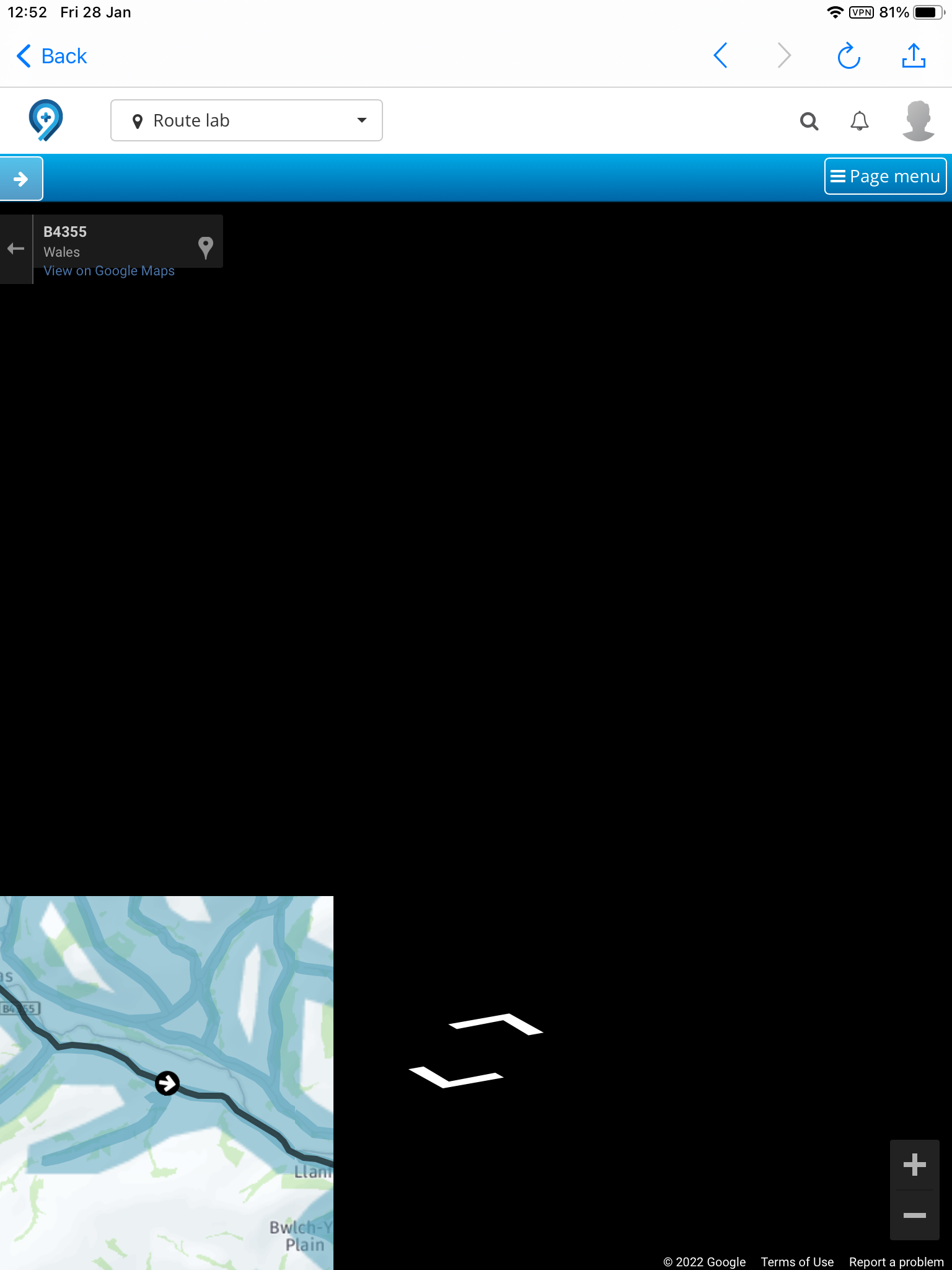
These issues were raised may moons ago.
Tickets were created by another user but I can’t remember who it was.
Another issue is when zooming using 2 fingers on the screen or with a trackpad, it creates “Blocks” that i believe are capturing the text in a waypoints.
Safari also had issues with some pages not being able to scroll down to the bottom of the page.
This happens on a iPad Pro and a older 6th Gen iPad.
There are no issues on a PC but I prefer to use the iPad Pro.
Like @PAD-0 said they are ways round most of the issues.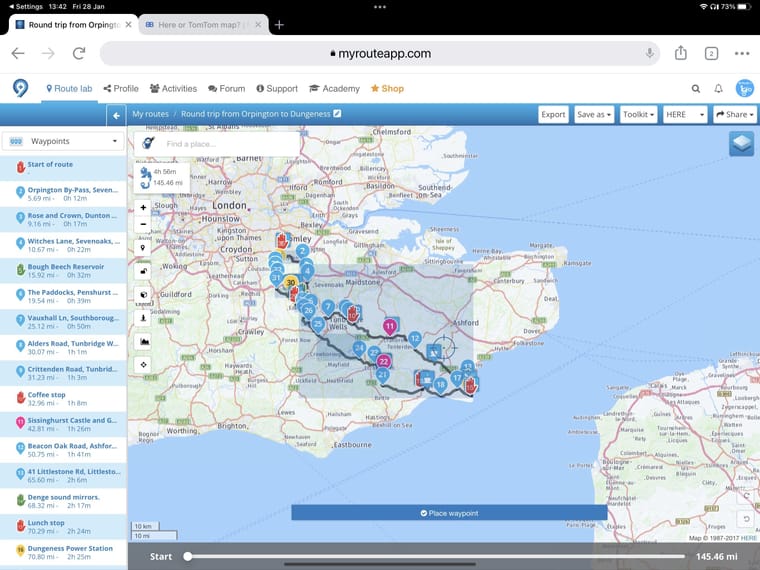
-
These issues were raised may moons ago.
Tickets were created by another user but I can’t remember who it was.
Another issue is when zooming using 2 fingers on the screen or with a trackpad, it creates “Blocks” that i believe are capturing the text in a waypoints.
Safari also had issues with some pages not being able to scroll down to the bottom of the page.
This happens on a iPad Pro and a older 6th Gen iPad.
There are no issues on a PC but I prefer to use the iPad Pro.
Like @PAD-0 said they are ways round most of the issues.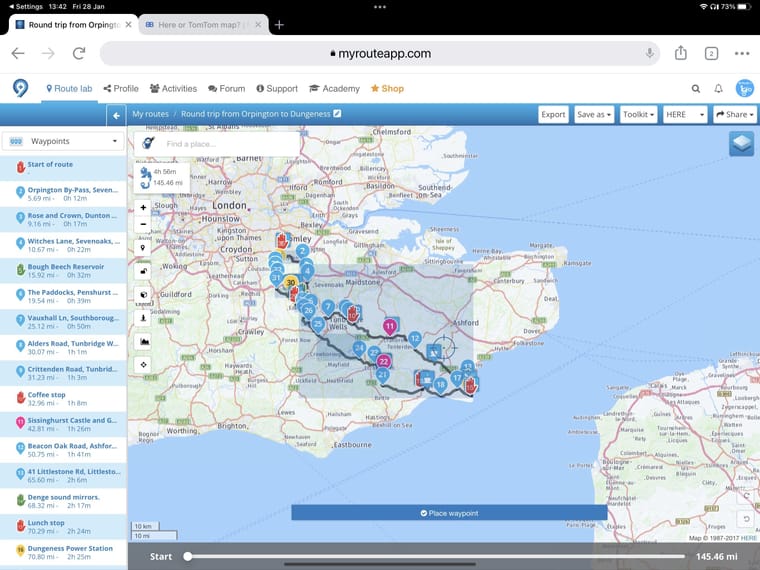
@steve-lynch Re. “Like @PAD-0 said they are ways round most of the issues.”
Indeed, but not really very happy ones! Avoidance of a feature because it doesn’t work, or doesn’t work reliably, is not ideal, to put it mildly! It does seem to be an MRA standard though, as expressed at its highest level by Navigation app best being avoided altogether!!!

