Navigating via MRA Navigation...
-
@matt-flaming said in Navigating via MRA Navigation...:
I can reproduce this issue every single time: Open Nav, select a location to navigate to (not a route you've made) and make sure it's at least 30 minutes drive. Record your route. At the 30 minute mark, the navigation crashes back to the "calculation screen", then starts over at the last place it crashed, but if you're already en route, it will act as if it is in demo mode, and even when you reach your destination it's miles/multiple minutes behind because it isn't following you. For added measure, rotate the device while it is navigating and it will crash back to the location it crashed at on the 30 minute mark and start the process over again, and be in demo mode from that location to your current.
I had never used MRA Navigation for purely an A - B route so I was unable to answer your post yesterday. Today using my iPhone 11 with IOS 15.2.1 and ver 1.1 of the IOS nav app, I selected a destination approximately 30 miles (50 minutes) away and selected to track (record) the route. I stopped halfway and took photo and another at the destination, no crashes and no problem. When I exited the nav app I checked to see if a new tracklog had been created and it had, complete with the 2 photos.
I selected to navigate to a favourite (home) for the return journey as I hadn't used that feature either, same result, no problem at all.
Now I know that you don't use an Apple phone so my test isn't much use for you, but it proved to me that as far as the IOS version of the nav app goes, it works faultlessly.
Hans is going to check in the next couple of days on his Android phone to see whether an A - B route of more than 30 minutes duration works correctly.
What phone do you use?
It seems strange that you're experiencing problems after 30 minutes each time you try, is your phone trying to shut off after this time? Or is it getting too hot? -
@matt-flaming Let’s see how @Hans-van-de-Ven-MRA-Master gets on with his test.
-
@matt-flaming Let’s see how @Hans-van-de-Ven-MRA-Master gets on with his test.
@nick-carthew and @Matt-Flaming
Tomorrow and Saturday I will test drive the Android version, normally I use the IoS version. Both online and in offline mode.
-
@nick-carthew and @Matt-Flaming
Tomorrow and Saturday I will test drive the Android version, normally I use the IoS version. Both online and in offline mode.
@hans-van-de-ven-mra-master
First small test on the bicycle, no problems and I did not stay on the calculated route, also track saved. This was online
I know, only 20 minutes and 2.5 miles, but the office isn't farther away...
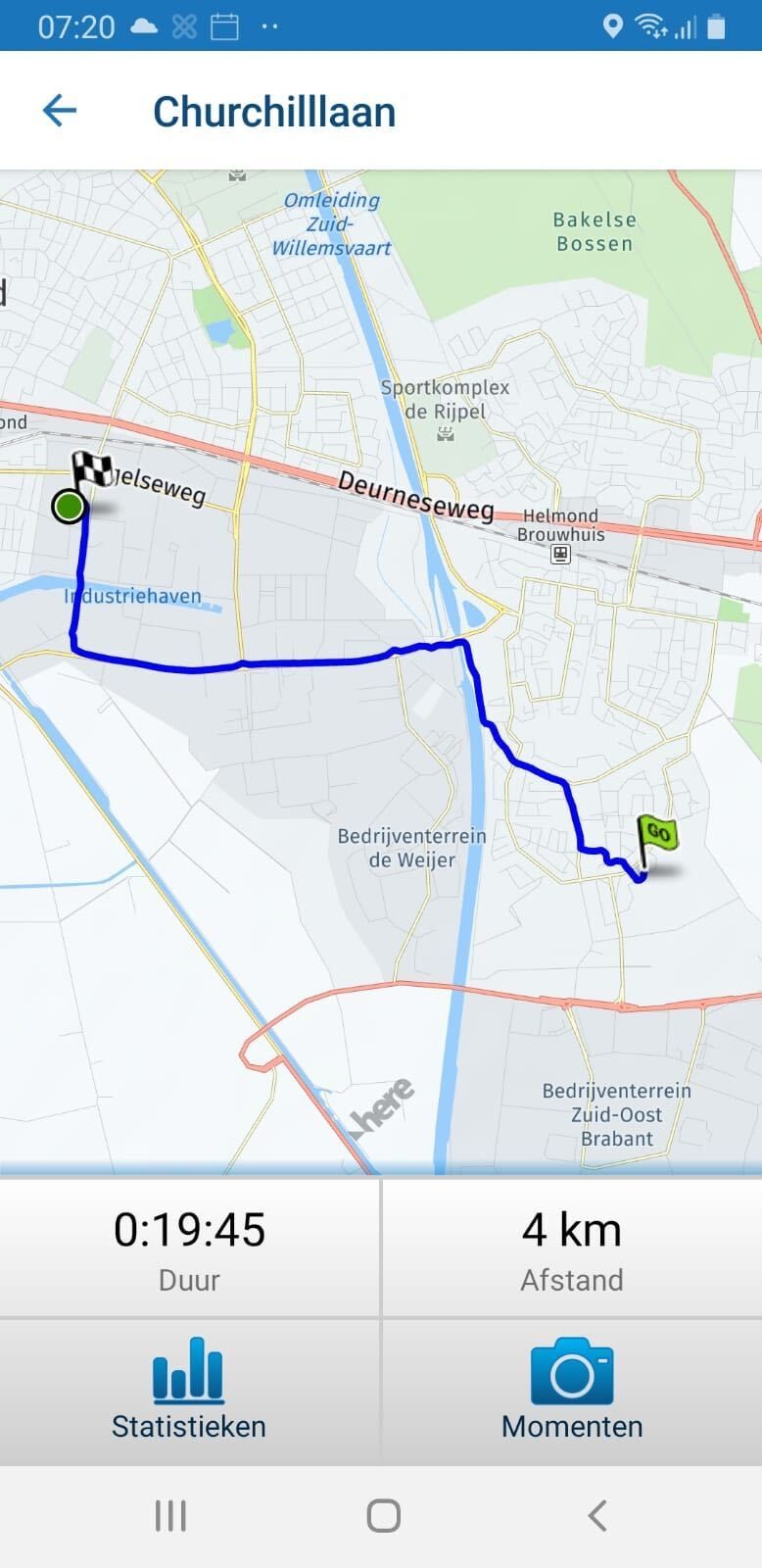
-
@matt-flaming Your findings are very consistent, but yet they haven't occurred to me all season long last year. I use android app as well. How is this possible?
What are the differences between our two situations? Might continent play a role? Europe vs. US? I'm just thinking out loud to get a grip on what might be causing this very strong discrepancy? I am in no way trained in App stuff so that's why I put forth these perhaps dumb questions.
Ps* I have not driven a route since September last year, so I'll have to check again to see if it has been introduced to me as well. Don't have the time now though.
-
@matt-flaming Your findings are very consistent, but yet they haven't occurred to me all season long last year. I use android app as well. How is this possible?
What are the differences between our two situations? Might continent play a role? Europe vs. US? I'm just thinking out loud to get a grip on what might be causing this very strong discrepancy? I am in no way trained in App stuff so that's why I put forth these perhaps dumb questions.
Ps* I have not driven a route since September last year, so I'll have to check again to see if it has been introduced to me as well. Don't have the time now though.
@stefanhummelink ans @Matt-Flaming
I'm going to take a test drive today, both in the off-line and on-line setting with MRA Navigation on Android device. (Samsung Galaxy A8)
Version One UI: 1.0
Android version: 9I created a favorite that is 45 minutes away from the starting point so after 30 minutes the app should crash
-
@stefanhummelink ans @Matt-Flaming
I'm going to take a test drive today, both in the off-line and on-line setting with MRA Navigation on Android device. (Samsung Galaxy A8)
Version One UI: 1.0
Android version: 9I created a favorite that is 45 minutes away from the starting point so after 30 minutes the app should crash
@hans-van-de-ven-mra-master said in Navigating via MRA Navigation...:
@stefanhummelink ans @Matt-Flaming
I'm going to take a test drive today, both in the off-line and on-line setting with MRA Navigation on Android device. (Samsung Galaxy A8)
Version One UI: 1.0
Android version: 9I created a favorite that is 45 minutes away from the starting point so after 30 minutes the app should crash
This is developing like a real thriller or how even an IT bug can cause soem positive excitement :-):-)
-
@hans-van-de-ven-mra-master said in Navigating via MRA Navigation...:
@stefanhummelink ans @Matt-Flaming
I'm going to take a test drive today, both in the off-line and on-line setting with MRA Navigation on Android device. (Samsung Galaxy A8)
Version One UI: 1.0
Android version: 9I created a favorite that is 45 minutes away from the starting point so after 30 minutes the app should crash
This is developing like a real thriller or how even an IT bug can cause soem positive excitement :-):-)
Hello all,
Today I drove 2 from A to B routes. Pick a favorite from the starting point (more than a 30-minute drive) and drive away.
Didn't experience any problems on the 1st route. (Off-line)
When you arrive at the location, close the app and restart it.
On the 2nd route, the phone went to "Black" just before the end point, after about 35 minutes, after restarting the app was still active and the track was also recorded in its entirety.So I haven't been able to reproduce what happens to @Matt every time, that after 30 minutes of app usage the app goes into a "demo mode".
I think the black screen is strange, because this didn't happen on the way there. I'm going to bring this up to the developers.
I've attached some pictures of my test rides.
My questions to @Matt:
-
Is your destination in an off-road location?
-
list itemDo you have your location data turned on?
-
list itemWhat is the coverage of the telephone network in your area?
-
list itemIs your A to B route often recalculated?
Settings first route:
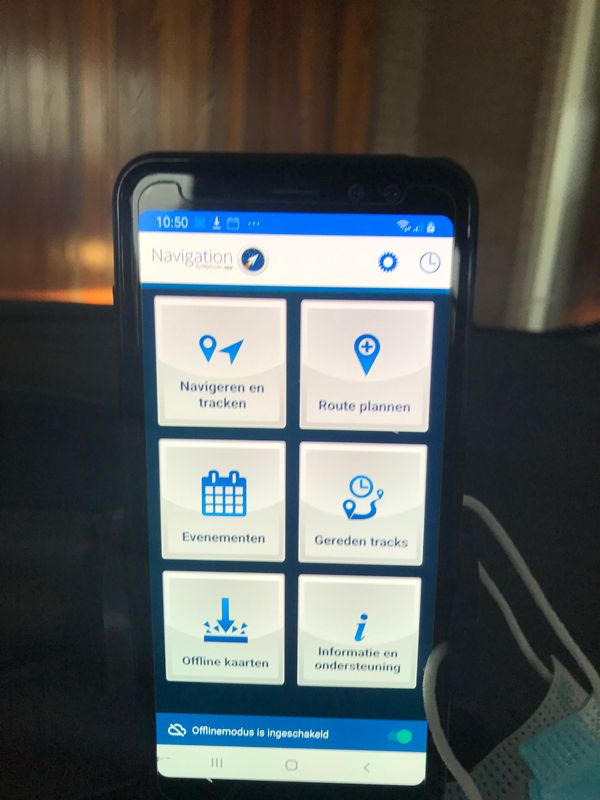
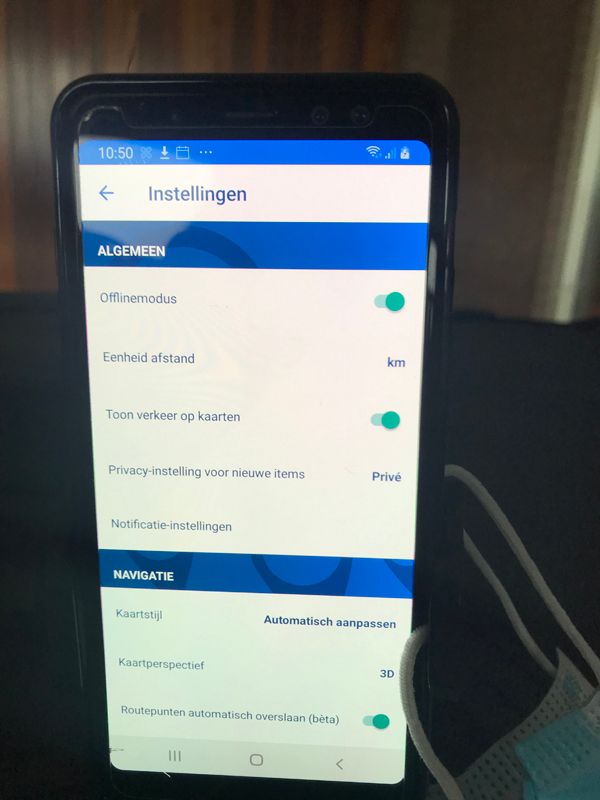
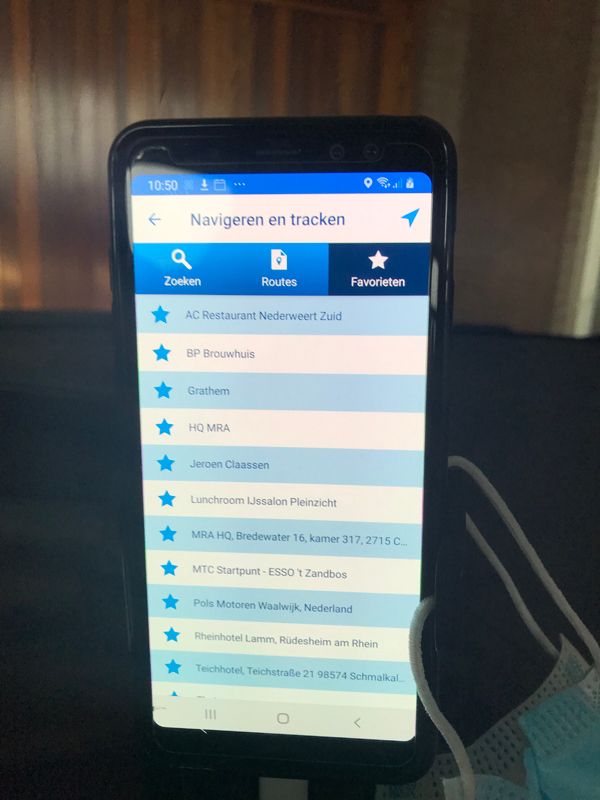
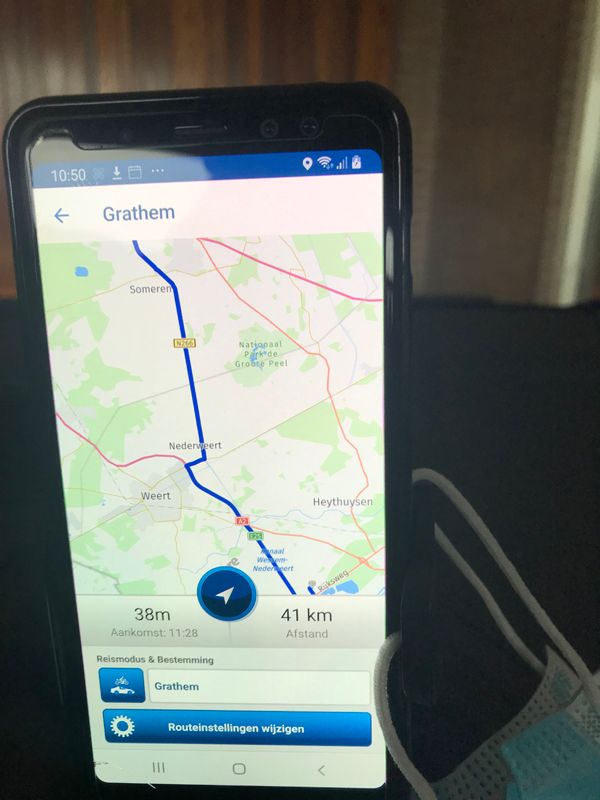
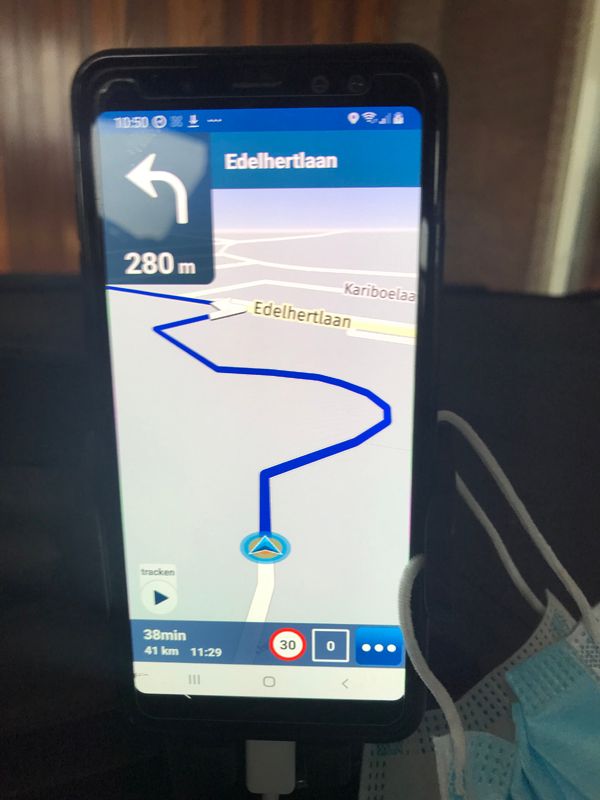
Recorded track first route, no problems
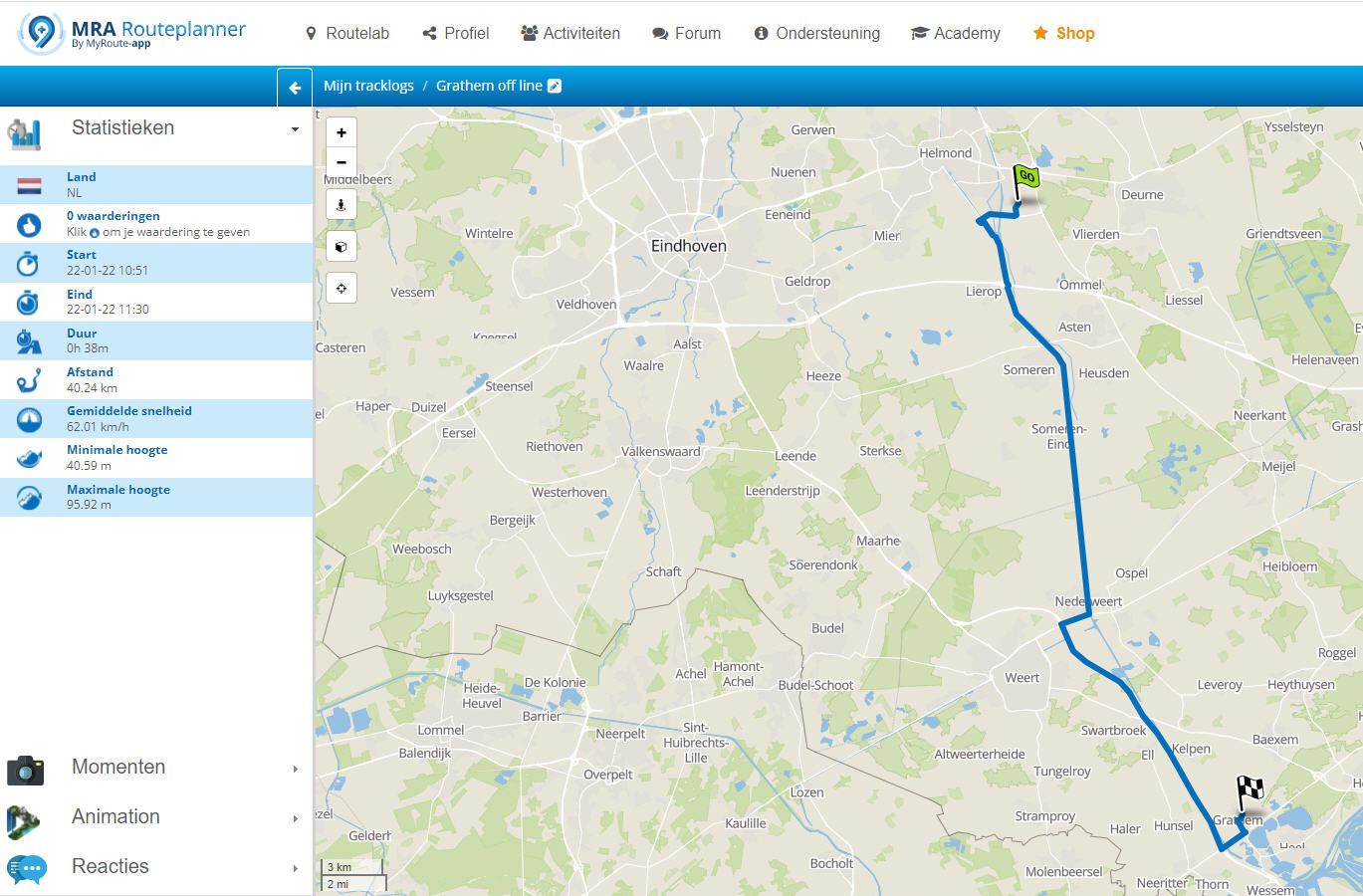
second route: (Online)

Just before this point my screen went "Black"
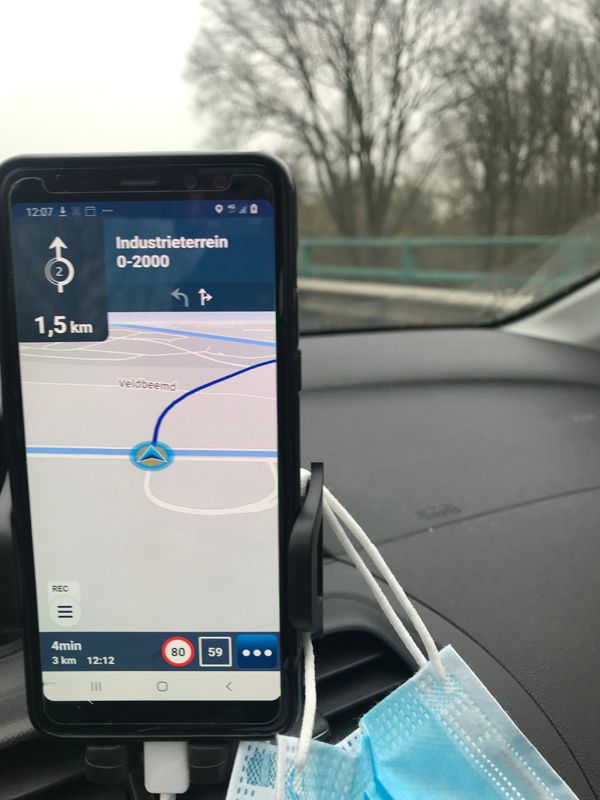
The recorded Track second route, arrow is where my screen went "Black"
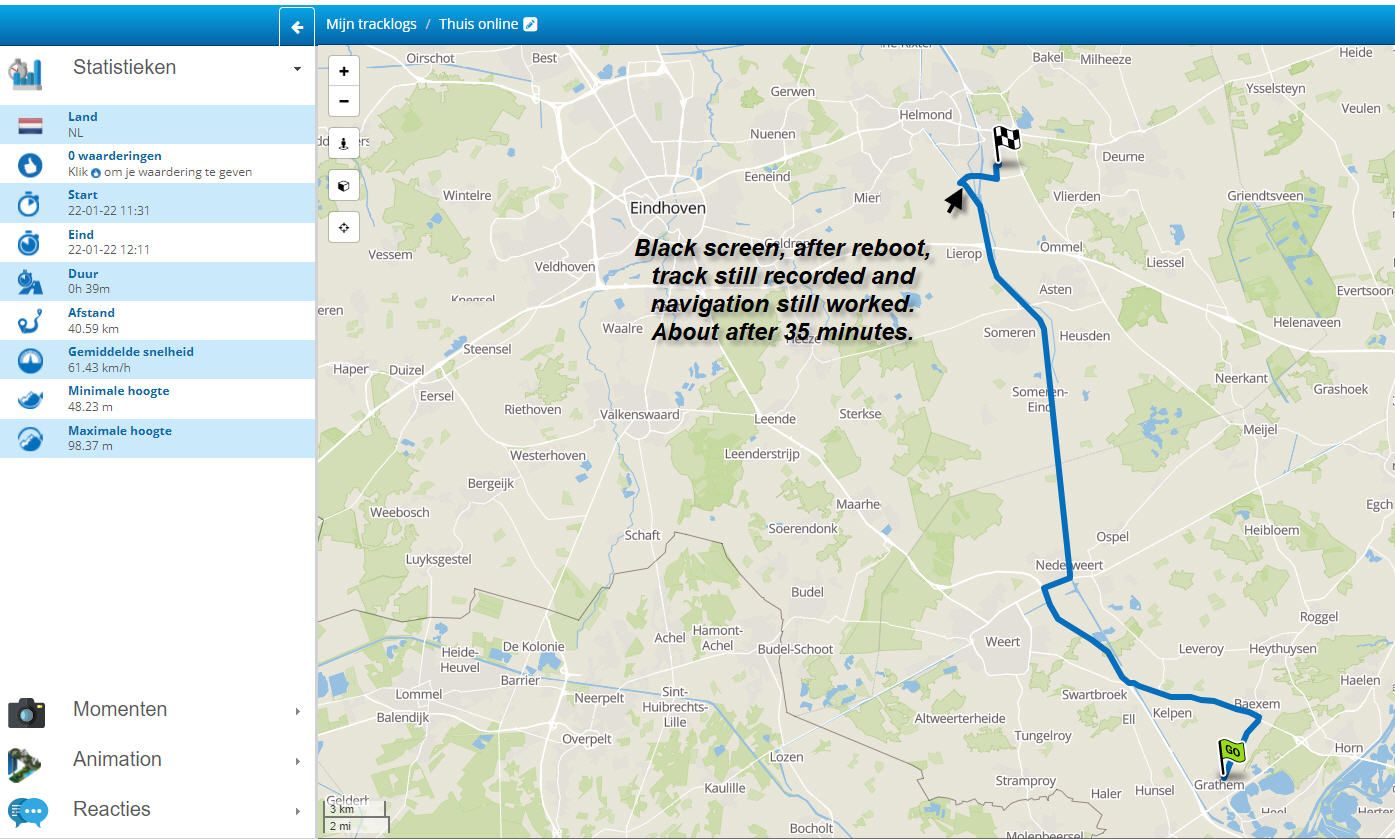
-
-
@matt-flaming
Hi @Matt-flaming, can you test what you do with your Android phone with an iPhone? (from a friend)
-
@matt-flaming said in Navigating via MRA Navigation...:
I have my own iPhone 11. I will test with it today.
Great, thanks
-
@mark-panarusky The reason that the folder structure is not used in MRA Navigation is Apple CarPlay doesn’t allow folders. If you have a group of routes that you plan to use on a tour, you can create an Event and add all of those routes to it. Choose Events from the opening page of MRA Navigation and select the route that you need. It’s very easy to do.
@nick-carthew said in Navigating via MRA Navigation...:
@mark-panarusky The reason that the folder structure is not used in MRA Navigation is Apple CarPlay doesn’t allow folders.
I hate to contradict you Nick, because you usually have great insight and value for the community. But in this case I don't believe it. MRA was lacking the folderstructure long before there was any development concerning CarPlay. And surely there could be a solution being thought up in case the app detects Carplay in function, receiving a folderless list.
-
@con-hennekens said in Navigating via MRA Navigation...:
Yes, there are multiple statements made that MRA Navigation cannot route without an active internet connection. That simply is not true.
As said before, I have no experience with NAV as I am using a tomTom but I would prefer to move to NAV when that TomTom finally breaks. However, with the info available here casting doubt on the functionality of NAV... I would probably buy another TomTom.
I would not blame the users for making incorrect statements supposing that they work from their personal experience with the tool, and are not posting lies just for the sake of trolling. Point is that I am not aware of any official "table" produced by MRA that gives a clear overview of the NAV abilities. Is there one somewhere?
@nick-carthew said in Navigating via MRA Navigation...:
The reason that the folder structure is not used in MRA Navigation is Apple CarPlay doesn’t allow folders.
Waw nick... I am flabbergasted, bamboozeld, struck by lightning ....

I do believe you but my opinion on this is very close to the one from Stefan. I wouldn't be able to express it politely in writing, not even with <personal opinion> tags added.
It does illustrate how MRA is constrained by all the platforms it has to deal with and remain compatible with Garmin, TomTom, Apple, Android, Sygic .... A revamp of NAV should bring it in a posiiton where it integrates with the MRA routeplanner, and remains in sync with all new features added to that routeplanner.
In this situation, weaknesses of other platforms will be the limitation of those platforms, and not of MRA.
What does surprise me is the total absence of MRA in this conversation. Errors like "MRA Navigation cannot route without an active internet connection" can be easily corrected (certainly when including how to do it).
I know that the intention is that this is a community forum run by the community for the community but how can MRA consider that it is not part of that community??
@drabslab said in Navigating via MRA Navigation...:
I would not blame the users for making incorrect statements supposing that they work from their personal experience with the tool, and are not posting lies just for the sake of trolling.
I am not saying that people are trolling, I just say that untrue statements are being made and that some other people will be misinformed by them.
@matt-flaming said in Navigating via MRA Navigation...:
So people that paid for a product, didn't get the product that they PAID for, AS IT WAS ADVERTISED, should just STFU and deal with it? With no complaints at all? How FANBOYISH of you. WOW. Man, you really need to realize that this forum isn't for praising the MRA gods, it's for helping make the product better and to help others. If nobody talked about the issues and shortcomings, it would never get better.
It is not intended for bashing either. It is a subscription. If I subscribe to a newspaper, and after some time I realize I don't like it I simply unsubscribe. Simple as that. I can only say I DID get the product I paid for, I like it a lot, I prefer it above all TomTom's and Garmins. Yes there are some quirks, as do all TomTom's and Garmins have.
@con-hennekens said in Navigating via MRA Navigation...:
Yes, there is, it is called events.
This is absolutely not a proper solution for organization of routes. Events are not intended for that purpose. If that feature was intended for that purpose it wouldn't be called "EVENTS"
It is ABSOLUTELY intended for the purpose of organizing your routes that belong to each other.
-
@matt-flaming said in Navigating via MRA Navigation...:
Again, you're expecting me to use the system the same way you do.
No, I am just pointing out how it works, and how you can take benefit from it.
You are expecting the system to work only the way you want. Life does not work that way.An event should be an event, not a random route that I ride while in an area.
Call it an event or a folder. It is just a method of grouping routes that belong to each other. Yes, it is intended for multiday trips, but equally usable for routes in a specific country, a specific year or whatever. I suspect if you have that many routes, you also do not put them on your GPS device all at once. You would have the same problem not being able to find them there...
-
@matt-flaming said in Navigating via MRA Navigation...:
No, I'm expecting the system to work the way that makes sense to LOTS OF OTHER PEOPLE, you know, with some organization? Events is for events, not random day rides.
There are no systems that work that way as far as I know. I may not have as many routes as you (I don't even know why I would want to) but large amounts of routes are easily managed within the ecosystem of MRA. The routes you want to take with you can be put into one or more events. Analogue as to how it works with Garmin plus Basecamp, MRA plus garmin devices. Probably Mydrive and TomTom but I don't know about that. It makes no sense to carry all routes always on your nav device.
But if that's the way you want to have it, it's fine with me. I think you overestimate how many people work like you do. Please find a system that does it like you want, don't keep pulling this dead horse here. Thank you.
-
@matt-flaming said in Navigating via MRA Navigation...:
@hans-van-de-ven-mra-master said in Navigating via MRA Navigation...:
can you test what you do with your Android phone with an iPhone? (from a friend)
I have my own iPhone 11. I will test with it today.
Hi @Matt-flaming, How did the iPhone test go?
-
@matt-flaming said in Navigating via MRA Navigation...:
No, I'm expecting the system to work the way that makes sense to LOTS OF OTHER PEOPLE, you know, with some organization? Events is for events, not random day rides.
There are no systems that work that way as far as I know. I may not have as many routes as you (I don't even know why I would want to) but large amounts of routes are easily managed within the ecosystem of MRA. The routes you want to take with you can be put into one or more events. Analogue as to how it works with Garmin plus Basecamp, MRA plus garmin devices. Probably Mydrive and TomTom but I don't know about that. It makes no sense to carry all routes always on your nav device.
But if that's the way you want to have it, it's fine with me. I think you overestimate how many people work like you do. Please find a system that does it like you want, don't keep pulling this dead horse here. Thank you.
@con-hennekens said in Navigating via MRA Navigation...:
I may not have as many routes as you (I don't even know why I would want to) but large amounts of routes are easily managed within the ecosystem of MRA
I totally agree with your comment above in general, but for those of us that do have “hundreds” of routes invested in the MRA Eco System, which for some also includes MRA Navigation, lets not pretend that it is a “Unicorn” solution.
You alluded to this in your comment to Nick regarding the CarPlay issue, that apparently dictates that MRA Navigation will never have a Folder Structure!95% of the time I use my Garmin Zumo XT for navigation and I always have my phone (Android) and a phone mount with me every time I go out for a ride as a back up.
5% of the time I choose to use MRA Navigation and will still have the Zumo XT with me as a back up.For those of us that do have “Hundreds” of routes and do use MRA Navigation, we have no choice but to “carry” all our routes all of the time, because they are automatically synced to MRA Navigation.
I personally never use events, as 95% of the time I prefer to travel alone, if am in a group ride I will never lead that group.My preference is to prep my routes for the day at home in MRA Route Planner.
Generally I will choose to head to a Biker Cafe somewhere for which I will have 5 or more different routes planned of varying lengths.
At this point I have no idea which route in that location I will want to ride.
Maybe I had too many sausages so only an hours ride will suffice, or maybe I want to make it a 4 hour stint.
I will prep all the rides in this area by going into each route in MRA Route Planner and just move the first waypoint a tiny bit, this will place those routes at the top of the list in MRA Navigation.
As I do this at home I am guaranteed an internet connection and will open MRA Navigation to ensure they are all available offline as well.On the Zumo XT I always carry these particular routes for all the Biker Cafes all the time in the Trip Planner.
“ I think you overestimate how many people work like you do?”
MRA has given us all the tools to work the way we want to .
Choices are a good thing.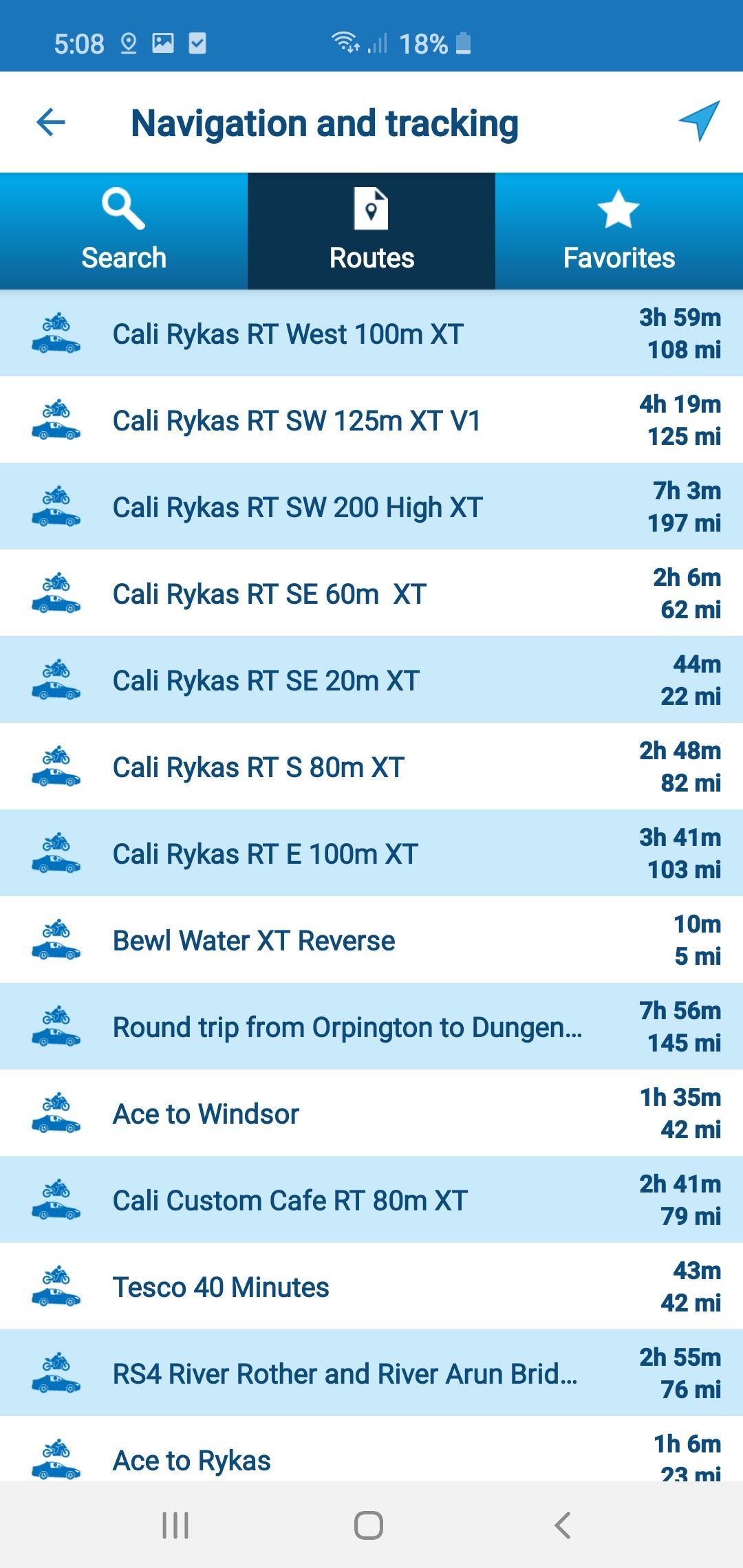
-
@matt-flaming
OK -
@con-hennekens said in Navigating via MRA Navigation...:
I may not have as many routes as you (I don't even know why I would want to) but large amounts of routes are easily managed within the ecosystem of MRA
I totally agree with your comment above in general, but for those of us that do have “hundreds” of routes invested in the MRA Eco System, which for some also includes MRA Navigation, lets not pretend that it is a “Unicorn” solution.
You alluded to this in your comment to Nick regarding the CarPlay issue, that apparently dictates that MRA Navigation will never have a Folder Structure!95% of the time I use my Garmin Zumo XT for navigation and I always have my phone (Android) and a phone mount with me every time I go out for a ride as a back up.
5% of the time I choose to use MRA Navigation and will still have the Zumo XT with me as a back up.For those of us that do have “Hundreds” of routes and do use MRA Navigation, we have no choice but to “carry” all our routes all of the time, because they are automatically synced to MRA Navigation.
I personally never use events, as 95% of the time I prefer to travel alone, if am in a group ride I will never lead that group.My preference is to prep my routes for the day at home in MRA Route Planner.
Generally I will choose to head to a Biker Cafe somewhere for which I will have 5 or more different routes planned of varying lengths.
At this point I have no idea which route in that location I will want to ride.
Maybe I had too many sausages so only an hours ride will suffice, or maybe I want to make it a 4 hour stint.
I will prep all the rides in this area by going into each route in MRA Route Planner and just move the first waypoint a tiny bit, this will place those routes at the top of the list in MRA Navigation.
As I do this at home I am guaranteed an internet connection and will open MRA Navigation to ensure they are all available offline as well.On the Zumo XT I always carry these particular routes for all the Biker Cafes all the time in the Trip Planner.
“ I think you overestimate how many people work like you do?”
MRA has given us all the tools to work the way we want to .
Choices are a good thing.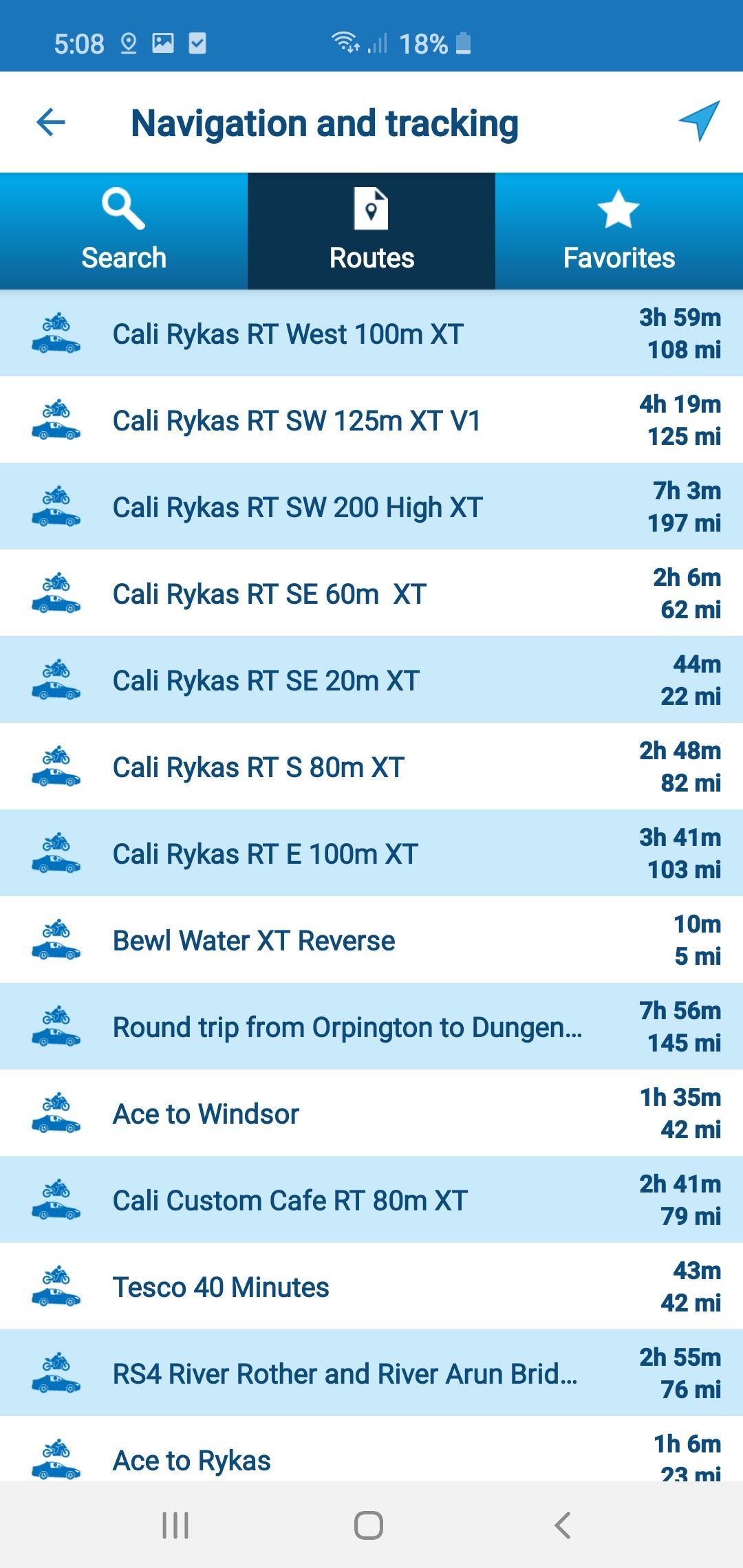
@steve-lynch
Thanks for your elaborate description. I have a few comments.- Instead of relocating the first waypoint of a route in order to get them to the top of the list, you can simply choose edit (the pencil symbol) behind the route in your overview, and click save in the appearing window, without actually editing anything. That does the same but less work.
- If I am correct my Zumo 390 (that I left untouched for the past 3 years in favor of Navigation) can handle a maximum of 100 trips in the trip planner. It is HELL to scroll through so many routes on a Zumo, where also the Zumo does not use any folder structure.
- As a workaround you can put thousands of GPX files on an SD card and only import the ones you have interest in at a specific time, but also it is HELL to have to do that, and I am really unsure of the import function handles a folder structure. Maybe things improved on the XT, I really don't know, but Garmin is not known for such userfriendly things.
- Most Zumo users prepare their device before they leave and transfer routes they might have interest in to their device. I see little difference in how I prepare Navigation before I leave with putting routes at the top of the list, or put them in a "throw-away" event from within MRA.
- Using events has little to do with traveling in groups. As stated before it is just a method of distinguishing routes. With the added benefit of easy distribution, but you can leave out all whistles and bells if you have no interest in them.
- Yes choices are a good thing. I would like to choose for a folder structure as well, obviously. But it isn't there and for little people it is a showstopper. But I would welcome it very much.
- Regarding the Carplay statement, indeed I do not think that it is a real argument for not developing the folder-structure in Navigation. Navigation is much older than the Carplay compatibility. I think not allowing a folderstructure in Carplay has reasons of safety (searching while driving) but in my opinion searching through a much too long list is more evil than making multiple little uninterruptible steps searching through folders. I also think there MUST be a way to detect the use of carplay, and thus presenting a folderless list ONLY when connected through Carplay. Hopefuly MRA will research this option.
-
@steve-lynch
Thanks for your elaborate description. I have a few comments.- Instead of relocating the first waypoint of a route in order to get them to the top of the list, you can simply choose edit (the pencil symbol) behind the route in your overview, and click save in the appearing window, without actually editing anything. That does the same but less work.
- If I am correct my Zumo 390 (that I left untouched for the past 3 years in favor of Navigation) can handle a maximum of 100 trips in the trip planner. It is HELL to scroll through so many routes on a Zumo, where also the Zumo does not use any folder structure.
- As a workaround you can put thousands of GPX files on an SD card and only import the ones you have interest in at a specific time, but also it is HELL to have to do that, and I am really unsure of the import function handles a folder structure. Maybe things improved on the XT, I really don't know, but Garmin is not known for such userfriendly things.
- Most Zumo users prepare their device before they leave and transfer routes they might have interest in to their device. I see little difference in how I prepare Navigation before I leave with putting routes at the top of the list, or put them in a "throw-away" event from within MRA.
- Using events has little to do with traveling in groups. As stated before it is just a method of distinguishing routes. With the added benefit of easy distribution, but you can leave out all whistles and bells if you have no interest in them.
- Yes choices are a good thing. I would like to choose for a folder structure as well, obviously. But it isn't there and for little people it is a showstopper. But I would welcome it very much.
- Regarding the Carplay statement, indeed I do not think that it is a real argument for not developing the folder-structure in Navigation. Navigation is much older than the Carplay compatibility. I think not allowing a folderstructure in Carplay has reasons of safety (searching while driving) but in my opinion searching through a much too long list is more evil than making multiple little uninterruptible steps searching through folders. I also think there MUST be a way to detect the use of carplay, and thus presenting a folderless list ONLY when connected through Carplay. Hopefuly MRA will research this option.
Good tip for easily putting routes to the top of the list.
I’ll use that, thanks.The Garmin Zumo XT has Unlimited GPX Files, Unlimited Waypoints, 200 Waypoints per Route.
With the caveat below.
Contingent on the fact that the device has enough storage space -
@matt-flaming said in Navigating via MRA Navigation...:
And with the Zumo XT, we can transfer them wirelessly from our phone on the road.
I am still unsure where our differences come from. I also load any route, on my phone, on the road, with Navigation.
