Surprise launch: MRA Routeplanner 1.1. is now available for everyone
-
Hmmm, I notice that in the mobile app, the new waypoint menu is too wide for my OnePlus 6, which is definitely not a small screen. The previous and next arrows of the menu are ending up behind the icons on the left and the arrows themselve are cut off.
I do also notice that the improved "in-between" adding of waypoints is not implemented in the mobile app? I still have to press the screen onto the black route and hope for the best for the waypoint to be added as in-between. It would be nice to see the App automatically detect when hovering with the "crosshair" over the route, that a waypoint in between can be added by the same "add waypoint" button
 .
.I think some fine-tuning must take place
 ️.
️.
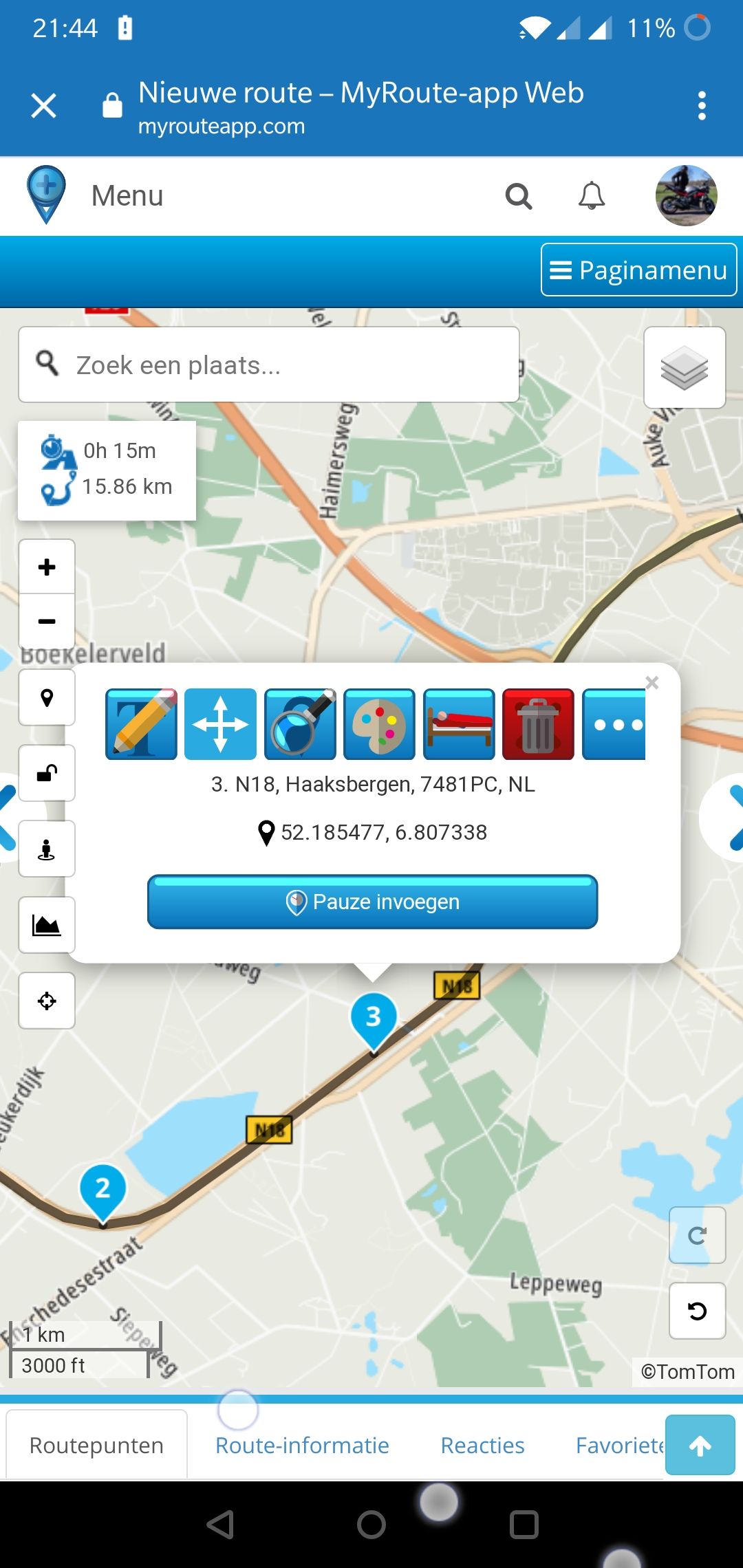
-
I do like the calculator function, I organise rideouts and timing coffee breaks/lunch stops is important, I used to check the time elapsed by counting the incremental times in the waypoints list but this calculation tool is so much easier.
-
Attention Community,
With great pride and on behalf of the entire MRA team we're hereby launching the first milestone on the MRA Routeplanner Roadmap. We've come a long way since the initial release of the MRA Routeplanner in 2013 and this release is imporant for several reasons. Not only does this update add loads of long requested features to MyRoute-app, it also signals the first step towards 2.0. and an important paradigm shift relating to how we work with the community.
Now on to the juicy part. This update includes the release of the following 3 features:
Shaping and via waypoints

Shaping and Via points are a familiar feature for BaseCamp users. These points allow users to define whether a route should always follow a waypoint or whether that waypoint may be ignored whilst travelling. This allows users to better shape their routes and provides flexibility on the road on Garmin navigation systems.Improved "inbetween" waypoints

In MRA Routeplanner, you can enter waypoints inbetween existing waypoints. However, many members of the community have pointed out that this functionality needs better visibility whilst creating a route. At this time, it happens too often that users at the end of their route and not inbetween waypoints. With the improved "inbetween" waypoint adding functionality users will be presented with a user-friendly an intuitive tool that creates clear opportunities to add waypoints inbetween other waypoints.Timed waypoints

With timed waypoints you will be able to add lunch breaks, stops and other timed events to your route. Timed waypoints allow you to adjust the arrival and departure times on individual waypoints as well as observe the duration of groups of waypoints together. This allows greater control over the effective duration of a route, as well as time-management for professional tour organizers and driving instructors.More on the RoadMap:
Check the RoadMap here
Check the 1.1. update here
Check the upcoming 1.2. update here
@Timo-Martosatiman-MRA Feature requests:
- the ability to change the starting date and time that was set when creating the route
- a button to store the adress of the waypoint in the waypoint note, before changing the name and this information is lost. It would even be better if this info would also be preserved when creating a favorite
- for the web version, show all buttons on the pop up instead of having a button to hide/unhide
- an option to have the calculator open (similar to the height graph) while building the route
-
Is there or will there be, a way to extend the bar on the left hand side of the map, to the right? Currently it isn't wide enough to show the pause time (shown in red) that I've entered for a waypoint. Thanks.
-
De handjes vind ik onhandig en overbodig, de balon is beter te plaatsen. Het icoontje als je de route wilt verleggen is zeer onduidelijk door het zwart en je moet dus twee keer schuiven om de invoeging op zijn plaats te zetten. mag wat mij betreft gewoon een ouderwets punt bolletje zijn. zou ook handig zijn als je daar voor zelf kunt kiezen hoe je dit in wilt stellen. Ik zelf vind de kleine rondjes zoals je bij basecamp hebt bijvoorbeeld handig werken omdat je deze op de route kunt zetten en er als het ware doorheen kijkt. Verder blijft het een geweldig stukje software voor vele uren voorpret.
-
Hmmm, I notice that in the mobile app, the new waypoint menu is too wide for my OnePlus 6, which is definitely not a small screen. The previous and next arrows of the menu are ending up behind the icons on the left and the arrows themselve are cut off.
I do also notice that the improved "in-between" adding of waypoints is not implemented in the mobile app? I still have to press the screen onto the black route and hope for the best for the waypoint to be added as in-between. It would be nice to see the App automatically detect when hovering with the "crosshair" over the route, that a waypoint in between can be added by the same "add waypoint" button
 .
.I think some fine-tuning must take place
 ️.
️.
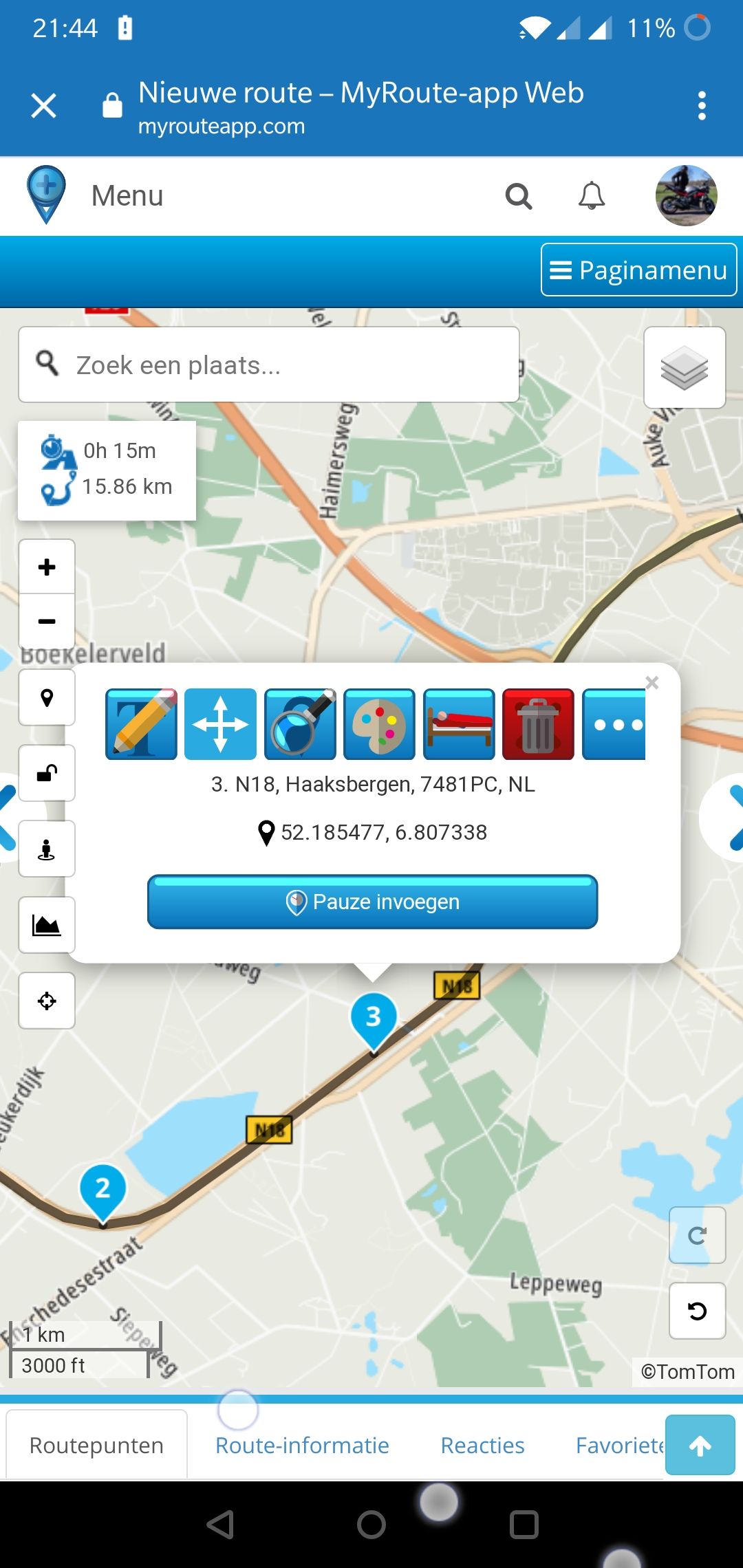
@StefanHummelink Stefan, heb je gezien dat dit inmiddels is opgelost? De pijlen staan nu in het venster.
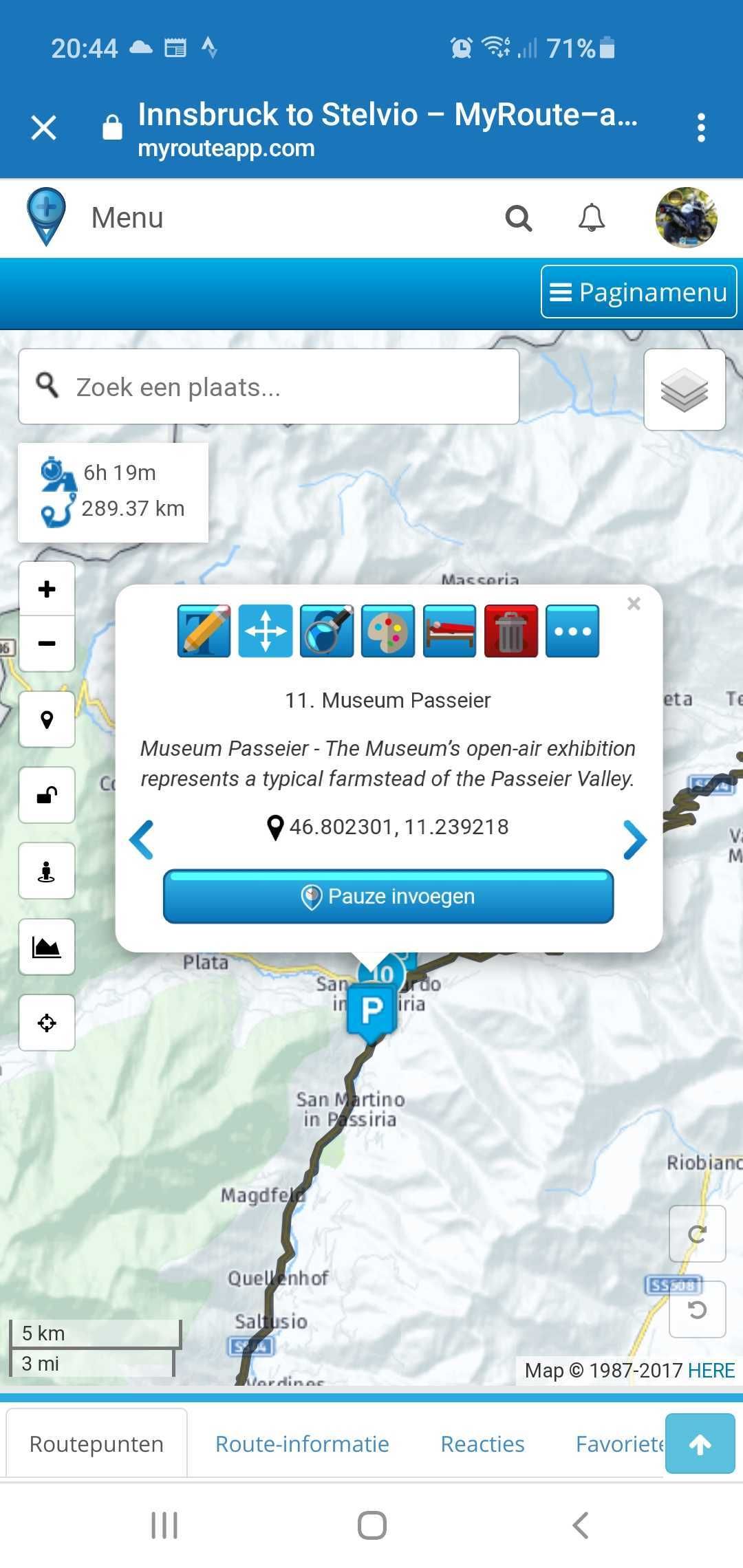
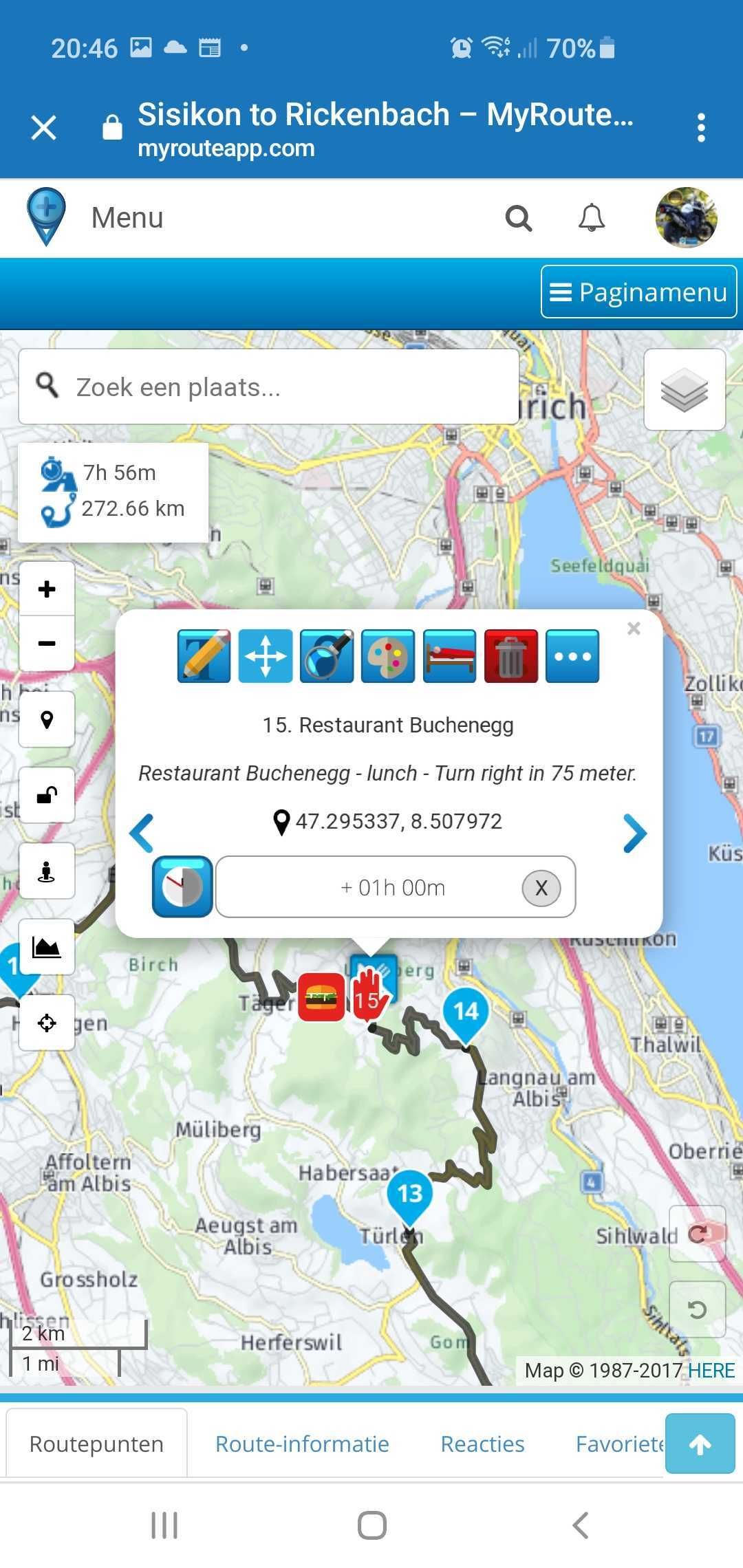
-
@StefanHummelink Stefan, heb je gezien dat dit inmiddels is opgelost? De pijlen staan nu in het venster.
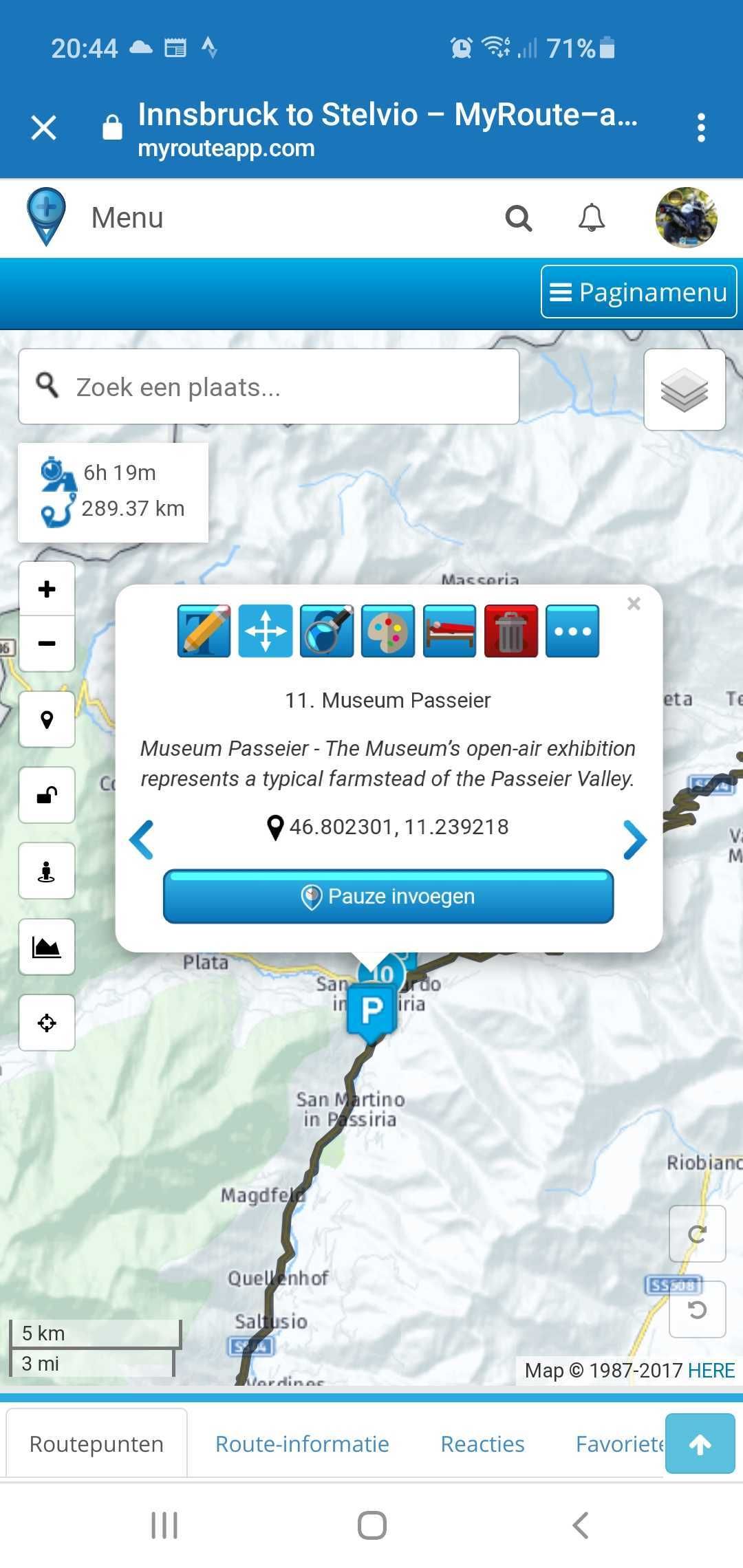
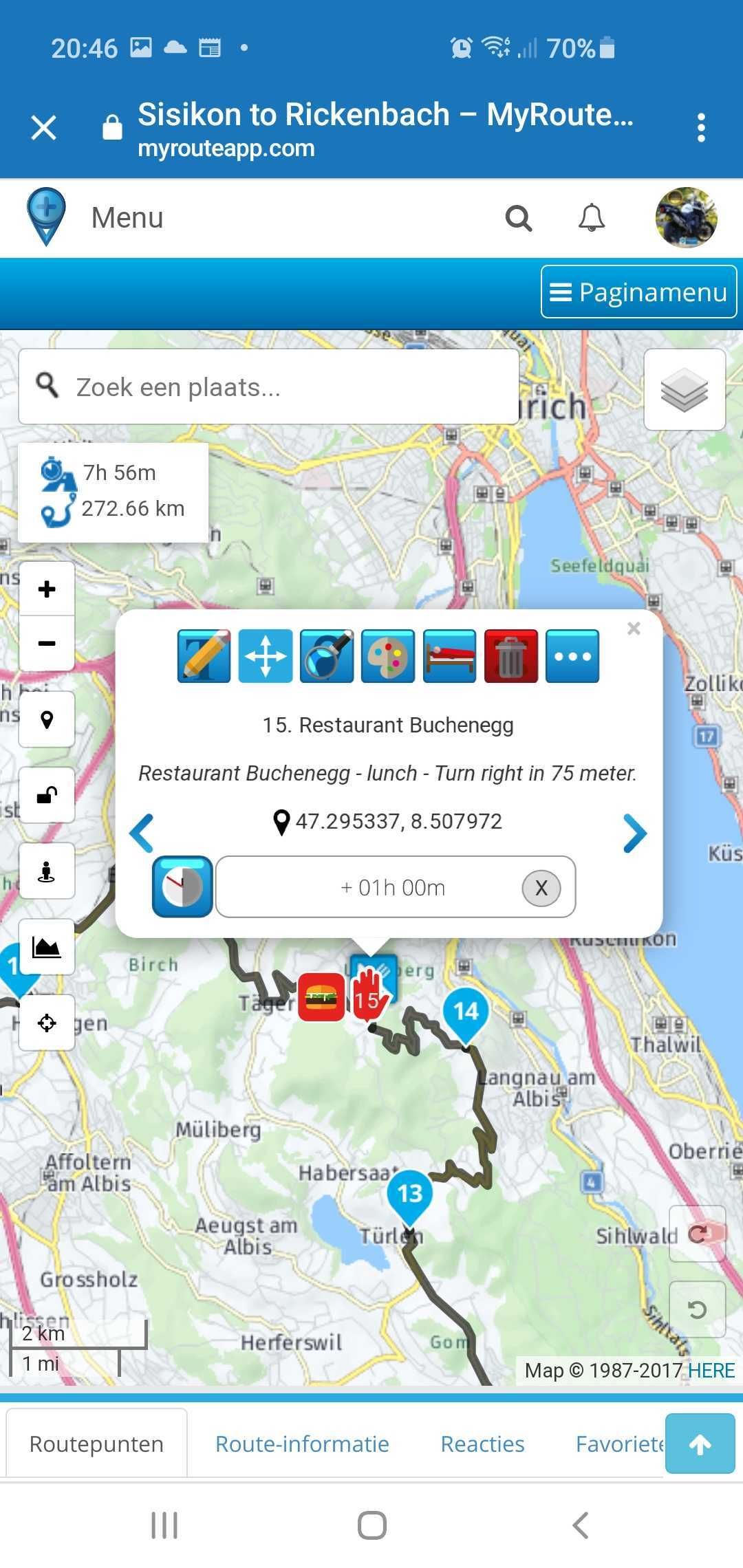
@Arno-van-Lochem Hoi Arno, nee dat had ik nog niet gezien;) Mijn motor staat inmiddels in de schuur te wachten op lente weer, dus MRA staat bij mij alleen nog open in het Forum haha! Goed om te zien dat ze snel dit soort tweaks kunnen doorvoeren. Top weer van MRA!

-
hi guys, this is great update , well done ! Now, please can anybody explain to me what is this new "skip" button for ? When I choose some waypoint like say number 5, all of the sudden I have a straight line going from the previous point 4 to point 6. How does it affect export, re-calculation and guidance on garmin gps device? Thank you, Martin
-
hi guys, this is great update , well done ! Now, please can anybody explain to me what is this new "skip" button for ? When I choose some waypoint like say number 5, all of the sudden I have a straight line going from the previous point 4 to point 6. How does it affect export, re-calculation and guidance on garmin gps device? Thank you, Martin
Hi @marty-3. The skip button has always been there. You would use the skip function to temporarily disable navigation. For instance, you might want to catch a small ferry but the mapping doesn’t recognise that a ferry exists and wants to send you the long way around. Place a route point on the opposite bank and choose skip. You will then be able to carry on planning your route without the unwanted detour. Your Garmin will navigate again once you have reached the other side.
-
Hi @marty-3. The skip button has always been there. You would use the skip function to temporarily disable navigation. For instance, you might want to catch a small ferry but the mapping doesn’t recognise that a ferry exists and wants to send you the long way around. Place a route point on the opposite bank and choose skip. You will then be able to carry on planning your route without the unwanted detour. Your Garmin will navigate again once you have reached the other side.
@Nick-Carthew Perfect! Thank you very much, I have no idea where I was looking then coz I never saw it before LOL Your explanation makes perfect sense! Thank you!

-
@Nick-Carthew Perfect! Thank you very much, I have no idea where I was looking then coz I never saw it before LOL Your explanation makes perfect sense! Thank you!

@marty-3 You’re welcome.
-
Hi all,
So, I have just tested these new MRA's shaping points vs waypoints to see if there work the same as in old good basecamp. I am using bmw navigator V with the latest software/firmware.
I have created a route with mix of shaping points and waypoints in MRA and exported it as "BMW motorcycle GPX 1.1" from the export drop down menu. What I am seeing is that if I import the the route into my gps device all points between the start and the end are just shaping points (white dots) as it always been the case with MRA. To be honest, with this new MRA update I was expecting the same result as with basecamp where I would be given a flag or "announced" shaping point. Not a big deal as I always manually create my waypoints on gps device by editing points and changing them from shaping points to waypoints and vice-versa. Just wanted to check with you guys if you see the same thing.
If I export the route as gpx 1.0 then all points created in MRA are exported as waypoints (orange flags) on my details.
So I can't win here really
 LOL
LOL
Also I agree with @Drabslab above with those feature requests. It definitely needs a bit of TLC fine-tuning. Otherwise it is nice to see some progress on MRA
-
@Timo-Martosatiman-MRA Feature requests:
- the ability to change the starting date and time that was set when creating the route
- a button to store the adress of the waypoint in the waypoint note, before changing the name and this information is lost. It would even be better if this info would also be preserved when creating a favorite
- for the web version, show all buttons on the pop up instead of having a button to hide/unhide
- an option to have the calculator open (similar to the height graph) while building the route
@Drabslab, Hi buddy, I have found out way how to change date/time for departure after creating the route. Click on the properties of the route (from the list of your routes, without actually opening the route). There you can see the option "Start time". See my screenshot below. Hope this helps.
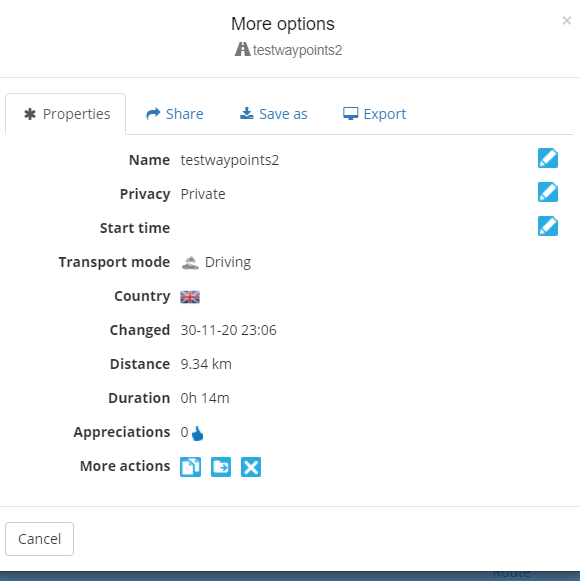
-
@Drabslab, Hi buddy, I have found out way how to change date/time for departure after creating the route. Click on the properties of the route (from the list of your routes, without actually opening the route). There you can see the option "Start time". See my screenshot below. Hope this helps.
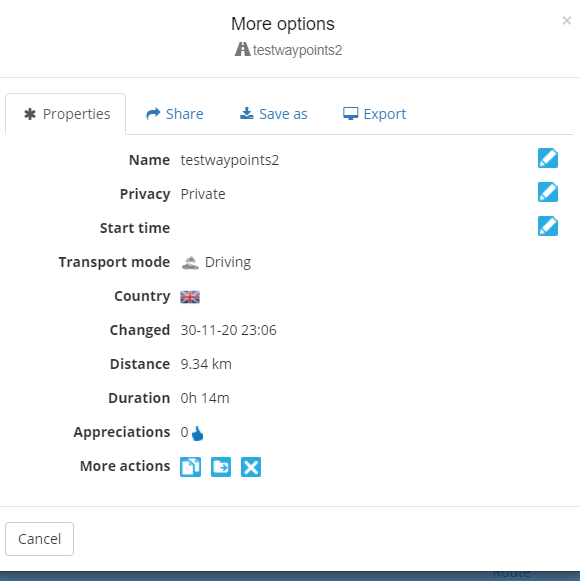
@marty-3 You are a star!!!
Well done, admit it is quite well hidden

