Improvement suggestions after long trip - and a single bug
-
I have just been on a longer trip, and encountered a few issues, that I hereby share, for improving the app.
If the developers don't get any feedback, it's hard to improve it.Background recording stops
When MRA gets send to the background, it stops track recording. When MRA gets focus again, it asks what to do with the track. I can select to continue track recording, but it has no records of the time, while the app was in the background.
Suggestion: Make it record while in the background.Zoom out suggestion
I know there has been several zoom posts on the forum, but the app is not perfect in this regard yet. So let's make it perfect
When there is a long distance, say more than 5 km to the next location of interest, then have the app zoom out and show all the way to that next location.
Such a next location can be the next waypoint, or an intersection where you need to turn left/right, take an exit etc.
If you don't like having it zoomed out for a long time, then have it zoom in shortly, once in a while, to show speed cameras or other stuff that might be of interest.Current location menu
Saving my current location is not intuitive. I use this to save nice and bad roads for future route planning.
If a route is active, I do this by going to the 3-dot menu, click waypoints and so on.
If a route is not active, I need to go to the Favourites star button, then click Current location.
Suggestion: Since this is related to the current position, then add a popup menu that will appear, if I long press the current location icon (the position indicator icon). This menu could also offer other stuff related to the current position, like share my position, what is my position, what is the nearest address, where is the nearest blah blah etc.Did the app register my click?
When I click on buttons like Navigate, the app takes a few seconds to process the request. Since I click with gloves, it's unclear to me, if the click was registered or not.
Suggestion: Add some sort of visualization indicating I have to wait, like the well known hour glass in MS Windows. Or a sound.Device used
I have used the latest version of the Android app, running on a Samsung Galaxy tab active 3. I have modified its settings to not be part of apps being powered down. -
100% agree with the ZOOM findings - far from adequate in both distance it zooms out and in (automatically)
-
I have just been on a longer trip, and encountered a few issues, that I hereby share, for improving the app.
If the developers don't get any feedback, it's hard to improve it.Background recording stops
When MRA gets send to the background, it stops track recording. When MRA gets focus again, it asks what to do with the track. I can select to continue track recording, but it has no records of the time, while the app was in the background.
Suggestion: Make it record while in the background.Zoom out suggestion
I know there has been several zoom posts on the forum, but the app is not perfect in this regard yet. So let's make it perfect
When there is a long distance, say more than 5 km to the next location of interest, then have the app zoom out and show all the way to that next location.
Such a next location can be the next waypoint, or an intersection where you need to turn left/right, take an exit etc.
If you don't like having it zoomed out for a long time, then have it zoom in shortly, once in a while, to show speed cameras or other stuff that might be of interest.Current location menu
Saving my current location is not intuitive. I use this to save nice and bad roads for future route planning.
If a route is active, I do this by going to the 3-dot menu, click waypoints and so on.
If a route is not active, I need to go to the Favourites star button, then click Current location.
Suggestion: Since this is related to the current position, then add a popup menu that will appear, if I long press the current location icon (the position indicator icon). This menu could also offer other stuff related to the current position, like share my position, what is my position, what is the nearest address, where is the nearest blah blah etc.Did the app register my click?
When I click on buttons like Navigate, the app takes a few seconds to process the request. Since I click with gloves, it's unclear to me, if the click was registered or not.
Suggestion: Add some sort of visualization indicating I have to wait, like the well known hour glass in MS Windows. Or a sound.Device used
I have used the latest version of the Android app, running on a Samsung Galaxy tab active 3. I have modified its settings to not be part of apps being powered down.@Makro said in Improvement suggestions after long trip - and a single bug:
Background recording stops
It records in the background if you give it the necessary rights for it.
Locations should be permitted "always" since operating in the background is not considered "in use".
Also check if battery savings are disabled for the app, so the phone does not quit the app thinking it is not in use.Zoom out suggestion
I would not want to zoom that far out. It would eliminate all detail in the map. The purpose of the map is that you can relate the route line to the reality surrounding you. Zooming that far out would destroy that.
Current location menu
and
Did the app register my click?
I like these suggestions!
-
With regards to the desired zoom out, it actually works very well in my old Garmin Zumo. It was one of the few things they did right

When you have 30 KMs to the next highway exit, or roundabout, it's better to have the zoomed out overview, than to see the map 100 meters in front of you, where nothing happens.
But as I stated originally, only zoom out a lot, when nothing of interest is nearby.Regarding the background track logging, does it work for you, on your Android device, if you have another app in front?
I have already turned off all power optimizations for MRA, so it's weird why the MRA app gets throttled down. -
Yes, the tracking continues in the background once the correct permissions are set. With another app in focus but also when screen is off. On Android anyway...

-
@Makro said in Improvement suggestions after long trip - and a single bug:
Background recording stops
It records in the background if you give it the necessary rights for it.
Locations should be permitted "always" since operating in the background is not considered "in use".
Also check if battery savings are disabled for the app, so the phone does not quit the app thinking it is not in use.Zoom out suggestion
I would not want to zoom that far out. It would eliminate all detail in the map. The purpose of the map is that you can relate the route line to the reality surrounding you. Zooming that far out would destroy that.
Current location menu
and
Did the app register my click?
I like these suggestions!
@Con-Hennekens said in Improvement suggestions after long trip - and a single bug:
I would not want to zoom that far out. It would eliminate all detail in the map. The purpose of the map is that you can relate the route line to the reality surrounding you. Zooming that far out would destroy that.
Have a look at this screenshot from todays ride. Only 160 m to an intersection, but the intersection is not visible, because it's too zoomed in. That needs improvement.
 )
)
A higher zoom out level is needed, but of course the agrorithm should zoom in on an intersection as it gets close.
I tried changing the setting "default zoom correction" but it didn't change anything worth mentioning.
Maybe the zoom algorithm needs to take various screen sizes and orientation into account. -
@Con-Hennekens said in Improvement suggestions after long trip - and a single bug:
I would not want to zoom that far out. It would eliminate all detail in the map. The purpose of the map is that you can relate the route line to the reality surrounding you. Zooming that far out would destroy that.
Have a look at this screenshot from todays ride. Only 160 m to an intersection, but the intersection is not visible, because it's too zoomed in. That needs improvement.
 )
)
A higher zoom out level is needed, but of course the agrorithm should zoom in on an intersection as it gets close.
I tried changing the setting "default zoom correction" but it didn't change anything worth mentioning.
Maybe the zoom algorithm needs to take various screen sizes and orientation into account.@Makro, This compass icon:
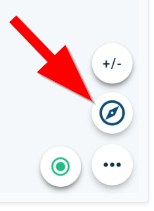
Shows you are NOT in dynamic mode, but in top-down mode. In this mode the zooming is done manually. Tap the compass icon until it looks like this:

This is Dynamic mode, and zooming is done according to your self chosen values in the settings.
-
@Makro, This compass icon:
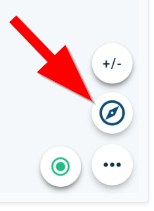
Shows you are NOT in dynamic mode, but in top-down mode. In this mode the zooming is done manually. Tap the compass icon until it looks like this:

This is Dynamic mode, and zooming is done according to your self chosen values in the settings.
@Con-Hennekens said in Improvement suggestions after long trip - and a single bug:
Dynamic mode
Hi, can i ask you if it's possible to set as default mode the dynamic mode you just indicate? every time i need to reset it to this mode because start in Static mode. thx.
-
@Con-Hennekens said in Improvement suggestions after long trip - and a single bug:
Dynamic mode
Hi, can i ask you if it's possible to set as default mode the dynamic mode you just indicate? every time i need to reset it to this mode because start in Static mode. thx.
@Manzo91 by default the mode wel i return in the mode you left MRA
Since I drive with the dynamic mode mine starts again with the dynamic mode -
@marko and @Manzo91 , Did you perhaps stop/resume the route at any time? I was on a 7 days tour last week and noticed that sometimes i paused/stop the navigation and then resumed/started it after a period of time, the Dynamic mode wasn't always enabled as it should be. Even if i was in Dynamic mode before.
-
@marko and @Manzo91 , Did you perhaps stop/resume the route at any time? I was on a 7 days tour last week and noticed that sometimes i paused/stop the navigation and then resumed/started it after a period of time, the Dynamic mode wasn't always enabled as it should be. Even if i was in Dynamic mode before.
@ErikMatthezing same here, and that's why I asked the question before.
-
@Makro, This compass icon:
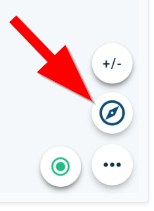
Shows you are NOT in dynamic mode, but in top-down mode. In this mode the zooming is done manually. Tap the compass icon until it looks like this:

This is Dynamic mode, and zooming is done according to your self chosen values in the settings.
@Con-Hennekens said in Improvement suggestions after long trip - and a single bug:
Shows you are NOT in dynamic mode, but in top-down mode. In this mode the zooming is done manually.
Aaaah I see. Tried it again today, Dynamic Mode is much better and usable while riding.
In fact I fail to see why anyone would ride with the app in top-down mode. The manual zoom only lasts two seconds, then it zooms in so much, it's not usable while riding.
I would prefer if the app always switches to Dynamic Mode, when a route is started.
-
@Con-Hennekens said in Improvement suggestions after long trip - and a single bug:
Shows you are NOT in dynamic mode, but in top-down mode. In this mode the zooming is done manually.
Aaaah I see. Tried it again today, Dynamic Mode is much better and usable while riding.
In fact I fail to see why anyone would ride with the app in top-down mode. The manual zoom only lasts two seconds, then it zooms in so much, it's not usable while riding.
I would prefer if the app always switches to Dynamic Mode, when a route is started.
@Makro said in [Improvement suggestions after long trip - and a single bug]
I would prefer if the app always switches to Dynamic Mode, when a route is started.
I think that it has already been mentioned but I will say it again to highlight the point.
The app remembers the last camera view, so if you were using Dynamic in your last route, your new route will start in Dynamic. -
@Makro said in [Improvement suggestions after long trip - and a single bug]
I would prefer if the app always switches to Dynamic Mode, when a route is started.
I think that it has already been mentioned but I will say it again to highlight the point.
The app remembers the last camera view, so if you were using Dynamic in your last route, your new route will start in Dynamic.@Nick-Carthew said in Improvement suggestions after long trip - and a single bug:
The app remembers the last camera view
Yeah I got it the first time, but thanks anyway for making it clear.
I still think think Dynamic Mode should be set automatically, when starting a route. It would avoid the confusion, and give users a better experience.
The maps top-down mode may be relevant if you stop and have to zoom out manually to get an overview. But not while moving, that's a nightmare, because of its "I wont respect your chosen zoom level while you are moving, I am zooming back in"
-
@Nick-Carthew said in Improvement suggestions after long trip - and a single bug:
The app remembers the last camera view
Yeah I got it the first time, but thanks anyway for making it clear.
I still think think Dynamic Mode should be set automatically, when starting a route. It would avoid the confusion, and give users a better experience.
The maps top-down mode may be relevant if you stop and have to zoom out manually to get an overview. But not while moving, that's a nightmare, because of its "I wont respect your chosen zoom level while you are moving, I am zooming back in"
@Makro Yes, my favourite camera view is Dynamic too. There were several users that requested a North up view, and others that prefer the Birdseye view, so if the developers were to make the Dynamic view the default view when starting navigation, there will be some that are not in favour of it. I think it is better left as it is, that we we all get to start a new navigation with the camera view of our choice.
-
@Makro Yes, my favourite camera view is Dynamic too. There were several users that requested a North up view, and others that prefer the Birdseye view, so if the developers were to make the Dynamic view the default view when starting navigation, there will be some that are not in favour of it. I think it is better left as it is, that we we all get to start a new navigation with the camera view of our choice.
@Nick-Carthew said in Improvement suggestions after long trip - and a single bug:
There were several users that requested a North up view, and others that prefer the Birdseye view
I surely respect people having other preferences than me. I just don't understand why anyone would want a Birdseye view while moving, when that view only keeps your selected zoom level for 2 seconds, before zooming in a lot.
IMO the Birdseye view is only usable while stopped, because that's when it won't keep reverting the zoom level.
So when a route is started, I still think it would make the most sense to switch to Dynamic Mode.Since I have experienced the pain with the Birdseye view while moving, I will remember to change the mode. My intention was to make the app as intuitive and easy to use as possible, so others won't experience the same annoyance as I did

-
@Nick-Carthew said in Improvement suggestions after long trip - and a single bug:
There were several users that requested a North up view, and others that prefer the Birdseye view
I surely respect people having other preferences than me. I just don't understand why anyone would want a Birdseye view while moving, when that view only keeps your selected zoom level for 2 seconds, before zooming in a lot.
IMO the Birdseye view is only usable while stopped, because that's when it won't keep reverting the zoom level.
So when a route is started, I still think it would make the most sense to switch to Dynamic Mode.Since I have experienced the pain with the Birdseye view while moving, I will remember to change the mode. My intention was to make the app as intuitive and easy to use as possible, so others won't experience the same annoyance as I did

@Makro I fully understand your point of view and maybe, because I use a SilverFox controller, zooming and changing the camera view is easy for me but I still think that retaining the last used camera view is the best option.
-
We will never agree on what view is best, and that's okay. We are entitled to have different opinions. Now we have given our opinions. The dev team will have to decide now.
Regarding my suggestion "Current location menu"
I have thought more about my suggestion to add a menu with features related to the current position, when long-clicking the position indicator. Such a popup menu could be like this:Save current position as a…
- red waypoint in current route (to indicate this is a location to avoid in the future) *
- green waypoint in current route (to indicate this is a nice location to be remembered) *
- Favourite
- Share my position…
Ref *: (this option should only be visible if a route is active. The current position could instead be saved to the current track, if track recording is active).
Once an option is clicked, the next step could be for the app to suggest a name for the location being saved, like the nearest address, or name of a nearby road or something else, the wording is not that important. Then the user can simply click OK - as if the user thinks “yeah yeah whatever”, or the user can modify the suggested text before saving it.
-
I use 2 divices with MRA, so much easier for zooming.
