Fully automated tracklog
-
Sometimes it's nice to see where I have been. Tracklogs can do this, but I often don't get to start it manually. And having to save it manually in the end, is tedious.
My old Zumo automatically started recording every time it was turned on, and saved the track log upon shutdown, or upon some max size reached. No questions asked, the file name was a combination of date and time.
It would be nice to get the same in the MRA.
After track recording, it should be possible to rename selected tracks. -
Sometimes it's nice to see where I have been. Tracklogs can do this, but I often don't get to start it manually. And having to save it manually in the end, is tedious.
My old Zumo automatically started recording every time it was turned on, and saved the track log upon shutdown, or upon some max size reached. No questions asked, the file name was a combination of date and time.
It would be nice to get the same in the MRA.
After track recording, it should be possible to rename selected tracks.@Makro If you are following a route from your library, you can choose the setting in - Navigation settings > Functional > Navigation features. To automatically start tracklog, you need to save it manually and you can change the name at any point.
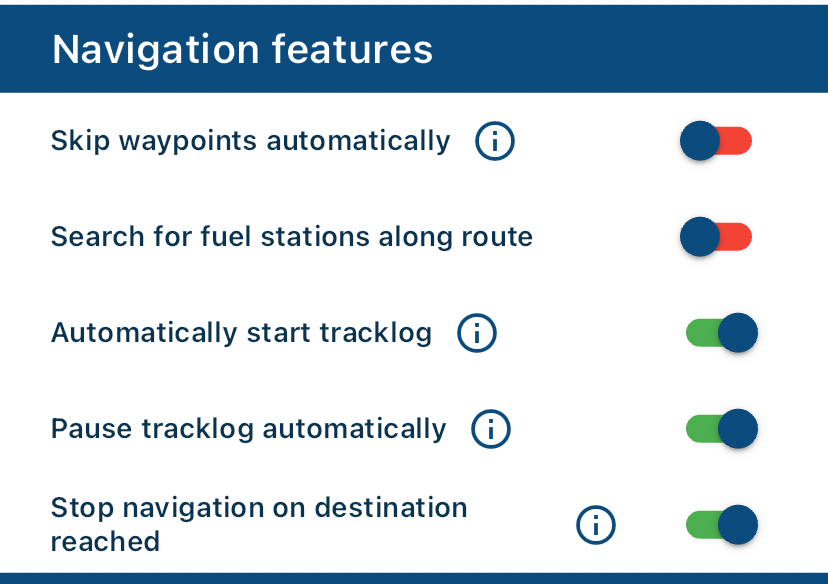
-
@Makro If you are following a route from your library, you can choose the setting in - Navigation settings > Functional > Navigation features. To automatically start tracklog, you need to save it manually and you can change the name at any point.
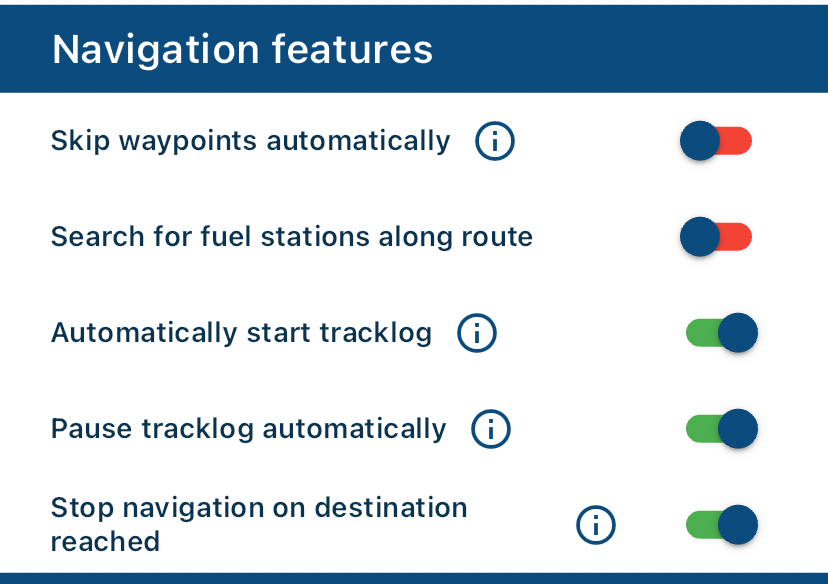
@Nick-Carthew That's true, but only for route or track navigation. Not for A to B navigation. And it will not start automatically when you use CP/AA and start your navigation from there.
-
Sometimes it's nice to see where I have been. Tracklogs can do this, but I often don't get to start it manually. And having to save it manually in the end, is tedious.
My old Zumo automatically started recording every time it was turned on, and saved the track log upon shutdown, or upon some max size reached. No questions asked, the file name was a combination of date and time.
It would be nice to get the same in the MRA.
After track recording, it should be possible to rename selected tracks.@Makro I don't always want everything to be recorded.
You could certainly program it so that you set it in the setup. E.g. always record or start manually . -
@Makro I don't always want everything to be recorded.
You could certainly program it so that you set it in the setup. E.g. always record or start manually .@Jörgen Same here. Normally I only record tracks if I realy had used a route in a specific area.
But yes: Sometimes I do some scouting tours, where I just drive wherever the roads lead me to and then I also record a track, becasue I want too have a chance to use some of the nicest areas I have driven to be used on future tours in the same region. -
@Makro If you are following a route from your library, you can choose the setting in - Navigation settings > Functional > Navigation features. To automatically start tracklog, you need to save it manually and you can change the name at any point.
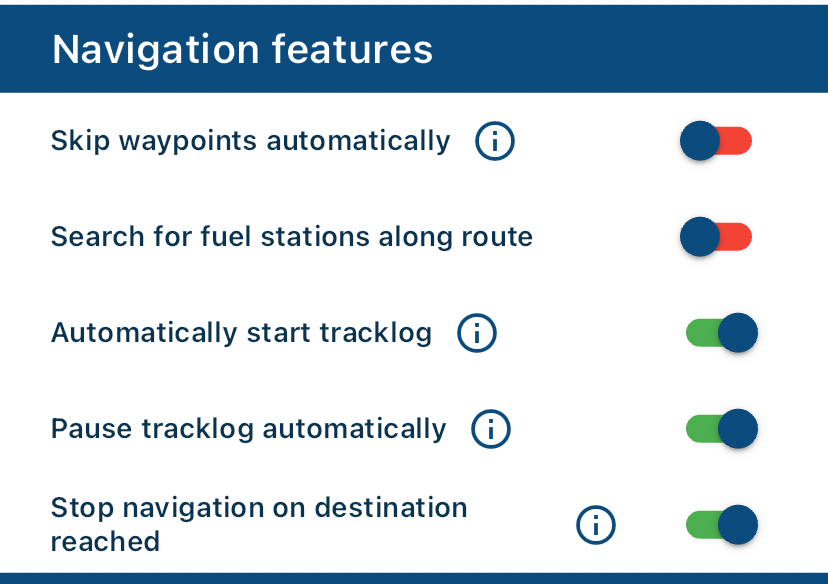
@Nick-Carthew unfortunately it doesn't start automatically if you are using Android Auto and CarPlay (I tested on both).
You have to take the phone out of the pocket and manually start track record ... -
The issue with CarPlay / Android Auto will be resolved in a future update!
-
@Makro I don't always want everything to be recorded.
You could certainly program it so that you set it in the setup. E.g. always record or start manually .@Jörgen said in Fully automated tracklog:
You could certainly program it so that you set it in the setup. E.g. always record or start manually .
Yes, a simple option in settings to always start and save logging.
