Text size too small
-
Hi
I'm using a Samsung S21 and find it really hard to see the small text when navigating, distances, roundabout exit number etc.
There's plenty of room on the screen for the text and objects to be bigger as the left side isn't used for navigating as it's manily the right hand side that shows the map and direction of travel.
Will this be fixed in the new version?
When wil the new version be GA?
I've increased the Andriod text size but this isn't affect the MRA app.
Thanks -
Hi
I'm using a Samsung S21 and find it really hard to see the small text when navigating, distances, roundabout exit number etc.
There's plenty of room on the screen for the text and objects to be bigger as the left side isn't used for navigating as it's manily the right hand side that shows the map and direction of travel.
Will this be fixed in the new version?
When wil the new version be GA?
I've increased the Andriod text size but this isn't affect the MRA app.
Thanks@Rob-Kelley Hi Rob
can you take a screenshot of your phone showing these text boxes
On mine, the distances are visible quite good -
@Rob-Kelley Hi Rob
can you take a screenshot of your phone showing these text boxes
On mine, the distances are visible quite good@Marinus-van-Deudekom
It looks ok in a scrn shot but when it's mounted to the bike the smaller txt (in red boxes) is hard to see and when there's a roundabout (top left) with a small number inside this is almost impossible to see.
There's lots of unused (margin) space in the blue boxes, can the text be made bigger to fit the entire box, or maybe a setting to make it bigger or smaller?
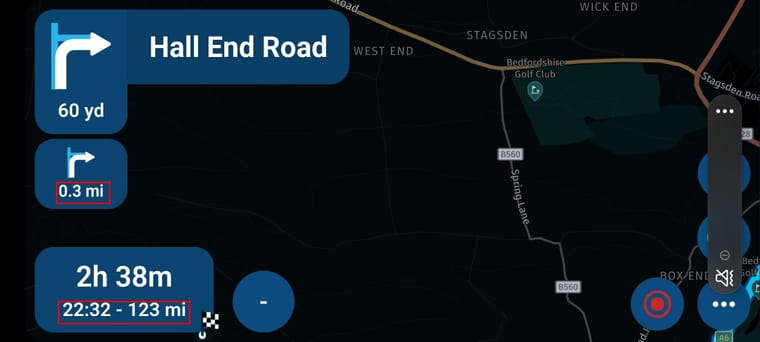
-
@Marinus-van-Deudekom
It looks ok in a scrn shot but when it's mounted to the bike the smaller txt (in red boxes) is hard to see and when there's a roundabout (top left) with a small number inside this is almost impossible to see.
There's lots of unused (margin) space in the blue boxes, can the text be made bigger to fit the entire box, or maybe a setting to make it bigger or smaller?
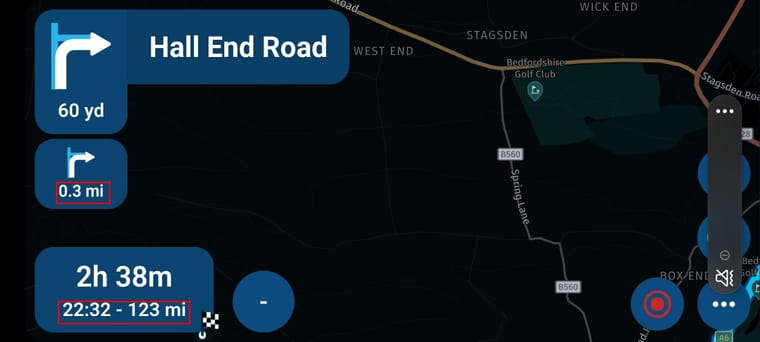
@Rob-Kelley I have the same wish. The ETA box is an important feature for me and it would be nice if some space for navigation could be sacrified to make it easier to read the text in the ETA box. A size setting like e.g. small/medium/large would be good enough.
-
@Rob-Kelley I have the same wish. The ETA box is an important feature for me and it would be nice if some space for navigation could be sacrified to make it easier to read the text in the ETA box. A size setting like e.g. small/medium/large would be good enough.
I have the same issue by using T865-X from DMD. Instructions Icons are big enough, but ETA or Number in Icon for Roundabout are small.
But most important: Text of City names on map are much to small! And no setting in device system will increase this on map! At other Apps, it works fine for map texts to change it by font size or screen adjustment in system settings!
Please develop enhancement. -
I have the same issue by using T865-X from DMD. Instructions Icons are big enough, but ETA or Number in Icon for Roundabout are small.
But most important: Text of City names on map are much to small! And no setting in device system will increase this on map! At other Apps, it works fine for map texts to change it by font size or screen adjustment in system settings!
Please develop enhancement.@Guzzist I also have a T865X. I agrée that the text size in the ETA box could be biggen. Maybe @Corjan-Meijerink could tell if it is possible to make that text bigger
The names of citys I think that’s a questions of taste. -
In the settings on you're phone or tablet you can set the fontsize bigger this wil make you're text bigger on you're screen.
-
In the settings on you're phone or tablet you can set the fontsize bigger this wil make you're text bigger on you're screen.
@Leike-Lodiers as per my inital post, making the Andriod text bigger has no affect on MRA
-
@Leike-Lodiers as per my inital post, making the Andriod text bigger has no affect on MRA
@Rob-Kelley on my carpe iter that worked fine. On the phone it doesn't ??????
-
@Rob-Kelley on my carpe iter that worked fine. On the phone it doesn't ??????
@Leike-Lodiers I've just tried again, Android settings, 'Font size and style', set the font to max but MRA stays the same.
-
Hi
I'm using a Samsung S21 and find it really hard to see the small text when navigating, distances, roundabout exit number etc.
There's plenty of room on the screen for the text and objects to be bigger as the left side isn't used for navigating as it's manily the right hand side that shows the map and direction of travel.
Will this be fixed in the new version?
When wil the new version be GA?
I've increased the Andriod text size but this isn't affect the MRA app.
Thanks@Rob-Kelley 100% agree. IMO, long outstanding issue that does not appear to even be a blip on the developer list.

-
@Guzzist I also have a T865X. I agrée that the text size in the ETA box could be biggen. Maybe @Corjan-Meijerink could tell if it is possible to make that text bigger
The names of citys I think that’s a questions of taste.@Marinus-van-Deudekom In de instellingen van de T865x kun je weergavegrootte (≠lettergrootte) aanpassen. Dit helpt al een stuk. Nadeel, geen splitscreen meer mogelijk. Dus hopelijk komt in de toekomst MRA nog met een iets groter lettertype.
