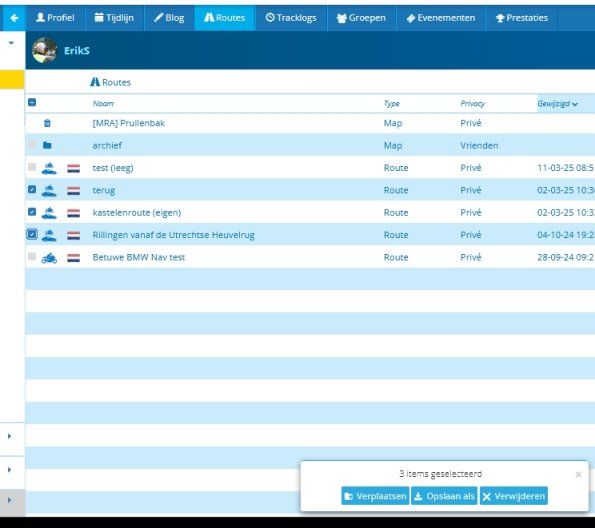Select multiple routes
-
I have imported a bunch of routes. Now I want to clean up.
Is there a way to easily select multiple routes in the Routeplanner?In PC programs we can select multiple objects using SHIFT + scroll and click, or SHIFT + arrow, so I am looking for something similar.
-
I have imported a bunch of routes. Now I want to clean up.
Is there a way to easily select multiple routes in the Routeplanner?In PC programs we can select multiple objects using SHIFT + scroll and click, or SHIFT + arrow, so I am looking for something similar.
@Makro I'm nog sure that I understand your question so could you give us some background on what you're trying to find
-
I have imported a bunch of routes. Now I want to clean up.
Is there a way to easily select multiple routes in the Routeplanner?In PC programs we can select multiple objects using SHIFT + scroll and click, or SHIFT + arrow, so I am looking for something similar.
@Makro Go to the Support section and type in: Manual display and merge routes.
-
I don't want to make add a number of routes manually.
In the Route Lab -> Routes I have a number of routes listed, that I don't want anymore.
I can tick each one, but not all of them at once, and afterwards click delete.What I want is to click the first one, hold down shift as I would do on a PC, click the last one, and then click delete.
It's quite tedious to have to tick many routes manually, so I really miss this multi select capability, that has been common o n PCs for years.
-
I don't want to make add a number of routes manually.
In the Route Lab -> Routes I have a number of routes listed, that I don't want anymore.
I can tick each one, but not all of them at once, and afterwards click delete.What I want is to click the first one, hold down shift as I would do on a PC, click the last one, and then click delete.
It's quite tedious to have to tick many routes manually, so I really miss this multi select capability, that has been common o n PCs for years.
@Makro Now I understand, thank you for your further explanation.
But I do not think it would be very often that you would need to delete more than a few routes at a time. If it was something that was used each time you used the route planner, I think it would attract some attention from the developers.
Just my thoughts. -
@Makro Now I understand, thank you for your further explanation.
But I do not think it would be very often that you would need to delete more than a few routes at a time. If it was something that was used each time you used the route planner, I think it would attract some attention from the developers.
Just my thoughts.Hi Nick.
Well I sometimes import downloaded routes to check them out. Sometimes I keep them, other times I modify them a bit and save them, but most often I end up deleting them.Yesterday I imported a few GPX files, appearing as many routes in the route planner. Now I want to delete most of them.
So this seems to be feature request

-
Hi Nick.
Well I sometimes import downloaded routes to check them out. Sometimes I keep them, other times I modify them a bit and save them, but most often I end up deleting them.Yesterday I imported a few GPX files, appearing as many routes in the route planner. Now I want to delete most of them.
So this seems to be feature request

@Makro You want to do this from the myroute-app in the browser i assume? If so, you can click in front of the route(s) you want to delete, then they will be selected, if you have selected the files, there will be a little screen at the center buttom of the screen. You have the option to move, save or delete.

-
I have imported a bunch of routes. Now I want to clean up.
Is there a way to easily select multiple routes in the Routeplanner?In PC programs we can select multiple objects using SHIFT + scroll and click, or SHIFT + arrow, so I am looking for something similar.
@Makro as @ErikMatthezing wrote:
at MRA-Routeplanner (web page), in the list of your routes, there is a tick box in front of each row, By ticking this box(es) you can select several routes, then you will see at the bottom of the page, the context menue (as shown above).But there is also a tick box in front of the headline of list (it's not easy to see - you need to mousover to make it visible). But if you tick this tick box - all list itel will be ticked in one bunch. Then you may deselct some of, if needed).
That makes clean up work easy
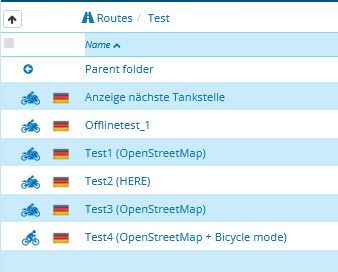
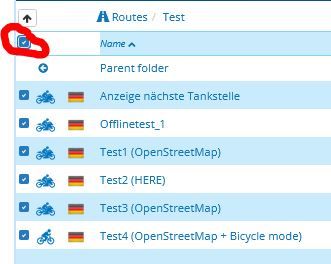
-
@Makro as @ErikMatthezing wrote:
at MRA-Routeplanner (web page), in the list of your routes, there is a tick box in front of each row, By ticking this box(es) you can select several routes, then you will see at the bottom of the page, the context menue (as shown above).But there is also a tick box in front of the headline of list (it's not easy to see - you need to mousover to make it visible). But if you tick this tick box - all list itel will be ticked in one bunch. Then you may deselct some of, if needed).
That makes clean up work easy
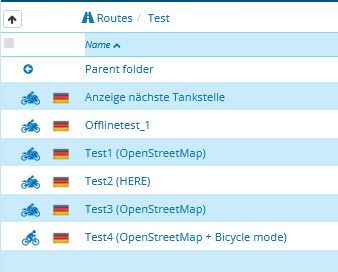
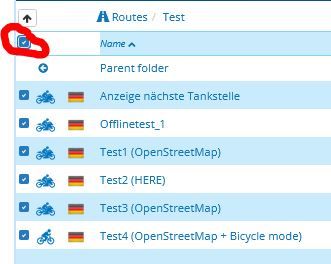
-
@Makro as @ErikMatthezing wrote:
at MRA-Routeplanner (web page), in the list of your routes, there is a tick box in front of each row, By ticking this box(es) you can select several routes, then you will see at the bottom of the page, the context menue (as shown above).But there is also a tick box in front of the headline of list (it's not easy to see - you need to mousover to make it visible). But if you tick this tick box - all list itel will be ticked in one bunch. Then you may deselct some of, if needed).
That makes clean up work easy
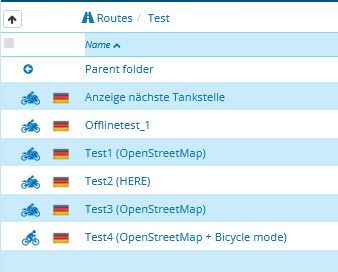
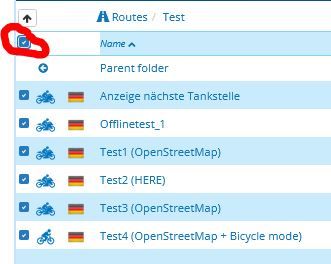
@Guzzist said in Select multiple routes:
But there is also a tick box in front of the headline of list (it's not easy to see - you need to mousover to make it visible). But if you tick this tick box - all list itel will be ticked in one bunch. Then you may deselct some of, if needed).
That makes clean up work easy
Oh yes you're right, I didn't know about that "hidden" check box


It works, thanks. -
@Guzzist said in Select multiple routes:
But there is also a tick box in front of the headline of list (it's not easy to see - you need to mousover to make it visible). But if you tick this tick box - all list itel will be ticked in one bunch. Then you may deselct some of, if needed).
That makes clean up work easy
Oh yes you're right, I didn't know about that "hidden" check box


It works, thanks.@Makro yep - too hidden if you ask me...