Skip waypoint problem...
-
Well... there is definitely a problem with the "Skip waypoint" function.
Today I tried a different route.
The problem remains.
Once I start the route, I see a point #2 in the "Skip" symbol, and as I move along, #2 just sits there....
If I cancel Navigation in the middle or the route and restart it, it finds my location, starts the navigation, shows the next upcoming point in the "Skip" symbol and then again it never changes as I progress along the route.
Am I the only one with this issue?
Thanks! -
Well... there is definitely a problem with the "Skip waypoint" function.
Today I tried a different route.
The problem remains.
Once I start the route, I see a point #2 in the "Skip" symbol, and as I move along, #2 just sits there....
If I cancel Navigation in the middle or the route and restart it, it finds my location, starts the navigation, shows the next upcoming point in the "Skip" symbol and then again it never changes as I progress along the route.
Am I the only one with this issue?
Thanks!Yes.
Please check the settings of the navigation under the app account.
The starting point, for example, do not place too close to the destination for a round trip or for a route, the starting point about 100m from the location.

And when starting the route, be sure to pay attention to the selection .....
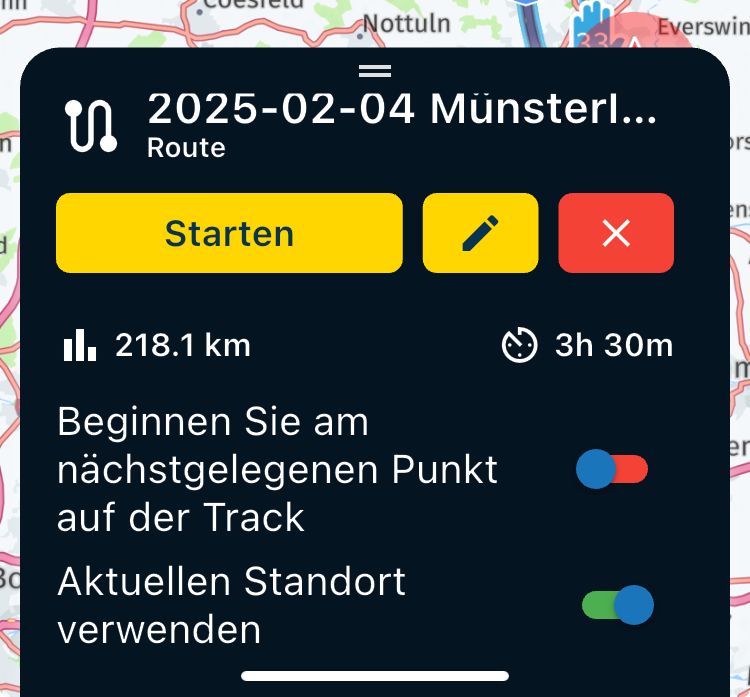
VG

-
Well... there is definitely a problem with the "Skip waypoint" function.
Today I tried a different route.
The problem remains.
Once I start the route, I see a point #2 in the "Skip" symbol, and as I move along, #2 just sits there....
If I cancel Navigation in the middle or the route and restart it, it finds my location, starts the navigation, shows the next upcoming point in the "Skip" symbol and then again it never changes as I progress along the route.
Am I the only one with this issue?
Thanks!@Lenny-O What is a skip symbol for you? Can you share a picture?
Skip a waypoint, can be done with 4 different methods.- tap on the WP at the top right of the navigation and confirm skip.
- long tap on the WP at the top right of the navigation, it is then automatically skipped.
- go to the menu via the three dots and select Skip WP.
- go to the menu via the three dots and select the WP list and then the next WP.
-
@Lenny-O What is a skip symbol for you? Can you share a picture?
Skip a waypoint, can be done with 4 different methods.- tap on the WP at the top right of the navigation and confirm skip.
- long tap on the WP at the top right of the navigation, it is then automatically skipped.
- go to the menu via the three dots and select Skip WP.
- go to the menu via the three dots and select the WP list and then the next WP.
@Jörgen I mean the one you mention in #1 and #2. The symbol in the upper right corner of the screen that shows the next way point. Thanks!
-
Yes.
Please check the settings of the navigation under the app account.
The starting point, for example, do not place too close to the destination for a round trip or for a route, the starting point about 100m from the location.

And when starting the route, be sure to pay attention to the selection .....
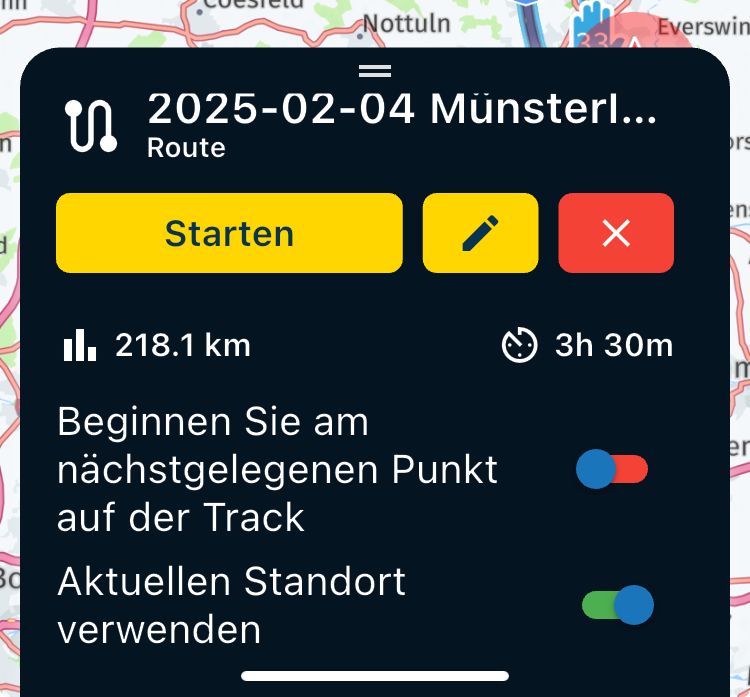
VG

@Hubert-Thoring Thank you! Mine is the same way aside from the Track options, I have the both off.
-
@Lenny-O
Please share the route you have your problem with. The route itself can also be the problem -
@Lenny-O
Please share the route you have your problem with. The route itself can also be the problemGents, the issue has been resolved!
I reinstalled the App and it works perfectly now, YEY!
Thank you for your attention and help!
