Placement of the Beginning start (via) point
-
I have a Gold MyRoute App & Navigation.
Questions **** In making a new route, the beginning point is a via point:- ** Do I set it up in the"More Options" drop down as the “Starting Point”?
- ** Via Points force you to stop or you have to skip them.
A. Should this via point be placed directly at the exact beginning point where I am starting
B. OR should it be placed a block or so farther down the road?
C. OR place that start point before the actual start point?
Last year, I placed it a block or so farther down the road and I would have to go into my navigation and skip that waypoint (via point) as I started my route. - ** I’m thinking it would be best to place it at the exact beginning point, and as you prepare to leave, skip that first via point otherwise it will keep asking you to go back.
- ** Or if I make this first point as the "STARTING POINT " in the drop down, I'll eliminate this problem??
-
I have a Gold MyRoute App & Navigation.
Questions **** In making a new route, the beginning point is a via point:- ** Do I set it up in the"More Options" drop down as the “Starting Point”?
- ** Via Points force you to stop or you have to skip them.
A. Should this via point be placed directly at the exact beginning point where I am starting
B. OR should it be placed a block or so farther down the road?
C. OR place that start point before the actual start point?
Last year, I placed it a block or so farther down the road and I would have to go into my navigation and skip that waypoint (via point) as I started my route. - ** I’m thinking it would be best to place it at the exact beginning point, and as you prepare to leave, skip that first via point otherwise it will keep asking you to go back.
- ** Or if I make this first point as the "STARTING POINT " in the drop down, I'll eliminate this problem??
@Roundabout said in Placement of the Beginning start (via) point:
I have a Gold MyRoute App & Navigation.
Questions **** In making a new route, the beginning point is a via point:- ** Do I set it up in the"More Options" drop down as the “Starting Point”?
- ** Via Points force you to stop or you have to skip them.
A. Should this via point be placed directly at the exact beginning point where I am starting
B. OR should it be placed a block or so farther down the road?
C. OR place that start point before the actual start point?
Last year, I placed it a block or so farther down the road and I would have to go into my navigation and skip that waypoint (via point) as I started my route. - ** I’m thinking it would be best to place it at the exact beginning point, and as you prepare to leave, skip that first via point otherwise it will keep asking you to go back.
- ** Or if I make this first point as the "STARTING POINT " in the drop down, I'll eliminate this problem??
- No
- Via points cannot be skipped automatically - that’s it, nothing else is different.
A. The first point is always a via point. It is best to position it 100+M from the actual start point. This guarantees that your navigation device registers it.
B. See the answer for A.
C. See the answer for A.
Don’t over complicate things, position the first point 100+M from the start position is the only advice you need. -
@Roundabout said in Placement of the Beginning start (via) point:
I have a Gold MyRoute App & Navigation.
Questions **** In making a new route, the beginning point is a via point:- ** Do I set it up in the"More Options" drop down as the “Starting Point”?
- ** Via Points force you to stop or you have to skip them.
A. Should this via point be placed directly at the exact beginning point where I am starting
B. OR should it be placed a block or so farther down the road?
C. OR place that start point before the actual start point?
Last year, I placed it a block or so farther down the road and I would have to go into my navigation and skip that waypoint (via point) as I started my route. - ** I’m thinking it would be best to place it at the exact beginning point, and as you prepare to leave, skip that first via point otherwise it will keep asking you to go back.
- ** Or if I make this first point as the "STARTING POINT " in the drop down, I'll eliminate this problem??
- No
- Via points cannot be skipped automatically - that’s it, nothing else is different.
A. The first point is always a via point. It is best to position it 100+M from the actual start point. This guarantees that your navigation device registers it.
B. See the answer for A.
C. See the answer for A.
Don’t over complicate things, position the first point 100+M from the start position is the only advice you need.@Nick-Carthew What purpose is the "Starting Point" to check or not?
-
And to add to Nick's comment, make sure that your first via point is actually in the road. This means you have to use the right map engine: usually HERE under Page Menu dropdown in the planner. If you have the wrong selection here, the via point may be in the bushes because of slight variances in mapping engines. If that's the case, you won't pass through the via point, so it will keep sending you back.
Vinnie
-
@Nick-Carthew What purpose is the "Starting Point" to check or not?
@Roundabout That setting is most useful for a round tour (i.e. start and end point are the same/close together. In that case you can select a new start point, while keeping the rest of route intact. What it does is set the selected waypoint as the first waypoint, set the previous waypoint as the last waypoint and connect the original last waypoint to the original first waypoint.
For example:
Original
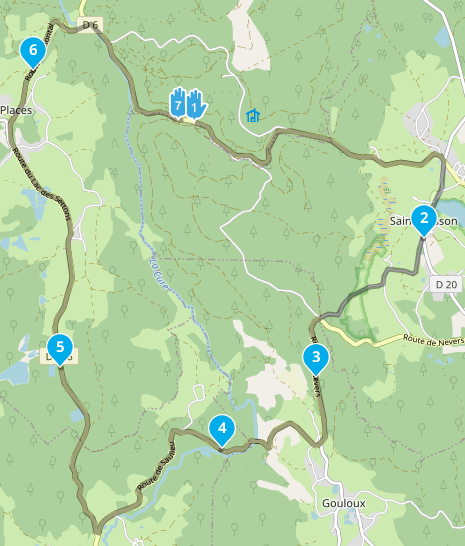
After selecting point 4 above and setting it to be the start point:
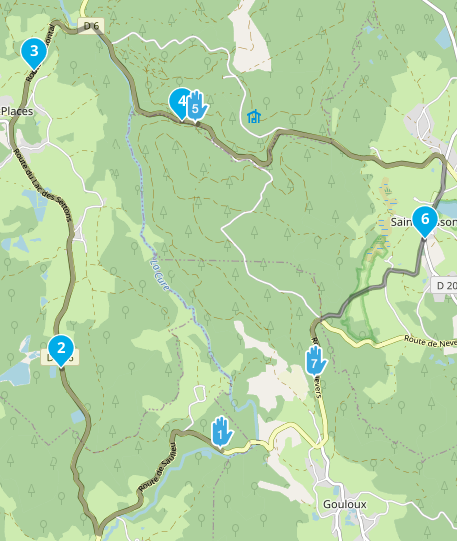
It can be used with any route (doesn't have to be a round tour), but it's less likely to give a useful result when the original start and end are not close together.
