MyRoute-app RouteXpert Bibliotheek
-
Hello, I want to look up a route in the MyRoute app RouteXpert Library, but I miss a menu bar on the website, I also looked at the Vlog 4 explanation about the library and there I came across the following, below a photo of my statue in the library,

and here is a picture of what I see on the Flog 4, here is a menu bar that I don't have,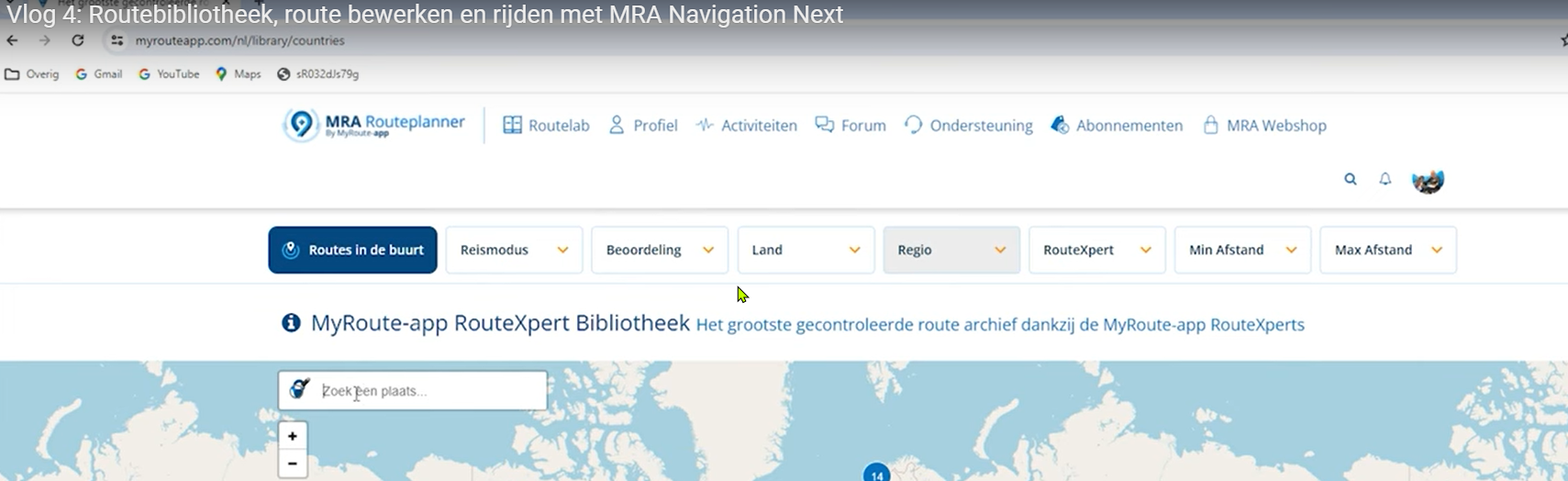
is that a setting? or am I missing something that this has changed completely, can someone tell me how this works, I want to look up a route at one route expert so I have to select the name somewhere which is not possible for me, or I see completely wrong.Can someone help me with this, thanks in advance
-
Hello, I want to look up a route in the MyRoute app RouteXpert Library, but I miss a menu bar on the website, I also looked at the Vlog 4 explanation about the library and there I came across the following, below a photo of my statue in the library,

and here is a picture of what I see on the Flog 4, here is a menu bar that I don't have,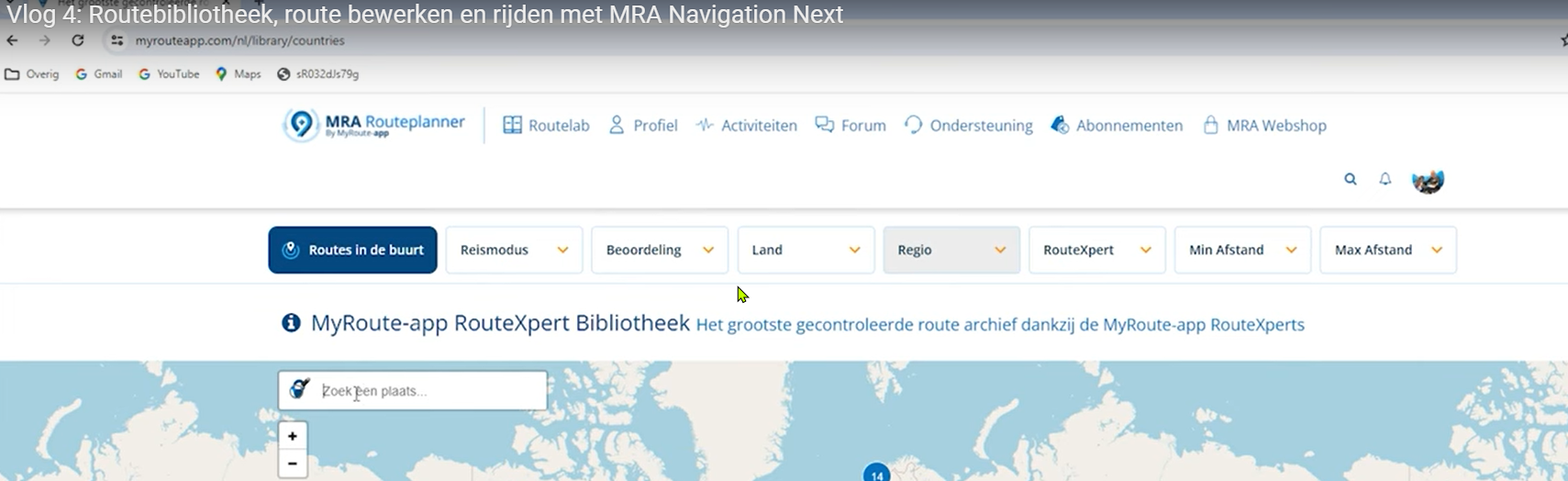
is that a setting? or am I missing something that this has changed completely, can someone tell me how this works, I want to look up a route at one route expert so I have to select the name somewhere which is not possible for me, or I see completely wrong.Can someone help me with this, thanks in advance
@G-Grote-Ganseij
check the zoom level of your webbrowser.
If the zoom level is way below 100%, you will miss lot's of buttons.
best is to aet the zoom level at 125% or 150% to see all buttons
-
@G-Grote-Ganseij
check the zoom level of your webbrowser.
If the zoom level is way below 100%, you will miss lot's of buttons.
best is to aet the zoom level at 125% or 150% to see all buttons
@Nomko-Nomden Hello I looked at it, it is at 100% so that should be fine, I did some more research and found out that the AD blocker is the culprit, I turned it off and refreshed the page and then the buttons became visible again. Strange that these are blocked. But it doesn't matter it works again.
