Duplicate route in web browser on tablet/phone
-
Hi, why does the myrouteapp website not allow you to duplicate routes when using an iPad or iPhone? I am talking about the website, not the app.
I can only duplicate a route on the website, on my laptop or desktop computer.
This is a pain as I only travel with my iPad and iPhone.
For instance, on a recent trip it looked like roads were closed for my next day, so I wanted to duplicate the planned route and make changes, but I couldn't.
So, I would like to suggest to add this 'duplicate' function for the website on all platforms please.
Thanks, Tom.
-
Hi, why does the myrouteapp website not allow you to duplicate routes when using an iPad or iPhone? I am talking about the website, not the app.
I can only duplicate a route on the website, on my laptop or desktop computer.
This is a pain as I only travel with my iPad and iPhone.
For instance, on a recent trip it looked like roads were closed for my next day, so I wanted to duplicate the planned route and make changes, but I couldn't.
So, I would like to suggest to add this 'duplicate' function for the website on all platforms please.
Thanks, Tom.
@Tom-Grzelinski, in the route overview on your tablet or phone, just tap the "three dots button". On the bottom of the page that follows, scroll completely down and tap the copy button.
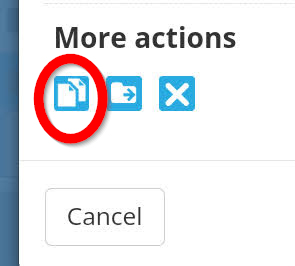
-
@Tom-Grzelinski, in the route overview on your tablet or phone, just tap the "three dots button". On the bottom of the page that follows, scroll completely down and tap the copy button.
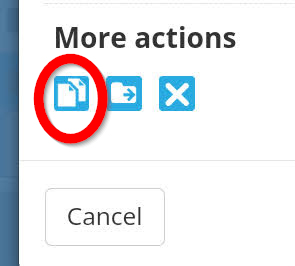
@Con-Hennekens Fantastic, thanks Con. This was, obviously, not obvious to me!!
-
@Con-Hennekens Fantastic, thanks Con. This was, obviously, not obvious to me!!
@Tom-Grzelinski, you are welcome!

-
@Tom-Grzelinski, you are welcome!

The differences between the web browser on PC & mobile platforms can be a pain at times.
Would be good to see them better aligned when the new web interface is released.
One option I miss on the web mobile interface is the "lock" option
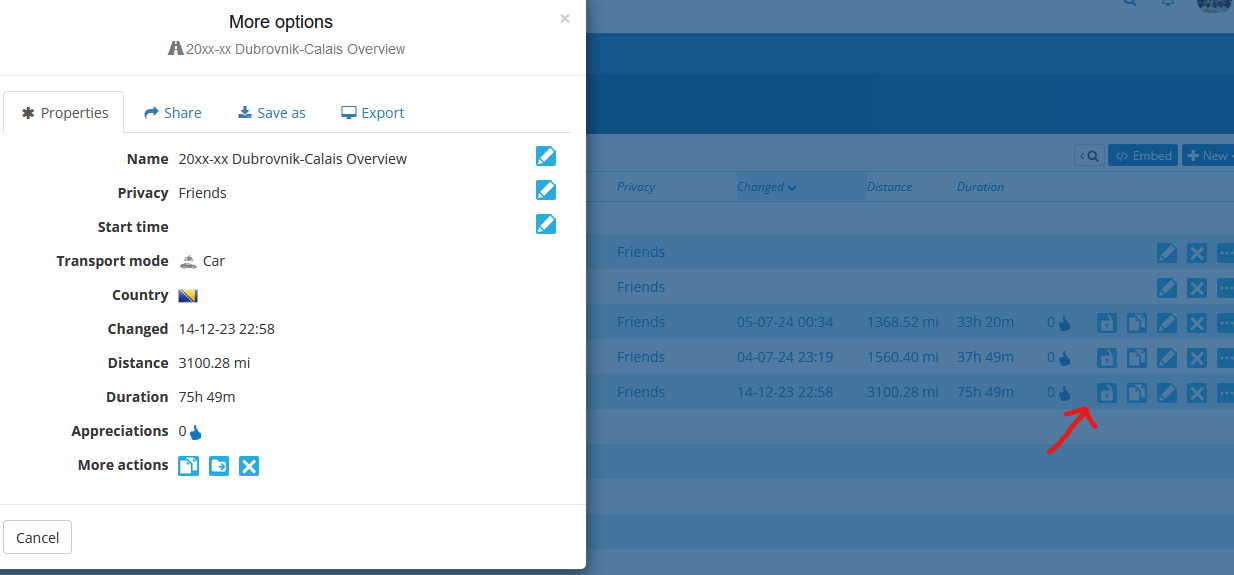
I think it would be nice if it was added to the More actions options(I know lock is available in the navigation app)
-
The differences between the web browser on PC & mobile platforms can be a pain at times.
Would be good to see them better aligned when the new web interface is released.
One option I miss on the web mobile interface is the "lock" option
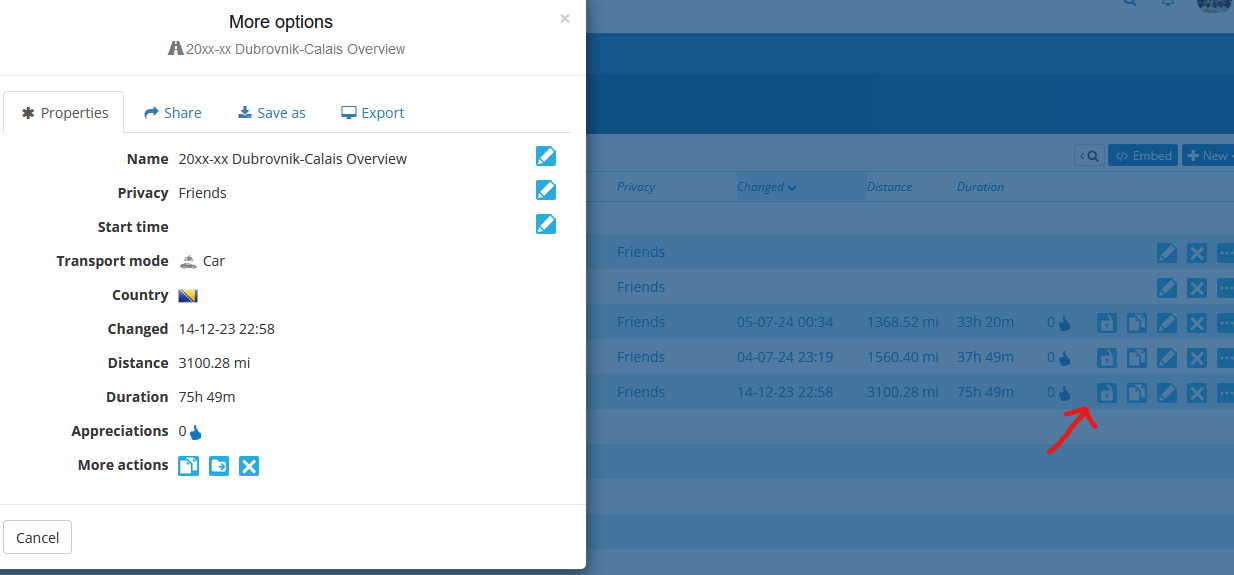
I think it would be nice if it was added to the More actions options(I know lock is available in the navigation app)
@Brian-McG, It is also available in an opened route (the padlock symbol). But yeah, you would expect it also in the "more actions" menu.
-
@Brian-McG, It is also available in an opened route (the padlock symbol). But yeah, you would expect it also in the "more actions" menu.
thanks @Con-Hennekens
the things I miss that are right in front of me, Doh !
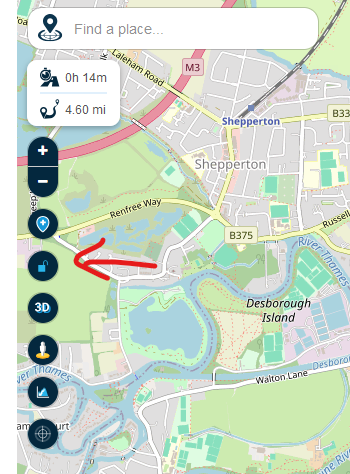
-
thanks @Con-Hennekens
the things I miss that are right in front of me, Doh !
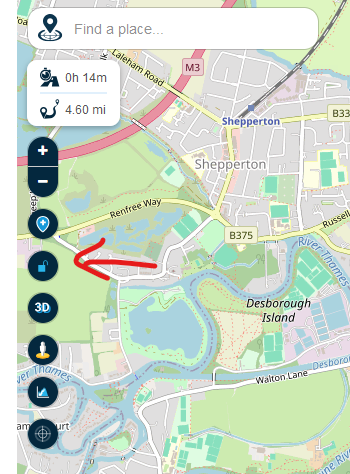
@Brian-McG, haha! You learned something again. That's where I get my joy from

