Skipping entire route
-
I have a number of routes that start and end in the same place. Often my nearest point to the beginning/end point is the last one.
With the latest update the navigation just skips me to the last route point and skips the whole trip. Do I need to go back into all of my routes and ensure that the first waypoint is the nearest one?
Or is there a way to change the behavior to follow the route as planned.
-
I have a number of routes that start and end in the same place. Often my nearest point to the beginning/end point is the last one.
With the latest update the navigation just skips me to the last route point and skips the whole trip. Do I need to go back into all of my routes and ensure that the first waypoint is the nearest one?
Or is there a way to change the behavior to follow the route as planned.
@Kevin-Buckley there is a new option. Open your route, tap the navigate button. Before tapping the start button, scroll up the screen. The first option is 'Start from the nearest waypoint". Turn the option off and it will start at WP 1.
-
@Kevin-Buckley there is a new option. Open your route, tap the navigate button. Before tapping the start button, scroll up the screen. The first option is 'Start from the nearest waypoint". Turn the option off and it will start at WP 1.
@RetiredWingMan Thank you, just started the route your way and it worked just how I wanted it to.
I was aware it was a new option but didn’t know how to adjust the setting. Thanks for your help.
-
I have a number of routes that start and end in the same place. Often my nearest point to the beginning/end point is the last one.
With the latest update the navigation just skips me to the last route point and skips the whole trip. Do I need to go back into all of my routes and ensure that the first waypoint is the nearest one?
Or is there a way to change the behavior to follow the route as planned.
@Kevin-Buckley can you please share us your route ?Because I know of the escape in the algorithm that should have prevented this behaviour so I'd like to check whether that condition was met and if so the escape condition settings are sufficient.
Please also tell me where you actually started the nav?
-
I have a number of routes that start and end in the same place. Often my nearest point to the beginning/end point is the last one.
With the latest update the navigation just skips me to the last route point and skips the whole trip. Do I need to go back into all of my routes and ensure that the first waypoint is the nearest one?
Or is there a way to change the behavior to follow the route as planned.
@Kevin-Buckley said in Skipping entire route:
Do I need to go back into all of my routes and ensure that the first waypoint is the nearest one?
With thee new toggle @RetiredWingMan showed you, that is not necessary. But it is wise for all NEW routes you make, to put the start 100 mtrs or so into the route, putting it further away from the finish indeed. That prevents you from missing your first VIA point and the app sending you back to it until you manually skip it.
-
@Kevin-Buckley can you please share us your route ?Because I know of the escape in the algorithm that should have prevented this behaviour so I'd like to check whether that condition was met and if so the escape condition settings are sufficient.
Please also tell me where you actually started the nav?
@Kevin-Buckley @Stefan-Hummelink - not sure if this makes a difference or not, but curious if you have your starting point set as 'Starting Point' by clicking this icon?
I quite often have my routes set up the same way, where start is also the finish and have not had any issues - but have not tested the latest update either. Just a thought.
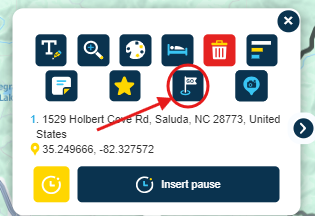
-
@Kevin-Buckley @Stefan-Hummelink - not sure if this makes a difference or not, but curious if you have your starting point set as 'Starting Point' by clicking this icon?
I quite often have my routes set up the same way, where start is also the finish and have not had any issues - but have not tested the latest update either. Just a thought.
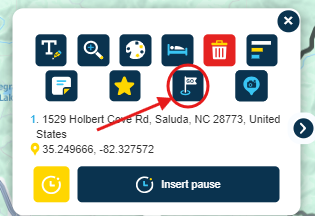
@GT-JWR said in Skipping entire route:
where start is also the finish and have not had any issues
The latest update includes an option tk start the route at the nearest waypoint, and if it so happens that the finish is returned as the neareast, another condition is checked before it decides that the finish point is indeed intended to be the nearest one. This condition is implemented for exactly this situation where start and finish are close together.
That's why I requested OP to share his route here to check whether that condition was met or not, and whether or not this skipping of the entire roure is expected and logical.
-
@Kevin-Buckley @Stefan-Hummelink - not sure if this makes a difference or not, but curious if you have your starting point set as 'Starting Point' by clicking this icon?
I quite often have my routes set up the same way, where start is also the finish and have not had any issues - but have not tested the latest update either. Just a thought.
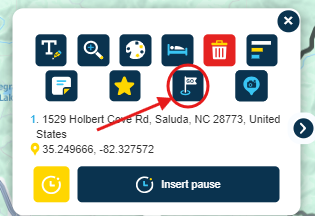
@GT-JWR, the GO option you show, does a renumbering of the waypoints from a specific waypoint in the planning fase of a route.
What @Stefan-Hummelink is talking about is the toggle when you start a route:

