Updated beta v4.2.0 (321)
-
Good evening!

The definitive build (321) for the 4.2.0 release is coming your way now.
We fixed issues in the full offline routeplanning environment. An example of this was that you could not place a waypoint
This version is going to release and will be available to the public somewhere later this week.
Best,
Corjan -
Good evening!

The definitive build (321) for the 4.2.0 release is coming your way now.
We fixed issues in the full offline routeplanning environment. An example of this was that you could not place a waypoint
This version is going to release and will be available to the public somewhere later this week.
Best,
CorjanSorry, the problems listed for the V4.2.0 ( 320 ) were not fixed for offline in the ( 321 ) ... so testing is no longer fun!
-
Routes / track names cannot be distinguished in the download
-
Track navigation is not possible offline
-
etc.
What was done from 320 to 321

See detailed test [320]
(https://forum.myrouteapp.com/topic/7340/v4-2-0-320-test) -
-
Sorry, the problems listed for the V4.2.0 ( 320 ) were not fixed for offline in the ( 321 ) ... so testing is no longer fun!
-
Routes / track names cannot be distinguished in the download
-
Track navigation is not possible offline
-
etc.
What was done from 320 to 321

See detailed test [320]
(https://forum.myrouteapp.com/topic/7340/v4-2-0-320-test)@Hubert-Thoring no longer fun? Sorry?
It’s not that all items someone lists are immediately all processed
The major issue in 320 was that being fully offline was not working as expected. The entire downloads / offline availability of is being restructured for the next update.
Track navigation never worked offline ever, that’s not supported due to technical limitations
I honestly believe this is a great upcoming update

-
-
Good evening!

The definitive build (321) for the 4.2.0 release is coming your way now.
We fixed issues in the full offline routeplanning environment. An example of this was that you could not place a waypoint
This version is going to release and will be available to the public somewhere later this week.
Best,
Corjan@Hubert-Thoring, the last few versions were dedicated to the new offline in app planner, and not to the known things you keep bringing up but have less priority. The effort put in is likely beyond your imagination. Of course it is no fun if you keep testing things that were not changed. If you feel it's no fun, feel free quit with it.
-
Hi @Corjan-Meijerink I have just noticed that the map on the opening page does not zoom back to your current location when you tap the position marker. It also does not go into follow me mode.
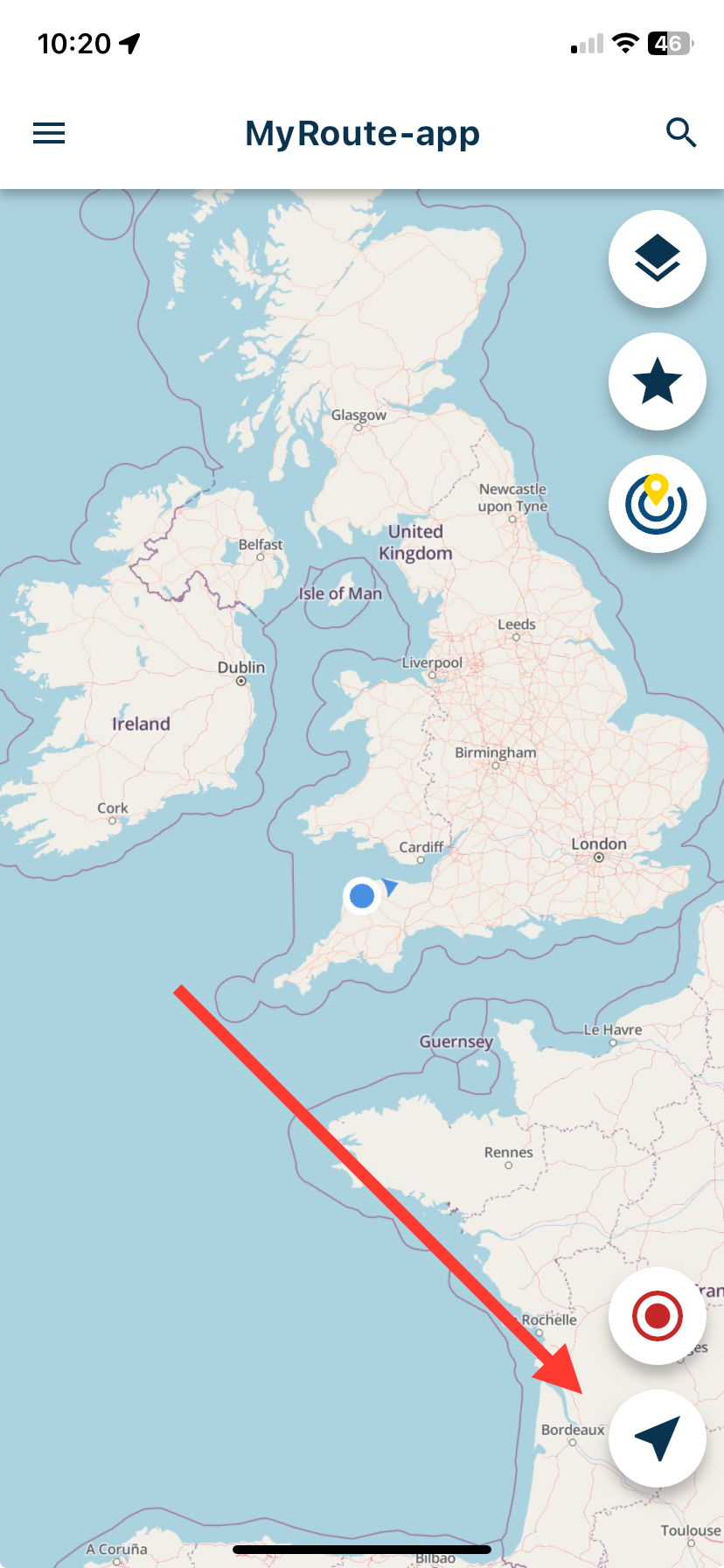
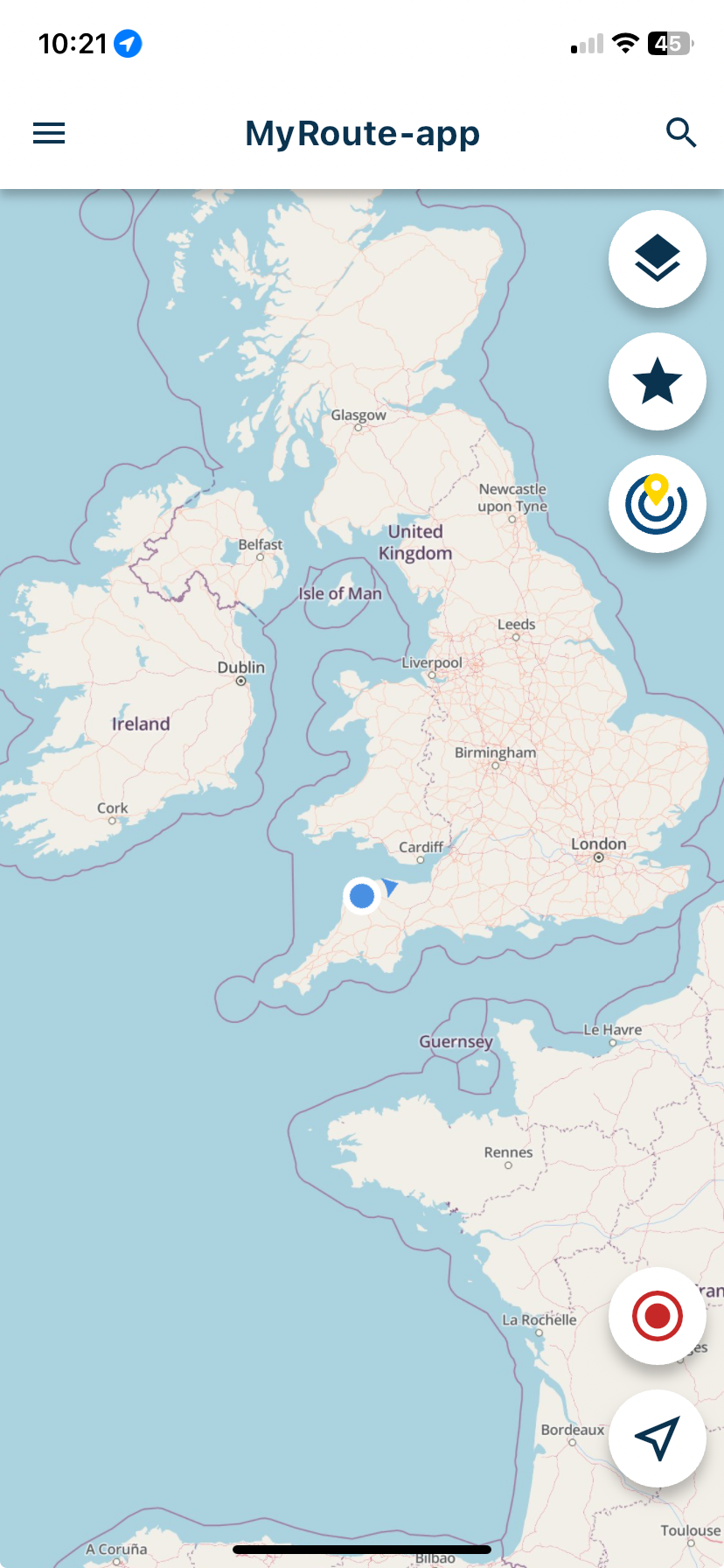
-
Hi @Corjan-Meijerink I have just noticed that the map on the opening page does not zoom back to your current location when you tap the position marker. It also does not go into follow me mode.
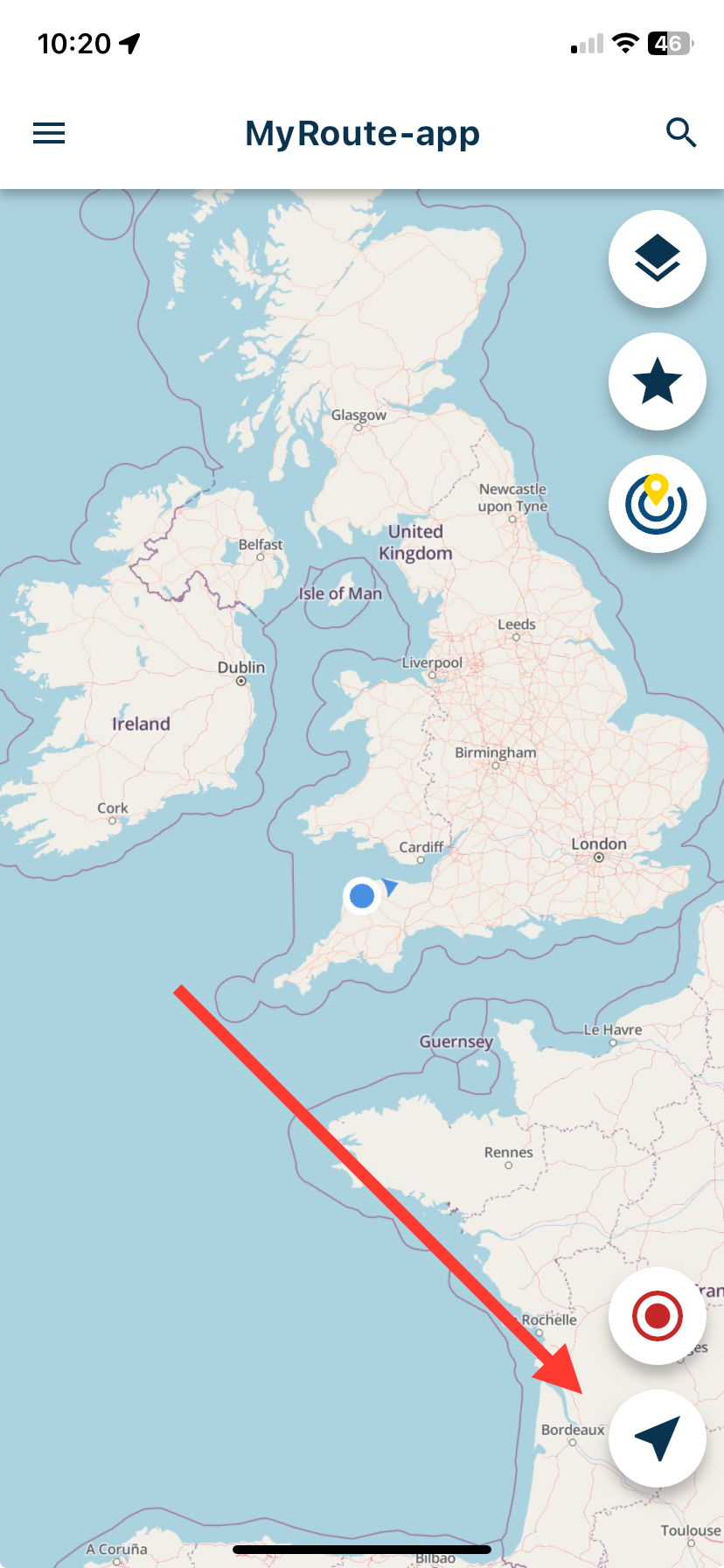
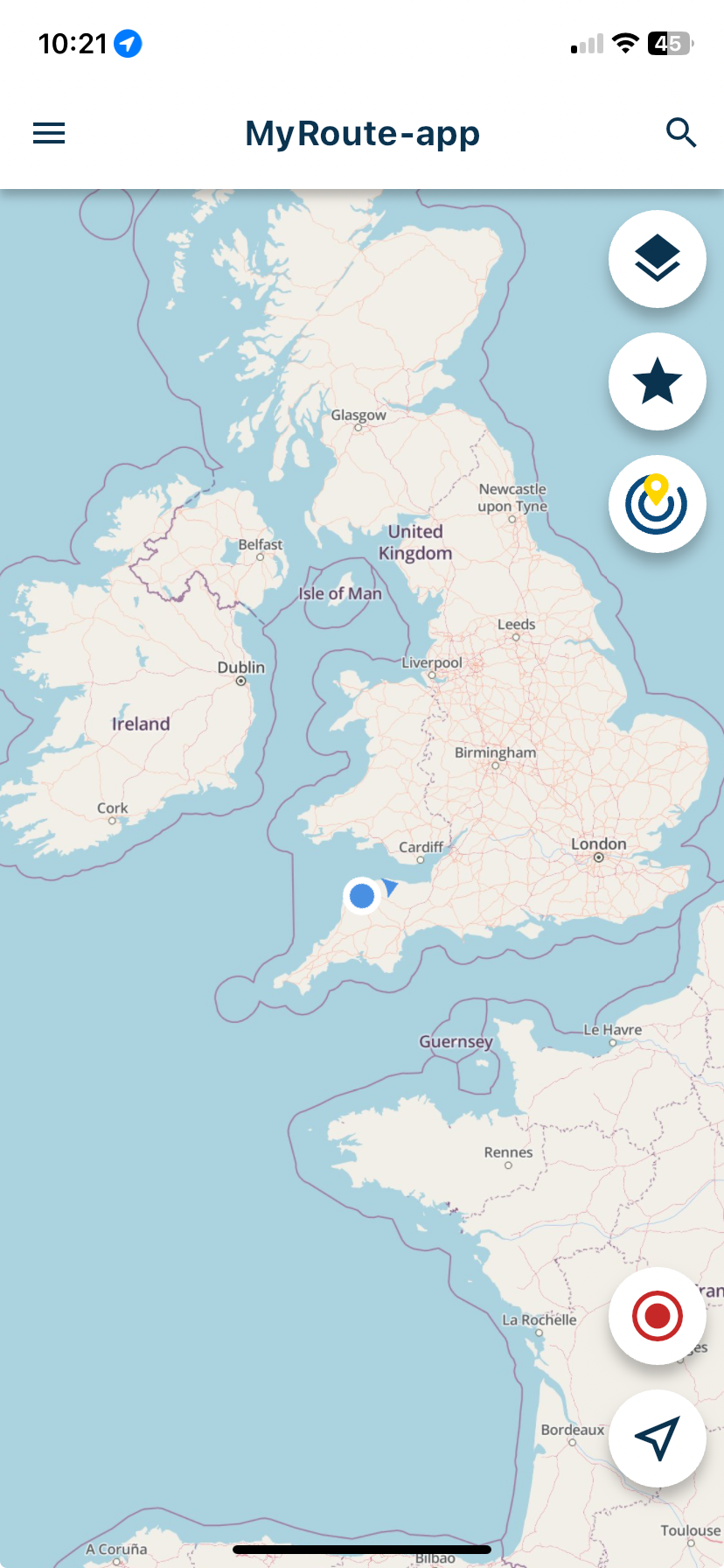
@Nick-Carthew correct, only for cycling this works.
Very underused in our opinion and leading to people saying “this isn’t navigation”
This was a legacy mobile app driving mode and with Navigation Next there, we prefer them using that. How did you notice so fast?
-
@Nick-Carthew correct, only for cycling this works.
Very underused in our opinion and leading to people saying “this isn’t navigation”
This was a legacy mobile app driving mode and with Navigation Next there, we prefer them using that. How did you notice so fast?
@Corjan-Meijerink They don’t call me speedy for no reason

-
@Corjan-Meijerink They don’t call me speedy for no reason

@Nick-Carthew, I don't understand what you mean. Corjan does, so something seems to have changed here, but for me it zooms in to my current location just fine...
-
@Nick-Carthew, I don't understand what you mean. Corjan does, so something seems to have changed here, but for me it zooms in to my current location just fine...
@Con-Hennekens Does it zoom in close to your location when you are zoomed out from afar like in my screenshots?
I am sure it used to.
I am also sure that the follow the line option was available without having a walking or cycling route loaded.
(I do hope that I’m not going mad 🤪)If I am zoomed in close away from my location and I tap the position marker it will return me to my location at the same zoom level. For example if I am zoomed in close looking at Zoetermeer and tap the position marker I am returned to my current location at the same zoom level.
The position marker seems to just centre your position at what level of zoom you are using, whereas before I am sure that a second tap zoomed you in to your location.
-
@Con-Hennekens Does it zoom in close to your location when you are zoomed out from afar like in my screenshots?
I am sure it used to.
I am also sure that the follow the line option was available without having a walking or cycling route loaded.
(I do hope that I’m not going mad 🤪)If I am zoomed in close away from my location and I tap the position marker it will return me to my location at the same zoom level. For example if I am zoomed in close looking at Zoetermeer and tap the position marker I am returned to my current location at the same zoom level.
The position marker seems to just centre your position at what level of zoom you are using, whereas before I am sure that a second tap zoomed you in to your location.
@Nick-Carthew, Ah, now I see what you mean... No it centers to, but does not zoom into the location indeed.
-
@Nick-Carthew, I don't understand what you mean. Corjan does, so something seems to have changed here, but for me it zooms in to my current location just fine...
@Con-Hennekens and that is why we made the change. Most won’t notice

-
@Hubert-Thoring no longer fun? Sorry?
It’s not that all items someone lists are immediately all processed
The major issue in 320 was that being fully offline was not working as expected. The entire downloads / offline availability of is being restructured for the next update.
Track navigation never worked offline ever, that’s not supported due to technical limitations
I honestly believe this is a great upcoming update

@Corjan-Meijerink :
@Con-Hennekens :Corjan sorry, what is when and how turn or the track does not go offline should then be communicated better. That's what I don't know.
Note:
Even in the current update for all users, there should be no possibility at all to get into a wrong state that ends with error messages. That scares new users off, doesn't it?
Good luck in the future

-
@Con-Hennekens and that is why we made the change. Most won’t notice

Android 4.2.0 - 321 is now available.

-
@Corjan-Meijerink :
@Con-Hennekens :Corjan sorry, what is when and how turn or the track does not go offline should then be communicated better. That's what I don't know.
Note:
Even in the current update for all users, there should be no possibility at all to get into a wrong state that ends with error messages. That scares new users off, doesn't it?
Good luck in the future

@Hubert-Thoring, You are writing riddles... And what is that about a wrong state?
-
@Hubert-Thoring, You are writing riddles... And what is that about a wrong state?
So mal ohne Übersetzer:
Corjan tut mir leid, was wann und wie geht, und das der Track nicht offline geht, sollte dann besser kommuniziert werden. Das war mir so nicht bekannt.
Hinweis:
Selbst im aktuellen Update für alle Benutzer sollte es überhaupt keine Möglichkeit geben, in einen falschen Zustand zu geraten, der mit Fehlermeldungen endet. Das schreckt neue Benutzer doch ab oder ?
Viel Glück in der Zukunft!
-
Very nice and welcome update. For a future update please consider the following:
-
an option to select a different map style. With current map is hard to see the different road types
-
make an option to save the default route options. I never use dirt roads and hardly use highways. Now I have to select them again for every new route. BTW, this is the same on the website.
-
Is routing based on the Here maps or on the OpenStreet maps.
-
Add an option to select curvy roads
Thanks again for the great work.
-
-
Very nice and welcome update. For a future update please consider the following:
-
an option to select a different map style. With current map is hard to see the different road types
-
make an option to save the default route options. I never use dirt roads and hardly use highways. Now I have to select them again for every new route. BTW, this is the same on the website.
-
Is routing based on the Here maps or on the OpenStreet maps.
-
Add an option to select curvy roads
Thanks again for the great work.
@Jaap-van-Maanen said in Updated beta v4.2.0 (321):
Here
Based on HERE since those are the maps you download for offline usage, and the nav engine uses HERE SDK.
-
-
So mal ohne Übersetzer:
Corjan tut mir leid, was wann und wie geht, und das der Track nicht offline geht, sollte dann besser kommuniziert werden. Das war mir so nicht bekannt.
Hinweis:
Selbst im aktuellen Update für alle Benutzer sollte es überhaupt keine Möglichkeit geben, in einen falschen Zustand zu geraten, der mit Fehlermeldungen endet. Das schreckt neue Benutzer doch ab oder ?
Viel Glück in der Zukunft!
@Hubert-Thoring, I can only conclude that your reply holds no relevance to the topic you are replying on.
-
Very nice and welcome update. For a future update please consider the following:
-
an option to select a different map style. With current map is hard to see the different road types
-
make an option to save the default route options. I never use dirt roads and hardly use highways. Now I have to select them again for every new route. BTW, this is the same on the website.
-
Is routing based on the Here maps or on the OpenStreet maps.
-
Add an option to select curvy roads
Thanks again for the great work.
@Jaap-van-Maanen said in Updated beta v4.2.0 (321):
- an option to select a different map style. With current map is hard to see the different road types
Yes, map layers would be welcome. But I don't think the app is intended as a replacement of the full featured web planner. Not all functions will find a place in the app planner.
- Is routing based on the Here maps or on the OpenStreet maps.
Routing is based on the HERE map indeed. The app planner uses the same SDK as the navigation module does. Hence you will find ONLY the here map in the app planner, and you need a Navigation licence.
- Add an option to select curvy roads
HERE does not offer that feature (yet). In the roundtrip feature this is mitigated by using OSM for generating the curvy route and feed it to the routing engine as a track. Within the HERE planner it is not possible to do the same trick.
-
-
@Jaap-van-Maanen said in Updated beta v4.2.0 (321):
- an option to select a different map style. With current map is hard to see the different road types
Yes, map layers would be welcome. But I don't think the app is intended as a replacement of the full featured web planner. Not all functions will find a place in the app planner.
- Is routing based on the Here maps or on the OpenStreet maps.
Routing is based on the HERE map indeed. The app planner uses the same SDK as the navigation module does. Hence you will find ONLY the here map in the app planner, and you need a Navigation licence.
- Add an option to select curvy roads
HERE does not offer that feature (yet). In the roundtrip feature this is mitigated by using OSM for generating the curvy route and feed it to the routing engine as a track. Within the HERE planner it is not possible to do the same trick.
@Corjan-Meijerink : Einfach noch mal vielen vielen Dank für die Tolle App
 bin begeistert jeden Tag wenn ich die App am Motorrad nutzen darf.
bin begeistert jeden Tag wenn ich die App am Motorrad nutzen darf.Das Update auf V 4.2.0 ist eine tolle Leistung, Dankeschön
 dafür
dafür  ️
️
