Curvy route instead of track
-
Hi everyone,
today I tried on my Android phone in the MyRouteApp the feature to select a "curvy" navigation to my destination "Wesel" instead of the "direct" way, see attached screenshots for illustration.
I experienced: when I select the "direct" way, the navigation uses the "route" mode, but when I select a "curvy" mode (as we know there are three degress of curvy modes), the navigation creates a "Tracklog".
The difference between "route" and "tracklog": while driving, the "route" updates to the best route every time I deviate from the recommended route, but the "tracklog" does not: it requires the driver to exactly folllow the track and will request them to return to track whenever they deviate. And the latter is really a pain, e.g. when you miss a turn or there is a blocked road because of a construction site or if road signs do not allow you to use this road.
So here is the description of my problem with navigation with MyRouteApp: when I want a curvy navigation to my destination, I currently must follow a track with the above mentioned restrictions.
What I desire: the route mode navigation to destinations, where I can select the curvy mode but also benefit from the advantages of the route navigation which updates everey time I (have to) deviate from the recommended route.
Looking forward to the feedback from the community and the MRA team.
Best regards
Frank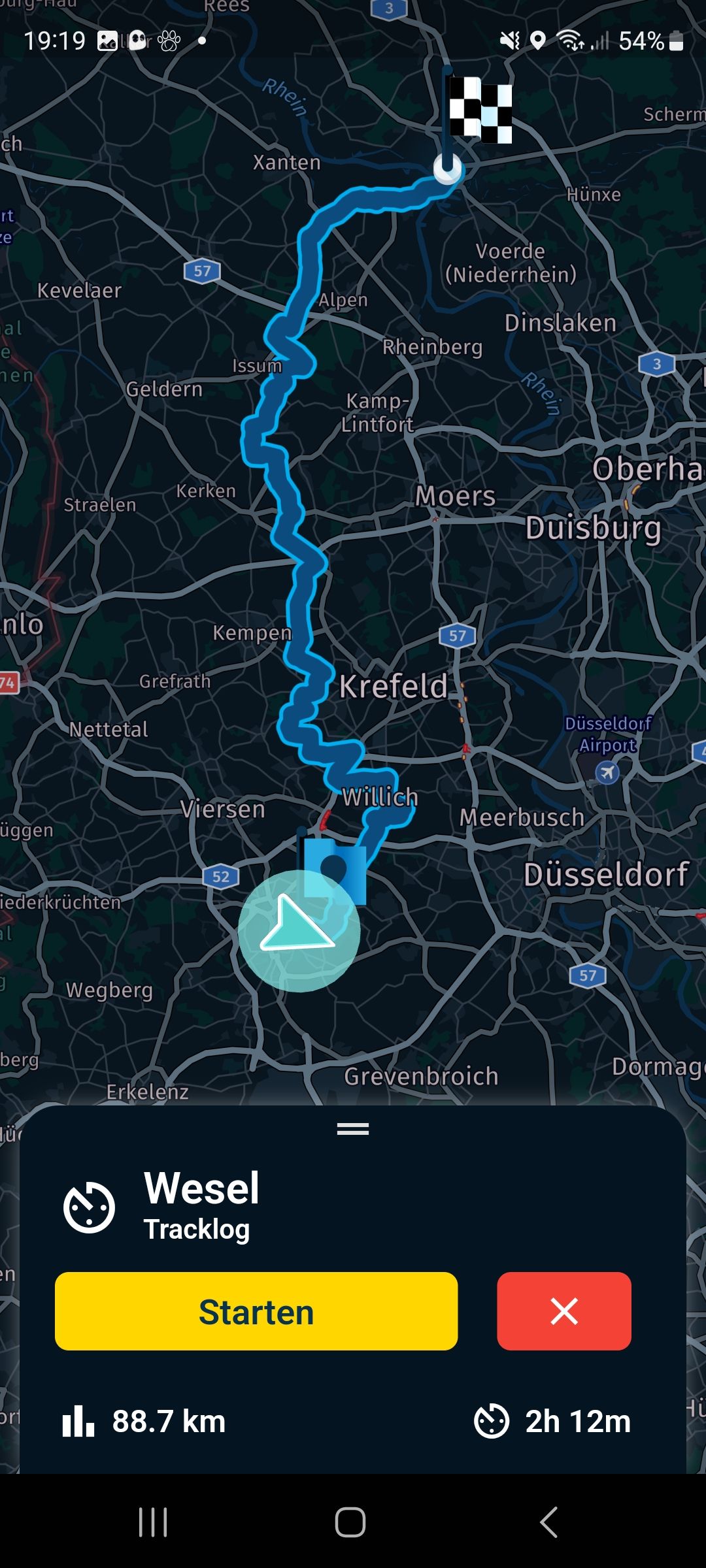
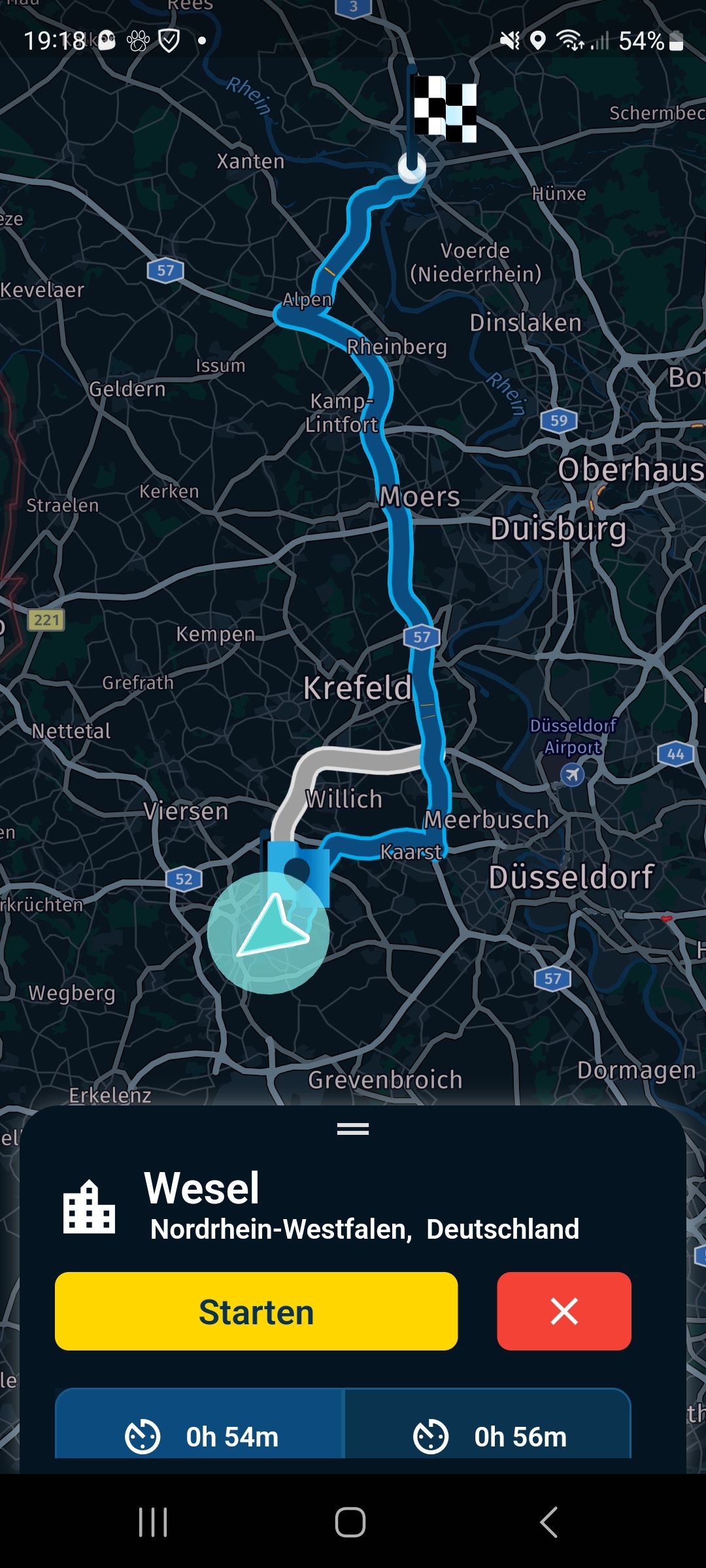
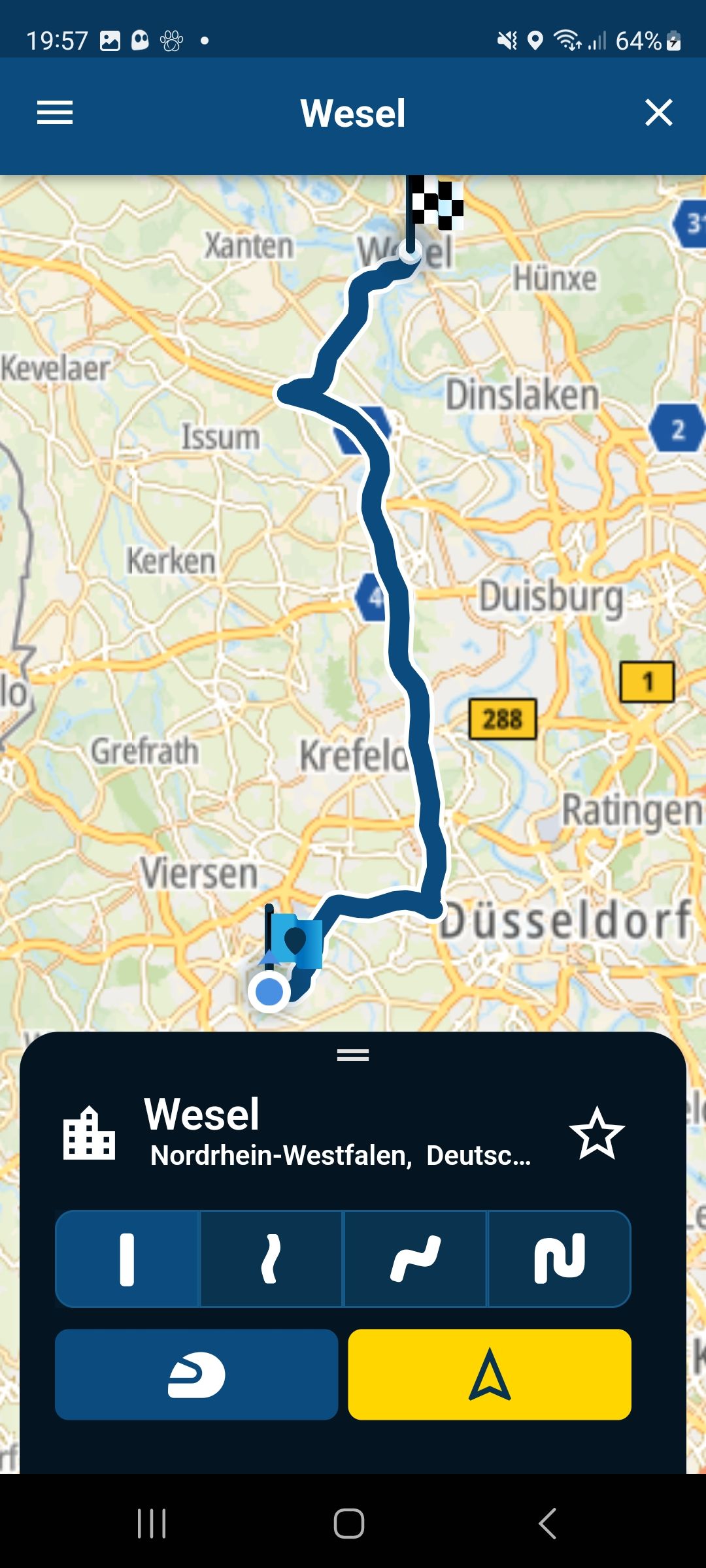
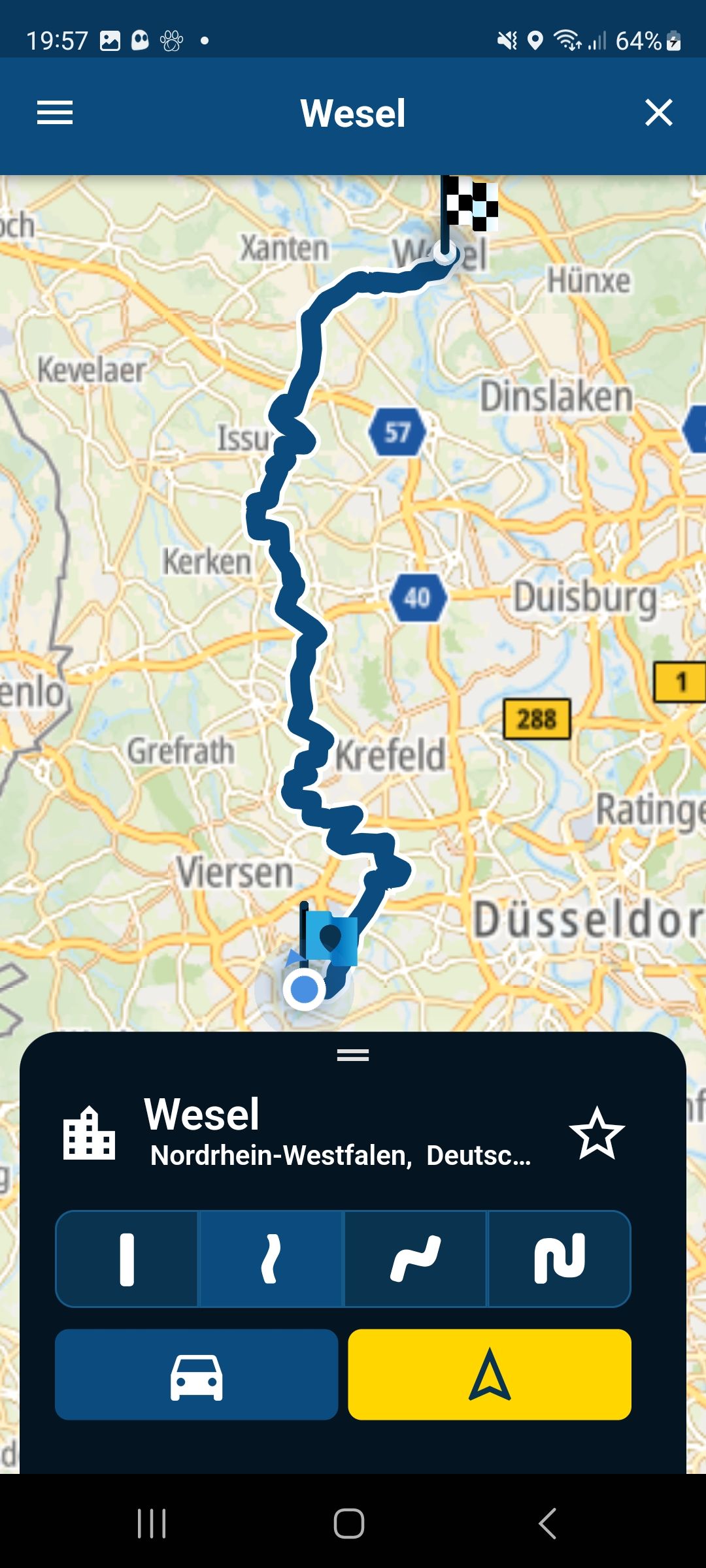
-
@FrankS thanks for your feedback! Unfortunately that is currently not possible due to some technical constraints.
We do however aim to continuously improve this way of navigating.
-
@Corjan-Meijerink so both 'curvy' direct route AND roundtour have this 'shortcoming'?
I agree with topicstarter. See also my topic on 'recalculation not possible'. Different behavior is a bit annoying.
I expect any of the options to deliver me a route that can be navigated and that can handle incidents that occur while driving. For example missing a turn due to lag, roadwork etc. -
@Edwin_M Correct. All curvy / scenic generated routes are navigated using track navigation

-
@Edwin_M, it's not a shortcoming. Why do you feel it is? A route needs waypoints. All curvy/scenic/exciting roundtour generators work on a track basis. That is for a reason. I agree however that returning to the track in case of deviation can be improved.
I expect any of the options to deliver me a route that can be navigated and that can handle incidents that occur while driving.
In my opinion it does.
-
@Con-Hennekens as a user I don't care if something is a track or a route.
The navigation app simply needs to guide me, also when I drive into unexpected closures etc that cause me deviate from (apparently) the track.. -
@Edwin_M, Again: I think it does.
If you don't want to understand the difference, I guess it will continue to keep annoying you. Think of the fairy tale of Tom Thumb. When his breadcrumb got interrupted he got lost, but in the end he got home. That's a track.
-
Following the discussion about the difference of route vs. track, I would like to add my two cents:
In my view, tracks and routes serve two different use cases:
Track: when I want to know which path I had actually been driving or walking on in the past, I look on a track. This track was recorded and is a sequence of many hundreds, thousands or even millions of points on a map, depending on the time that I had spent from start to end.
Route: when I want to navigate from point A to point B, optionally via one or multiple via-points, I use a route. A route is a plan that I can deviate from if necessary, i.e. I expect a navigation system to update the route while I am driving or walking. A route usually consists of a small amount of planned points .
Bottom line: In my view it does not make sense to use a track for navigation, with the excempt that someone might really want to follow exactly the same steps as the person who recorded the track - which is pretty unlikely and IMHO should not be the primary use case for a navigation system.
-
Hi Frank, I agree with your arguments. Curvy as a track is quite nice, but it's almost useless. You can't even add a waypoint like you can with A-B navigation (as a route). I therefore try to plan everything as a route on the PC or tablet beforehand.
Greetings from the neighborhood (Korschenbroich-Glehn)
-
@FrankS Have you seen this?
https://forum.myrouteapp.com/topic/6061/myroute-app-navigation-kurs -
@FrankS You are forgetting one thing:
- Route: a collection of waypoints through which a route is calculated on basis of multiple routing options
- Track: a breadcrumb based on a route
- Tracklog: a breadcrumb recorded from a live drive.