Home Screen overmagnified.
-
Hi, I wonder if any clever people out there can help out a non techy person like myself.
Last night I was experimenting with the Route Library and I now find that my MRA tabs are all over magnified ?
I can't seem to get this back to normal, any suggestions much appreciated.
I've attached a screenshot for reference,
Thanks,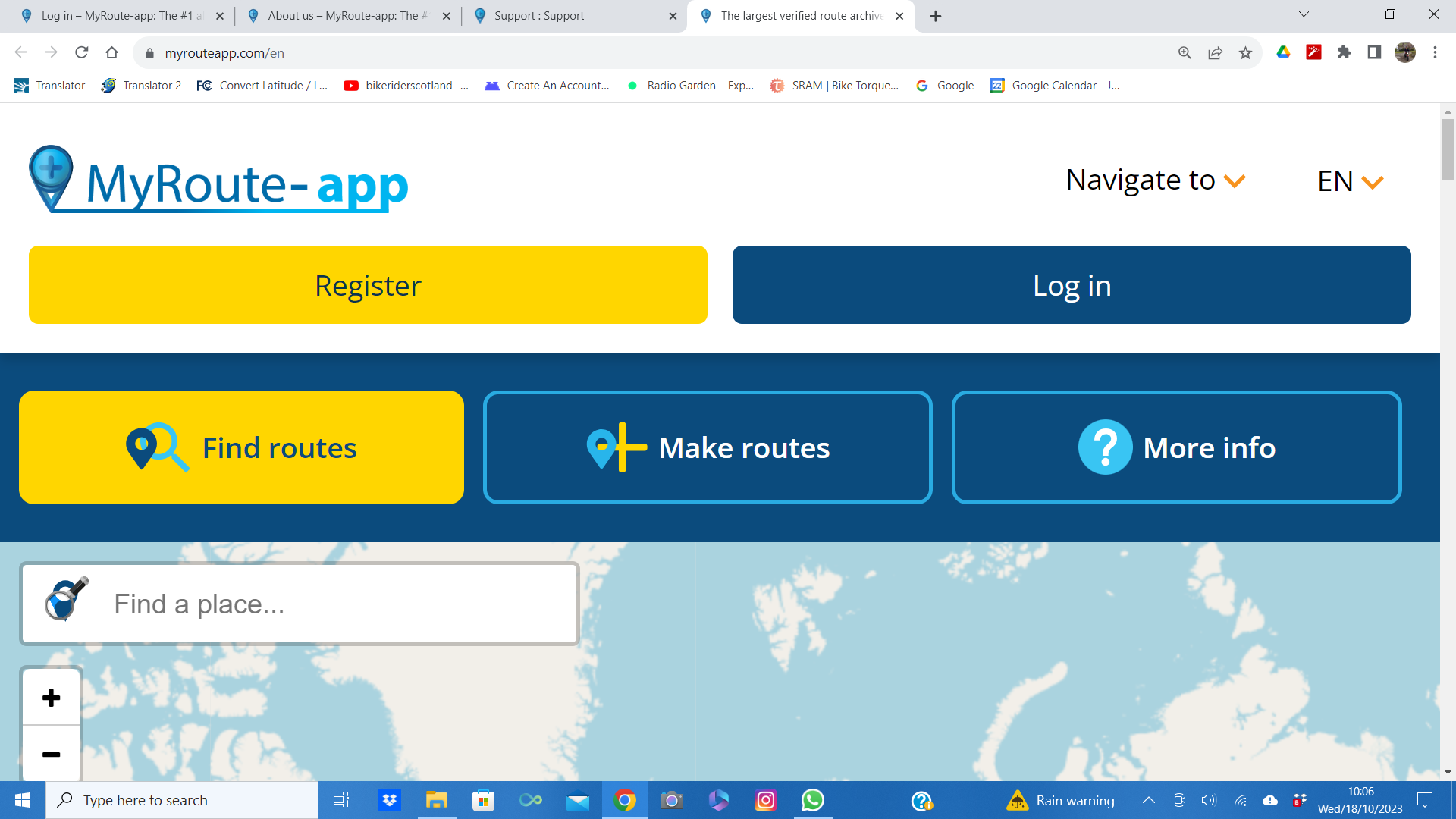
-
Hi, I wonder if any clever people out there can help out a non techy person like myself.
Last night I was experimenting with the Route Library and I now find that my MRA tabs are all over magnified ?
I can't seem to get this back to normal, any suggestions much appreciated.
I've attached a screenshot for reference,
Thanks,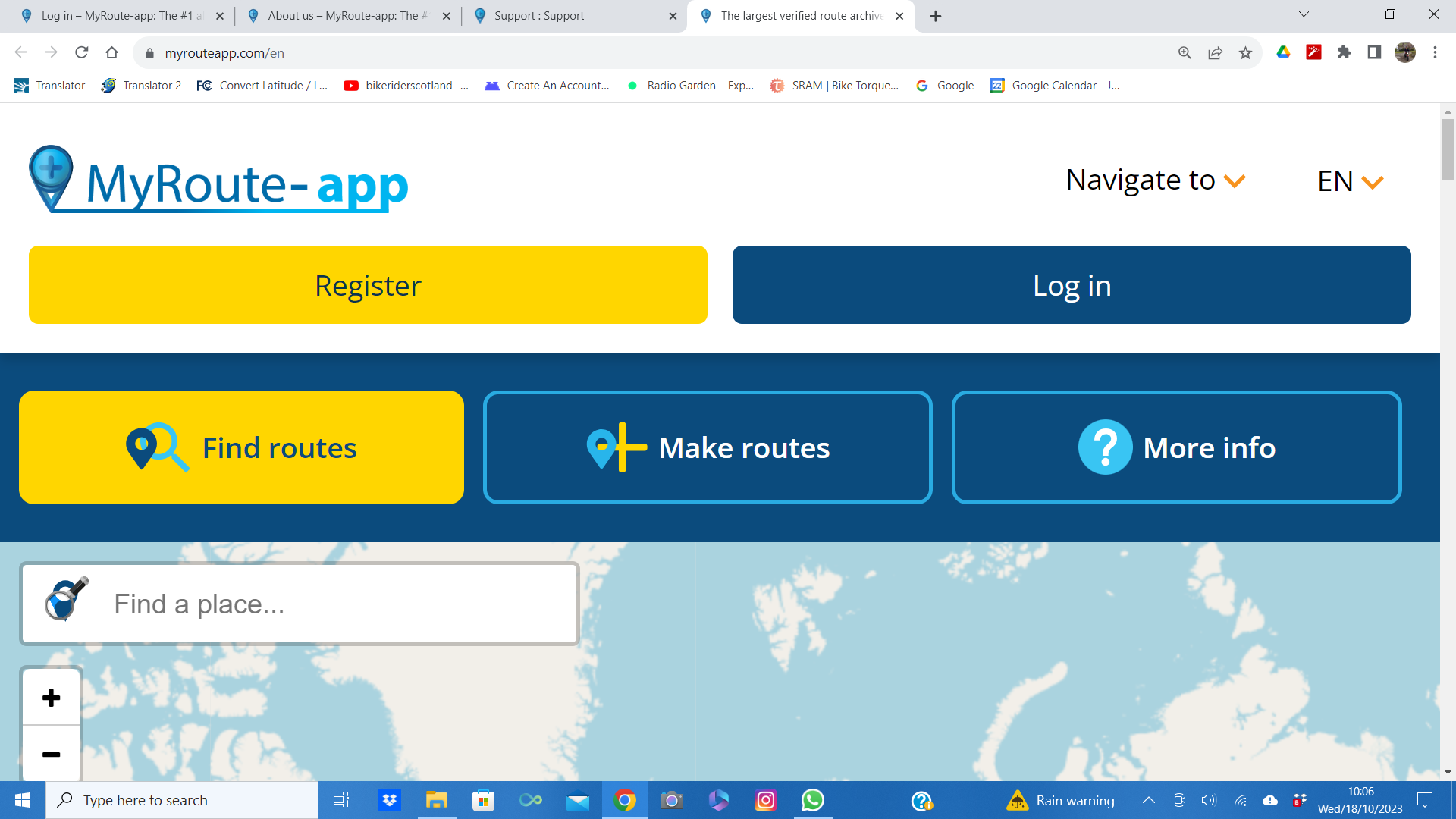
@Iain-Cochrane-0 Looks like the zoom level in your browser is adjusted. Usually, Ctrl-0 (zero) resets it.
-
@Iain-Cochrane-0 Looks like the zoom level in your browser is adjusted. Usually, Ctrl-0 (zero) resets it.
@Herko-ter-Horst - Thank you very much, that was exactly what needed to be done.
I am happy again
Cheers, -
@Herko-ter-Horst - Thank you very much, that was exactly what needed to be done.
I am happy again
Cheers,@Iain-Cochrane-0 And to add to what @Herko-ter-Horst said, holding down the Ctrl button and using your mouse’s scroll wheel adjust the zoom level in and out.
-
Or Menu -> Zoom -> set to 100%.
This way let's you double-check the current zoom value.
-
@Iain-Cochrane-0 And to add to what @Herko-ter-Horst said, holding down the Ctrl button and using your mouse’s scroll wheel adjust the zoom level in and out.
@Nick-Carthew said in Home Screen overmagnified.:
holding down the Ctrl button and using your mouse’s scroll wheel adjust the zoom level in and out.
Yes, usually this is exactly how things get f*cked up in the first place

-
@Nick-Carthew said in Home Screen overmagnified.:
holding down the Ctrl button and using your mouse’s scroll wheel adjust the zoom level in and out.
Yes, usually this is exactly how things get f*cked up in the first place

@Con-Hennekens Yep - whoops

