New Beta! (v4.0.3) Motorhome & Motorcycle
-
With this 4.0.3 update I am now getting the following screen regarding Google?
I am aware others had this in the previous version.Should I ignore it and select No?
Previously my location has been very accurate on Android.I can’t get out on the bike to test until tomorrow.
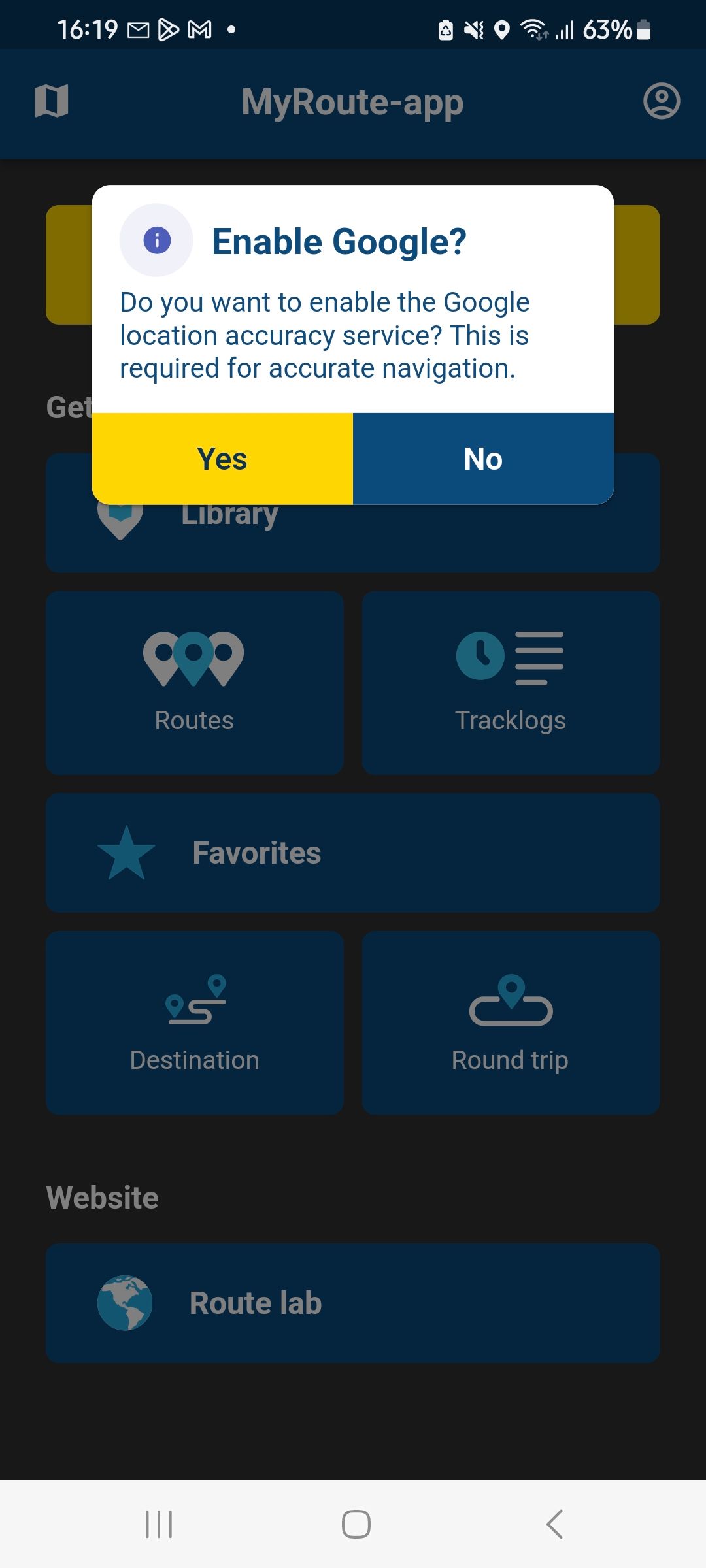
@Lynchy67 If you answer yes, Google will then require further information - shoe size, favourite colour, what you had for breakfast etc etc

-
@Lynchy67 If you answer yes, Google will then require further information - shoe size, favourite colour, what you had for breakfast etc etc

Thanks for the clarification Nick.
Just wanted to be sure. -
With this 4.0.3 update I am now getting the following screen regarding Google?
I am aware others had this in the previous version.Should I ignore it and select No?
Previously my location has been very accurate on Android.I can’t get out on the bike to test until tomorrow.
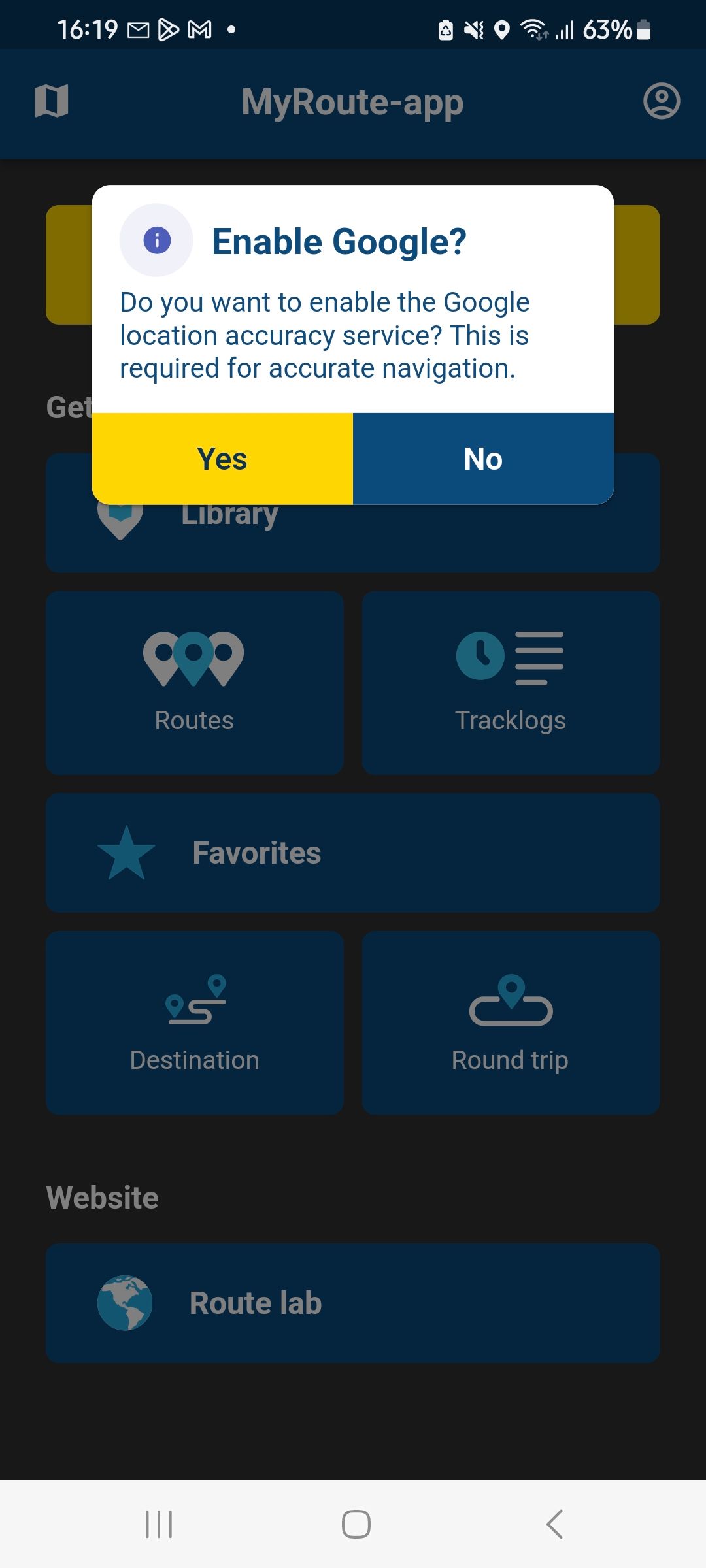
@Lynchy67 yeah, enable it!
But did you have issues before? I only expect people that had the annoying popup about Google before to see this prompt. -
@Lynchy67 yeah, enable it!
But did you have issues before? I only expect people that had the annoying popup about Google before to see this prompt.No I never had this issue before with any previous updates.
It appeared with v4.0.3I also have an iOS Next account, so considering getting an iPhone.
-
No I never had this issue before with any previous updates.
It appeared with v4.0.3I also have an iOS Next account, so considering getting an iPhone.
@Lynchy67 thanks! You should have at some point then also seen a notification that the Google services were disabled.
However, I will make some tweaks based on your response
 As you did not have the issue before, your Google services should not have been disabled.
As you did not have the issue before, your Google services should not have been disabled. -
@Lynchy67 said in New Beta! (v4.0.3) Motorhome & Motorcycle:
With this 4.0.3 update I am now getting the following screen regarding Google?
I am aware others had this in the previous version.Should I ignore it and select No?
Previously my location has been very accurate on Android.Normally you'll see that if 'Google Location Accuracy' is off (found in the Location -> Location services settings of Android).
When disabled, it used to lock you out of the app. Not any more - so that's a great improvement.

If you don't want to see it, then press 'Yes' and it will lead you to enable the Google Location Accuracy.
-
However, for Corjan's benefit, although it's no longer locking you out, the app-based popup (rather than Google's) does continue to nag you:
- on restarting a route
- on stopping a route
- cancelling a selected route (i.e. not pressing 'Start')
- tapping anywhere in the default map with no route selected yet
It would be nice to remember the users choice, either once per app startup, or even in an app setting somewhere so the nag isn't repeated quite so often.
But there are more important things to work on. Just bringing it to your attention.
-
@Lynchy67 said in New Beta! (v4.0.3) Motorhome & Motorcycle:
With this 4.0.3 update I am now getting the following screen regarding Google?
I am aware others had this in the previous version.Should I ignore it and select No?
Previously my location has been very accurate on Android.Normally you'll see that if 'Google Location Accuracy' is off (found in the Location -> Location services settings of Android).
When disabled, it used to lock you out of the app. Not any more - so that's a great improvement.

If you don't want to see it, then press 'Yes' and it will lead you to enable the Google Location Accuracy.
@richtea999 thanks for calling it a great improvement!

Happy you tested it.I assume there is an issue with the Google location services if the app doesn’t know where you are after 5 seconds. I guess Steve had bad reception when first opening the update and this assumption was then therefore wrong.
For the release I’ll either increase this duration and research more if I can actually tell if the services were disabled

-
@richtea999 thanks for calling it a great improvement!

Happy you tested it.I assume there is an issue with the Google location services if the app doesn’t know where you are after 5 seconds. I guess Steve had bad reception when first opening the update and this assumption was then therefore wrong.
For the release I’ll either increase this duration and research more if I can actually tell if the services were disabled

@Corjan-Meijerink, I am thinking it has to do with how far you are from routable roads. I had this "problem" too on vacation, on the camping site. Now I am at home, and close to my street, the problem seems to be gone. I am thinking the API assumes not enough accuracy if not near a routable road, and tries to improve it with a less accurate method of location (scanning wifi...)
-
If you turn off the use of toll roads while in camper transport mode, it also turns off the use of highways. This is only in camper transport mode and not in car or motorcycle transport mode.
@Arno-0 said in New Beta! (v4.0.3) Motorhome & Motorcycle:
If you turn off the use of toll roads while in camper transport mode, it also turns off the use of highways. This is only in camper transport mode and not in car or motorcycle transport mode.
—-
Can someone please reply on this comment. This was also mentioned in another topic but als no reply there. I think this is a fault and can maybe be solved before the official release. -
If you turn off the use of toll roads while in camper transport mode, it also turns off the use of highways. This is only in camper transport mode and not in car or motorcycle transport mode.
@Arno-0 thanks! I believe the app does it correctly, might be something with HERE! I’ll check next week

-
@Arno-0 thanks! I believe the app does it correctly, might be something with HERE! I’ll check next week

@Corjan-Meijerink Thanks that you will check. The problem is in the app.
-
@Corjan-Meijerink Thanks that you will check. The problem is in the app.
@Arno-0 I’ll let you know

-
@Arno-0 I’ll let you know

@Corjan-Meijerink I’ve just checked and it’s a problem in both the MRA Next app and in the MRA Routeplanner. Thanks for letting me know

-
@Corjan-Meijerink I’ve just checked and it’s a problem in both the MRA Next app and in the MRA Routeplanner. Thanks for letting me know

@Arno-0 that is interesting info! Then it will most likely be an issue with HERE as our app and website are very different implementations of HERE

-
@Rolf-Engelsman Dank voor het delen - de gegevens komen direct uit HERE!
 Wij hebben hier verder geen invloed op helaas.
Wij hebben hier verder geen invloed op helaas.Fouten kunnen hier gemeld worden: https://mapfeedback.here.com/#/report Grappig dat het een berucht punt is. Dan is HERE niet de enige met onjuiste gegevens.
@Corjan-Meijerink bedankt voor je reply. Ik heb dit gemeld via jouw linkje.
-
The thinner yellow track line is a great improvement. The blue route line is visible when travelling along a previously used road. Thanks @Corjan-Meijerink

-
A quick statement about the app ignoring highways while using the camper mode and you are avoiding tolls only.
I've reached out to HERE and got the following response:
Thank you for reaching out to us.
After having ran a quick check with our refClient, I'm also a bit surprised about the behavior and cannot imagine that this is really working as expected.
I will create an internal case with our Routing Team and address this issue to them.
Once I have news, I'll let you know.TLDR; The issue is with HERE and will hopefully be resolved very quickly!
@Arno-0 thanks for reporting!
-
@Nick-Carthew thank you. I'll have to play with the zoom setting to see what the impact is. I always felt that the zoom level was too high allowing a look down the road of only about 300 m. I prefer 1 to 2 km.
I look forward to a time when certain settings, such as route options (avoid options for example), can be saved and automatically loaded based on selected travel mode. I tend to use different options when traveling by car vs motorcycle.
@Doug-Robinson completely agree. 300m at 60 kph (stated in a comment above) may be enough, however, not at 100 kph or more.
Knowing the distance each click of the zoom (in or out) is, would be helpful knowledge as well. -
Hey Leute
Ich bin gerade auf einer Motorradreise durch Südfrankreich und habe leider, einen Tag vor der Abreise, auf die Version 4.0.3 ein Update gemacht.
Leider musste ich feststellen, dass die NEUE Art der Wegpunktdarstellung für mich absolut keinen Sinn macht. Beispiel: Zufahrt zu einem Straßenpass. Ich setze einen Wegpunkt mit dem Namen des Straßenpass. Ab der letzten, möglichen Abzweigung war es mir wichtig, laufend die Entfernung und den Namen des Wegpunktes auf dem Display zu haben. Eine Anweisung, für eine Abzweigung, die mitunter mehrere Kilometer hinter dem Wegpunkt stattfindet, ist noch völlig unwichtig.
Bei CarPlay habe ich feststellen müssen, dass es überhaupt keine Informationen mehr zu Wegpunkten gibt.
Also für mich ist es ganz wichtig, dass bei der nächsten Version die ALTE Wegpunktdarstellung als Option wieder verfügbar ist.
Da ich mit der Version 4.0.3 überhaupt nicht klargekommen bin, habe ich gestern ein downgrade auf die Version 4.0.2 gemacht und fahre mit dieser Version den Urlaub weiter.
