New Beta! (v4.0.3) Motorhome & Motorcycle
-
@Doug-Robinson said in New Beta! (v4.0.3) Motorhome & Motorcycle:
@Corjan-Meijerink OK, I give up, how do you change the driving mode for an existing route?
You can't...
You can, but you would have to export as GPX1.1 and re-import then re-colour WP’s and and re-add the relevant icons.
Not ideal, but if this is the how it has to be, then so be it.
My OCD will not allow me to have a car icon when I can now have a Crash Helmet Icon
-
@Arno-0 Correct
@Nick-Carthew Thanks. Then it’s a nice future improvement to make the camper transport mode also available for a-b routing
 . I mostly do not create a route for travelling in the Netherlands from home to a camper location.
. I mostly do not create a route for travelling in the Netherlands from home to a camper location. -
@Arno-0 Correct
@Nick-Carthew @Arno-0 An A-B route. When I click on the helmet, the other options appear. If I choose a camper route, then the app does show a different route indeed.
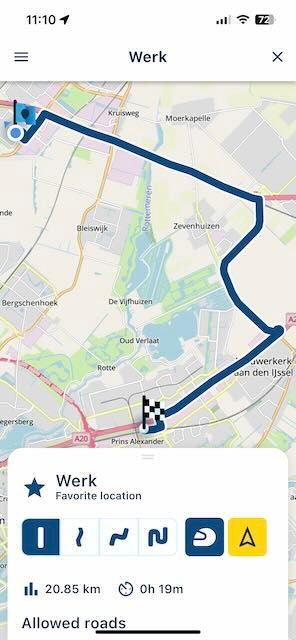
-
@Nick-Carthew @Arno-0 An A-B route. When I click on the helmet, the other options appear. If I choose a camper route, then the app does show a different route indeed.
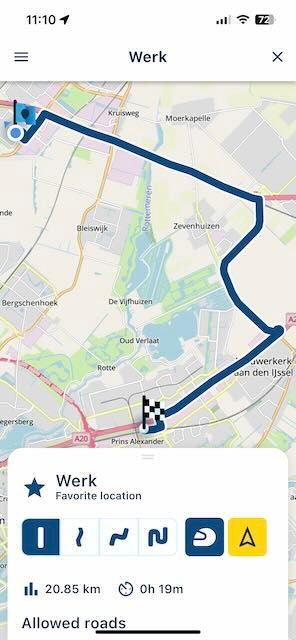
@Rob-Verhoeff Thank you. I am happy to be corrected.
-
@Nick-Carthew @Arno-0 An A-B route. When I click on the helmet, the other options appear. If I choose a camper route, then the app does show a different route indeed.
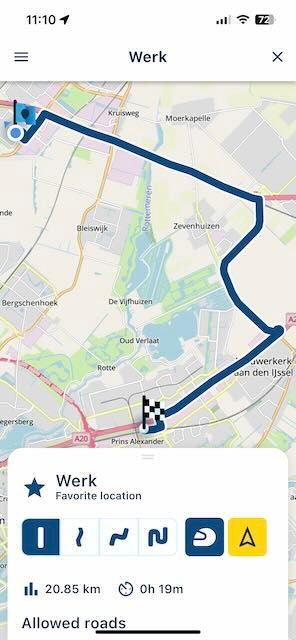
@Rob-Verhoeff Thanks and you’re right
 . In the first screen after you’ve selected your destination, you can change the transport mode by clicking on the icon with the currently selected transport mode (car, bicycle, motorcycle, camper etc.). I didn’t notice this before
. In the first screen after you’ve selected your destination, you can change the transport mode by clicking on the icon with the currently selected transport mode (car, bicycle, motorcycle, camper etc.). I didn’t notice this before  .
. -
@Arno-0 @Nick-Carthew @Rob-Verhoeff Campers can definitely be used for A-B routes!
I’ll look into a way to quickly change transport modes for routes. Now you will indeed always use the transport mode as indicated by the planned route.
-
@Corjan-Meijerink what does zoom correction do? If it adjusts zoom, by how much? Travel mode appears to have been set in the web planner. Is there a way to change a travel mode when starting a route? Seems a pain to have to go back and modify every route.
@Doug-Robinson the zoom correction really just slightly zooms in / out. However, the difference between “—“ and “++” is a full zoom level (quite much).
If the app zoom wasn’t an issue for you, leave it as is.If you however always prefer a bit more / less zoom, this is the place to be.
Besides this option, we improved the app zooming when driving faster >60kph or on the highway. We then zoom out slightly more as community (and personal) opinion was that the app would be zoomed in too much on highways. This cannot be turned off.
-
If you turn off the use of toll roads while in camper transport mode, it also turns off the use of highways. This is only in camper transport mode and not in car or motorcycle transport mode.
-
@Doug-Robinson said in New Beta! (v4.0.3) Motorhome & Motorcycle:
@Corjan-Meijerink what does zoom correction do? If it adjusts zoom, by how much?
“ *Zoom correction and improved zooming
Do you believe the app is zoomed in too much? Or not enough? Simply apply more or less zoom correction!We also ensured that when driving fast or on the highway, the app zooms out slightly more than before*
 ”
”By this statement I guess slightly more

Travel mode appears to have been set in the web planner. Is there a way to change a travel mode when starting a route? Seems a pain to have to go back and modify every route.
Travel mode is set at the planning stage. Open the route in the app and click the edit button, the route is now open via the website. Click the Show route details tab at the bottom and then click Route information to change Transport mode.
Why would you need to modify every route? Your routes have been ok up until now!
As stated in another topic, changing transport mode to motorcycle would have very little affect.@Nick-Carthew thank you. I'll have to play with the zoom setting to see what the impact is. I always felt that the zoom level was too high allowing a look down the road of only about 300 m. I prefer 1 to 2 km.
I look forward to a time when certain settings, such as route options (avoid options for example), can be saved and automatically loaded based on selected travel mode. I tend to use different options when traveling by car vs motorcycle.
-
@Doug-Robinson the zoom correction really just slightly zooms in / out. However, the difference between “—“ and “++” is a full zoom level (quite much).
If the app zoom wasn’t an issue for you, leave it as is.If you however always prefer a bit more / less zoom, this is the place to be.
Besides this option, we improved the app zooming when driving faster >60kph or on the highway. We then zoom out slightly more as community (and personal) opinion was that the app would be zoomed in too much on highways. This cannot be turned off.
With this 4.0.3 update I am now getting the following screen regarding Google?
I am aware others had this in the previous version.Should I ignore it and select No?
Previously my location has been very accurate on Android.I can’t get out on the bike to test until tomorrow.
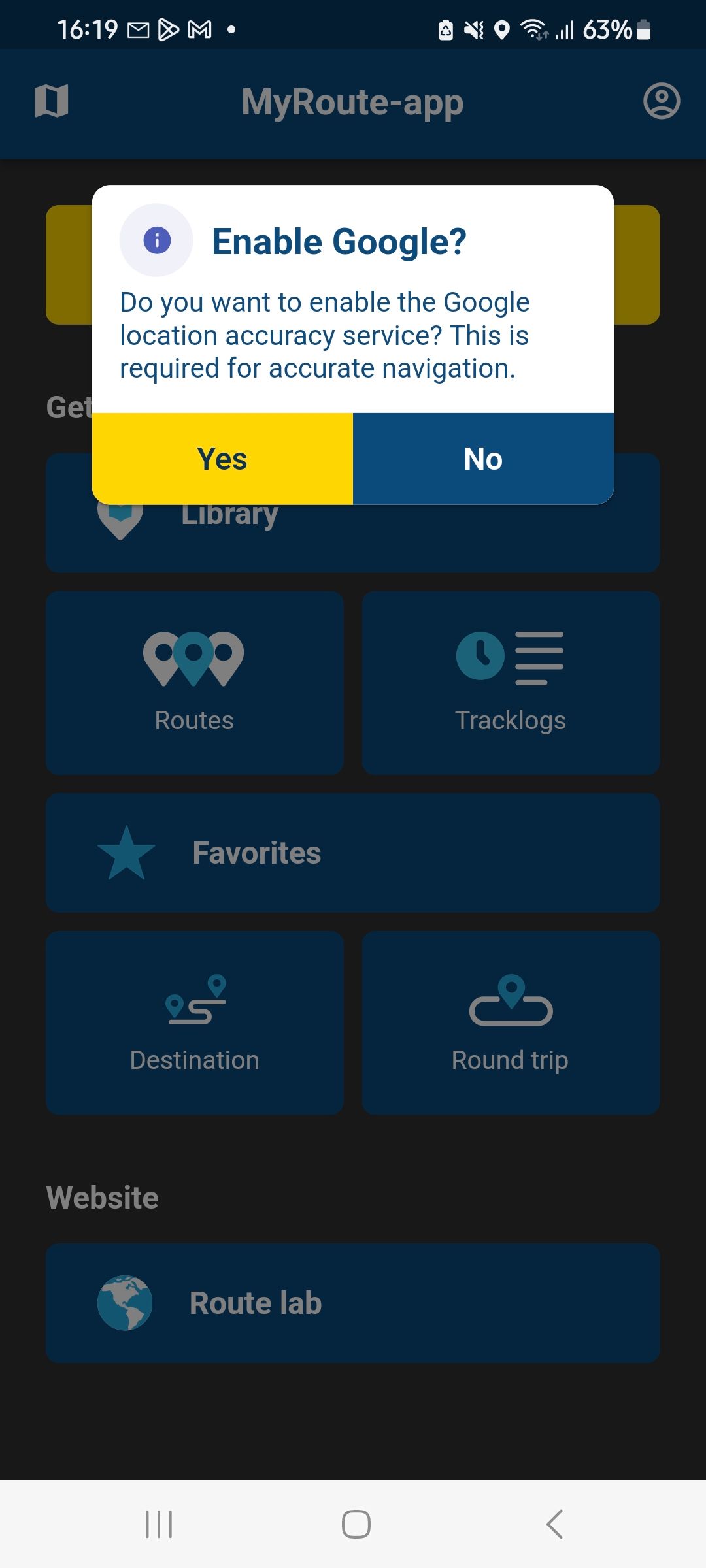
-
With this 4.0.3 update I am now getting the following screen regarding Google?
I am aware others had this in the previous version.Should I ignore it and select No?
Previously my location has been very accurate on Android.I can’t get out on the bike to test until tomorrow.
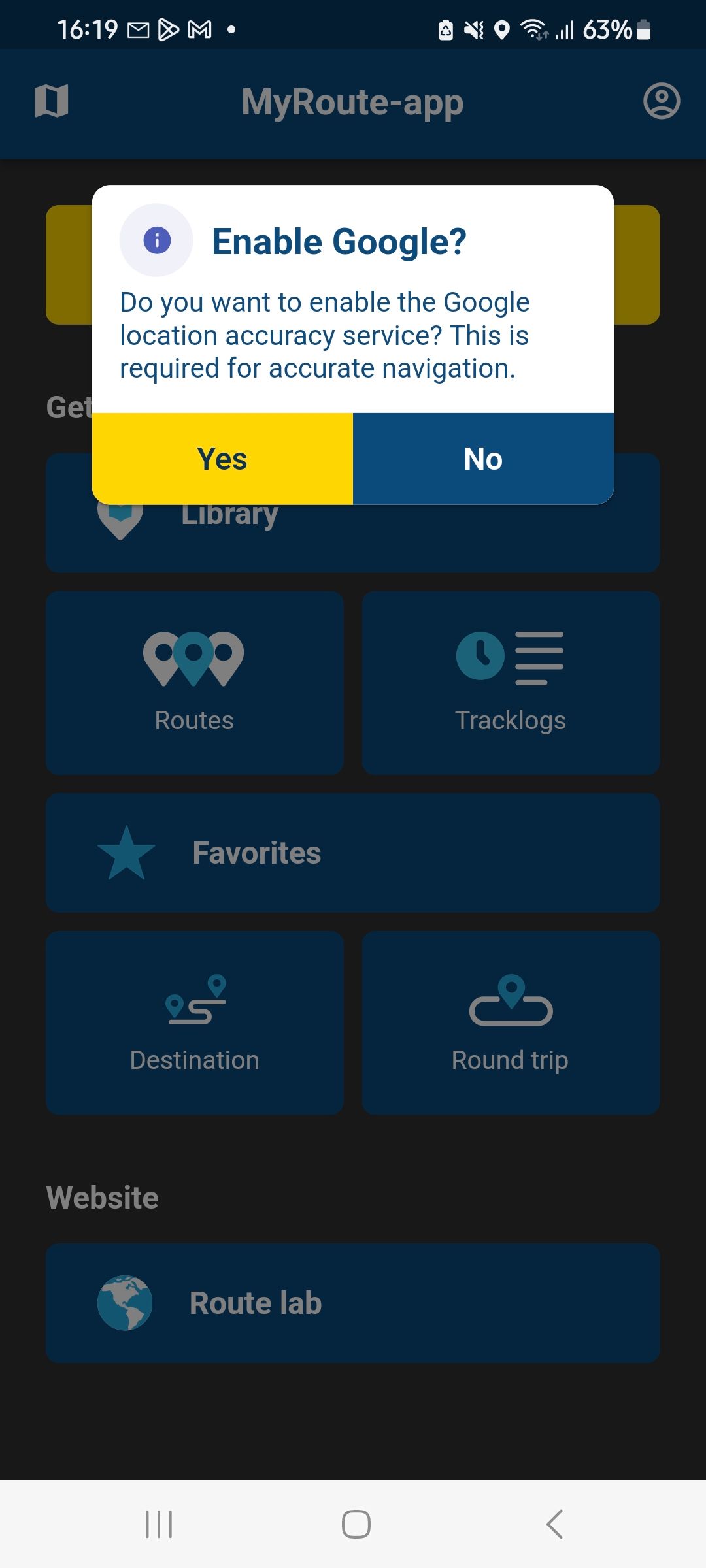
@Lynchy67 If you answer yes, Google will then require further information - shoe size, favourite colour, what you had for breakfast etc etc

-
@Lynchy67 If you answer yes, Google will then require further information - shoe size, favourite colour, what you had for breakfast etc etc

Thanks for the clarification Nick.
Just wanted to be sure. -
With this 4.0.3 update I am now getting the following screen regarding Google?
I am aware others had this in the previous version.Should I ignore it and select No?
Previously my location has been very accurate on Android.I can’t get out on the bike to test until tomorrow.
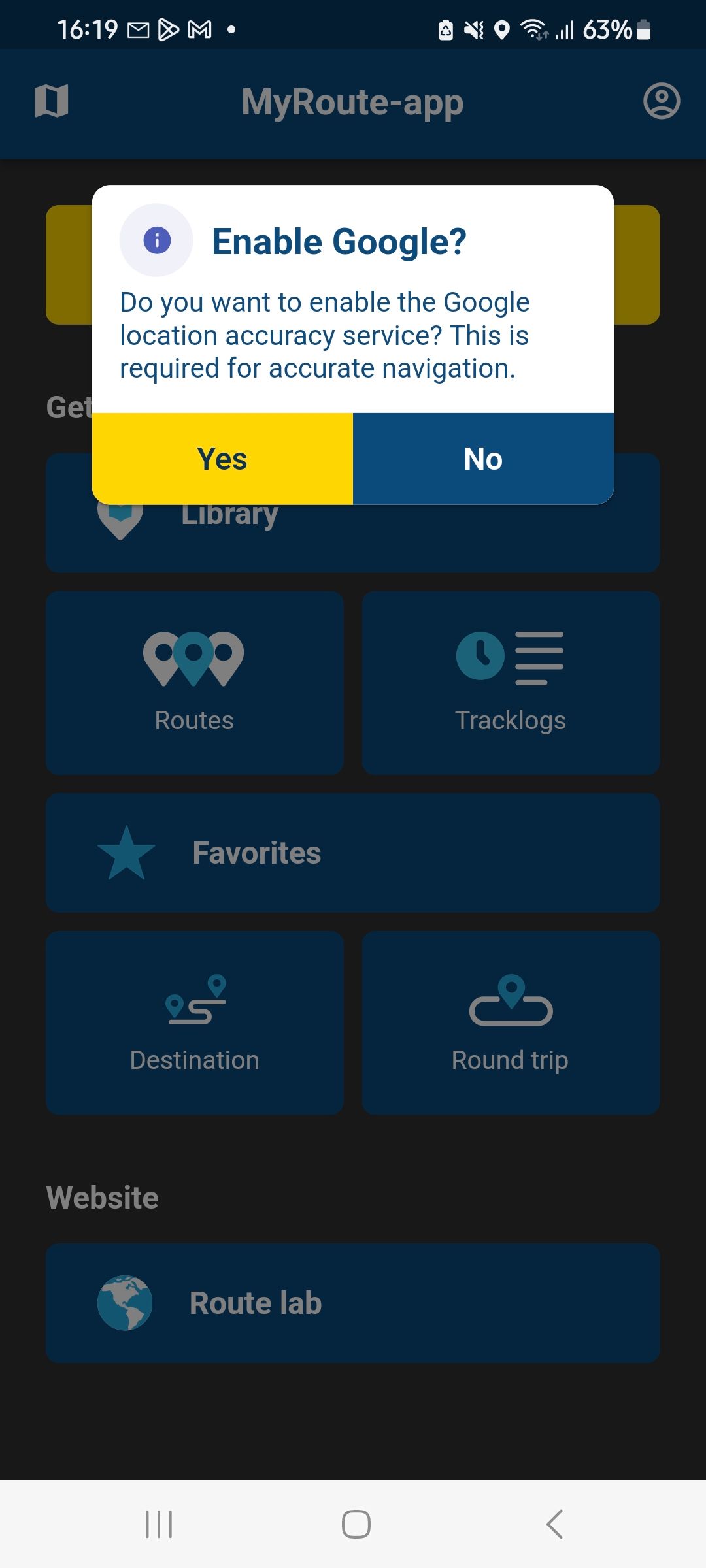
@Lynchy67 yeah, enable it!
But did you have issues before? I only expect people that had the annoying popup about Google before to see this prompt. -
@Lynchy67 yeah, enable it!
But did you have issues before? I only expect people that had the annoying popup about Google before to see this prompt.No I never had this issue before with any previous updates.
It appeared with v4.0.3I also have an iOS Next account, so considering getting an iPhone.
-
No I never had this issue before with any previous updates.
It appeared with v4.0.3I also have an iOS Next account, so considering getting an iPhone.
@Lynchy67 thanks! You should have at some point then also seen a notification that the Google services were disabled.
However, I will make some tweaks based on your response
 As you did not have the issue before, your Google services should not have been disabled.
As you did not have the issue before, your Google services should not have been disabled. -
@Lynchy67 said in New Beta! (v4.0.3) Motorhome & Motorcycle:
With this 4.0.3 update I am now getting the following screen regarding Google?
I am aware others had this in the previous version.Should I ignore it and select No?
Previously my location has been very accurate on Android.Normally you'll see that if 'Google Location Accuracy' is off (found in the Location -> Location services settings of Android).
When disabled, it used to lock you out of the app. Not any more - so that's a great improvement.

If you don't want to see it, then press 'Yes' and it will lead you to enable the Google Location Accuracy.
-
However, for Corjan's benefit, although it's no longer locking you out, the app-based popup (rather than Google's) does continue to nag you:
- on restarting a route
- on stopping a route
- cancelling a selected route (i.e. not pressing 'Start')
- tapping anywhere in the default map with no route selected yet
It would be nice to remember the users choice, either once per app startup, or even in an app setting somewhere so the nag isn't repeated quite so often.
But there are more important things to work on. Just bringing it to your attention.
-
@Lynchy67 said in New Beta! (v4.0.3) Motorhome & Motorcycle:
With this 4.0.3 update I am now getting the following screen regarding Google?
I am aware others had this in the previous version.Should I ignore it and select No?
Previously my location has been very accurate on Android.Normally you'll see that if 'Google Location Accuracy' is off (found in the Location -> Location services settings of Android).
When disabled, it used to lock you out of the app. Not any more - so that's a great improvement.

If you don't want to see it, then press 'Yes' and it will lead you to enable the Google Location Accuracy.
@richtea999 thanks for calling it a great improvement!

Happy you tested it.I assume there is an issue with the Google location services if the app doesn’t know where you are after 5 seconds. I guess Steve had bad reception when first opening the update and this assumption was then therefore wrong.
For the release I’ll either increase this duration and research more if I can actually tell if the services were disabled

-
@richtea999 thanks for calling it a great improvement!

Happy you tested it.I assume there is an issue with the Google location services if the app doesn’t know where you are after 5 seconds. I guess Steve had bad reception when first opening the update and this assumption was then therefore wrong.
For the release I’ll either increase this duration and research more if I can actually tell if the services were disabled

@Corjan-Meijerink, I am thinking it has to do with how far you are from routable roads. I had this "problem" too on vacation, on the camping site. Now I am at home, and close to my street, the problem seems to be gone. I am thinking the API assumes not enough accuracy if not near a routable road, and tries to improve it with a less accurate method of location (scanning wifi...)
-
If you turn off the use of toll roads while in camper transport mode, it also turns off the use of highways. This is only in camper transport mode and not in car or motorcycle transport mode.
@Arno-0 said in New Beta! (v4.0.3) Motorhome & Motorcycle:
If you turn off the use of toll roads while in camper transport mode, it also turns off the use of highways. This is only in camper transport mode and not in car or motorcycle transport mode.
—-
Can someone please reply on this comment. This was also mentioned in another topic but als no reply there. I think this is a fault and can maybe be solved before the official release.
