First impressions
-
offline button
I see no reason for this button. Any other navigation app I used is able to handle offline mode automatically.
If, for any reason, you want to keep it, there are a couple of ways to improve it:- allow the app to check for updates regardless of offline mode
- make it more easily accessibile. You have to click 5 times to reach it. Five clicks to reach a button you'll need to toggle continuously is a really poor UX.
offline routes
Please, please, please, make one "sync" button that downloads and keep sync'ed all of you routes. They are small, won't fill your smartphone's gigabytes.
Downloading manually each route is really a bad choice, especially because when the route is downloaded there are no visual indications that it is, in fact, downloaded. You have to check them in a different part of the app. This is a really horrible UX.map redrawing
I opened the app with no internet connection, so even if I had downloaded the maps, I had to toggle offline mode. The map appeared but was drawn wrong. So I zoomed out to force a redraw. This is the result:
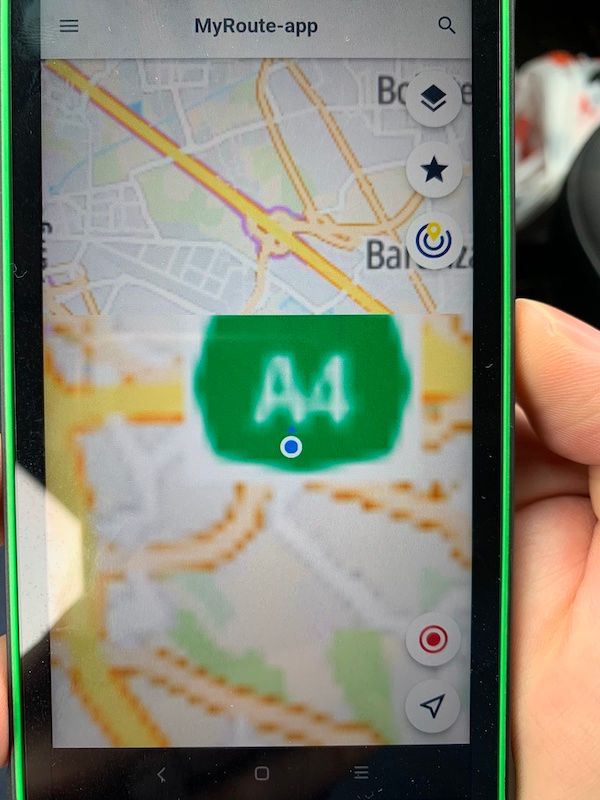
-
offline button
I see no reason for this button. Any other navigation app I used is able to handle offline mode automatically.
If, for any reason, you want to keep it, there are a couple of ways to improve it:- allow the app to check for updates regardless of offline mode
- make it more easily accessibile. You have to click 5 times to reach it. Five clicks to reach a button you'll need to toggle continuously is a really poor UX.
offline routes
Please, please, please, make one "sync" button that downloads and keep sync'ed all of you routes. They are small, won't fill your smartphone's gigabytes.
Downloading manually each route is really a bad choice, especially because when the route is downloaded there are no visual indications that it is, in fact, downloaded. You have to check them in a different part of the app. This is a really horrible UX.map redrawing
I opened the app with no internet connection, so even if I had downloaded the maps, I had to toggle offline mode. The map appeared but was drawn wrong. So I zoomed out to force a redraw. This is the result:
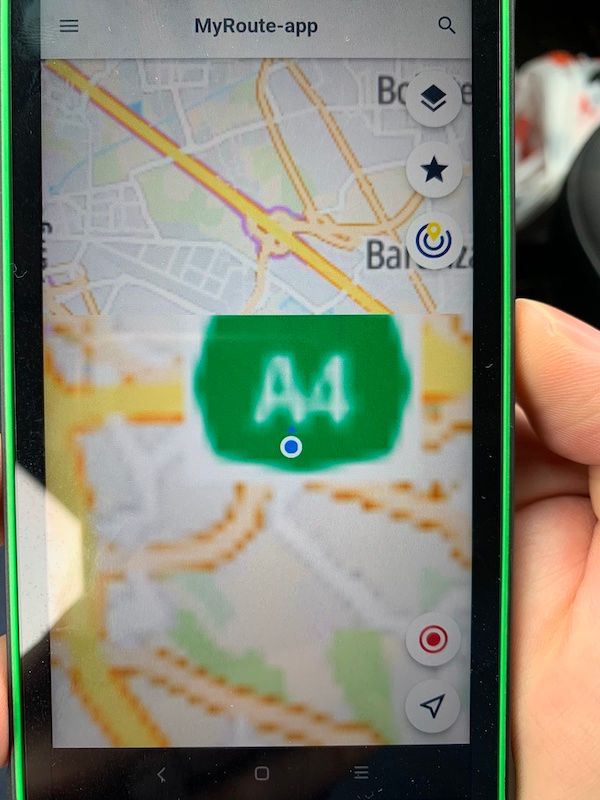
@cvlmtg thanks for the feedback.
Point 1:
Our app manages it automatically too actually. However if you want to ensure it never uses internet, we have a setting for that. It’s actually quite beloved like it is.
Managing offline maps is not possible with this setting enabled as the navigation module is disconnected from internet entirely.Point 2:
On our backlogPoint 3:
This part of the apps has way more map layers and the offline maps aren’t used here (and isn’t technically possible). The offline maps are only for the navigation section of the app. -
@cvlmtg thanks for the feedback.
Point 1:
Our app manages it automatically too actually. However if you want to ensure it never uses internet, we have a setting for that. It’s actually quite beloved like it is.
Managing offline maps is not possible with this setting enabled as the navigation module is disconnected from internet entirely.Point 2:
On our backlogPoint 3:
This part of the apps has way more map layers and the offline maps aren’t used here (and isn’t technically possible). The offline maps are only for the navigation section of the app.point 3) I'm not sure I understood correctly
 If I have no internet connection I cannot see the map before starting the navigation?
If I have no internet connection I cannot see the map before starting the navigation? -
point 3) I'm not sure I understood correctly
 If I have no internet connection I cannot see the map before starting the navigation?
If I have no internet connection I cannot see the map before starting the navigation?@cvlmtg correct. But if you start navigation you see the maps there

-
point 3) I'm not sure I understood correctly
 If I have no internet connection I cannot see the map before starting the navigation?
If I have no internet connection I cannot see the map before starting the navigation?@cvlmtg, The main-screen map is the online OSM map. It represents the FREE part of the app. You cannot download this for offline use. It does get cached however, but under some circumstances it does not show on screen without internet connection. The PAID navigational maps are HERE, hence the difference.
-
@cvlmtg, The main-screen map is the online OSM map. It represents the FREE part of the app. You cannot download this for offline use. It does get cached however, but under some circumstances it does not show on screen without internet connection. The PAID navigational maps are HERE, hence the difference.
@Con-Hennekens Thanks for the explanation. I'm just used to other apps where offline mode means everything works offline, so I expected myroute to work the same way (I have the paid features)
