I can't update maps
-
Hello. Great Job!
A problem: The map update doesn't work for me
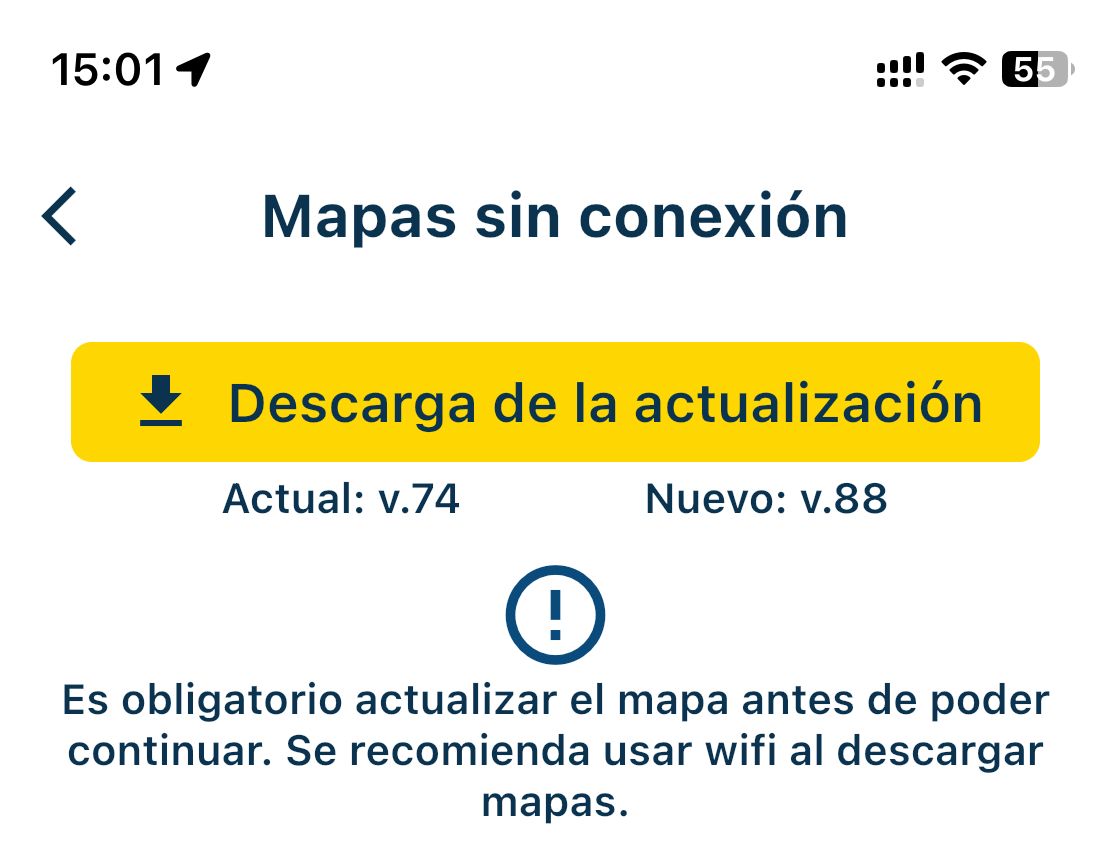
-
They are working on this.
-
I'm having the same problem. Getting the message "A map update is mandatory before you can continue. It is recommended to use Wi-Fi when downloading maps". Current v.83 New v.88. I'm clicking on the yellow 'Download update' box but nothing is happening? This is preventing me from using offline maps.
-
Having "mandatory" map updates is a sign of corrupted local map data. Most likely caused by interrupting map downloads by force closing. Usually this will be cleared up. But sometimes indeed it may be necessary to delete app data in the Android Settings. How this works for IOS: no idea

-
Having "mandatory" map updates is a sign of corrupted local map data. Most likely caused by interrupting map downloads by force closing. Usually this will be cleared up. But sometimes indeed it may be necessary to delete app data in the Android Settings. How this works for IOS: no idea

Map update is ..... (i do not want to be rude).... always some problems.... now im trying to update map that is only 206mb for almost two days. And i need to go to trip... so i will probably go with some other app.
This is really basic stuff for navigation app... and it is not working for me. -
Having "mandatory" map updates is a sign of corrupted local map data. Most likely caused by interrupting map downloads by force closing. Usually this will be cleared up. But sometimes indeed it may be necessary to delete app data in the Android Settings. How this works for IOS: no idea

@Con-Hennekens said in I can't update maps:
How this works for IOS: no idea

Not possible in iOS. Usually you can go to Settings > General > iPhone Storage > MyRoute-app > Clear data or cache or what so ever.
