Range and gas stations feature
-
Hi,
When creating a route it is important to plan the gas station stops, especially if it's a long route.
It would be brilliant to have them in the route plan view so we can add these stops and even more brilliant and awesome to have a feature where you tell the system your average range and it automatically shows the suggested gas stops according to that. We're in the 21st century!! Please don't force us to check on maps manually like in the 80s.
Love the product, but this would be next level!
Best regards!Victor
-
Hi,
When creating a route it is important to plan the gas station stops, especially if it's a long route.
It would be brilliant to have them in the route plan view so we can add these stops and even more brilliant and awesome to have a feature where you tell the system your average range and it automatically shows the suggested gas stops according to that. We're in the 21st century!! Please don't force us to check on maps manually like in the 80s.
Love the product, but this would be next level!
Best regards!Victor
Open a route, go to the POIs via the left menu, and then check petrol station.
Then zoom in to the maximum to load the POI -
Hi,
When creating a route it is important to plan the gas station stops, especially if it's a long route.
It would be brilliant to have them in the route plan view so we can add these stops and even more brilliant and awesome to have a feature where you tell the system your average range and it automatically shows the suggested gas stops according to that. We're in the 21st century!! Please don't force us to check on maps manually like in the 80s.
Love the product, but this would be next level!
Best regards!Victor
@Victor-Gonzalez After the launch of the new app, further development is underway. One of the features that is in the pipeline is displaying gas stations on or near your route. This functionality is also present in the old Navigation app.
-
Hi,
When creating a route it is important to plan the gas station stops, especially if it's a long route.
It would be brilliant to have them in the route plan view so we can add these stops and even more brilliant and awesome to have a feature where you tell the system your average range and it automatically shows the suggested gas stops according to that. We're in the 21st century!! Please don't force us to check on maps manually like in the 80s.
Love the product, but this would be next level!
Best regards!Victor
@Victor-Gonzalez we will definitely add this to the app!
-
LOL. I asked about this 2 years ago and was told "That's not necessary. Just use the calculator and figure out how far your shaping points are and find something nearby with the POIs."
I was coming from Furkot where this feature is readily available and shows you on the map where you might run out of fuel...
Oh and the POIs available in MRA are not as extensive as they should be, so I was still relegated to using Google Maps overlay to find where the fuel stations were.
-
LOL. I asked about this 2 years ago and was told "That's not necessary. Just use the calculator and figure out how far your shaping points are and find something nearby with the POIs."
I was coming from Furkot where this feature is readily available and shows you on the map where you might run out of fuel...
Oh and the POIs available in MRA are not as extensive as they should be, so I was still relegated to using Google Maps overlay to find where the fuel stations were.
@Matt-Flaming MRA Navigation Next was not in development when you asked that question. LOL
-
@Matt-Flaming MRA Navigation Next was not in development when you asked that question. LOL
@Nick-Carthew said in Range and gas stations feature:
@Matt-Flaming MRA Navigation Next was not in development when you asked that question. LOL
OP is talking about the ROUTE PLAN view...so, the route planner, which is exactly what I was asking about when I first posted over 2 years ago.
-
@Nick-Carthew said in Range and gas stations feature:
@Matt-Flaming MRA Navigation Next was not in development when you asked that question. LOL
OP is talking about the ROUTE PLAN view...so, the route planner, which is exactly what I was asking about when I first posted over 2 years ago.
@Matt-Flaming
Then it is in the wrong section posted LOL
-
@Matt-Flaming
Then it is in the wrong section posted LOL
@Hans-van-de-Ven-MRA-Master said in Range and gas stations feature:
@Matt-Flaming
Then it is in the wrong section posted LOL
So, you're saying the ROUTE PLANNING in the app is not just a webview to the normal Route Planner?
C'mon guys...semantics here. Seriously.
-
@Hans-van-de-Ven-MRA-Master said in Range and gas stations feature:
@Matt-Flaming
Then it is in the wrong section posted LOL
So, you're saying the ROUTE PLANNING in the app is not just a webview to the normal Route Planner?
C'mon guys...semantics here. Seriously.
@Matt-Flaming
That is not what I said. The post is in the wrong category
-
Open a route, go to the POIs via the left menu, and then check petrol station.
Then zoom in to the maximum to load the POI@Hans-van-de-Ven-MRA-Master
Personally, I prefer to not to use the Maximum Zoom when looking at POI’s as you can actually zoom 5 steps out and show many more POI’s
You can also add them as a Waypoint/POI at this level.
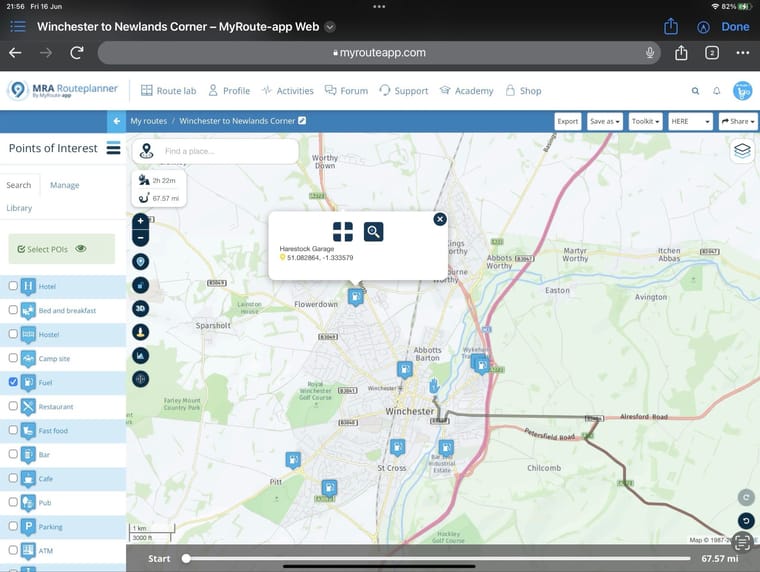
-
 undefined Corjan Meijerink locked this topic on
undefined Corjan Meijerink locked this topic on
