Non-centred navigation
-
Good morning,
1-this evening when I navigated with the new version I realized that the navigation arrow is not in the center of my screen, I navigate with a samsung tab activ 2 tablet. Is this wanted by the developers because it It's disturbing not to see the arrow in the center.
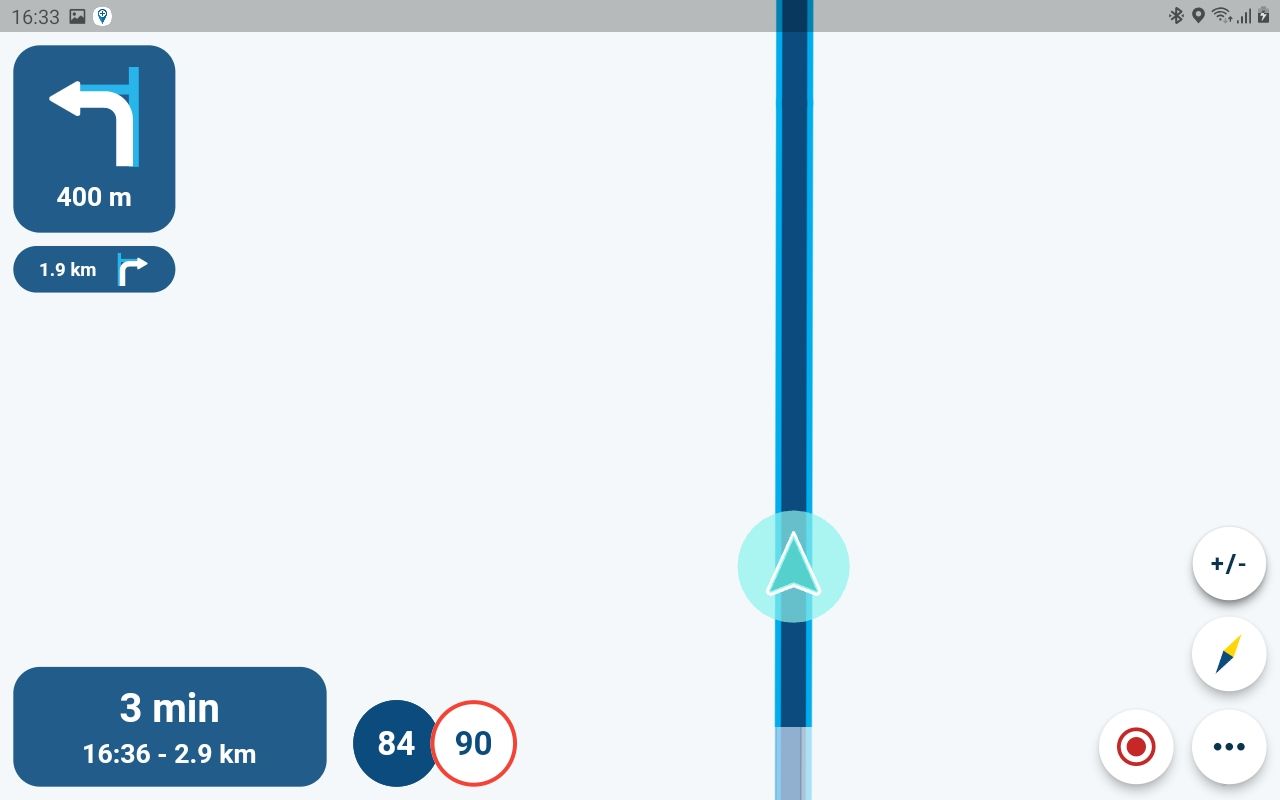
2-What is the base map used in the navigation application because by comparison it lacks color I find and becomes difficult to read in bright sunlight. is it possible to choose your base map?
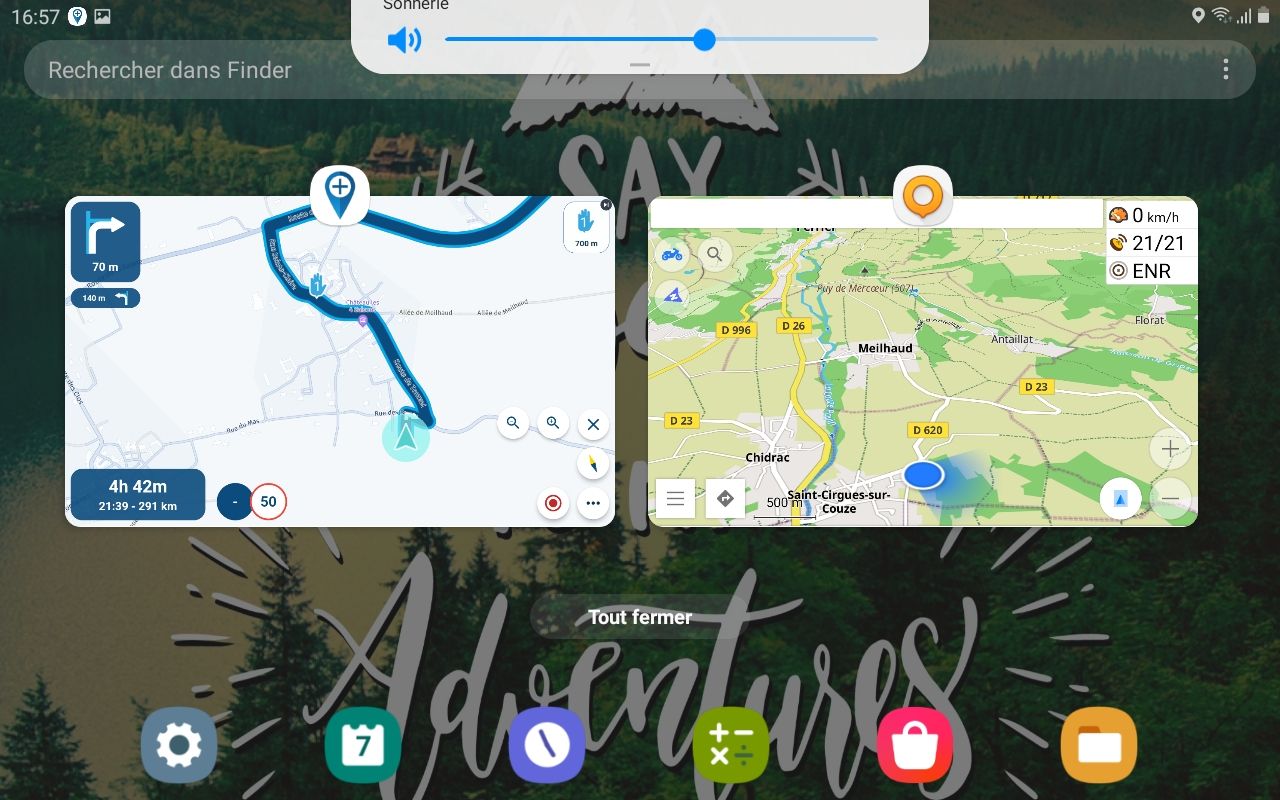
3-I have been making my road trip itineraries for a long time with MRA planner.
When I load these routes in MRA navigation next and I'm offline, I systematically have a warning telling me that the route may not be respected because the offline map is OSM. Doije read my routes in MRA Planner with an OSM map background to be sure to respect my itinerary?4-I also noticed that the arrow is rather in advance compared to the color of the course to follow but it is information and it is not disturbing for me.
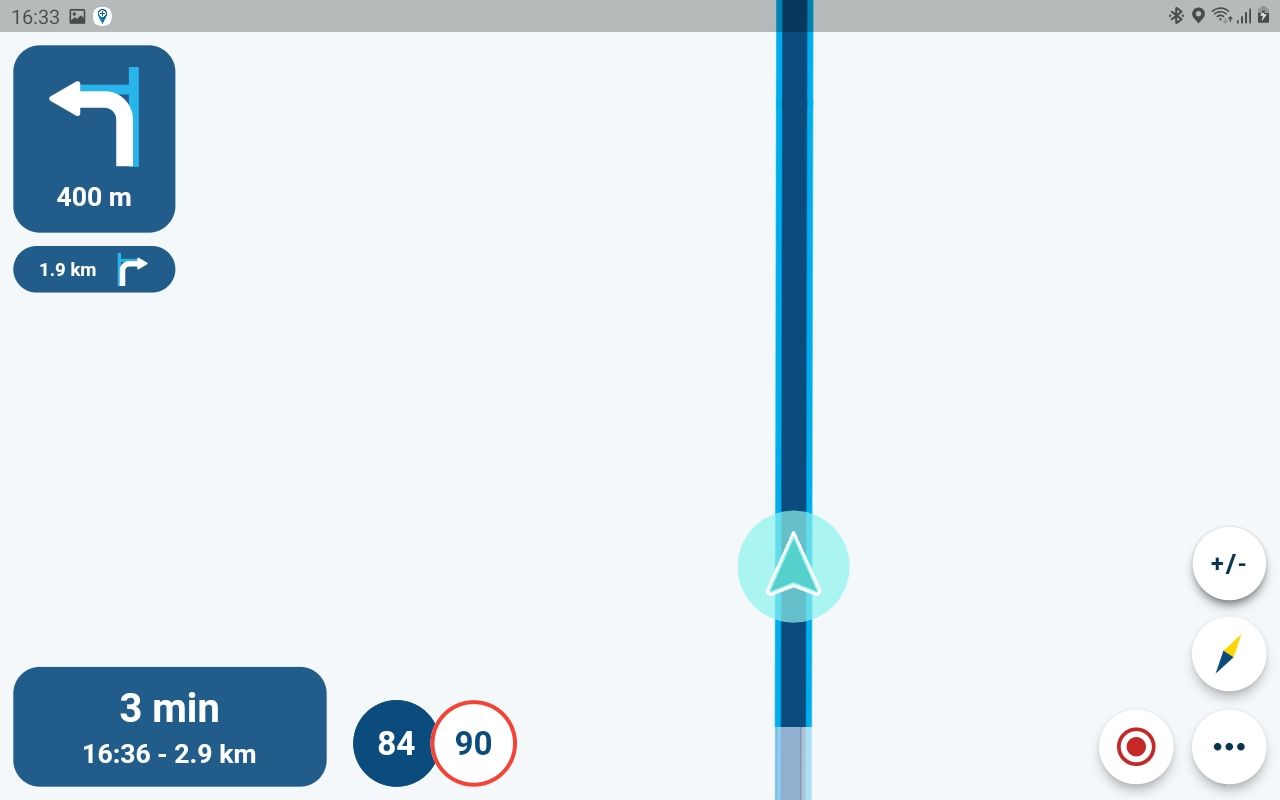
-
@Calibos said in Non-centred navigation:
1-this evening when I navigated with the new version I realized that the navigation arrow is not in the center of my screen, I navigate with a samsung tab activ 2 tablet. Is this wanted by the developers because it It's disturbing not to see the arrow in the center.
The more the cursor is in the center of your screen, the less space remains to display the progress of your route.
What is the base map used in the navigation application because by comparison it lacks color I find and becomes difficult to read in bright sunlight. is it possible to choose your base map?
The HERE-map. This is the only map you can navigate with, unless you're walking or cycling. In taht case you can't use turn-by-turn and you can choose another map like OSM.
I have been making my road trip itineraries for a long time with MRA planner.
When I load these routes in MRA navigation next and I'm offline, I systematically have a warning telling me that the route may not be respected because the offline map is OSM. Doije read my routes in MRA Planner with an OSM map background to be sure to respect my itinerary?That's why you have to make your routes with the HERE-map. For routemaking in HERE you need a gold membership.
I also noticed that the arrow is rather in advance compared to the color of the course to follow but it is information and it is not disturbing for me.
You can change the color of the arrow if you wish (map layer in Navigation settings menu).
-
@Calibos said in Non-centred navigation:
1-this evening when I navigated with the new version I realized that the navigation arrow is not in the center of my screen, I navigate with a samsung tab activ 2 tablet. Is this wanted by the developers because it It's disturbing not to see the arrow in the center.
The more the cursor is in the center of your screen, the less space remains to display the progress of your route.
What is the base map used in the navigation application because by comparison it lacks color I find and becomes difficult to read in bright sunlight. is it possible to choose your base map?
The HERE-map. This is the only map you can navigate with, unless you're walking or cycling. In taht case you can't use turn-by-turn and you can choose another map like OSM.
I have been making my road trip itineraries for a long time with MRA planner.
When I load these routes in MRA navigation next and I'm offline, I systematically have a warning telling me that the route may not be respected because the offline map is OSM. Doije read my routes in MRA Planner with an OSM map background to be sure to respect my itinerary?That's why you have to make your routes with the HERE-map. For routemaking in HERE you need a gold membership.
I also noticed that the arrow is rather in advance compared to the color of the course to follow but it is information and it is not disturbing for me.
You can change the color of the arrow if you wish (map layer in Navigation settings menu).
@Rob-Verhoeff said in Non-centred navigation:
For routemaking in HERE you need a gold membership.
Not by definition anymore! If one buys only the Navigation subscription, the user gets access solely to the HERE map and OSM. MRA opened this up since without access to HERE the actual routeplanner and its combination with Nav is worthless.

-
@Rob-Verhoeff said in Non-centred navigation:
For routemaking in HERE you need a gold membership.
Not by definition anymore! If one buys only the Navigation subscription, the user gets access solely to the HERE map and OSM. MRA opened this up since without access to HERE the actual routeplanner and its combination with Nav is worthless.

@StefanHummelink Got me confused again by the table in the shop...

-
I am a gold MRA planner so no problem with the HERE map. Except that I very often navigate offline, hence the error message.. why not have the HERE map offline to solve the problem.
When I talk about centering, I am not talking about horizontal centering but of course vertical centering. -
I am a gold MRA planner so no problem with the HERE map. Except that I very often navigate offline, hence the error message.. why not have the HERE map offline to solve the problem.
When I talk about centering, I am not talking about horizontal centering but of course vertical centering.@Calibos That's what I mean as well, yes. Why would you want the cursor in the middle of the screen instead of as low as possible? The higher up (or towards the center), the less upcoming route you see above the cursor. What's done is done, and I don't need to see it anymore.
-
We don't understand each other, I too want it to be as low as possible but in the middle in the right-left direction
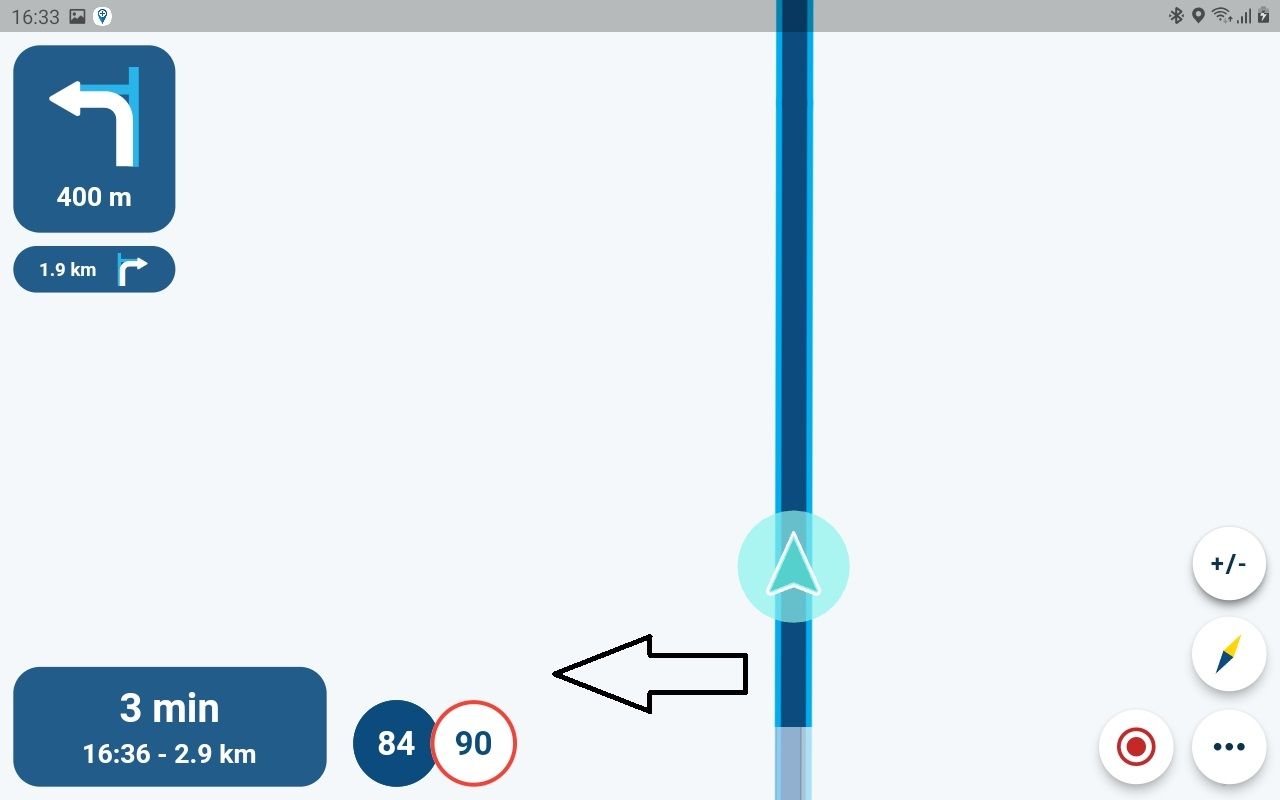
-
We don't understand each other, I too want it to be as low as possible but in the middle in the right-left direction
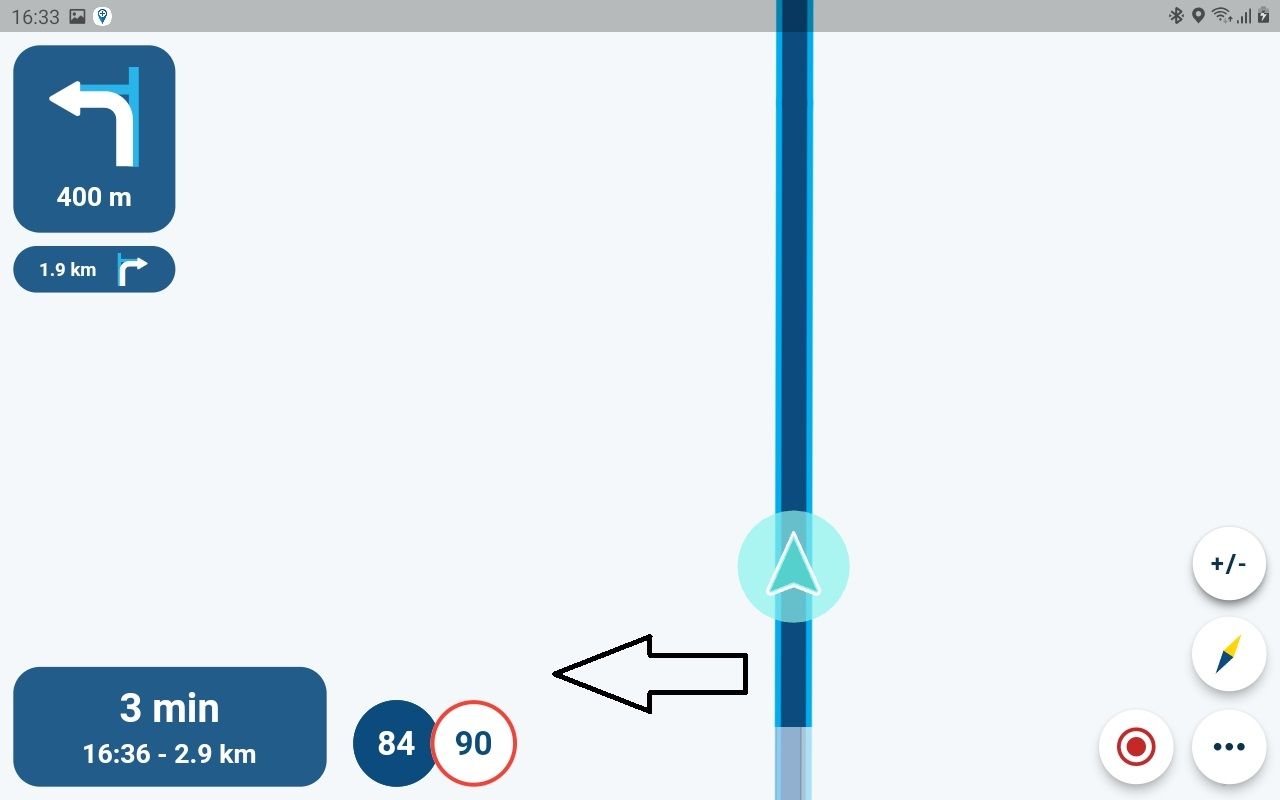
@Calibos Ah, I see. That is a deliberate design choice because otherwise, the route could be (partially) overlapped by information in the turn-by-turn directions.
-
Ok it's a choice of the developer so we will get used to it even if almost all navigation systems place the navigation cursor at the bottom center. Maybe on a phone with a screen smaller than that of a tablet understand more easily.
-
Ok it's a choice of the developer so we will get used to it even if almost all navigation systems place the navigation cursor at the bottom center. Maybe on a phone with a screen smaller than that of a tablet understand more easily.
@Calibos quite a lot of apps actually do this
 Take Google Maps for example!
Take Google Maps for example! -
Yes you are right, habits are stubborn!!
And for the map here offline, you think it possible or not.
-
Ok it's a choice of the developer so we will get used to it even if almost all navigation systems place the navigation cursor at the bottom center. Maybe on a phone with a screen smaller than that of a tablet understand more easily.
@Calibos said in Non-centred navigation:
Ok it's a choice of the developer so we will get used to it even if almost all navigation systems place the navigation cursor at the bottom center. Maybe on a phone with a screen smaller than that of a tablet understand more easily.
I have never seen one that does...
But I understand your point, you have a screen that has an unusual aspect for a phone, and therefore a lot of space at the sides of your screen that is kept unused. I suspect it will make more logical sense to use your screen in portrait mode. -
Yes you are right, habits are stubborn!!
And for the map here offline, you think it possible or not.
@Calibos, The navigational map is HERE, best to make the routes on the planner in Here too of course. Your point of it being somewhat colorless I agree on. That VERY visible in your screenshot
 There is an option for showing buildings in the settings, and you can chose a satellite view overlay. I suspect at some time there will be more layers to choose from. I would like a bit more topographical map too.
There is an option for showing buildings in the settings, and you can chose a satellite view overlay. I suspect at some time there will be more layers to choose from. I would like a bit more topographical map too. -
Yes you're right, the map lacks colors but hey for now it's only cosmetic.
What bothers me the most is offline navigation with OSM maps.
I'll test if the route what I realized with here is well respected. It is my only fear because for all the rest the work done is spectacular and I congratulate the developers. -
Yes you're right, the map lacks colors but hey for now it's only cosmetic.
What bothers me the most is offline navigation with OSM maps.
I'll test if the route what I realized with here is well respected. It is my only fear because for all the rest the work done is spectacular and I congratulate the developers.@Calibos, What do you mean with offline navigation with OSM? Offline navigational maps are the same HERE maps as you gt on-line.
-
Yes you're right, the map lacks colors but hey for now it's only cosmetic.
What bothers me the most is offline navigation with OSM maps.
I'll test if the route what I realized with here is well respected. It is my only fear because for all the rest the work done is spectacular and I congratulate the developers.@Calibos thanks a lot!
Regarding the OSM warning when opening downloaded routes - that should only happen if the route was made in OSM. Do you mean you also get the warning with routes made in HERE?
As this is a new feature, you might need to download the route again as the property indicating what map is used has only been added in the last update! If your downloads are older than the last update, it doesn’t exists and defaults to OSM (which would result in the warning)
-
@Calibos thanks a lot!
Regarding the OSM warning when opening downloaded routes - that should only happen if the route was made in OSM. Do you mean you also get the warning with routes made in HERE?
As this is a new feature, you might need to download the route again as the property indicating what map is used has only been added in the last update! If your downloads are older than the last update, it doesn’t exists and defaults to OSM (which would result in the warning)
@Corjan-Meijerink, ah, that explains some unexpected things after my own update

Indeed I had a few routes in HERE that were downloaded before the update. This means you simultaneously worked on the planner to get that parameter in? -
I will try tomorrow but it seems to me that I have the warning on all my routes. I will test tomorrow
-
Ok it's a choice of the developer so we will get used to it even if almost all navigation systems place the navigation cursor at the bottom center. Maybe on a phone with a screen smaller than that of a tablet understand more easily.
@Calibos said in Non-centred navigation:
Ok it's a choice of the developer so we will get used to it even if almost all navigation systems place the navigation cursor at the bottom center. Maybe on a phone with a screen smaller than that of a tablet understand more easily.
Other navigation systems don’t offer the choice of screen information that is available to us

-
Good morning,
I tested this evening by redownloading my itinerary and everything is fine in offline mode, I no longer have the waypoint message between here and osm. Problem solved.
