Re-arranging RP's issues
-
Hi, when using MRA Next (desktop/iPad) and adding a RP to a (long) route I cannot re-arrange that new RP to a different position by drawing it. It wil work when Moror or less on the same page of RP's but if you want to drag it to let's say between the first and second RP it wil not work.
What I also find is that, in the dektop version at least, if I use the space bar in text edit, it crashes. When I enter the forum though the regular https://www.myrouteapp.com/route/open/7570968 browser version, both issues as mentioned above work fine. So it's only when I use MRA Next (on the desktop/iPad) that these occur.
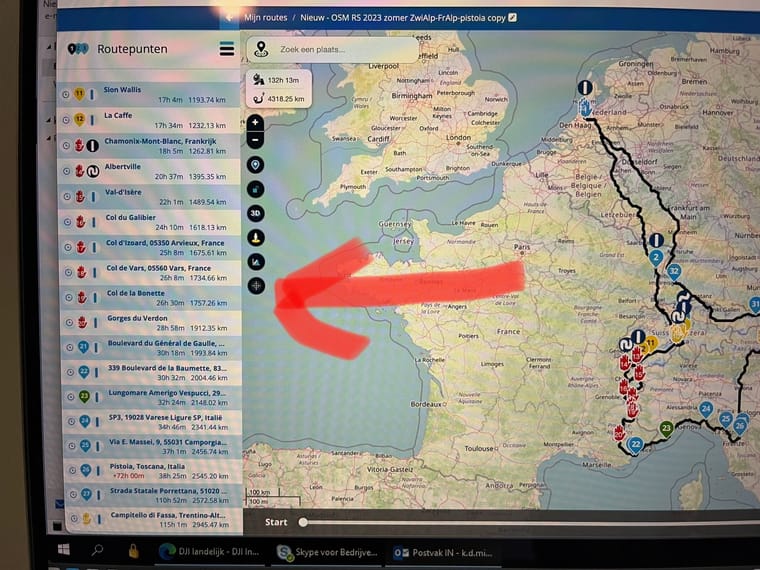
-
...drawing should be dragging of course

-
Your question refers to the MRA RoutePlanner not MRA Navigation Next so I will move the topic to the General discussion area.
-
 undefined Nick Carthew moved this topic from [Beta] Problems, Bugs and other Issues on
undefined Nick Carthew moved this topic from [Beta] Problems, Bugs and other Issues on
-
Your question refers to the MRA RoutePlanner not MRA Navigation Next so I will move the topic to the General discussion area.
@Nick-Carthew uhh actually not. It does refer to the MRA Next, as I explained in the description. The issues doe not appear in the regular MRA planner. So, since the MRA Next will be one platform (planning + navigation) it is suited for beta testing as well I presume.
-
@Nick-Carthew uhh actually not. It does refer to the MRA Next, as I explained in the description. The issues doe not appear in the regular MRA planner. So, since the MRA Next will be one platform (planning + navigation) it is suited for beta testing as well I presume.
@Kenneth-de-Miranda MRA Navigation Next is a navigation module that is added to the MRA Mobile app. MRA Navigation Next is unavailable for the desktop PC or Mac.
-
@Kenneth-de-Miranda MRA Navigation Next is a navigation module that is added to the MRA Mobile app. MRA Navigation Next is unavailable for the desktop PC or Mac.
@Nick-Carthew aha, ok.
-
@Nick-Carthew uhh actually not. It does refer to the MRA Next, as I explained in the description. The issues doe not appear in the regular MRA planner. So, since the MRA Next will be one platform (planning + navigation) it is suited for beta testing as well I presume.
@Kenneth-de-Miranda. The planning module in MRA Mobile is actually an embedded view to the website, so we are speaking about the same thing
 . In the mobile view you can double tap the route line in between 2 WP and an extra WP will be placed. Lastly you can drag that point to the desired location
. In the mobile view you can double tap the route line in between 2 WP and an extra WP will be placed. Lastly you can drag that point to the desired location -
@Kenneth-de-Miranda. The planning module in MRA Mobile is actually an embedded view to the website, so we are speaking about the same thing
 . In the mobile view you can double tap the route line in between 2 WP and an extra WP will be placed. Lastly you can drag that point to the desired location
. In the mobile view you can double tap the route line in between 2 WP and an extra WP will be placed. Lastly you can drag that point to the desired location@Con-Hennekens now, that is one of the best tips so far
 did not know that the double tap inserted a RP in the right order. Maybe I should read the manual
did not know that the double tap inserted a RP in the right order. Maybe I should read the manual  Thanks!
Thanks! -
@Con-Hennekens now, that is one of the best tips so far
 did not know that the double tap inserted a RP in the right order. Maybe I should read the manual
did not know that the double tap inserted a RP in the right order. Maybe I should read the manual  Thanks!
Thanks!@Kenneth-de-Miranda, Thanks
 The double tap functions like a single click in a PC browser. I think me too learned that here on the forum.
The double tap functions like a single click in a PC browser. I think me too learned that here on the forum. -
@Kenneth-de-Miranda, Thanks
 The double tap functions like a single click in a PC browser. I think me too learned that here on the forum.
The double tap functions like a single click in a PC browser. I think me too learned that here on the forum.@Con-Hennekens but for me a single tap on the route line works also?
-
@Con-Hennekens but for me a single tap on the route line works also?
@StefanHummelink, Well now breaks my clogg...
 You are totally right!
You are totally right! -
@Con-Hennekens now, that is one of the best tips so far
 did not know that the double tap inserted a RP in the right order. Maybe I should read the manual
did not know that the double tap inserted a RP in the right order. Maybe I should read the manual  Thanks!
Thanks!@Kenneth-de-Miranda you can also long press a waypoint and then, without releasing, move the waypoint to another location.
-
@StefanHummelink, Well now breaks my clogg...
 You are totally right!
You are totally right!@Con-Hennekens and for me this has been like this also in the previous app.

