Settings Menu - Metric, Miles, etc.
-
I had another post regarding GPS stopped following the road after passing a shaping point.
I mentioned my struggle to change metric (Kilometers) to Miles.
It was my first day switching to Beta, and simply my Newbie experience going through the settings menu.I am going to move that part of my post into this new thread.
As a new user experiencing the Beta App interface, my only complaint is the User Interface to access SETTINGS. I realize that the 3 dots opens a menu for common settings, such as skip waypoints. My issue as a new user in United States was changing Kilometers to Miles on the Navigation app.As a new user, I open a route in Navigation Next Beta
I touch the 3 bars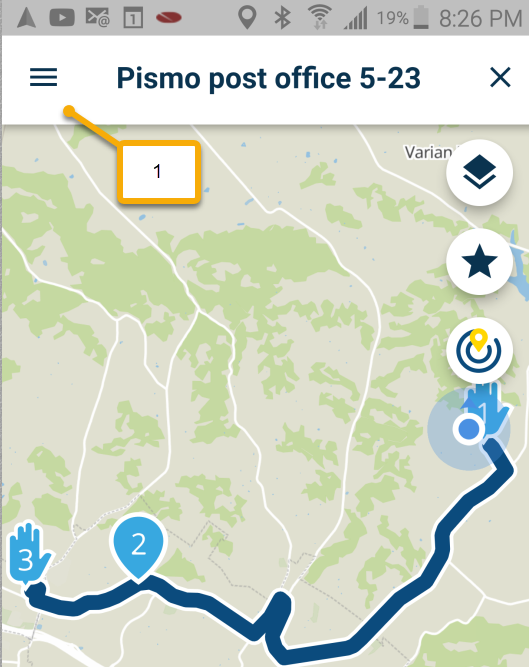
I actually searched for 5 minutes to find "settings" and eventually touched the icon (2)
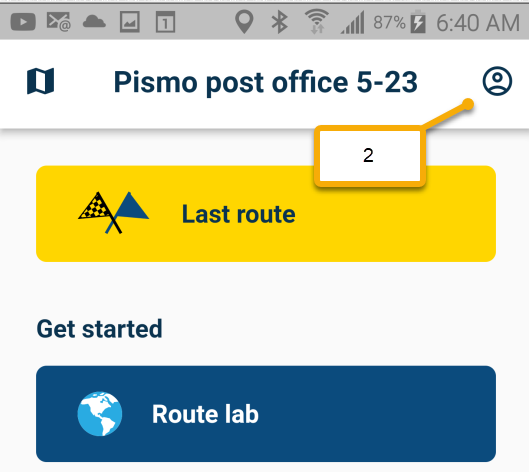
Then (3)
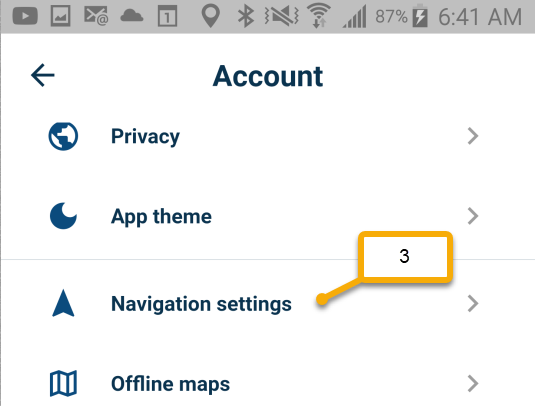
Then (4)
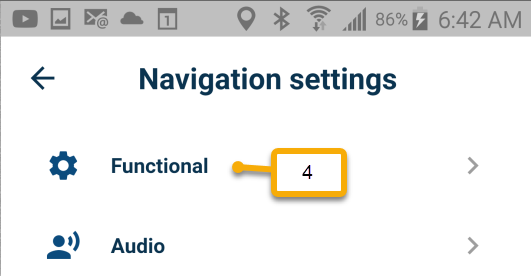
to get to (5)
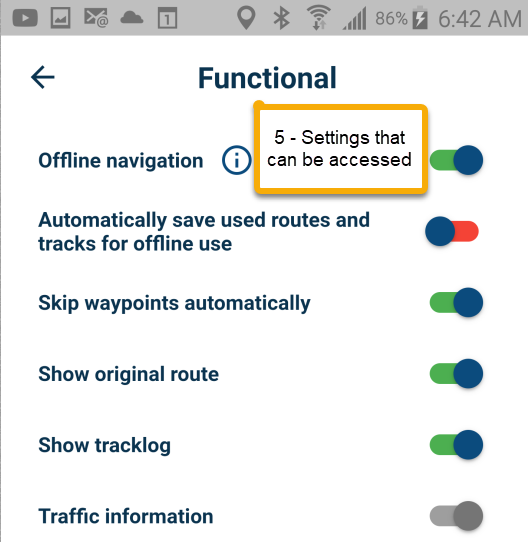
I was not able to change Kilometers to Miles here - but discovered that setting on the main MRA website for my account.
That setting may have changed when I recently purchased Gold because I thought I had selected "Miles" last week, but it was back to the default Metric setting.
Maybe there could be a choice there for "more settings" in the 3 dot navigation screen that takes you to "Functional" on your profile.
-
I had another post regarding GPS stopped following the road after passing a shaping point.
I mentioned my struggle to change metric (Kilometers) to Miles.
It was my first day switching to Beta, and simply my Newbie experience going through the settings menu.I am going to move that part of my post into this new thread.
As a new user experiencing the Beta App interface, my only complaint is the User Interface to access SETTINGS. I realize that the 3 dots opens a menu for common settings, such as skip waypoints. My issue as a new user in United States was changing Kilometers to Miles on the Navigation app.As a new user, I open a route in Navigation Next Beta
I touch the 3 bars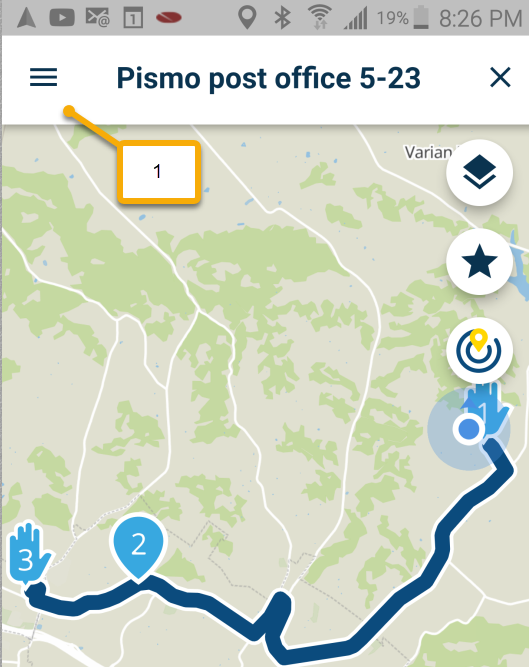
I actually searched for 5 minutes to find "settings" and eventually touched the icon (2)
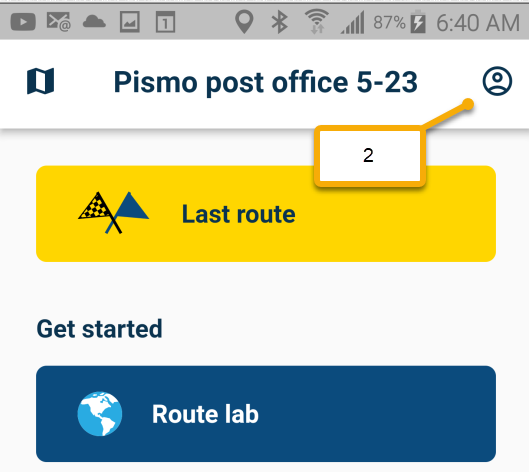
Then (3)
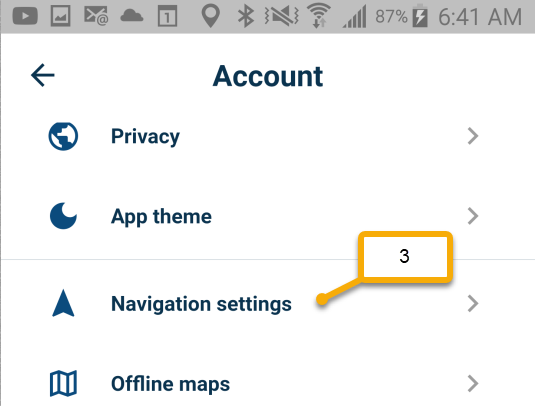
Then (4)
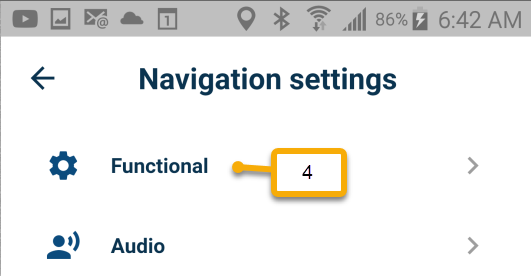
to get to (5)
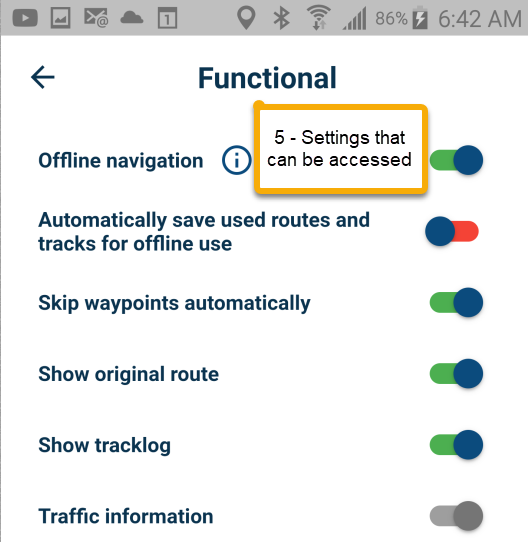
I was not able to change Kilometers to Miles here - but discovered that setting on the main MRA website for my account.
That setting may have changed when I recently purchased Gold because I thought I had selected "Miles" last week, but it was back to the default Metric setting.
Maybe there could be a choice there for "more settings" in the 3 dot navigation screen that takes you to "Functional" on your profile.
@Bob-Harvey, This has been mentioned multiple times by different users. There was a lively discussion about it, which showed it is more complex than foreseen. Some users want miles/yards, others want miles/meters but no kilometers. Then there is yards, that don't seem to be evenly lengthy between different countries? <sigh>Why can't we all just agree to go metric... </sigh>
 As far as I know the issue is being worked on.
As far as I know the issue is being worked on. -
@Bob-Harvey, This has been mentioned multiple times by different users. There was a lively discussion about it, which showed it is more complex than foreseen. Some users want miles/yards, others want miles/meters but no kilometers. Then there is yards, that don't seem to be evenly lengthy between different countries? <sigh>Why can't we all just agree to go metric... </sigh>
 As far as I know the issue is being worked on.
As far as I know the issue is being worked on.@Con-Hennekens I think @Bob-Harvey is referring to how many clicks it takes to switch from Imperial to metric.
-
@Con-Hennekens I think @Bob-Harvey is referring to how many clicks it takes to switch from Imperial to metric.
@Nick-Carthew said in Settings Menu - Metric, Miles, etc.:
how many clicks it takes to switch from Imperial to metric.
Right. It actually took me a long time to figure out how to change it. (Manage Account)
I fully understand that Metric is better (but my country is stuck on Miles rather than Kilometers)
Today I realized that after clicking on the 3 dots (. . . ) I was not scrolling down to see the other choices. But the setting I wanted wasn't there anyway, it is in the user account profile. That was the only place I could find to change the unit of measure.
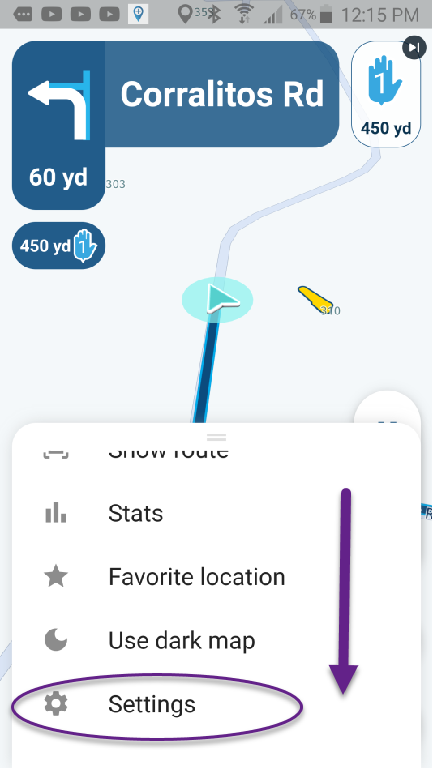
-
 undefined Bob Harvey referenced this topic on
undefined Bob Harvey referenced this topic on
-
@Con-Hennekens I think @Bob-Harvey is referring to how many clicks it takes to switch from Imperial to metric.
@Nick-Carthew, it was meant as an anecdote
 I think I read comment from Corjan that easier access to the option is being worked on.
I think I read comment from Corjan that easier access to the option is being worked on.
