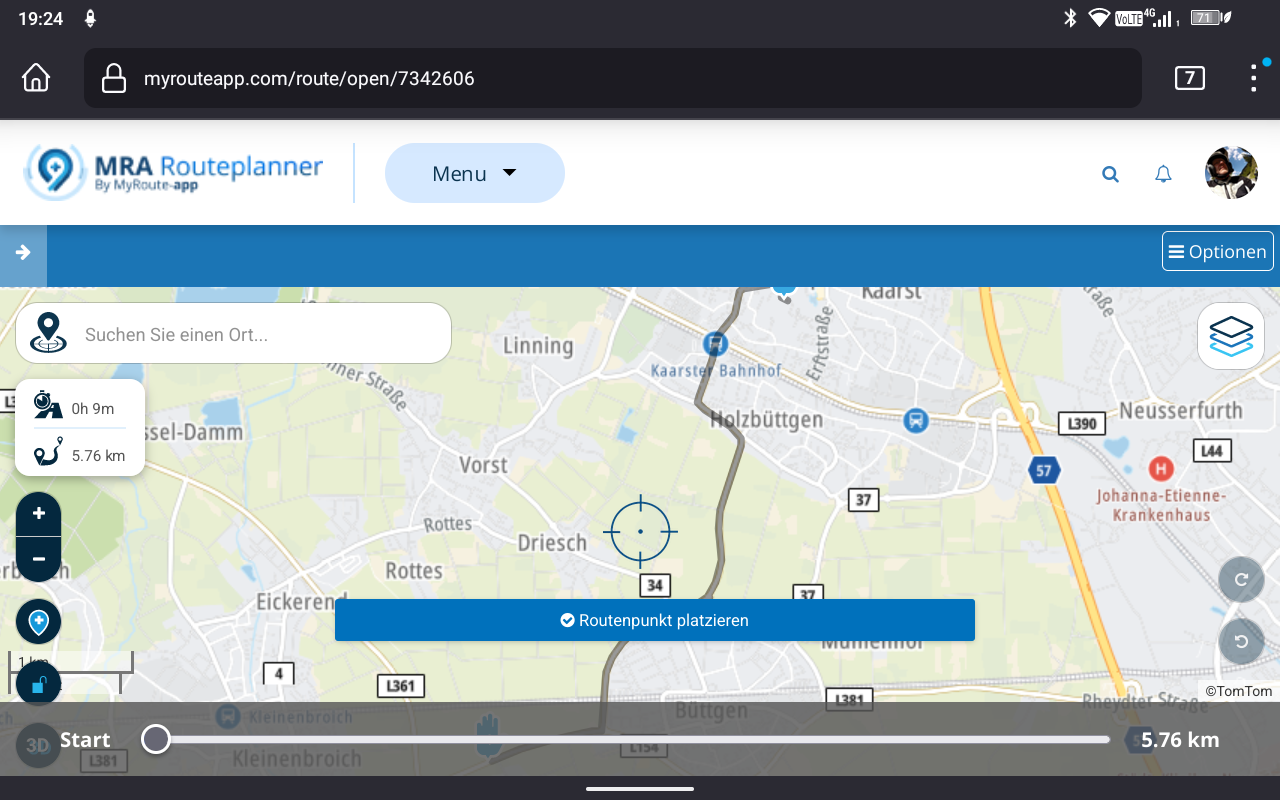Tablet and landscape mode
-
Again, I may be one of the rare people using an Android tablet and have the following issue.
App start, route loading and routing works fine.
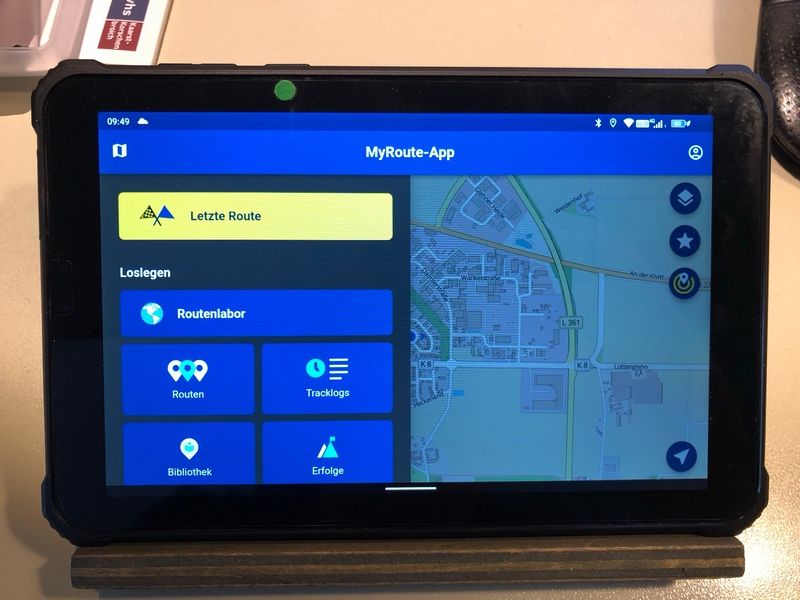
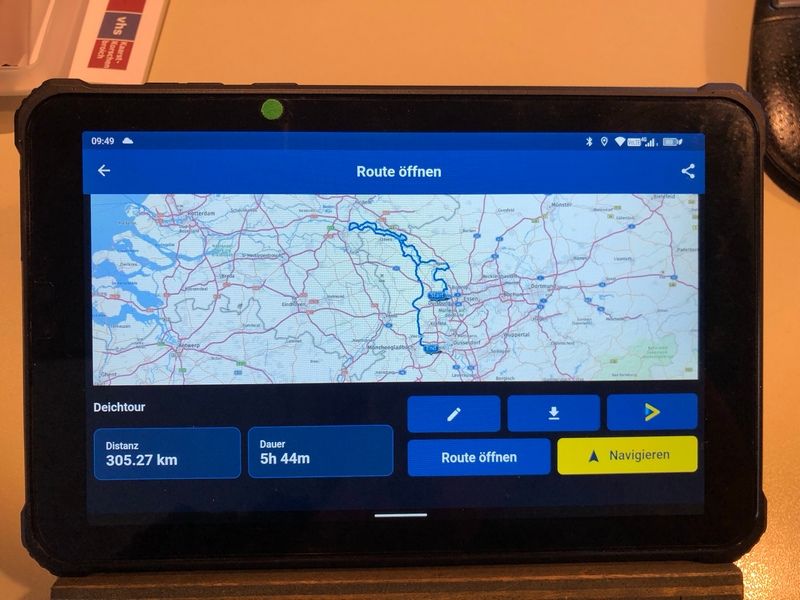
But if I want to edit something ( add a waypoint e.g. ) the screen goes into portrait mode.

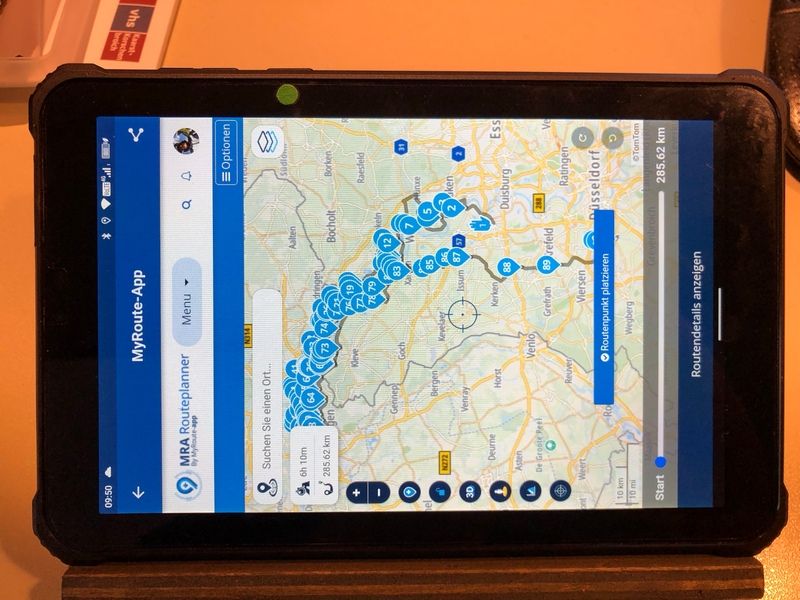
Difficult to edit if the tablet is mounted in landscape.

-
Again, I may be one of the rare people using an Android tablet and have the following issue.
App start, route loading and routing works fine.
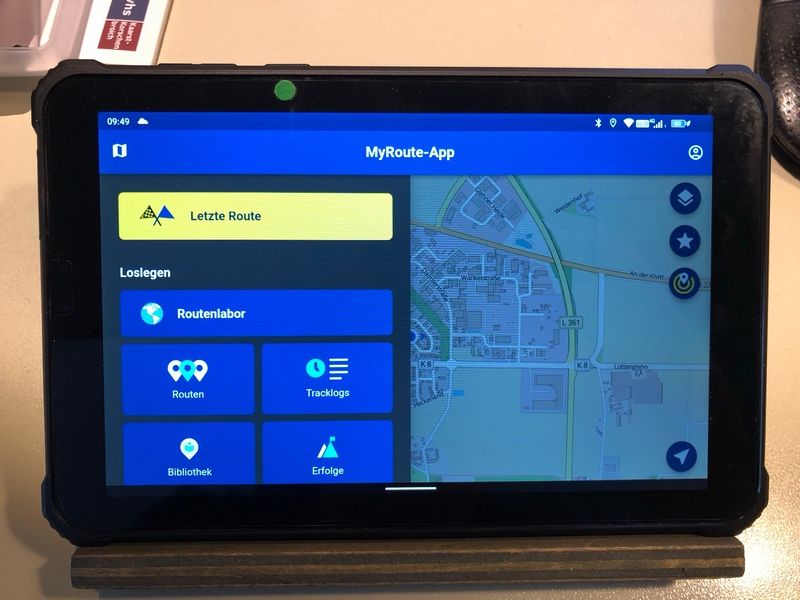
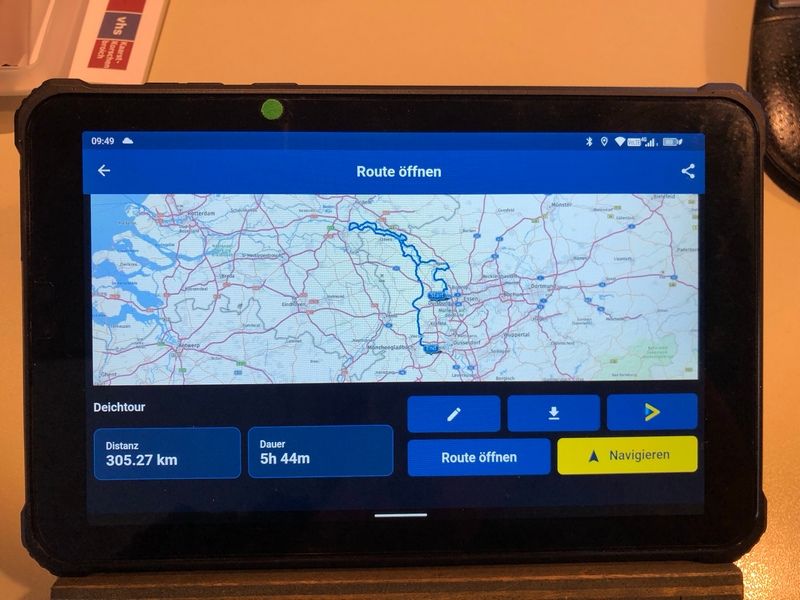
But if I want to edit something ( add a waypoint e.g. ) the screen goes into portrait mode.

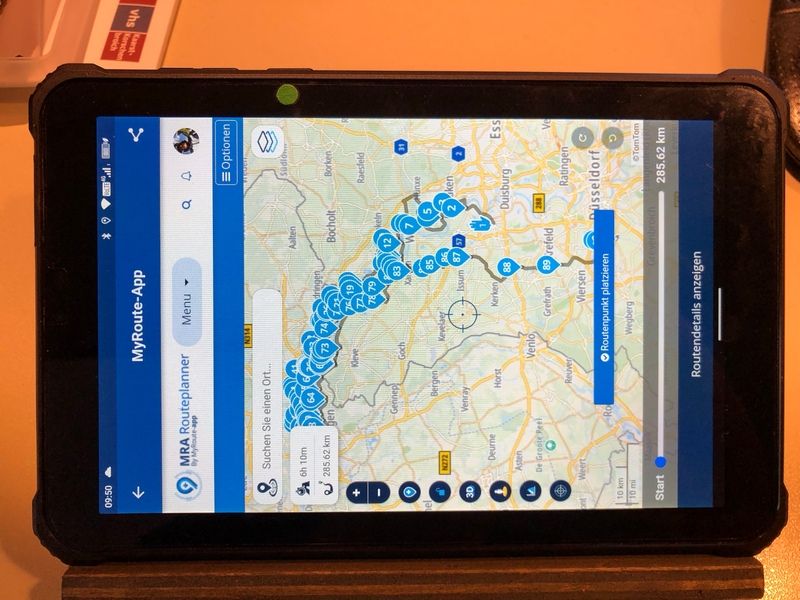
Difficult to edit if the tablet is mounted in landscape.

@Jörgen I presume it's Android? Is there an option in the settings menu of the tablet to set the screen display to landscape or portrait?
-
Hi Rob, yes Android ( I wrote it above)

You can only switch off auto turn, then it is always in portrait.
It will not turn around on iPad. Something on the website forces this.
-
Again, I may be one of the rare people using an Android tablet and have the following issue.
App start, route loading and routing works fine.
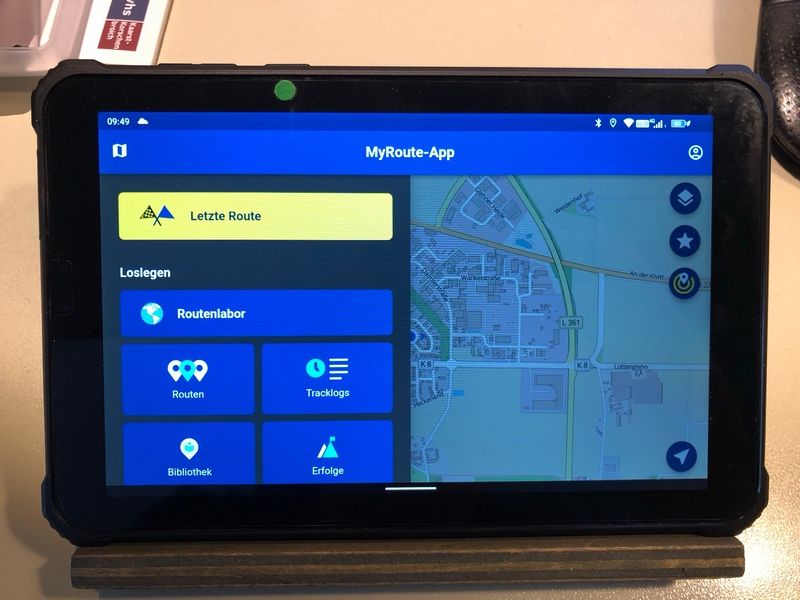
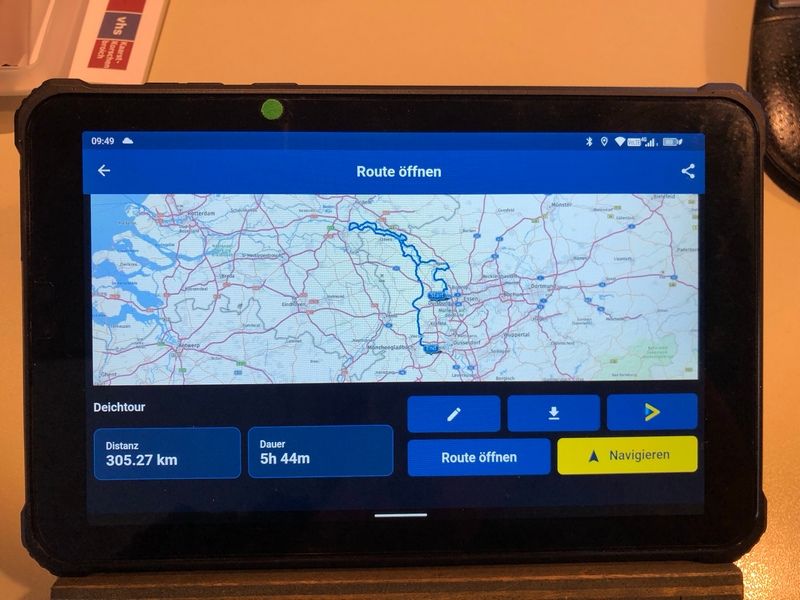
But if I want to edit something ( add a waypoint e.g. ) the screen goes into portrait mode.

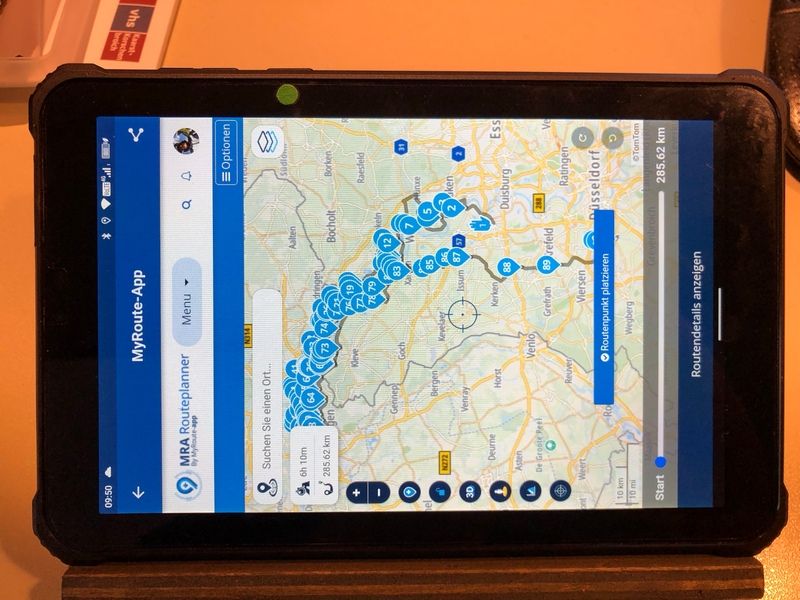
Difficult to edit if the tablet is mounted in landscape.

@Jörgen the browser access (route editing in this case) is forced in portrait when the resolution of the screen is too low for landscape.
Believe me, this is better than having the routeplanner website open in landscape mode on screens with no enough resolution

-
But I cannot turn my bracket.

-
@Jörgen you can remove it from the bracket
 And route planning using a mounted tablet on a bike isn’t really a use case for us too
And route planning using a mounted tablet on a bike isn’t really a use case for us too 
-
@Jörgen, you are not editing routes while driving, are you?

-
No, not while driving.

But there are cases where I want to add or remove something.
Yes it is not a common use.But it should work, because the web version via FireFox browser works. See below. And yes the screen not that big. But in my opinion better to use than on the mobile phone.