Suggestion for A to B navigation
-
It would be useful to be able to add a few intermediate waypoints when planning an A to B route. This would allow you take a particular road, or to travel via a specific location. Google maps has this feature and it works well.
-
You can.
Ask the app to give you its A to B route.
Then a simply line up the ‘target site’ on a road that you wish to place the waypoint on and click ‘add waypoint’. Repeat as necessary. You can give each point you add its own name, if you want to.
-
Hi Richard, thanks for looking at this.
I think you are referring to the MRA route planner. You can plan and save a (named) route to include any number of intermediate waypoints, and then use this route for navigation.
I was thinking of the first screen on the Navigation Next app where you can search for a destination, or select a point on the map to travel to, and then generate a winding route or select from alternative routes. The route is not named or saved. But as far as I can see you can’t add intermediate waypoints. Unless I am missing something?
I have attached a screenshot to show how it works with Google Maps. I sometimes use this if I want to navigate to a specific destination, putting in a few ’stops’ to make the route goes the way I would like. This may not be possible with MRA, but it is just a suggestion for a potential extra feature.
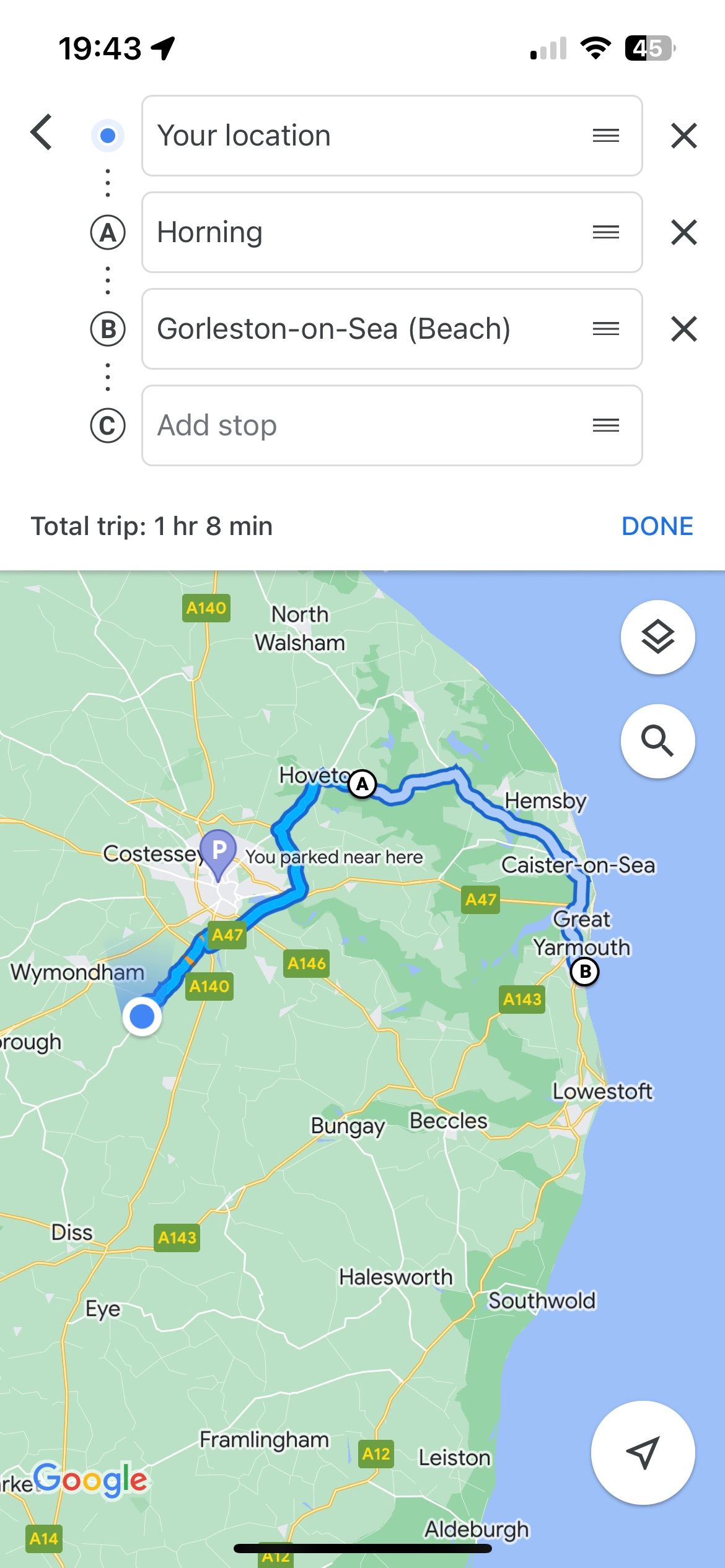
-
Thanks.
I now see what you mean.
-
Definitely something we wish to implement!
