Undo function when moving waypoint in edit modus
-
Moving a waypoint by clicking it and using the moving option for it, doesn't give an option to undo any moving the waypoint.
_Also, the editing option on a rout opens the web browser content into the app, therefore there is a lot happing in your screen. When clicking a waypoint to edit it, the opened modal hides at some points (iPhone 8).
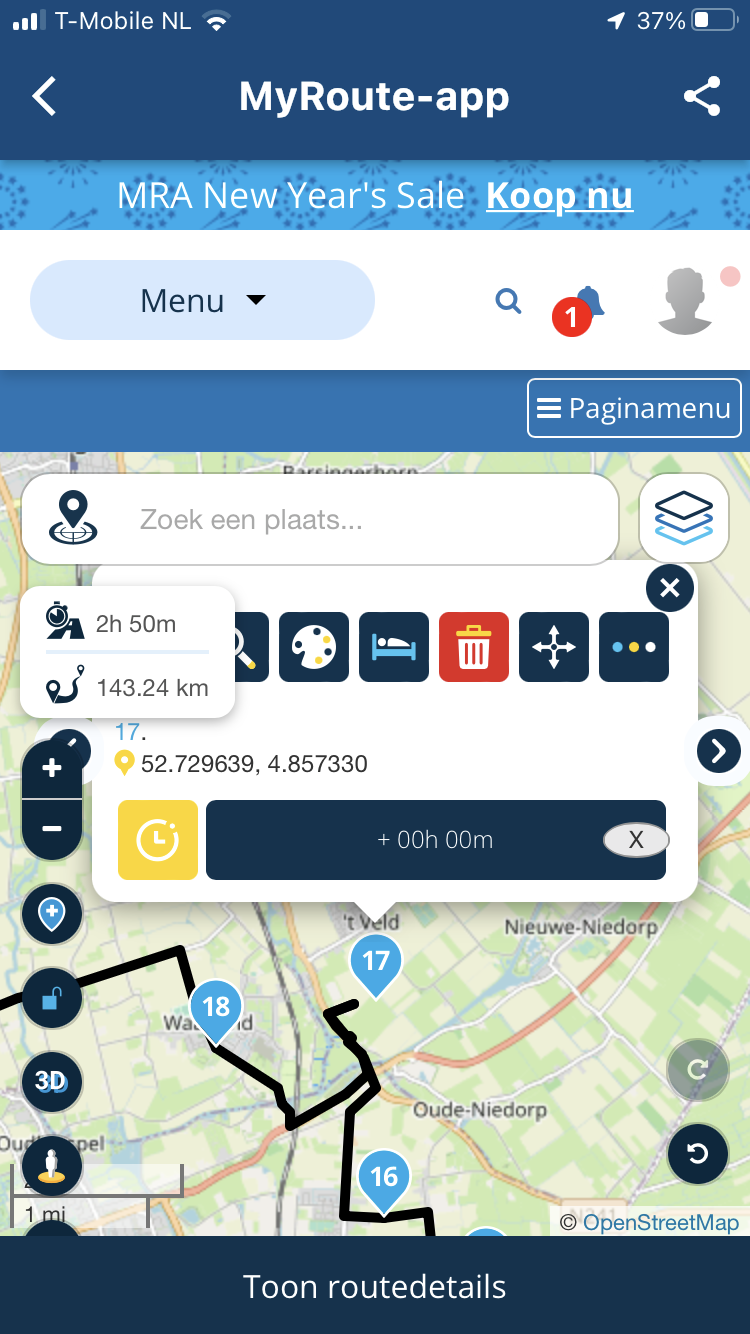
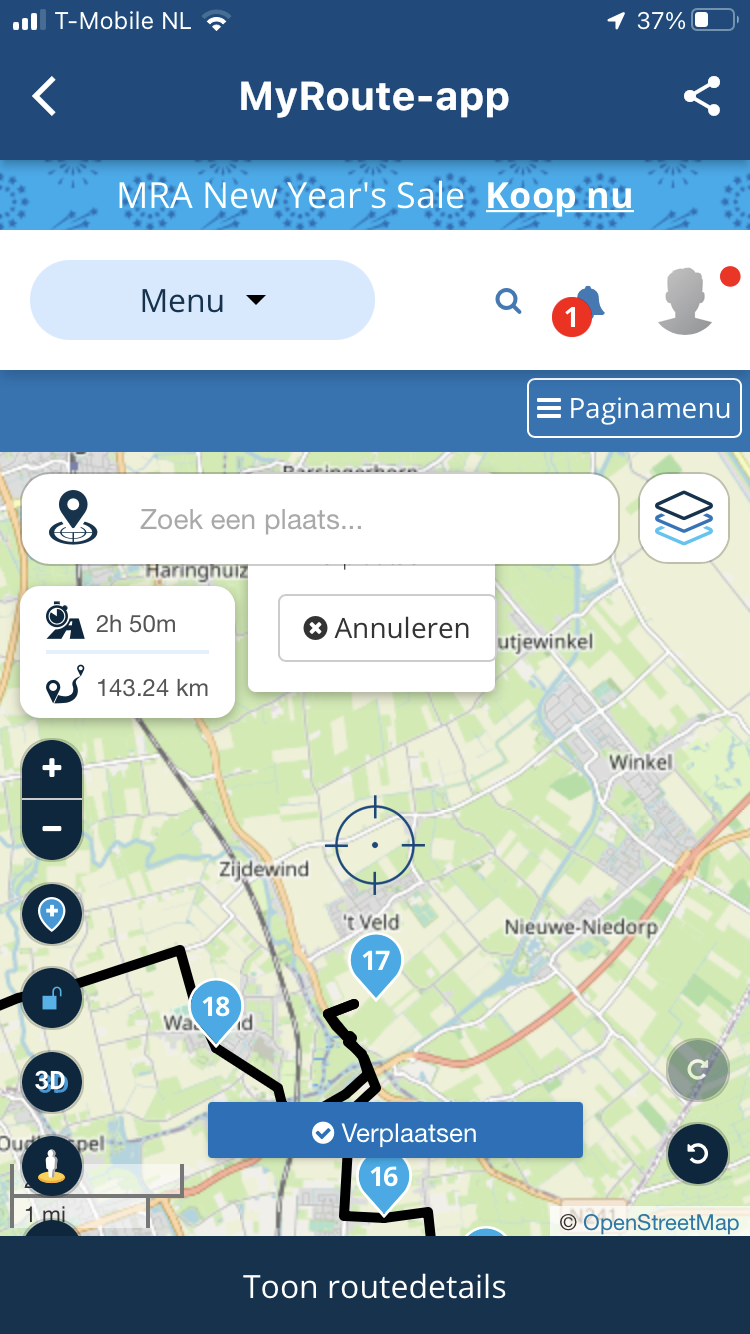
-
Interesting that using the “move” option doesn’t allow an undo, something to investigate!
About the route editing - it’s quite suboptimal (to say the least) on smaller mobile devices
 We aim to develop an in-app route editor for this purpose! This is scheduled after releasing the new Navigation app.
We aim to develop an in-app route editor for this purpose! This is scheduled after releasing the new Navigation app. -
That would be realy great @Corjan-Meijerink.
I can imagine that being on route sometimes a planned route needs some changes ...
-
That would be realy great @Corjan-Meijerink.
I can imagine that being on route sometimes a planned route needs some changes ...
It works for me as expected.
When you move the waypoint it automatically makes the Anti Clockwise icon bottom left in focus.
Clicking that puts the Waypoint back to it's original position.
As you can see in your own screenshot the Anti Clockwise Icon is in Focus ready to "Undo" the change? -
This post is deleted!
-
Found it! Stupid me ... my son pointed out the icons at the lower right

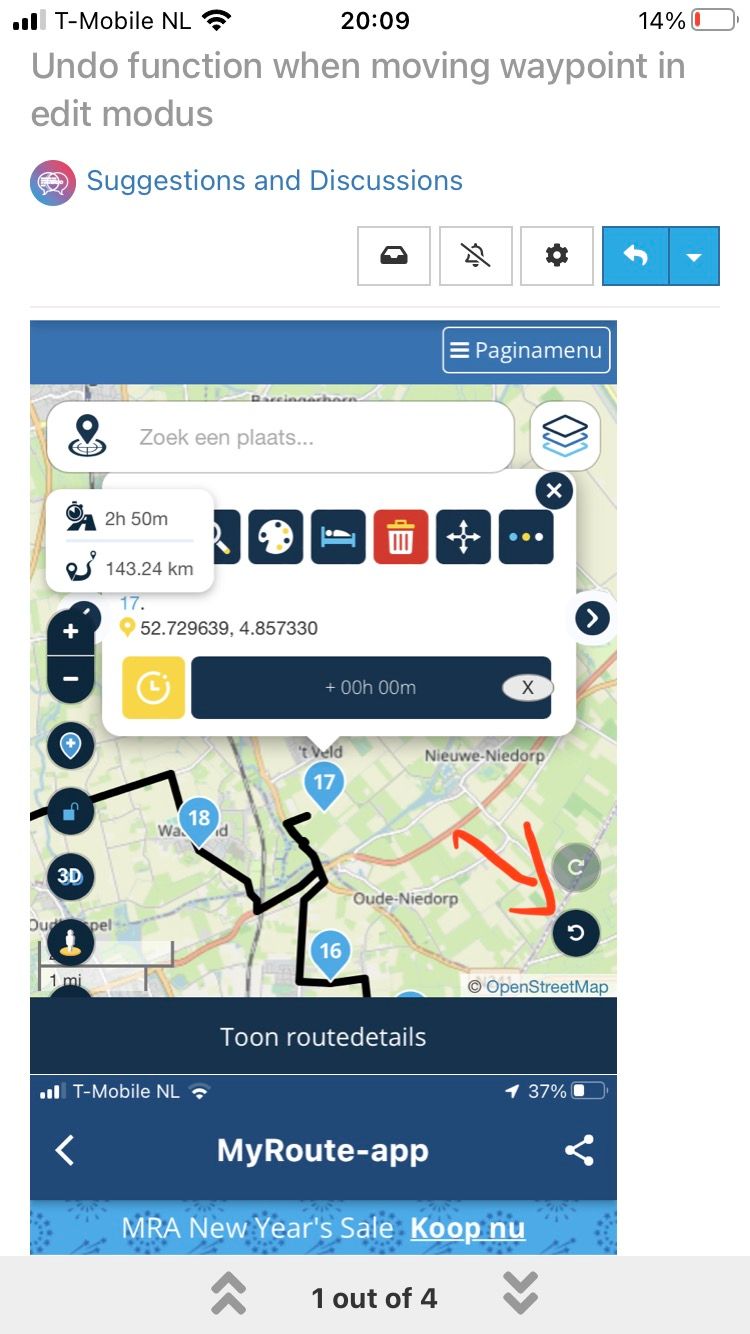
-
Aha, so there is no issue!

-
Interesting that using the “move” option doesn’t allow an undo, something to investigate!
About the route editing - it’s quite suboptimal (to say the least) on smaller mobile devices
 We aim to develop an in-app route editor for this purpose! This is scheduled after releasing the new Navigation app.
We aim to develop an in-app route editor for this purpose! This is scheduled after releasing the new Navigation app.@Corjan-Meijerink said in Undo function when moving waypoint in edit modus:
Interesting that using the “move” option doesn’t allow an undo, something to investigate!
About the route editing - it’s quite suboptimal (to say the least) on smaller mobile devices
 We aim to develop an in-app route editor for this purpose! This is scheduled after releasing the new Navigation app.
We aim to develop an in-app route editor for this purpose! This is scheduled after releasing the new Navigation app.I like this idea, simple adding via points by address or selecting a point from the map, deleting them and changing sequence would be great option directly in the navigation app.
