New MRA Mobile Update 3.2.3
-
@Jack-van-Tilburg Thanks for sharing those, like mentioned those issues concern the website. Yes, that needs improvement. No, that won’t be done tomorrow

Hope you all can still appreciate the actual improvements made within the app itself

@Corjan-Meijerink please note that the distinction between "the app itself" and "using the website through the app" will be lost on most users.
-
@Nick-Carthew
I know. But even then the function buttons on the left side of the map can not be used. Or am I missing something?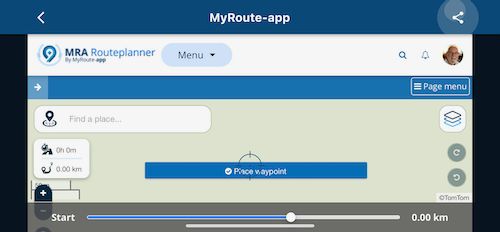
@Jack-van-Tilburg said in New MRA Mobile Update 3.2.3:
@Nick-Carthew
I know. But even then the function buttons on the left side of the map can not be used. Or am I missing something?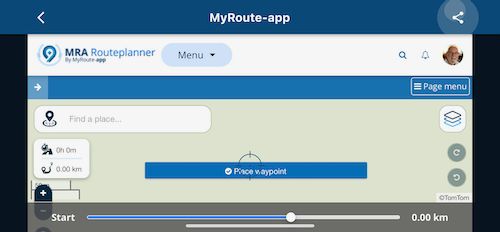
Thank you for this picture, it is like this on my screen. I tried the landscape mode only to check if last bottom button (my current location) is better visible on my screen, which is with non-default scaling to have bigger icons.
I suppose portrait mode is better in general, so I will us it, not landscape one.
I can see that it is web view only shown by application, so there is less possibilities to tune it, the responsiveness is also worse. By the way - will I go to this screen when I will want to switch from navigation screen in MRA NEXT to whole route view, to check how it is going ahead of my current location? -
@Jack-van-Tilburg said in New MRA Mobile Update 3.2.3:
@Nick-Carthew
I know. But even then the function buttons on the left side of the map can not be used. Or am I missing something?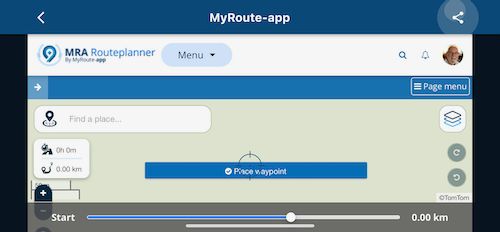
Thank you for this picture, it is like this on my screen. I tried the landscape mode only to check if last bottom button (my current location) is better visible on my screen, which is with non-default scaling to have bigger icons.
I suppose portrait mode is better in general, so I will us it, not landscape one.
I can see that it is web view only shown by application, so there is less possibilities to tune it, the responsiveness is also worse. By the way - will I go to this screen when I will want to switch from navigation screen in MRA NEXT to whole route view, to check how it is going ahead of my current location?@Stanisław
For creating or editing your routes you best use the landscape mode indeed. -
 undefined Corjan Meijerink unpinned this topic on
undefined Corjan Meijerink unpinned this topic on
