New MRA Mobile Update 3.2.3
-
Version 3.2.3 out now
Another month, another update!

My resources are primarily focused on the development of Navigation Next. Given the fact that this is developed within the existing Mobile app, it provides significant benefits with regards to releasing intermediate updates.
While working on Navigation Next, we felt that the layout of the app was way below standard on tablets / landscape mode phones. While improving this, it was a fairly easy decision to release these changes to our users a bit earlier

Please see this side-by-side comparison of how the app looks on an iPhone in landscape mode in the old version (left) vs new (right):
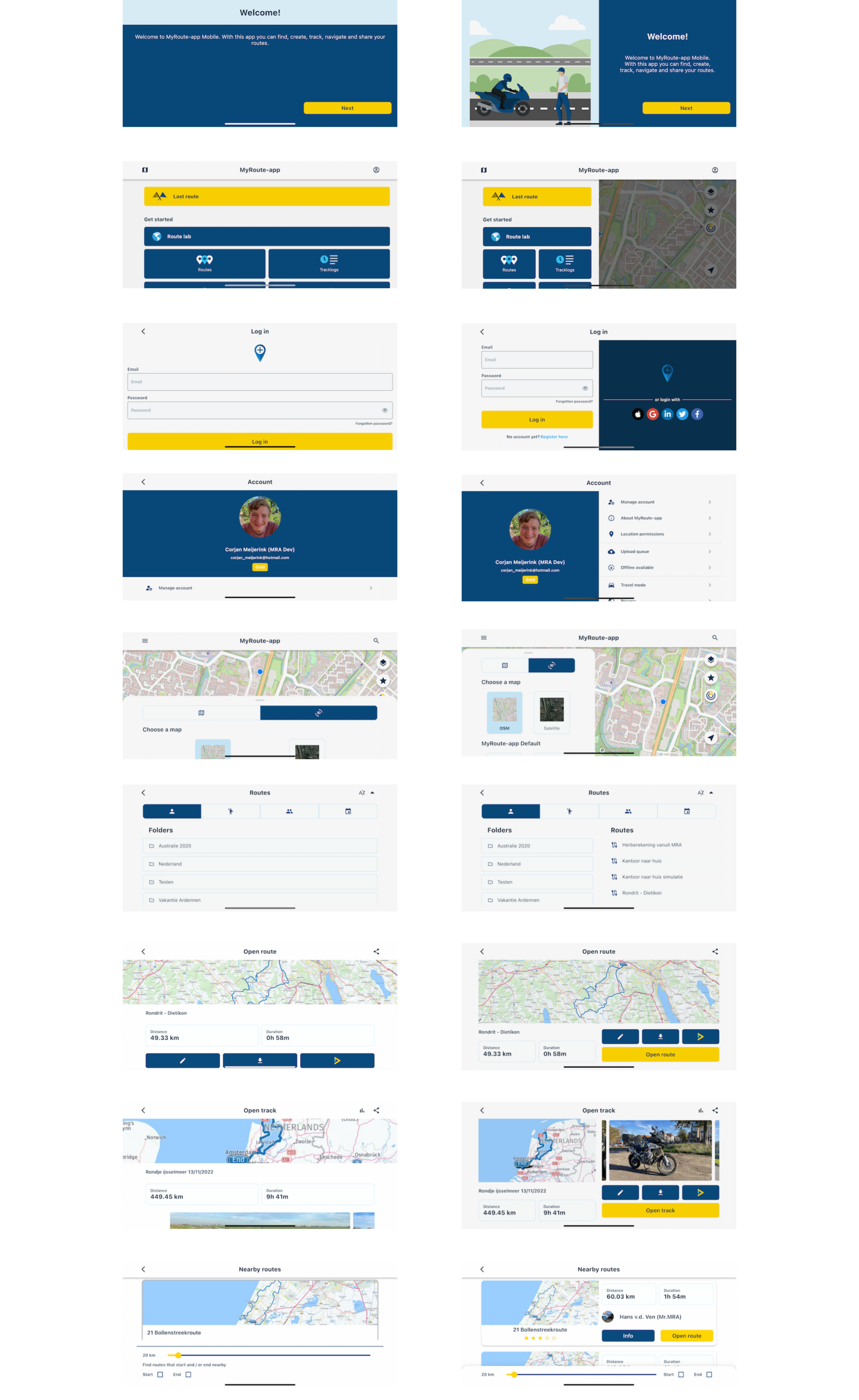
And now the same comparison for iPad!

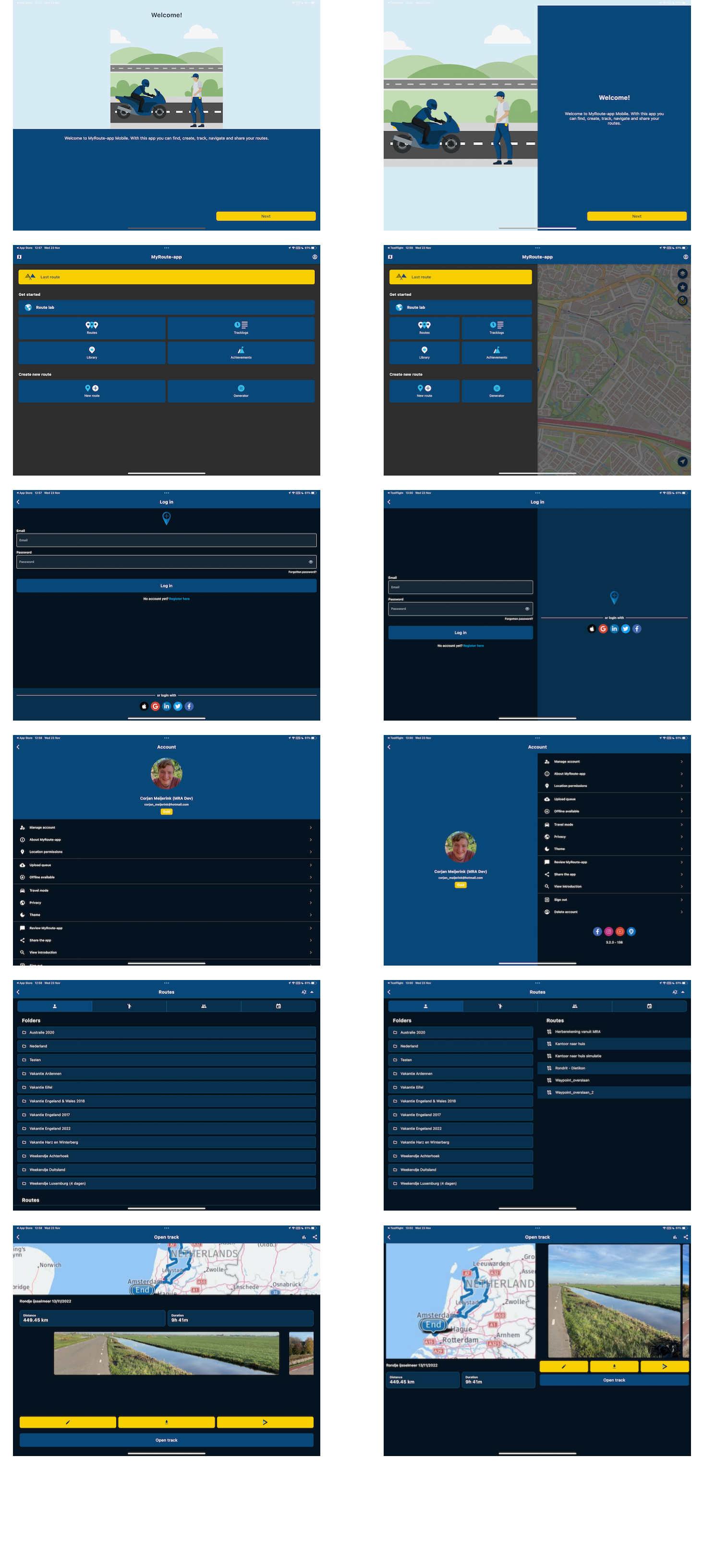
We are pretty happy with the changes to the app! We hope that those using their phone in landscape mode or those with tablets agree with us

Now I'll continue with the final changes to Navigation Next before the imminent Beta release.
Best,
Corjan -
 undefined Corjan Meijerink pinned this topic on
undefined Corjan Meijerink pinned this topic on
-
As already said in the office, but now here as well: good job!
-
This is a very nice update and especially on the iPad a big improvement!
Good job! -
Version 3.2.3 out now
Another month, another update!

My resources are primarily focused on the development of Navigation Next. Given the fact that this is developed within the existing Mobile app, it provides significant benefits with regards to releasing intermediate updates.
While working on Navigation Next, we felt that the layout of the app was way below standard on tablets / landscape mode phones. While improving this, it was a fairly easy decision to release these changes to our users a bit earlier

Please see this side-by-side comparison of how the app looks on an iPhone in landscape mode in the old version (left) vs new (right):
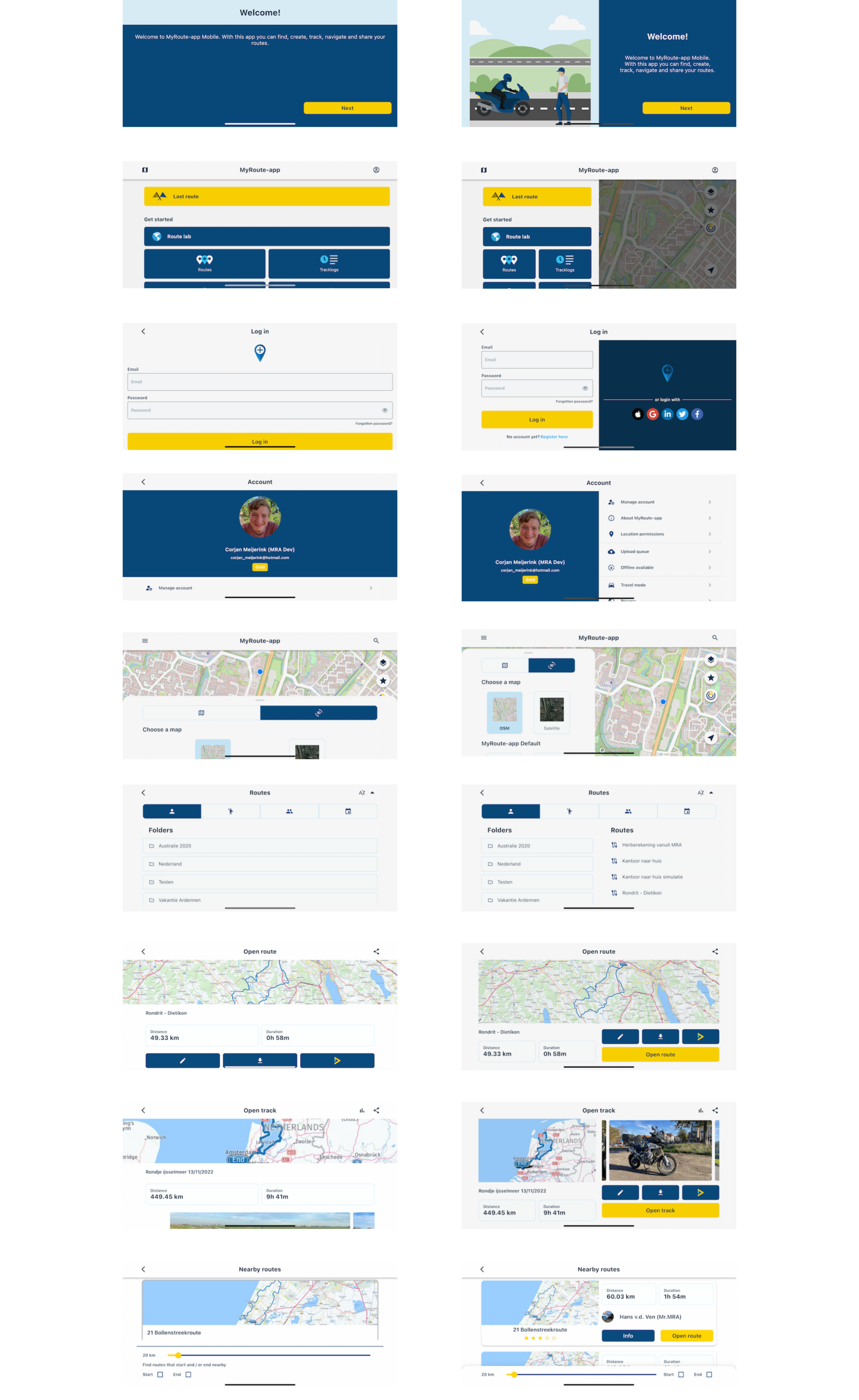
And now the same comparison for iPad!

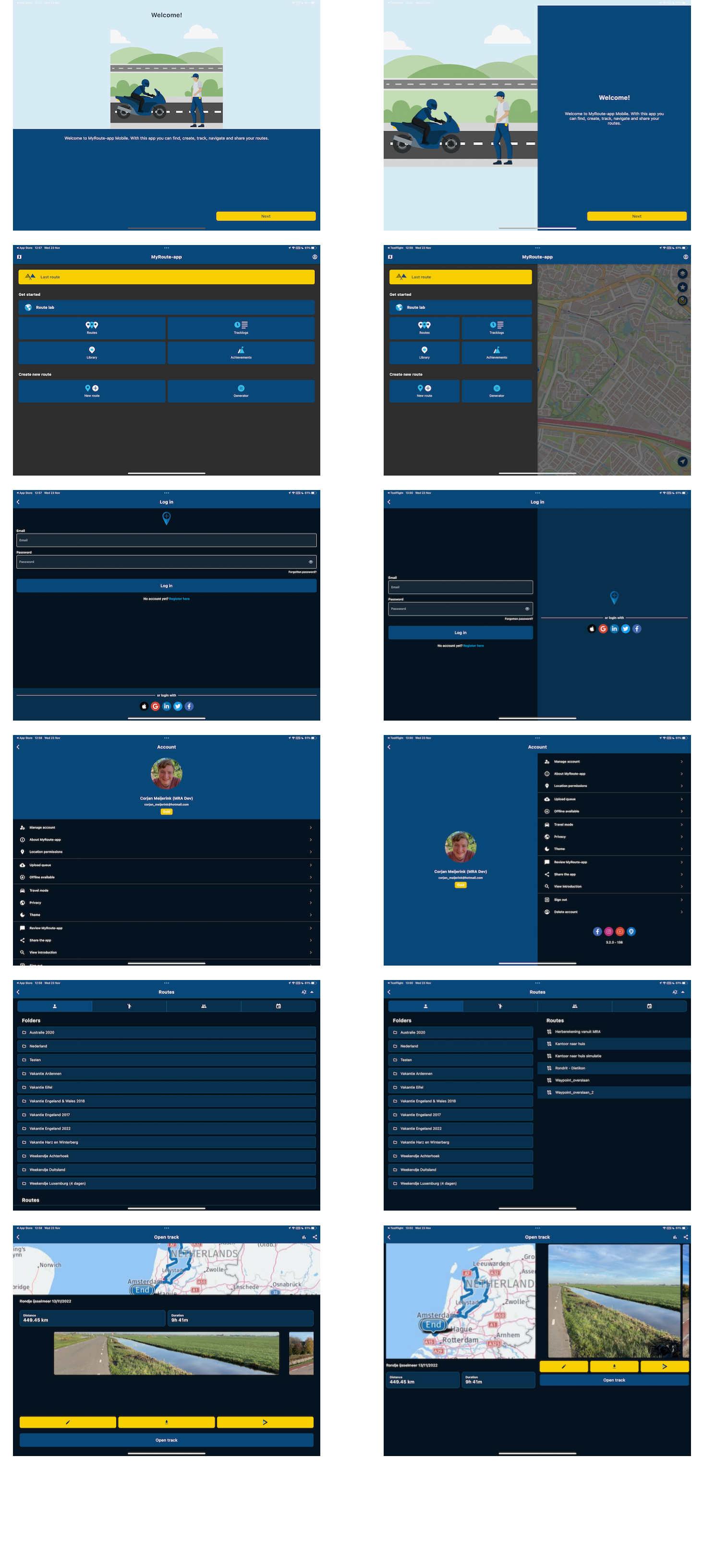
We are pretty happy with the changes to the app! We hope that those using their phone in landscape mode or those with tablets agree with us

Now I'll continue with the final changes to Navigation Next before the imminent Beta release.
Best,
CorjanLooks very good!
-
Good job, thanks! Maybe it is not so important, but the creation new route screen is still useless in landscape mode on my iphone.
-
Good job, thanks! Maybe it is not so important, but the creation new route screen is still useless in landscape mode on my iphone.
@Stanisław said in New MRA Mobile Update 3.2.3:
Good job, thanks! Maybe it is not so important, but the creation new route screen is still useless in landscape mode on my iphone.
What version of the app are you using?
Why do you say it is useless? -
@Stanisław said in New MRA Mobile Update 3.2.3:
Good job, thanks! Maybe it is not so important, but the creation new route screen is still useless in landscape mode on my iphone.
What version of the app are you using?
Why do you say it is useless?@Nick-Carthew
i'm afraid that @Stanisław is right.
I did not try the landscape modus yet.
Maybe the screenshot make it clear.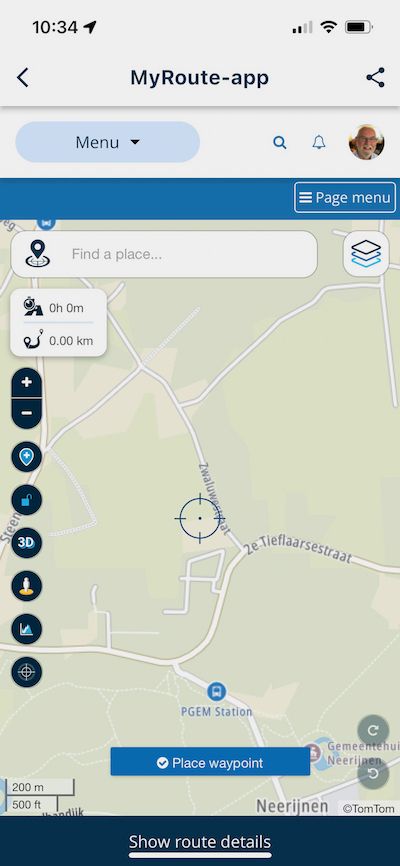

-
You are completely right
 That's not really workable.
That's not really workable.This hasn't changed as creating a new route happens in the website, not in the app. The app just loads the website for you resulting in this suboptimal (to say the least) layout.
The app update improved all landscape / tablet layouts with regards to the native app environment. Not the so called in-app browser, as that's just the website
 (which definitely needs some improving, no question)
(which definitely needs some improving, no question) -
If you are planning a new route, the chances are that you will have your phone in your hand and therefore be able to use it in portrait mode.
I agree that for planning a new route in landscape is (@Corjan-Meijerink word) sub-optimal. Maybe not showing the banner would be enough. -
Portrait mode works satisfactorily.
Given the function buttons on the left side of the map, the landscape mode will not function properly on a smartphone. (imho )
) -
Portrait mode works satisfactorily.
Given the function buttons on the left side of the map, the landscape mode will not function properly on a smartphone. (imho )
)@Jack-van-Tilburg If someone is insistent on using landscape mode for planning. The left menu can be closed with the arrow.
-
@Jack-van-Tilburg If someone is insistent on using landscape mode for planning. The left menu can be closed with the arrow.
@Nick-Carthew
I know. But even then the function buttons on the left side of the map can not be used. Or am I missing something?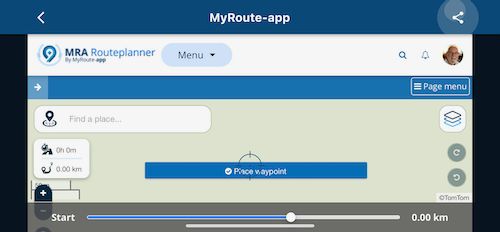
-
@Nick-Carthew
I know. But even then the function buttons on the left side of the map can not be used. Or am I missing something?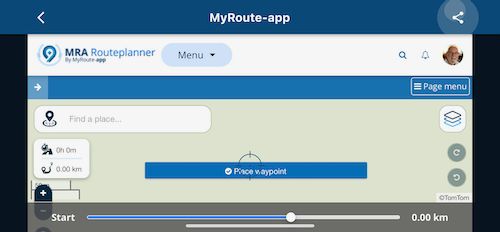
@Jack-van-Tilburg Like I said, use it in portrait mode until @Corjan-Meijerink can make adjustments.
-
@Jack-van-Tilburg Like I said, use it in portrait mode until @Corjan-Meijerink can make adjustments.
@Nick-Carthew
Yep like I said before:Portrait mode works satisfactorily.
I was just helping Stanislaw with some screenshots.
-
hopelijk bij sessie van morgen krijgen we laatste update te zien en uitleg. indien niet dan toch hopelijk leerzaam
-
hopelijk bij sessie van morgen krijgen we laatste update te zien en uitleg. indien niet dan toch hopelijk leerzaam
Ik ben mijn best aan het doen om een versie te pakken te krijgen, zodat ik morgen e.e.a kan laten zien
-
I wonder if there's a User eXperience behind the choice of dividing the screen by it's half size, making the button smaller ? (Line 2)
Most of the old app, has inconsistent size of UI element, like choose a route (good to catch with winter motorcycle glove) then the over-mini start to be pressed

I deeply hope that Next will figure out all those little things that we always moan about.
One of the best test you can make, is wear a pair of winter gloves on a motocycle and try to change an option, by pass a waypoint, and if the law doesn't prohibit that, do it when riding.
-
@Nick-Carthew
Yep like I said before:Portrait mode works satisfactorily.
I was just helping Stanislaw with some screenshots.
@Jack-van-Tilburg Thanks for sharing those, like mentioned those issues concern the website. Yes, that needs improvement. No, that won’t be done tomorrow

Hope you all can still appreciate the actual improvements made within the app itself

-
I wonder if there's a User eXperience behind the choice of dividing the screen by it's half size, making the button smaller ? (Line 2)
Most of the old app, has inconsistent size of UI element, like choose a route (good to catch with winter motorcycle glove) then the over-mini start to be pressed

I deeply hope that Next will figure out all those little things that we always moan about.
One of the best test you can make, is wear a pair of winter gloves on a motocycle and try to change an option, by pass a waypoint, and if the law doesn't prohibit that, do it when riding.
@Bruno-Friedmann Thanks for your response. Navigation Next will be a massive improvement on all aspects. However, there is a thin line between usable big buttons and a really ugly design
 We are starting beta testing soon to gather actual user feedback!
We are starting beta testing soon to gather actual user feedback!I’m not sure what image you are referring to but this Mobile update did not decrease any button sizes. We changed how layouts are rendered on different devices / orientation to maximise efficient screen usage.
If you are referring to the screenshot of the browser, I stand by my previous comment that it indeed is not optimal at all.
-
@Bruno-Friedmann Thanks for your response. Navigation Next will be a massive improvement on all aspects. However, there is a thin line between usable big buttons and a really ugly design
 We are starting beta testing soon to gather actual user feedback!
We are starting beta testing soon to gather actual user feedback!I’m not sure what image you are referring to but this Mobile update did not decrease any button sizes. We changed how layouts are rendered on different devices / orientation to maximise efficient screen usage.
If you are referring to the screenshot of the browser, I stand by my previous comment that it indeed is not optimal at all.
@Corjan-Meijerink said in New MRA Mobile Update 3.2.3:
@Bruno-Friedmann Thanks for your response. Navigation Next will be a massive improvement on all aspects. However, there is a thin line between usable big buttons and a really ugly design
 We are starting beta testing soon to gather actual user feedback!
We are starting beta testing soon to gather actual user feedback!I’m not sure what image you are referring to but this Mobile update did not decrease any button sizes. We changed how layouts are rendered on different devices / orientation to maximise efficient screen usage.
Was referring to the one you presented, instead of having just buttont you now present half screen with button, and half with the map, that's how I deduce you shrink the button size.
