Navigating via MRA Navigation...
-
There was a thread on this issue some time ago.
Routes that are opened once, are kept in memory for an unconfirmed time. I (on Android) am still able to load and navigatie some of the routes I opened back in september without issues. When I go on vacation and load all day-routes once on wifi before I leave, I am able to navigate all those routes without ever connecting to internet on my vacation address. Just make sure to download the needed maps off-line, and place your app in offline-mode. It would be nice if this forum would be kept clean from all untrue statements... -
Untrue statements?
-
There was a thread on this issue some time ago.
Routes that are opened once, are kept in memory for an unconfirmed time. I (on Android) am still able to load and navigatie some of the routes I opened back in september without issues. When I go on vacation and load all day-routes once on wifi before I leave, I am able to navigate all those routes without ever connecting to internet on my vacation address. Just make sure to download the needed maps off-line, and place your app in offline-mode. It would be nice if this forum would be kept clean from all untrue statements...@con-hennekens
I just wonder why I should renew my MRA navigation subscription when the officials don't even have the courtesy to inform me whether this horse is dead or not!
Until then, I will not be tire of recommending OSMand, costs no more and offers much more! Download of Routes needs Internet, as MRA, Google Drive ect. Buy once, no subscription required.
MRA offline navigation works, no problem! ONROAD! Made 7500km last Year.I get tired of asking...........
MRA NAVIGATION?
Guess the horse is dead, already grilled, cooked, served as it is -
I have over 150 routes created in MRA web app. These all show in the MRA Navigation iOS app, but are not organized in folders, or even in alphabetical order. They appear to display in reverse order of creation date.
Is there someway to organize or reorder the routes? It is very difficult and time consuming to find the route I wish to use.
-
I have over 150 routes created in MRA web app. These all show in the MRA Navigation iOS app, but are not organized in folders, or even in alphabetical order. They appear to display in reverse order of creation date.
Is there someway to organize or reorder the routes? It is very difficult and time consuming to find the route I wish to use.
Whilst it is not an ideal solution (I have hundreds of routes as well) there are a couple of ways to bring any route to the top of the list in MRA Route Lab and MRA Navigation.
This is my preference.
In the planner find the route you want and zoom in to the full extent on the first waypoint.
Then just move the first waypoint a tiny bit, a millimetre on the map will do it.
This will bring the route to the top in both the Route Lab and in MRA Navigation
Not an ideal solution for some , as it will change the creation date.I add the info below for those not familiar with MRA Navigation.
Initially, make sure you have an internet connection in MRA Navigation and open the route if you are running it for the first time.
And also make sure you have the relevant map downloaded if you plan to use “Offline” mode in MRA Navigation.
Works on Android and iOS.You can also add the route to an event, but personally I have never used this option as I have no issue with the creation date being changed.
Instructions for “Events” can be found in the Support pages -
I have over 150 routes created in MRA web app. These all show in the MRA Navigation iOS app, but are not organized in folders, or even in alphabetical order. They appear to display in reverse order of creation date.
Is there someway to organize or reorder the routes? It is very difficult and time consuming to find the route I wish to use.
@mark-panarusky The reason that the folder structure is not used in MRA Navigation is Apple CarPlay doesn’t allow folders. If you have a group of routes that you plan to use on a tour, you can create an Event and add all of those routes to it. Choose Events from the opening page of MRA Navigation and select the route that you need. It’s very easy to do.
-
@mark-panarusky The reason that the folder structure is not used in MRA Navigation is Apple CarPlay doesn’t allow folders. If you have a group of routes that you plan to use on a tour, you can create an Event and add all of those routes to it. Choose Events from the opening page of MRA Navigation and select the route that you need. It’s very easy to do.
@nick-carthew said in Navigating via MRA Navigation...:
@mark-panarusky The reason that the folder structure is not used in MRA Navigation is Apple CarPlay doesn’t allow folders.
Really Nick? If this is the only reason, as an MRA fanboy and fAndroid user I'm truly dissapointed. Such a critical feature for user friendliness shall not be omitted, simply because the software created by a <personal opinion on> overhyped and overpriced - okay, my opinion does not matter here - <personal opinion off>, electronics manufacturer falls short.
I would very strongly urge MRA to branch the MRA nav app for use with all other devices, other than Apple Carplay and continue to improve the MRA Nav app WITHOUT being obstructed by this, apparently very important, Apply Carplay platform... It is far beyond my recognition why innovation should be allowed to be halted, due to some other software's lacking.
-
@con-hennekens
I just wonder why I should renew my MRA navigation subscription when the officials don't even have the courtesy to inform me whether this horse is dead or not!
Until then, I will not be tire of recommending OSMand, costs no more and offers much more! Download of Routes needs Internet, as MRA, Google Drive ect. Buy once, no subscription required.
MRA offline navigation works, no problem! ONROAD! Made 7500km last Year.I get tired of asking...........
MRA NAVIGATION?
Guess the horse is dead, already grilled, cooked, served as it is@kudee said in Navigating via MRA Navigation...:
@con-hennekens
I just wonder why I should renew my MRA navigation subscriptionMaybe you shouldn't if you hate it so much. This forum is intended to help people, it is no bashing platform.
@pad-0 said in Navigating via MRA Navigation...:
Untrue statements?
Yes, there are multiple statements made that MRA Navigation cannot route without an active internet connection. That simply is not true.
-
@matt-flaming said in Navigating via MRA Navigation...:
@mark-panarusky said in Navigating via MRA Navigation...:
Is there someway to organize or reorder the routes?
No.
One of the many issues we have with it.
Yes, there is, it is called events. I usually make an event, and add the routes of a multi-day trip to it. In Navigation you open events instead of routes. This way you keep routes that belong to each other nicely together. But of course it would be nice if the folder-structure would equal that of MRA routeplanner. They are working on it (I read somewhere here on the forum).
I know it is not a real substitute for the missing folder structure, but this can come in handy:
If you change the name of a route, and save it without actually changing the name, the route will appear at the top of the list in navigation. This gives you a handle to put the current routes at the top of the list.As a fact, I found it to be quite handy that the lastly added or changed routes are being put on top, because it is most likely that those are most likely the routes that have my current interest.
-
@kudee said in Navigating via MRA Navigation...:
@con-hennekens
I just wonder why I should renew my MRA navigation subscriptionMaybe you shouldn't if you hate it so much. This forum is intended to help people, it is no bashing platform.
@pad-0 said in Navigating via MRA Navigation...:
Untrue statements?
Yes, there are multiple statements made that MRA Navigation cannot route without an active internet connection. That simply is not true.
@con-hennekens said in Navigating via MRA Navigation...:
Yes, there are multiple statements made that MRA Navigation cannot route without an active internet connection. That simply is not true.
As said before, I have no experience with NAV as I am using a tomTom but I would prefer to move to NAV when that TomTom finally breaks. However, with the info available here casting doubt on the functionality of NAV... I would probably buy another TomTom.
I would not blame the users for making incorrect statements supposing that they work from their personal experience with the tool, and are not posting lies just for the sake of trolling. Point is that I am not aware of any official "table" produced by MRA that gives a clear overview of the NAV abilities. Is there one somewhere?
@nick-carthew said in Navigating via MRA Navigation...:
The reason that the folder structure is not used in MRA Navigation is Apple CarPlay doesn’t allow folders.
Waw nick... I am flabbergasted, bamboozeld, struck by lightning ....

I do believe you but my opinion on this is very close to the one from Stefan. I wouldn't be able to express it politely in writing, not even with <personal opinion> tags added.
It does illustrate how MRA is constrained by all the platforms it has to deal with and remain compatible with Garmin, TomTom, Apple, Android, Sygic .... A revamp of NAV should bring it in a posiiton where it integrates with the MRA routeplanner, and remains in sync with all new features added to that routeplanner.
In this situation, weaknesses of other platforms will be the limitation of those platforms, and not of MRA.
What does surprise me is the total absence of MRA in this conversation. Errors like "MRA Navigation cannot route without an active internet connection" can be easily corrected (certainly when including how to do it).
I know that the intention is that this is a community forum run by the community for the community but how can MRA consider that it is not part of that community??
-
@matt-flaming
Hello @MattMRA should develop according to the guidelines set by Apple.
With this, Apple indeed determines what is allowed and what is not allowed in an App that wants to be allowed in the Apple Store.
MRA Navigation works in AppleCarplay and you can load your routes there via an event or list of routes.
For example, every platform for which you develop an app has its own guidelines that you must adhere to as a developer.

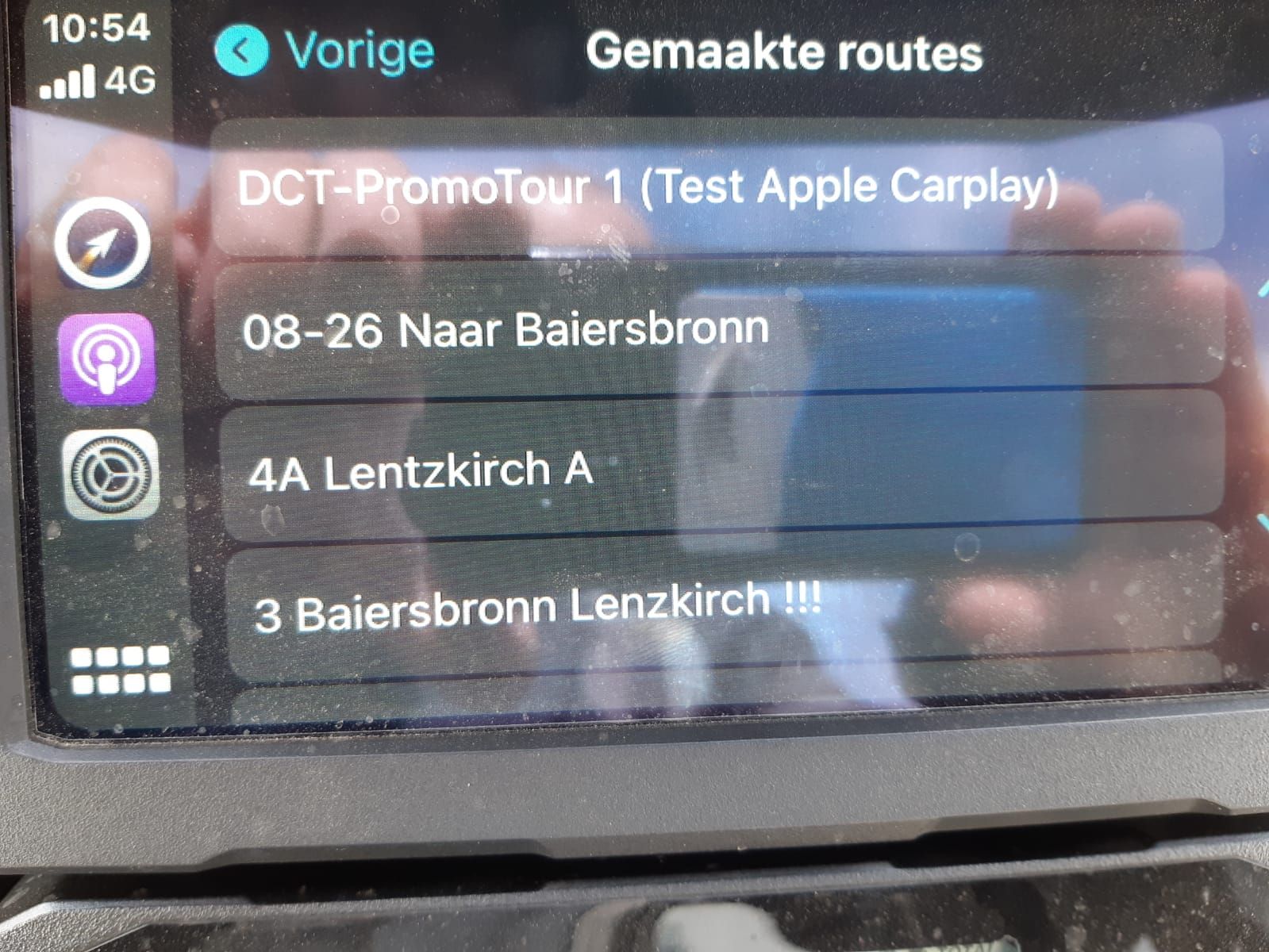
-
@matt-flaming
Matt don't worry too much, it's no different, and by using an event, you can also handle the route(s) you will be driving on that date. Or are you going to drive 100 routes in 1 day? -
@matt-flaming
Hi Matt,And you think we don't want to improve things??
A number of things are certainly already known, only if you have to adhere to the guidelines to make an App available, then you make a choice. And communicate to your users how they can best use the app.
And if you make that method your own, you will see that it is not that bad.
You don't have to defend your ideas, of course you can make them known and you did.
It would be a shame if you feel attacked by this and you will be less present on the forum. -
@matt-flaming said in Navigating via MRA Navigation...:
@nick-carthew said in Navigating via MRA Navigation...:
The reason that the folder structure is not used in MRA Navigation is Apple CarPlay doesn’t allow folders.
LOLWUT?
So they let Apple decide how this app should work? Really?To develop an app, especially a navigation app that was not compatible with Apple CarPlay and eventually Android Auto is totally senseless. The majority of new motorcycles and cars being produced today and certainly in the future, will have TFT displays.
@con-hennekens said in Navigating via MRA Navigation...:
Maybe you shouldn't if you hate it so much. This forum is intended to help people, it is no bashing platform.
So people that paid for a product, didn't get the product that they PAID for, AS IT WAS ADVERTISED, should just STFU and deal with it? With no complaints at all? How FANBOYISH of you. WOW. Man, you really need to realize that this forum isn't for praising the MRA gods, it's for helping make the product better and to help others. If nobody talked about the issues and shortcomings, it would never get better.
From what I remember @Matt-Flaming, you were given a total refund because you weren't happy with the product, so it's beyond me why you constantly bash those users that have taken the time to learn how to create accurate routes and use the Navigation app properly and are very happy with it, that you accuse them of sucking up to the MRA Gods!
Your view is very much in the minority. I fail to see how your approach is helpful to users of this forum. Criticism is helpful if it's not offered in the form of a rant.@con-hennekens said in Navigating via MRA Navigation...:
Yes, there is, it is called events.
This is absolutely not a proper solution for organization of routes. Events are not intended for that purpose. If that feature was intended for that purpose it wouldn't be called "EVENTS"
What would you call EVENTS then? Isn't a multi-day tour an event? It really isn't difficult to create an event or even multiple events if you have the will to try.
@drabslab said in Navigating via MRA Navigation...:
It does illustrate how MRA is constrained by all the platforms it has to deal with and remain compatible with Garmin, TomTom, Apple, Android, Sygic
I don't understand why they have to do those things. If they cared about NAV, they would just make their product work properly.
With the greatest respect @Matt-Flaming your statement illustrates your lack of knowledge about the need for compatibility across different platforms in today's day and age.
-
@matt-flaming said in Navigating via MRA Navigation...:
@nick-carthew said in Navigating via MRA Navigation...:
The reason that the folder structure is not used in MRA Navigation is Apple CarPlay doesn’t allow folders.
LOLWUT?
So they let Apple decide how this app should work? Really?To develop an app, especially a navigation app that was not compatible with Apple CarPlay and eventually Android Auto is totally senseless. The majority of new motorcycles and cars being produced today and certainly in the future, will have TFT displays.
@con-hennekens said in Navigating via MRA Navigation...:
Maybe you shouldn't if you hate it so much. This forum is intended to help people, it is no bashing platform.
So people that paid for a product, didn't get the product that they PAID for, AS IT WAS ADVERTISED, should just STFU and deal with it? With no complaints at all? How FANBOYISH of you. WOW. Man, you really need to realize that this forum isn't for praising the MRA gods, it's for helping make the product better and to help others. If nobody talked about the issues and shortcomings, it would never get better.
From what I remember @Matt-Flaming, you were given a total refund because you weren't happy with the product, so it's beyond me why you constantly bash those users that have taken the time to learn how to create accurate routes and use the Navigation app properly and are very happy with it, that you accuse them of sucking up to the MRA Gods!
Your view is very much in the minority. I fail to see how your approach is helpful to users of this forum. Criticism is helpful if it's not offered in the form of a rant.@con-hennekens said in Navigating via MRA Navigation...:
Yes, there is, it is called events.
This is absolutely not a proper solution for organization of routes. Events are not intended for that purpose. If that feature was intended for that purpose it wouldn't be called "EVENTS"
What would you call EVENTS then? Isn't a multi-day tour an event? It really isn't difficult to create an event or even multiple events if you have the will to try.
@drabslab said in Navigating via MRA Navigation...:
It does illustrate how MRA is constrained by all the platforms it has to deal with and remain compatible with Garmin, TomTom, Apple, Android, Sygic
I don't understand why they have to do those things. If they cared about NAV, they would just make their product work properly.
With the greatest respect @Matt-Flaming your statement illustrates your lack of knowledge about the need for compatibility across different platforms in today's day and age.
@everybody
Please guys, we have been able to discuss a sensitive subject (sensitive as apparently some people have avery negative experience with NAV) in a very civil way.
But I see that the emotions are starting to rise.
My proposal is to calm down , all of us so we can continue to talk, or to agree that we stop commenting here. The issue isn't worth a fallout on the forum

-
@matt-flaming said in Navigating via MRA Navigation...:
@hans-van-de-ven-mra-master said in Navigating via MRA Navigation...:
@matt-flaming
Matt don't worry too much, it's no different, and by using an event, you can also handle the route(s) you will be driving on that date. Or are you going to drive 100 routes in 1 day?Gotta love how everyone thinks everyone else should use the app the same as them

What a strange statement! Advice is offered and you laugh in their face. You will only learn if you're willing to learn! No, it's not the ideal situation and yes most of us would like to see the folder structure being used, but for reasons already mentioned, that is not possible. So we use the next best solution (or some of us do).
No, I have lots of routes, and sometimes when I go out to an area, I want to select a route that I created...but maybe that route is one I haven't touched in a long time. So what you're saying is that instead of having a way for the user to actually organize and have all routes available offline, we should know what we're doing before we leave cell service. I ride adv bikes, and try to stay off main roads and highways as much as possible. This puts me out of service a lot.
So the answer here would be to load all of the routes in that area into an event, that's called forward planning!
I guess it's pointless to continue this discussion. There are far too many people here defending EVERY LITTLE THING that MRA does, and they seem to have no criticisms or desires to make the product better.
Maybe the many MRA users here defending MRA Nav are doing so because they don't experience the problems that you do.
-
@matt-flaming
Hi Matt,And you think we don't want to improve things??
A number of things are certainly already known, only if you have to adhere to the guidelines to make an App available, then you make a choice. And communicate to your users how they can best use the app.
And if you make that method your own, you will see that it is not that bad.
You don't have to defend your ideas, of course you can make them known and you did.
It would be a shame if you feel attacked by this and you will be less present on the forum. -
@matt-flaming
Hi Matt,And you think we don't want to improve things??
A number of things are certainly already known, only if you have to adhere to the guidelines to make an App available, then you make a choice. And communicate to your users how they can best use the app.
And if you make that method your own, you will see that it is not that bad.
You don't have to defend your ideas, of course you can make them known and you did.
It would be a shame if you feel attacked by this and you will be less present on the forum.@hans-van-de-ven-mra-master damn, apparently my request to keep it civil came too late

-
@matt-flaming At my job, our big boss (also called Director General) has forbidden us to discuss on anything using email.... or any other form of electronic writing because he considers it the best way possible ... to end up in an argument, even when nobody really wants to have an argument.
Hence, I spend quite some time video conferencing... and have to admit my DG is right (there is a reason why he is director general
 ).
).Here on this forum it is the same, we all start from our own experience, are from different cultures... and sometimes write somethign that can be taken badly by someone else. That does apply to everybody here, i am not throwing any stone to anybody in particular (it would mess up my computer screen
 )
)Basically, you must stay on board... your critical view is valuable, I may not always agree ... but that is maybe the best part of it. Your criticism makes me think... and that on its own is constructive.
and let's agree to be even more careful in future how we say things, Constructive criticism, even when said muted, is picked up and will be listened to by the company running this show.
All the best
-
@matt-flaming said in Navigating via MRA Navigation...:
@nick-carthew I give up man!
You won't hear from me about this any more!
I have requested my account be removed from this forum. I'm tired of this stuff. I'm not allowed to speak my mind here at all for fear of being told I'm an idiot and wrong.
I don't want you to leave this forum and sincerely hope that you don't but you are free to do this if that is your wish. The same as you are free to speak your mind, none of your posts or topics have been removed, this wouldn't be the case if you were not to be able to speak your mind freely. Nobody has called you an idiot and if they had the admin team would deal with it.
I think the tone of your comments can sometimes seem a little confrontational which is possibly why you receive the replies that you do.
We're all after the same objective here and that is to have a Navigation app that is versatile enough to suit all needs.
