Export 1.2 gpx
-
Saving the route with the new 1.2 export has a problem. There is only a direct route between start and finish. Shaping points and waypoints vanished
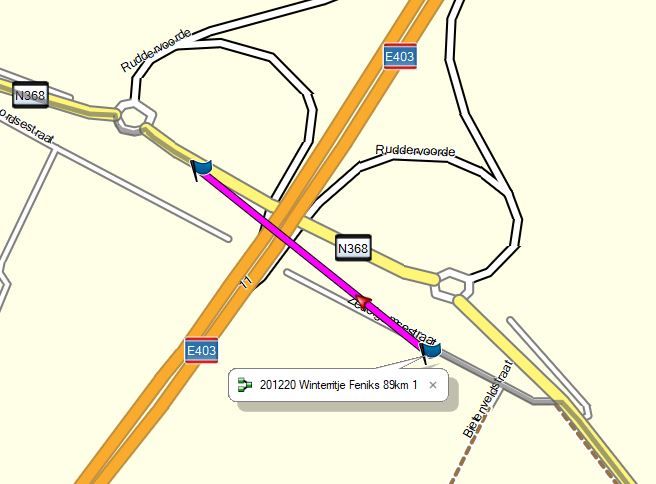
-
Export the route to your Zumo, and see how it looks then.
-
Export the route to your Zumo, and see how it looks then.
@Hans-van-de-Ven-MRA-Master
Hi HansWhen I use the new “non beta” 1.2 save as function, my XT in the Route Planner part, only shows start an end point icons.
It’s looking like the “tracks” part…. No shaping points, but the entire route is present.
-
@Hans-van-de-Ven-MRA-Master
Hi HansWhen I use the new “non beta” 1.2 save as function, my XT in the Route Planner part, only shows start an end point icons.
It’s looking like the “tracks” part…. No shaping points, but the entire route is present.
Use via-points in your route, otherwise use gpx1.1
-
Use via-points in your route, otherwise use gpx1.1
@Hans-van-de-Ven-MRA-Master
It's not the right solution for Garmin XT users
The beta version of the 1.2, respected start, via and stop points
The releasede 1.2 version, remove the via points, only showing the start and stop points.The 1.1 version, do not support the stop points, they are showed as a Via point, so this suggestion is also a step back.
So the Beta version of the 1.2 export worked better

Link to my short test route:
https://www.myrouteapp.com/en/social/route/5379044?mode=share -
@Hans-van-de-Ven-MRA-Master
It's not the right solution for Garmin XT users
The beta version of the 1.2, respected start, via and stop points
The releasede 1.2 version, remove the via points, only showing the start and stop points.The 1.1 version, do not support the stop points, they are showed as a Via point, so this suggestion is also a step back.
So the Beta version of the 1.2 export worked better

Link to my short test route:
https://www.myrouteapp.com/en/social/route/5379044?mode=share@Henrik-Müller @Hans-van-de-Ven-MRA-Master I have found the same problem too. Only showing stop points and no via points. I agree with Henrik that the beta version was just what Zumo XT users needed. Something has changed with the released 1.2 version and this version, with no via points, is not what I expected given the previous beta.
-
@Henrik-Müller @Hans-van-de-Ven-MRA-Master I have found the same problem too. Only showing stop points and no via points. I agree with Henrik that the beta version was just what Zumo XT users needed. Something has changed with the released 1.2 version and this version, with no via points, is not what I expected given the previous beta.
@Dave-J-0 and @Henrik-Müller and @Guzt
Take a look at my track and route.
Route via connector to my XT
Route with via points:
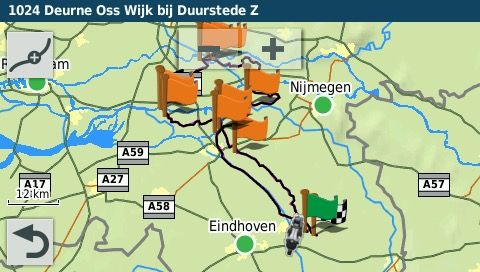
Track with only start and finish
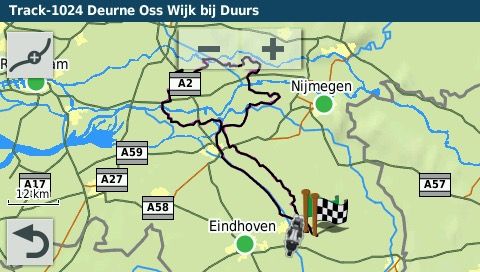
Route in MRA planner:
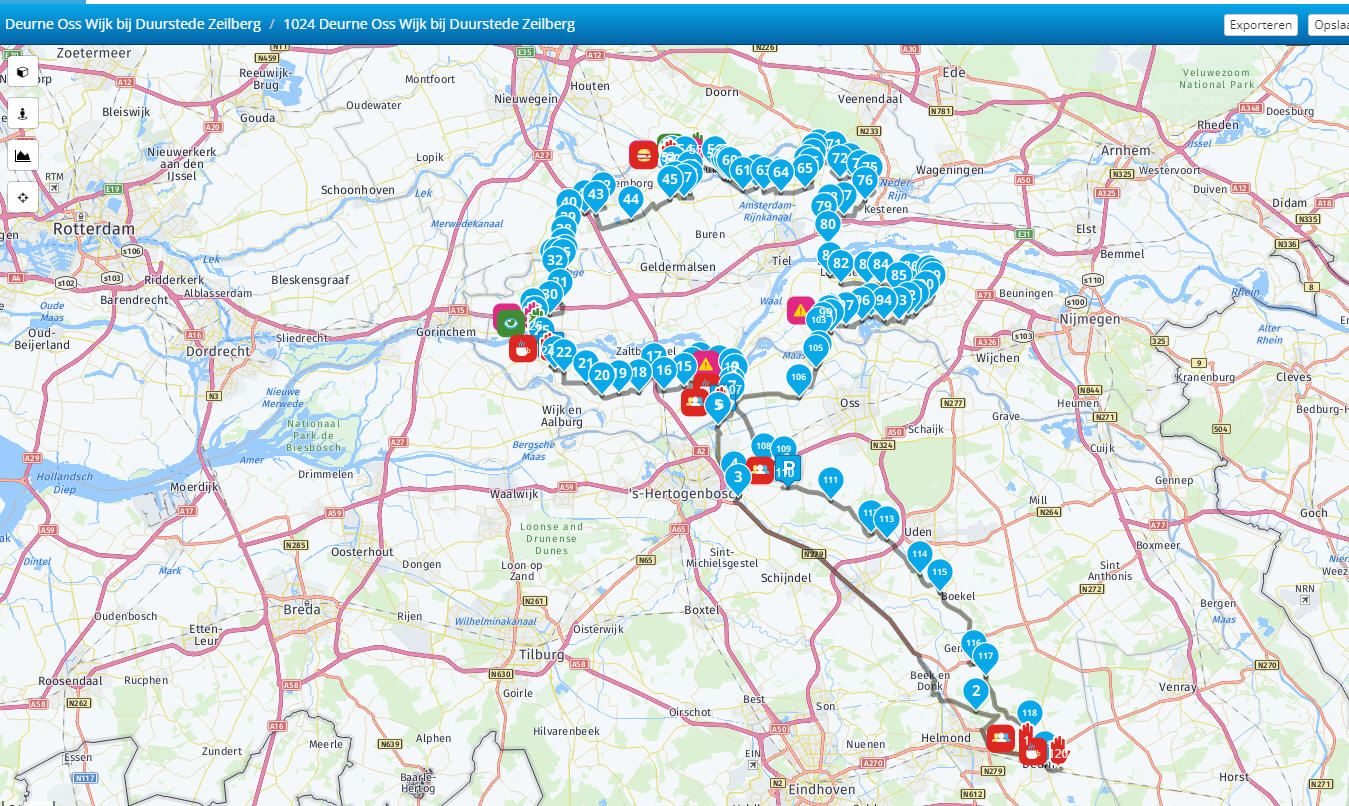
As you can see, it works fine
-
@Dave-J-0 and @Henrik-Müller and @Guzt
Take a look at my track and route.
Route via connector to my XT
Route with via points:
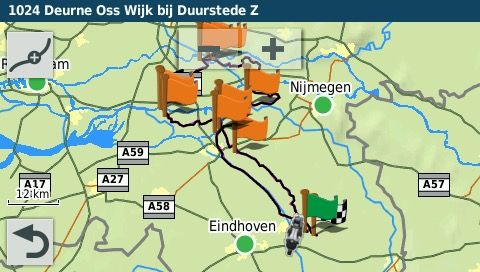
Track with only start and finish
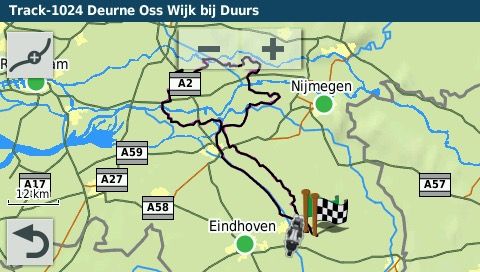
Route in MRA planner:
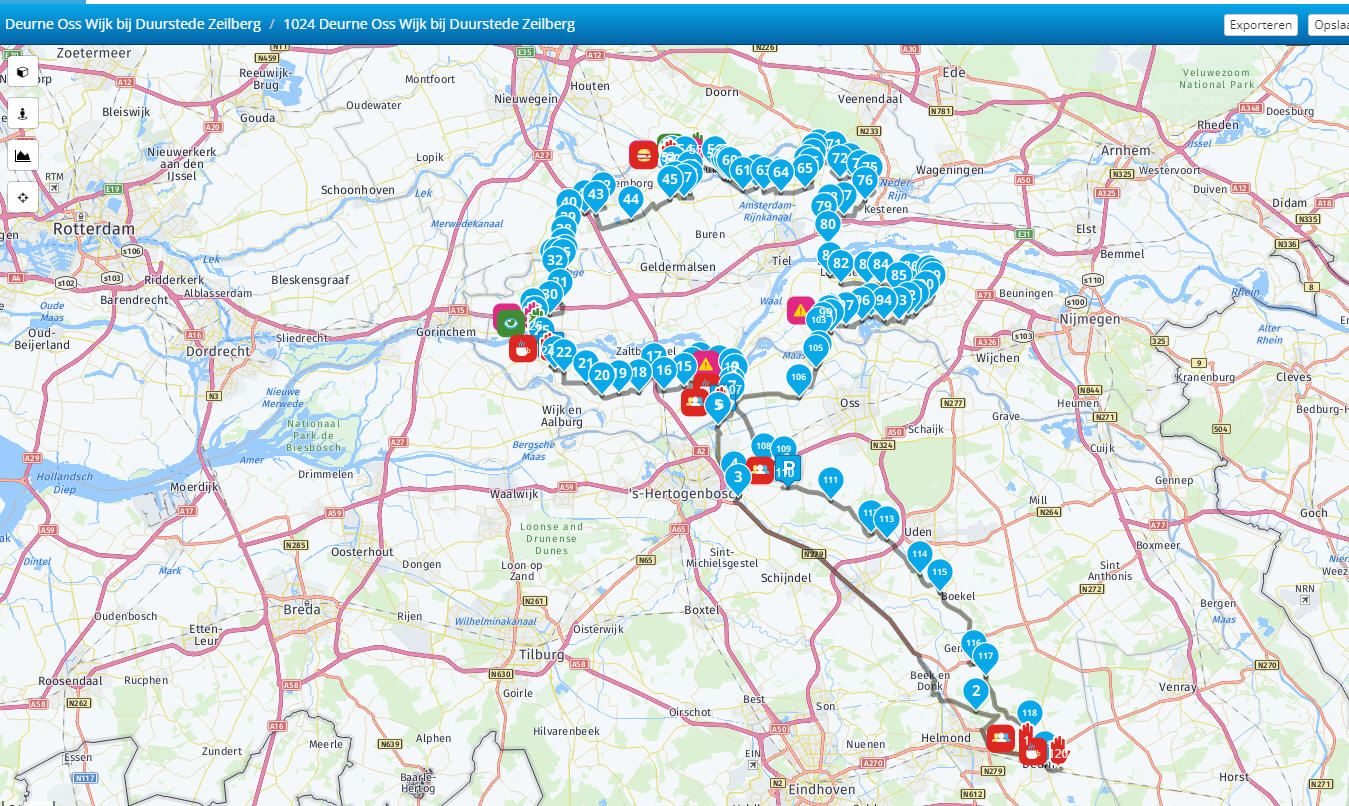
As you can see, it works fine
@Hans-van-de-Ven-MRA-Master
@Guzt @Dave-J-0Hi Hans
I can do the same, place a lot of stop flags, but via/sharping points are "MRA" way to do the planning, and add stop points a lunch stops etc.
Again, the BETA version did it "right", the released dont, so I think it's a step back in the export function
/ Henrik
-
@Hans-van-de-Ven-MRA-Master
@Guzt @Dave-J-0Hi Hans
I can do the same, place a lot of stop flags, but via/sharping points are "MRA" way to do the planning, and add stop points a lunch stops etc.
Again, the BETA version did it "right", the released dont, so I think it's a step back in the export function
/ Henrik
This export works for a the Zumo / BMW navigator with the NTU map, Zumo’s / BMW Navigator with the NT map needs a bit more investigation.
Why do you want shapingpoints in the XT or other Zumo’s? -
This export works for a the Zumo / BMW navigator with the NTU map, Zumo’s / BMW Navigator with the NT map needs a bit more investigation.
Why do you want shapingpoints in the XT or other Zumo’s?@Hans-van-de-Ven-MRA-Master
I dont know the terms NTU or NT maps?
Why:
-
Looking at the XT screen the small dots (Via points) are more discrete than the orange pole and flag
-
As I remember, my XT will give me a verbal notifikation when I use stop points, and having a route with a lot points will give a lot useless information,
3, The shaping point is the standard point at MRA, changing them into Stop point are not preferable.
Again, it worked in the Beta version
My question is why have the MRA team changed it?
/ Henrik
-
-
@Hans-van-de-Ven-MRA-Master
I dont know the terms NTU or NT maps?
Why:
-
Looking at the XT screen the small dots (Via points) are more discrete than the orange pole and flag
-
As I remember, my XT will give me a verbal notifikation when I use stop points, and having a route with a lot points will give a lot useless information,
3, The shaping point is the standard point at MRA, changing them into Stop point are not preferable.
Again, it worked in the Beta version
My question is why have the MRA team changed it?
/ Henrik
The flags are the viapoints and they are called by your XT, the small dots are shapingpoints and they where only visible in the XT
-
-
@Hans-van-de-Ven-MRA-Master
I dont know the terms NTU or NT maps?
Why:
-
Looking at the XT screen the small dots (Via points) are more discrete than the orange pole and flag
-
As I remember, my XT will give me a verbal notifikation when I use stop points, and having a route with a lot points will give a lot useless information,
3, The shaping point is the standard point at MRA, changing them into Stop point are not preferable.
Again, it worked in the Beta version
My question is why have the MRA team changed it?
/ Henrik
You can create your route as usual, with shaping and viapoints, only the viapoints are visible on the XT.
You can see it as a track with viapoints , but the shapingpoints shape the route. -
-
You can create your route as usual, with shaping and viapoints, only the viapoints are visible on the XT.
You can see it as a track with viapoints , but the shapingpoints shape the route.@Hans-van-de-Ven-MRA-Master
I have to agree with all the other users who are saying that we want to actually see the shaping points (Blue Dots) on the XT map.
As we could on the XT with the previous Beta version.
My personal preference is to never use Via Points.
When I create a new route I don’t know at what point I might need a coffee or at what point in time I am going to get hungry.
I like to make those decisions whilst actually riding the route.
What do i do if I want to skip part of the of the route for some reason?
If we can’t see the shaping points how can we skip them? -
@Hans-van-de-Ven-MRA-Master
I have to agree with all the other users who are saying that we want to actually see the shaping points (Blue Dots) on the XT map.
As we could on the XT with the previous Beta version.
My personal preference is to never use Via Points.
When I create a new route I don’t know at what point I might need a coffee or at what point in time I am going to get hungry.
I like to make those decisions whilst actually riding the route.
What do i do if I want to skip part of the of the route for some reason?
If we can’t see the shaping points how can we skip them?@Steve-Lynch
Hi @Steve,If you never use waypoints in your route, you can simply use the track gpx 1.1 (Track and POI) or the track sent with the gpx 1.2 and have your Navigati convert it into a journey. Make the track visible and, if you want to skip a part of the route, you can drive back to the planned route.
The formation points are no longer visible and have already been skipped automatically. -
@Steve-Lynch
Hi @Steve,If you never use waypoints in your route, you can simply use the track gpx 1.1 (Track and POI) or the track sent with the gpx 1.2 and have your Navigati convert it into a journey. Make the track visible and, if you want to skip a part of the route, you can drive back to the planned route.
The formation points are no longer visible and have already been skipped automatically.@Hans-van-de-Ven-MRA-Master
Hi Hans
Just for clarity it is just Via Points that I never use for the reasons stated above.
I can still get my shaping points visible by using the 1.0 export and selecting the convert option as below.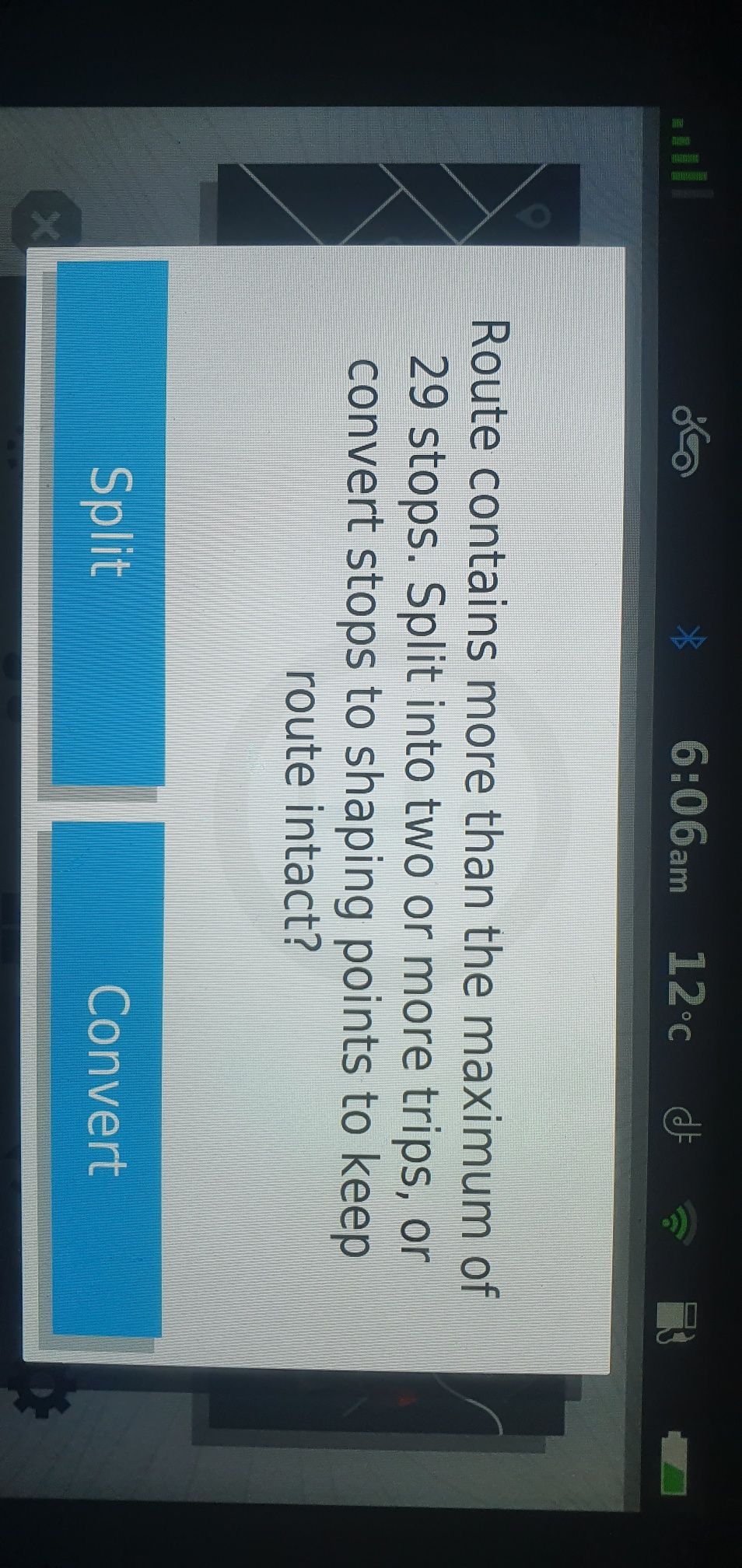
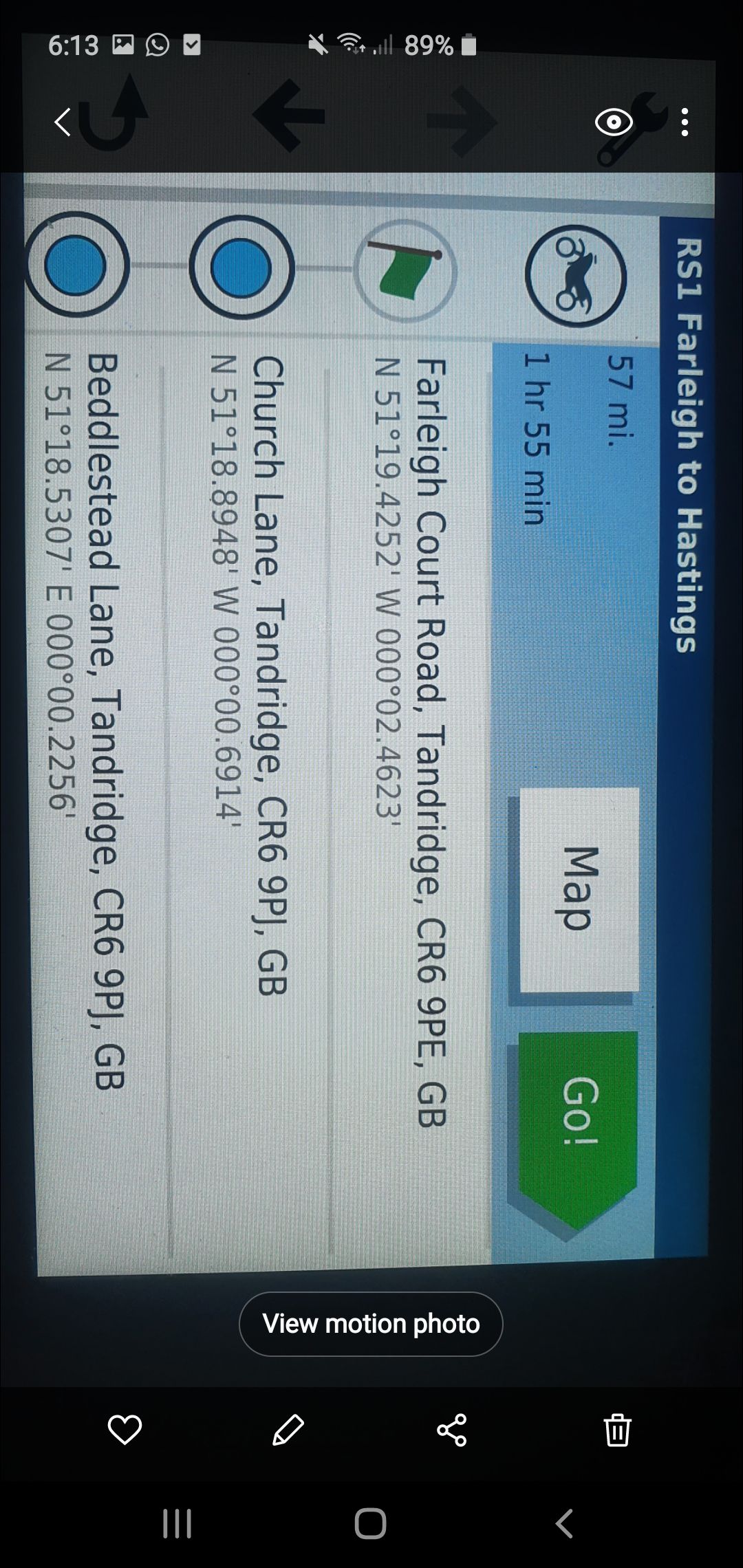
-
@Steve-Lynch
Hi @Steve,If you never use waypoints in your route, you can simply use the track gpx 1.1 (Track and POI) or the track sent with the gpx 1.2 and have your Navigati convert it into a journey. Make the track visible and, if you want to skip a part of the route, you can drive back to the planned route.
The formation points are no longer visible and have already been skipped automatically.@Hans-van-de-Ven-MRA-Master I think you are missing the point that we liked how the beta version worked and the change with the released version is not what we expected. Why can we not have back the previous beta export functionality (blue dots on my XT as well as via/waypoints)? You may not agree but a lot of us liked having these exported and visible for our own different reasons and different nav use.
-
@Hans-van-de-Ven-MRA-Master I think you are missing the point that we liked how the beta version worked and the change with the released version is not what we expected. Why can we not have back the previous beta export functionality (blue dots on my XT as well as via/waypoints)? You may not agree but a lot of us liked having these exported and visible for our own different reasons and different nav use.
I understand the question about the formation points, but the choice to change the gpx 1.1 (Beta) is that it can now be used for all Zumo devices with the NTU card (XT, 590, 346, BMW Navigator 6), and there is no need to create a separate gpx file for each Zumo.
You can only put 29 waypoints in a route today without the Zumo splitting them.
What do you use the formation points for if I may ask Dave? -
@Hans-van-de-Ven-MRA-Master I think you are missing the point that we liked how the beta version worked and the change with the released version is not what we expected. Why can we not have back the previous beta export functionality (blue dots on my XT as well as via/waypoints)? You may not agree but a lot of us liked having these exported and visible for our own different reasons and different nav use.
@Dave-J-0
Hi Dave,If you use / import route from the gpx 1.0 and gpx 1.1 into your Zumo, all formation points are seen as waypoints, therefore you will get the message that the route is being split.
The advice was always to use the Track. With the release of the XT, the Beta version of the gpx 1.1 was used to test whether
the via points could be worked. So the waypoints only worked on the XT, but not on the older Zumos because all formation points were seen as waypoints, and you don't want that either. How Garmin handles this is Garmin's secret and they won't reveal it.I will submit the request for Beta version for the XT to MRA.
-
I understand the question about the formation points, but the choice to change the gpx 1.1 (Beta) is that it can now be used for all Zumo devices with the NTU card (XT, 590, 346, BMW Navigator 6), and there is no need to create a separate gpx file for each Zumo.
You can only put 29 waypoints in a route today without the Zumo splitting them.
What do you use the formation points for if I may ask Dave?@Hans-van-de-Ven-MRA-Master I use via/flag points as definite stops that I must get too for facilities and RV. The formation/shaping allows me to see the points that I had planned to ‘go through’ but I can skip one or more of these on the device if I need/want with the device then recalculating to the next formation point - I can also see the points on the map overview if I am looking on how many I need/want to skip. Having just a track showing in the background means I have to manually route back to the track further along with the device trying to route me back to the original track and/or next via (not sure as I have not tried live yet). I do have the track on in the background as a safeguard against strange routing calculation that devices can do ‘on the day’ but, for me, a whole level of functionality has been removed by not having the formation/shaping points included in the ‘trip’. I am aware that there is a limit to via/waypoints on Zumo but you can have a large number of formation/shaping points between these via points. I have also had a TomTom previously where track was king but the Zumo works differently and it took me a while to get used to this different approach but I now like it. I hope this all makes sense.
I understand that you want a common export for Zumo models but this change from the beta is forcing me to use my device in a backward step way. I am somewhat disappointed with what was released from what I had come to expect from the beta. MRA was my Basecamp(yuk) alternative and it worked well, please find a way to re-implement what we had in the beta.
-
@Dave-J-0
Hi Dave,If you use / import route from the gpx 1.0 and gpx 1.1 into your Zumo, all formation points are seen as waypoints, therefore you will get the message that the route is being split.
The advice was always to use the Track. With the release of the XT, the Beta version of the gpx 1.1 was used to test whether
the via points could be worked. So the waypoints only worked on the XT, but not on the older Zumos because all formation points were seen as waypoints, and you don't want that either. How Garmin handles this is Garmin's secret and they won't reveal it.I will submit the request for Beta version for the XT to MRA.
@Hans-van-de-Ven-MRA-Master said in Export 1.2 gpx:
I will submit the request for Beta version for the XT to MRA.
Thank you Hans.

