Suggestions
-
- Move Voice prompts and warning sound to the bottom. I think they're used less than the other menu options.
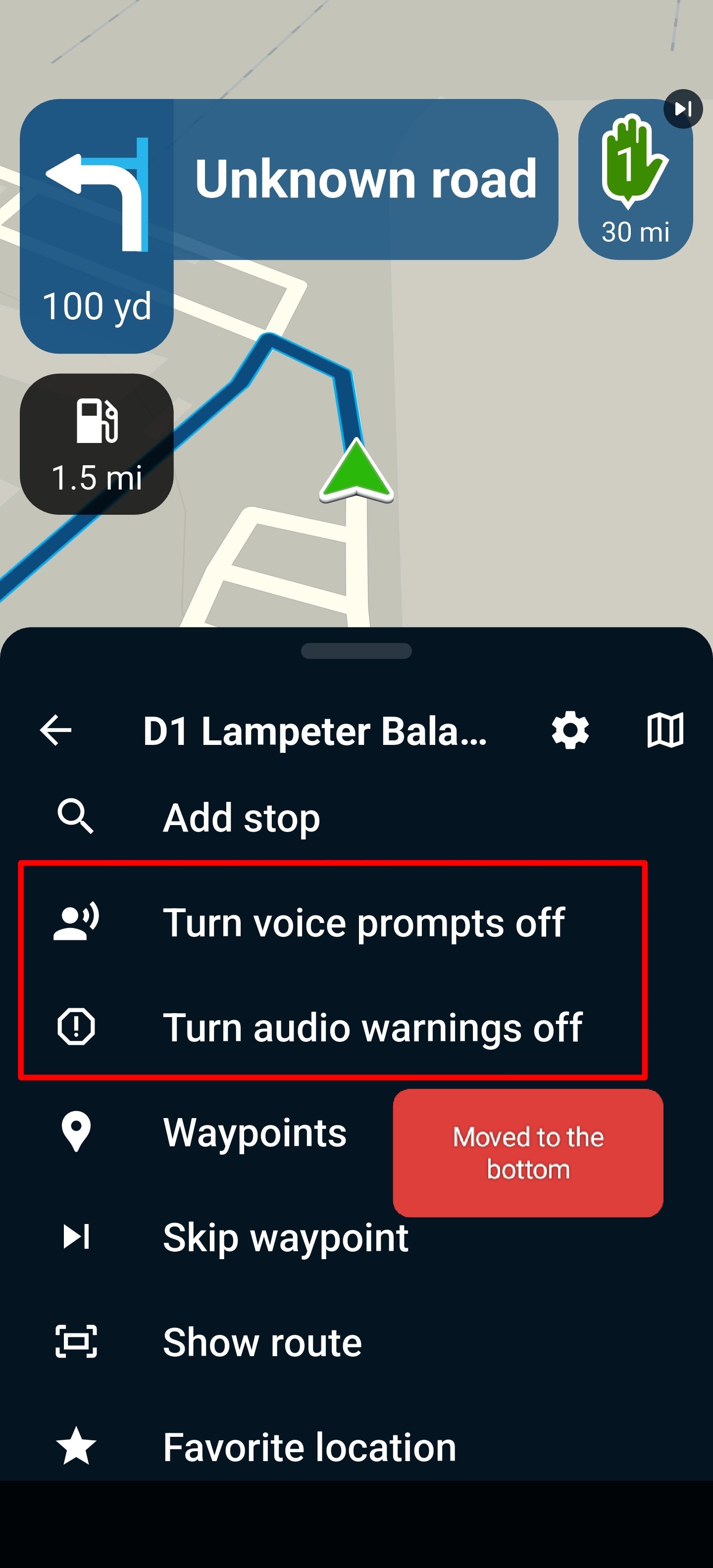
- Control waypoints / viapoints size separately from POI. so you can have big POI & Speed Cameras while waypoints & viapoints remain smaller.
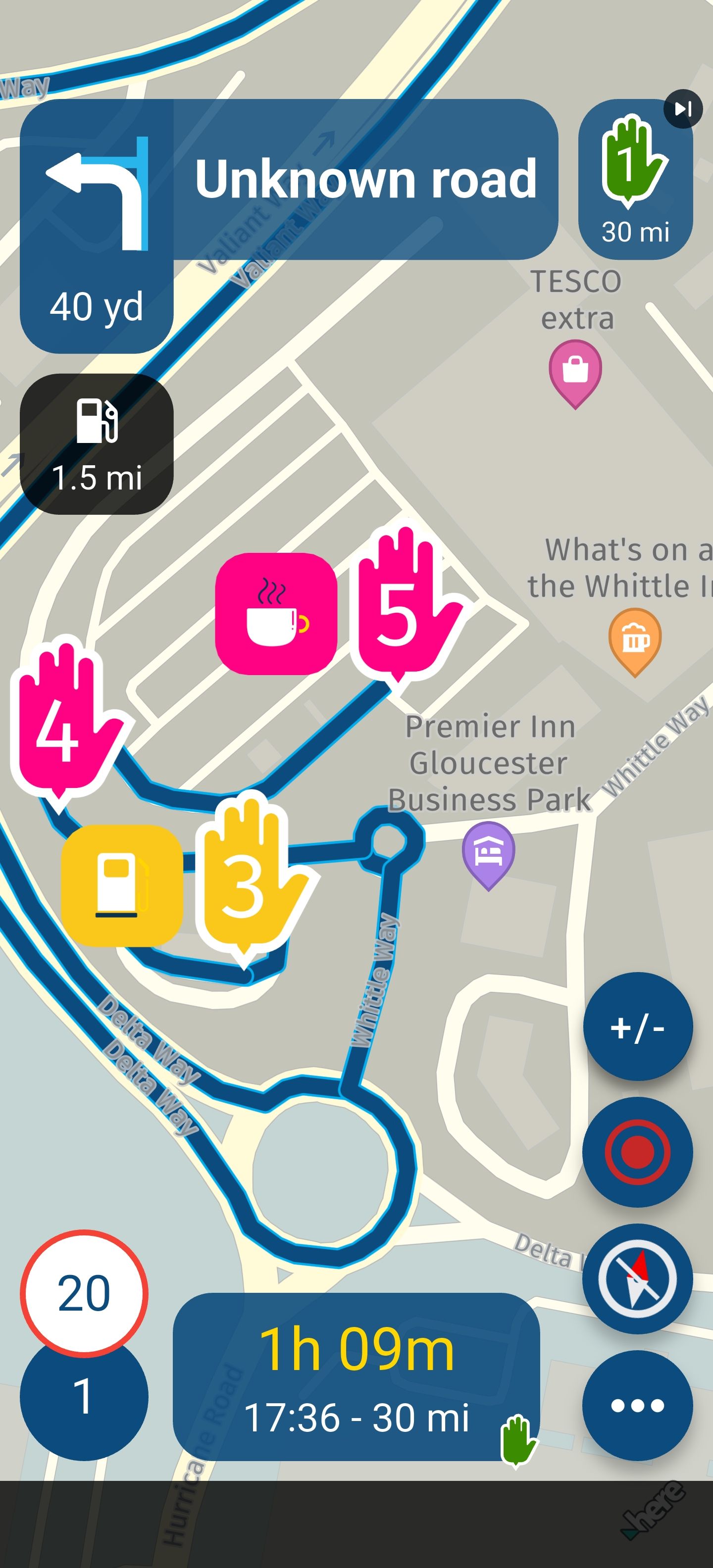
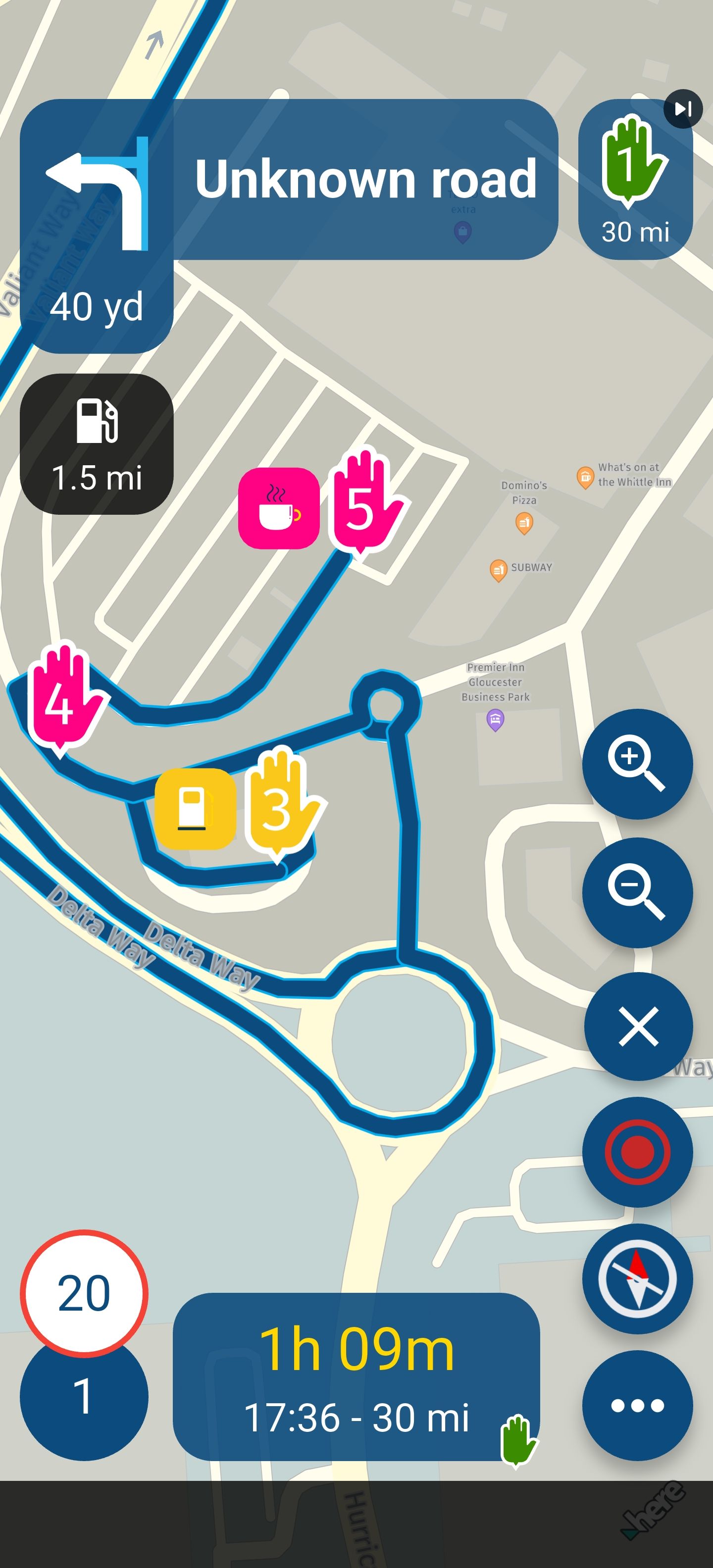
- Offline maps, download update. Would be very helpful to see which maps (Countries or Regions) will be downloaded. Twice now I've forgotten to turn off maps after travelling and when I update maps I get ones I don't want or need. I then have to wait for them to download in order to delete them.
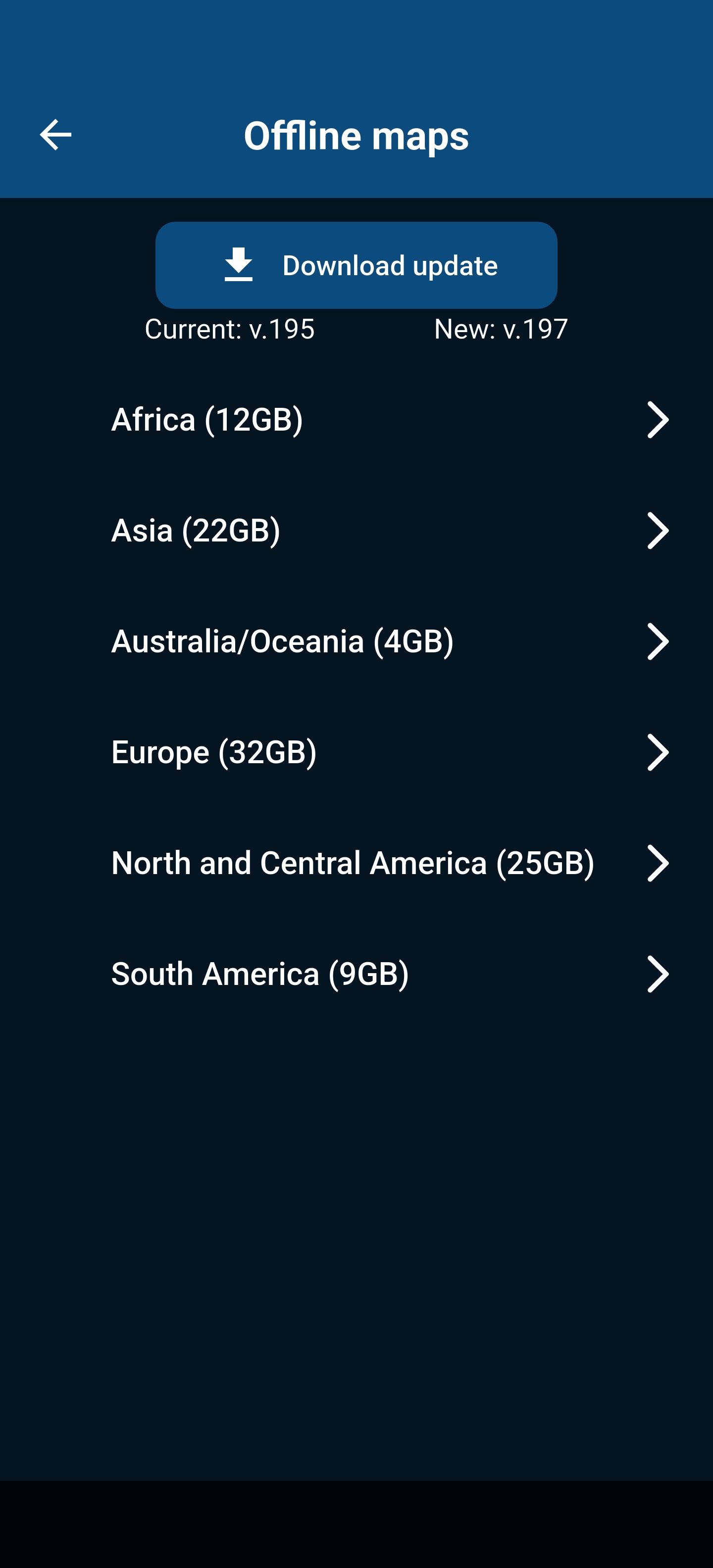
-
- Move Voice prompts and warning sound to the bottom. I think they're used less than the other menu options.
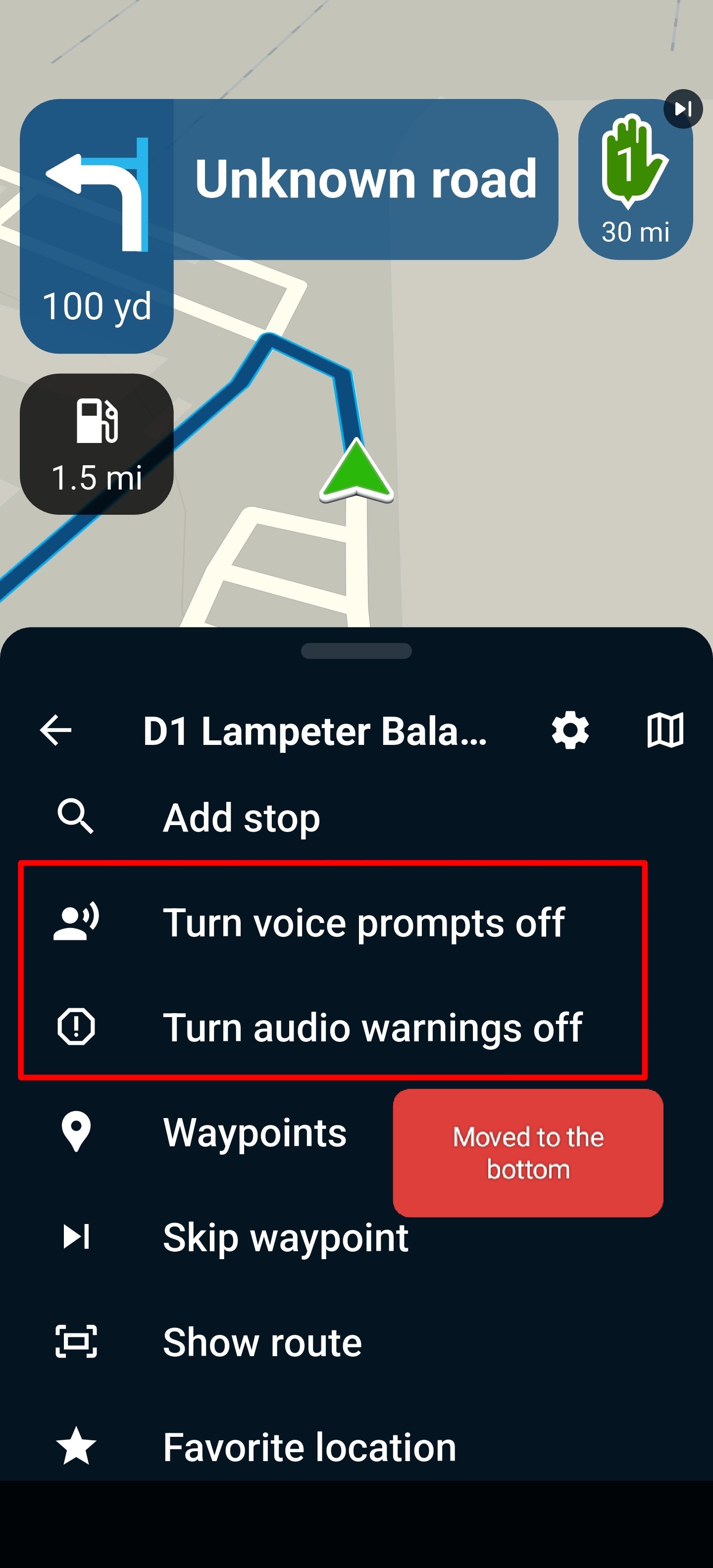
- Control waypoints / viapoints size separately from POI. so you can have big POI & Speed Cameras while waypoints & viapoints remain smaller.
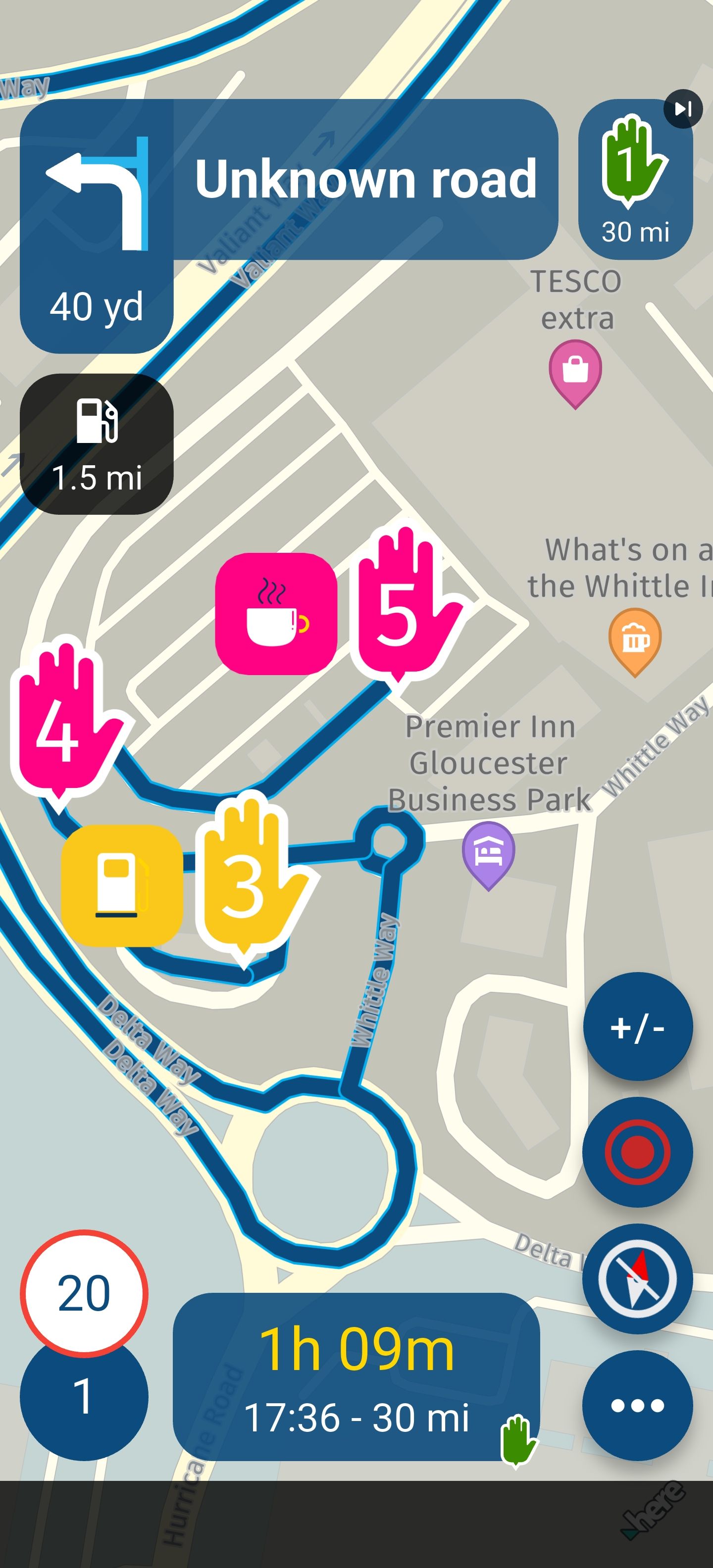
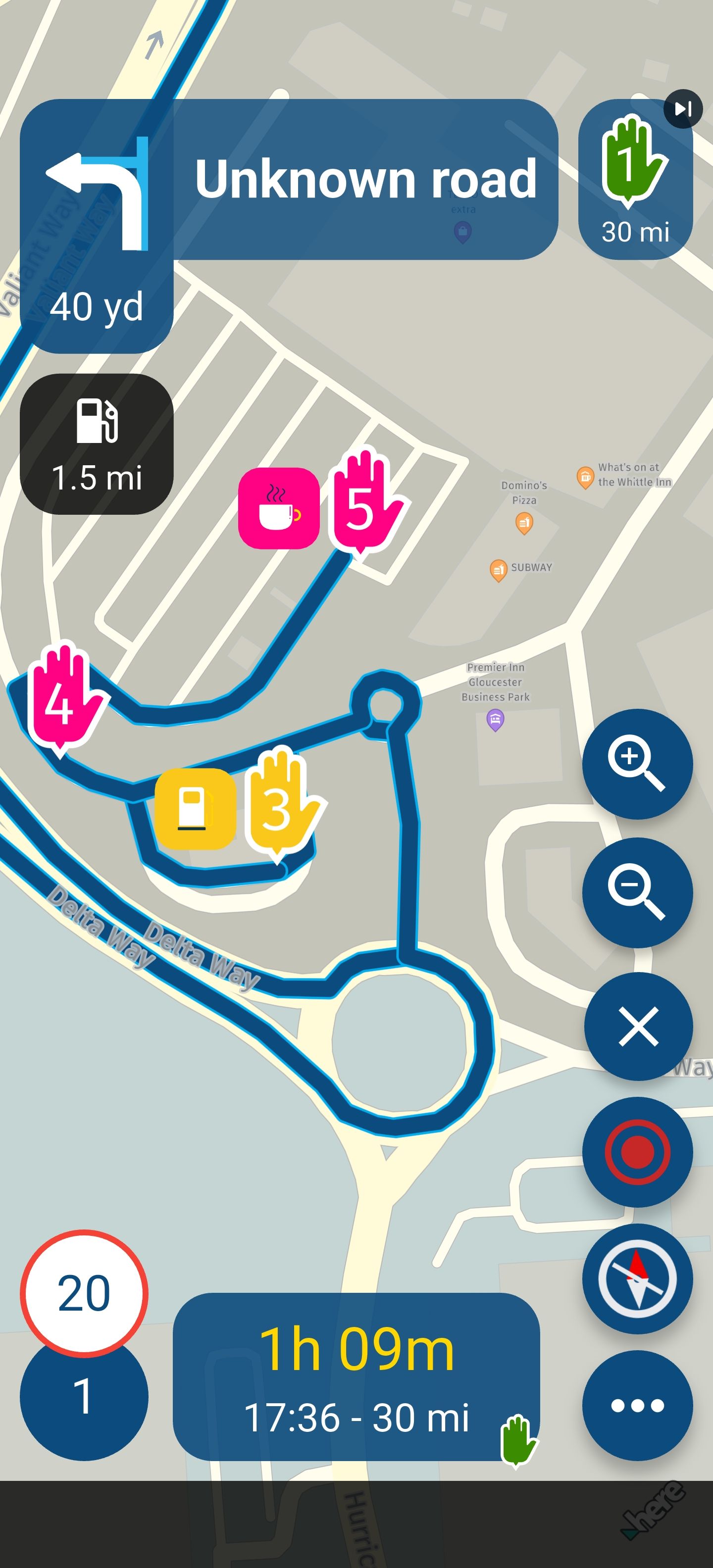
- Offline maps, download update. Would be very helpful to see which maps (Countries or Regions) will be downloaded. Twice now I've forgotten to turn off maps after travelling and when I update maps I get ones I don't want or need. I then have to wait for them to download in order to delete them.
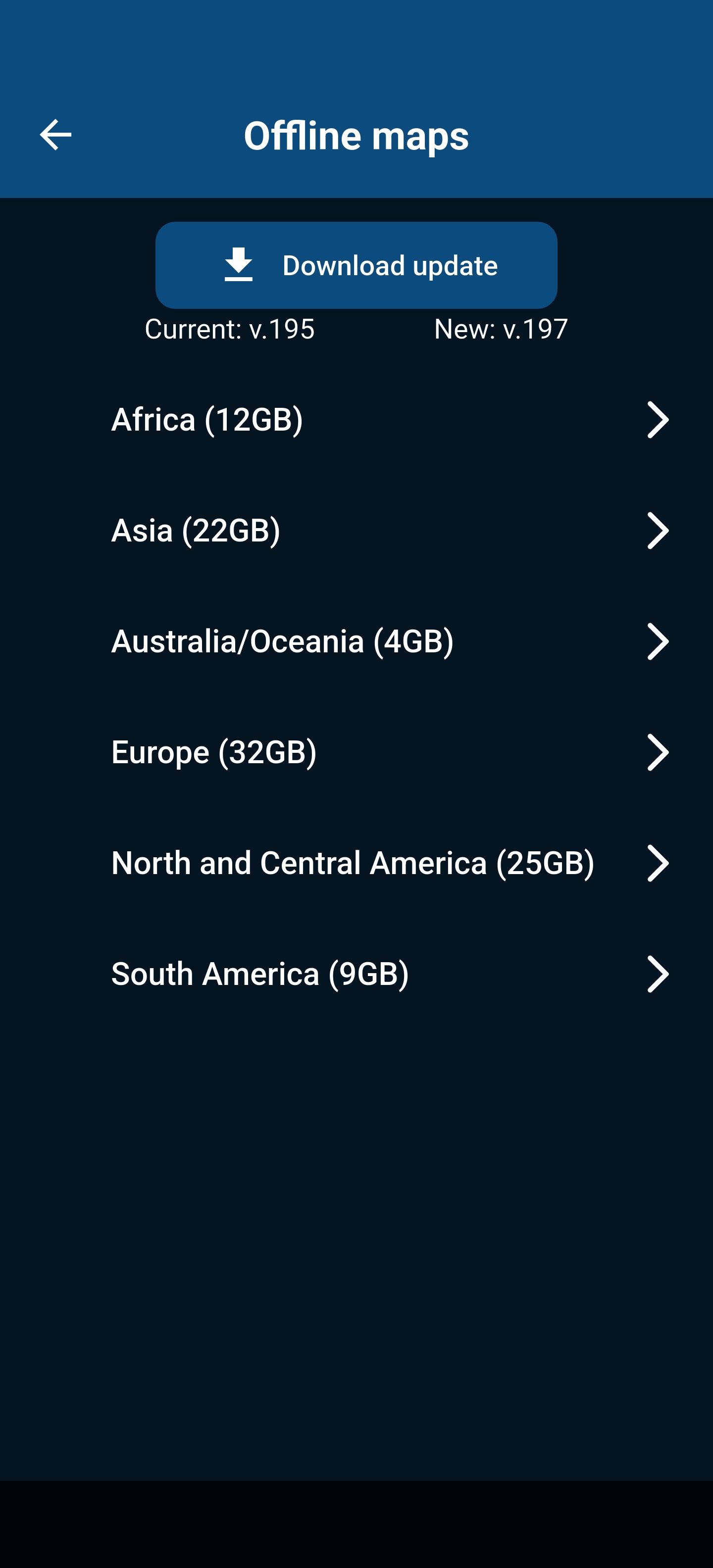
@JP-d said in Suggestions:
Offline maps, download update. Would be very helpful to see which maps (Countries or Regions) will be downloaded. Twice now I've forgotten to turn off maps after travelling and when I update maps I get ones I don't want or need.
I've never figured out why all maps are downloaded again when there's an update. I'm sure most of the time, just subset of the offline maps have an update so why not just update those?
Andy
-
Maybe I'm misunderstanding, but I don't really see the problem. I only download the regions I'm going to. So, first my own country, and then where I plan my trip. I live in the Netherlands and have the Netherlands, Germany, and Belgium as downloads/selected, so if I cross the border, I don't have any problems.
You can even download regions per country instead of the entire country in some cases.
If I then get a map update, it's only for the areas I've selected.
In my case, I didn't download all of Europe because I won't be visiting some areas anyway, and if I know I need to go there, I only select that country or region. -
Maybe I'm misunderstanding, but I don't really see the problem. I only download the regions I'm going to. So, first my own country, and then where I plan my trip. I live in the Netherlands and have the Netherlands, Germany, and Belgium as downloads/selected, so if I cross the border, I don't have any problems.
You can even download regions per country instead of the entire country in some cases.
If I then get a map update, it's only for the areas I've selected.
In my case, I didn't download all of Europe because I won't be visiting some areas anyway, and if I know I need to go there, I only select that country or region.@ErikMatthezing the issue is there is no short list of the country's you have already downloaded
if from you do a trip from the netherlands through france & spain to portugal you will have downloaded those additional countries
when you next do an update they also will be downloaded unless you scroll through every country before doing the update & delete the country's you don't want,
this is extremely tedious when you do long trips over multiple countries -
@ErikMatthezing the issue is there is no short list of the country's you have already downloaded
if from you do a trip from the netherlands through france & spain to portugal you will have downloaded those additional countries
when you next do an update they also will be downloaded unless you scroll through every country before doing the update & delete the country's you don't want,
this is extremely tedious when you do long trips over multiple countries@Brian-McG I understand that, but if everything is automated before you start a route, would you also want countries or regions to be removed after a route has been stopped/completed?
If everything is automated, you'll also have a lot of maps that are redundant after a tour. I prefer to have control over what I download and what I don't, so it's part of my roadmap when I ride a tour, since I always ride in offline mode. -
On the other hand, do I need a map update every week?
How likely is it that I will encounter a new road that is not on the map?
I might check once every few months and then do an update when I am at home on Wi-Fi and don't need my mobile phone for a long time. -
@Brian-McG I understand that, but if everything is automated before you start a route, would you also want countries or regions to be removed after a route has been stopped/completed?
If everything is automated, you'll also have a lot of maps that are redundant after a tour. I prefer to have control over what I download and what I don't, so it's part of my roadmap when I ride a tour, since I always ride in offline mode.@ErikMatthezing Hi Eric, what I want is to see what maps will be downloaded. If I've been travelling through Europe and added say 10 countries.
When I leave Europe and after a couple of months I want to update my offline maps for a trip I can't see that I have forgotten to remove the 10 European countries, once I select download and confirm I have to wait for all 10 European countries maps to download before I can go search for each one and delete it.
If I could see which countries will be updated I can remove them. Trying to remember each country or region I downloaded is a hassle. So being able to see them and de-select before I update maps would be very helpful especially if you're updating on phone data or slow WiFi.
I hope you get my point

JP
-
@ErikMatthezing the issue is there is no short list of the country's you have already downloaded
if from you do a trip from the netherlands through france & spain to portugal you will have downloaded those additional countries
when you next do an update they also will be downloaded unless you scroll through every country before doing the update & delete the country's you don't want,
this is extremely tedious when you do long trips over multiple countries@Brian-McG exactly that

-
JP can I add an extra request to your waypoint size suggestion? I would love to see that you can adjust the size of the letters used in the waypoint extra info field. Right now when driving they are a bit too small to be able to read them. So having a slider somewhere to adjust the litter size would be awesome.
-
I confirm @JP-d third point with updating offline maps: it's nasty!
If you have limited data space capacity and if you are doing often longer trips through several Countries - you will download only applicable regions (not whole countries).Truly, it's non-essential to update every week. But in preparation of the next journey (crossing different countries):
- it's tedious to find out, which regions are still downloaded, and and need to keep offline - or should be deleted (in case of limited capacity) - and other ones must be downloaded.
Would be helpful to have a kind of "summary page" listing only the downloaded maps (with possibility to select and delete single items). - it's not user friendly, in case of information about available update - if affected region(s) are not mentioned.
After pushing the button "update", you have to wait a verry verry long time, for the update to finish!
Ok, you can work with a "crowbar" and switch of Internet connection. This will stop the download. Then you can see in the ultra-long list of all countries/regions, which one shows the icon for not finished update. Then you can decide: remove this map, or keep it for update.
Would be helpful to have a kind of "summary page" listing only the downloaded versus incomplete updated maps.
- it's tedious to find out, which regions are still downloaded, and and need to keep offline - or should be deleted (in case of limited capacity) - and other ones must be downloaded.
