upcoming viapoint option
-
Hi, would be great to see an option in screen layout to toggle upcoming via points. I would like the ability to toggle OFF upcoming waypoints, which I know is currently possible but also toggle ON via points at the same time. I don't particularly want to see shaping/waypoints.. only via points.
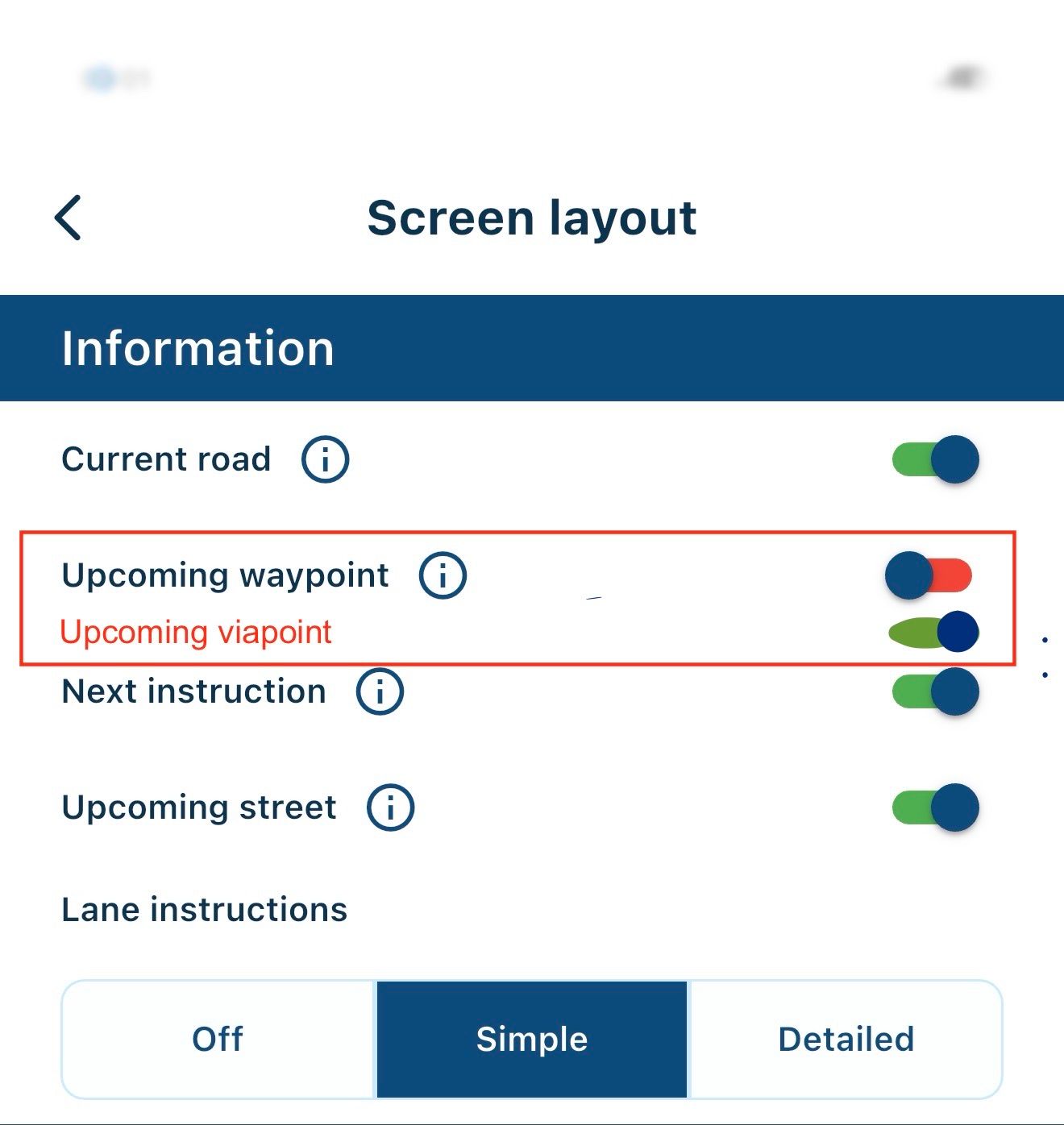
-
Hi, would be great to see an option in screen layout to toggle upcoming via points. I would like the ability to toggle OFF upcoming waypoints, which I know is currently possible but also toggle ON via points at the same time. I don't particularly want to see shaping/waypoints.. only via points.
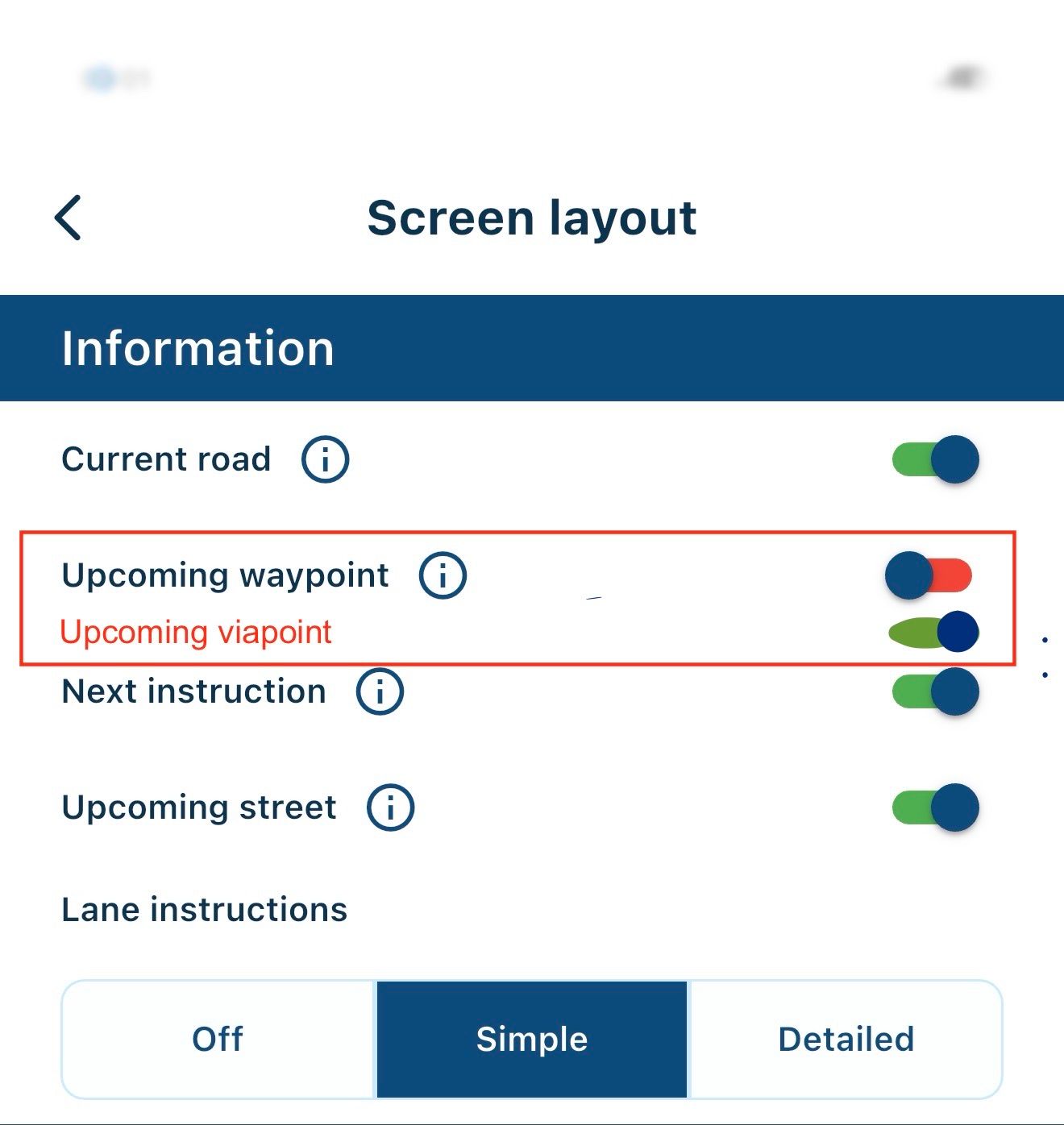
@Nick-Elsom-0 You can select to see time and distance to the next via point by tapping the ETA box. You have 3 options - ETA to next waypoint, ETA to next via point or ETA to end destination. Each tap toggles to the next option.
-
hi @Nick-Elsom-0
i am unsure if this is the answer you require. in Navigation settings>screen layout, you may choose, OFF or Via or ALL -
hi @Nick-Elsom-0
i am unsure if this is the answer you require. in Navigation settings>screen layout, you may choose, OFF or Via or ALL@paul69 said in upcoming viapoint option:
hi @Nick-Elsom-0
i am unsure if this is the answer you require. in Navigation settings>screen layout, you may choose, OFF or Via or ALLNot related @paul69 The setting you refer to is for seeing the information that is written in the notes displayed on screen.
-
Ah, perhaps I should triple read posts, I'll get my coat

-
This image of the ETA box shows time and distance to next waypoint selected.
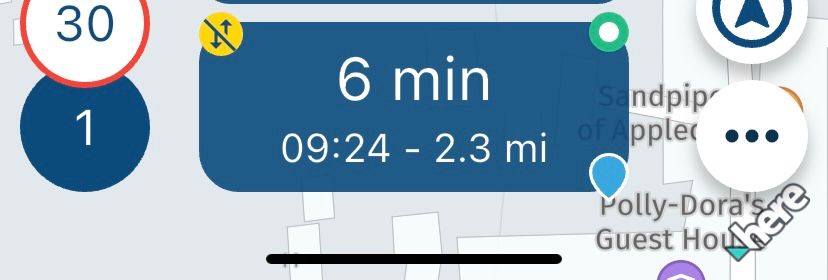
This image shows the next via point selected. The time and distance are the same as the first image because it is the first waypoint. Note that the icon has changed from standard waypoint (shaping point) to via point.
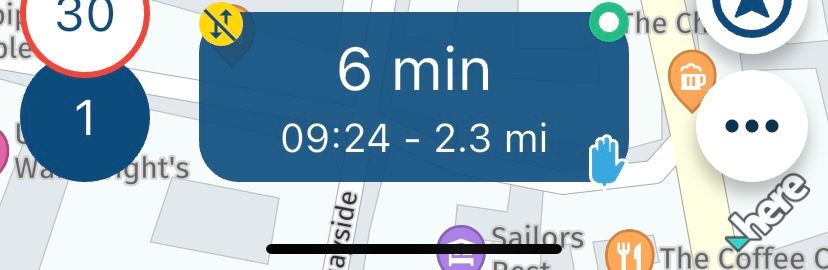
This image shows time and distance to the end destination in the ETA box.
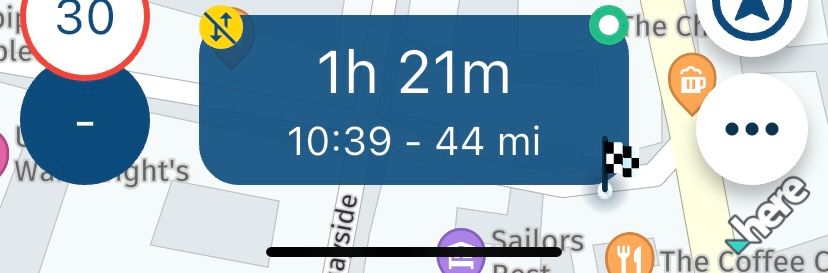
-
Hi
I didn’t realise I could cycle through these 3 options. This solves my problem of not knowing how far to my next viapoint.
Sorry I wasn’t clear but was referring to the symbol at the top right of the screen, I would still love to see the option to exclude waypoints or via points specifically but the function of cycling through at the bottom is really handy and I will use that. Thank you very much.
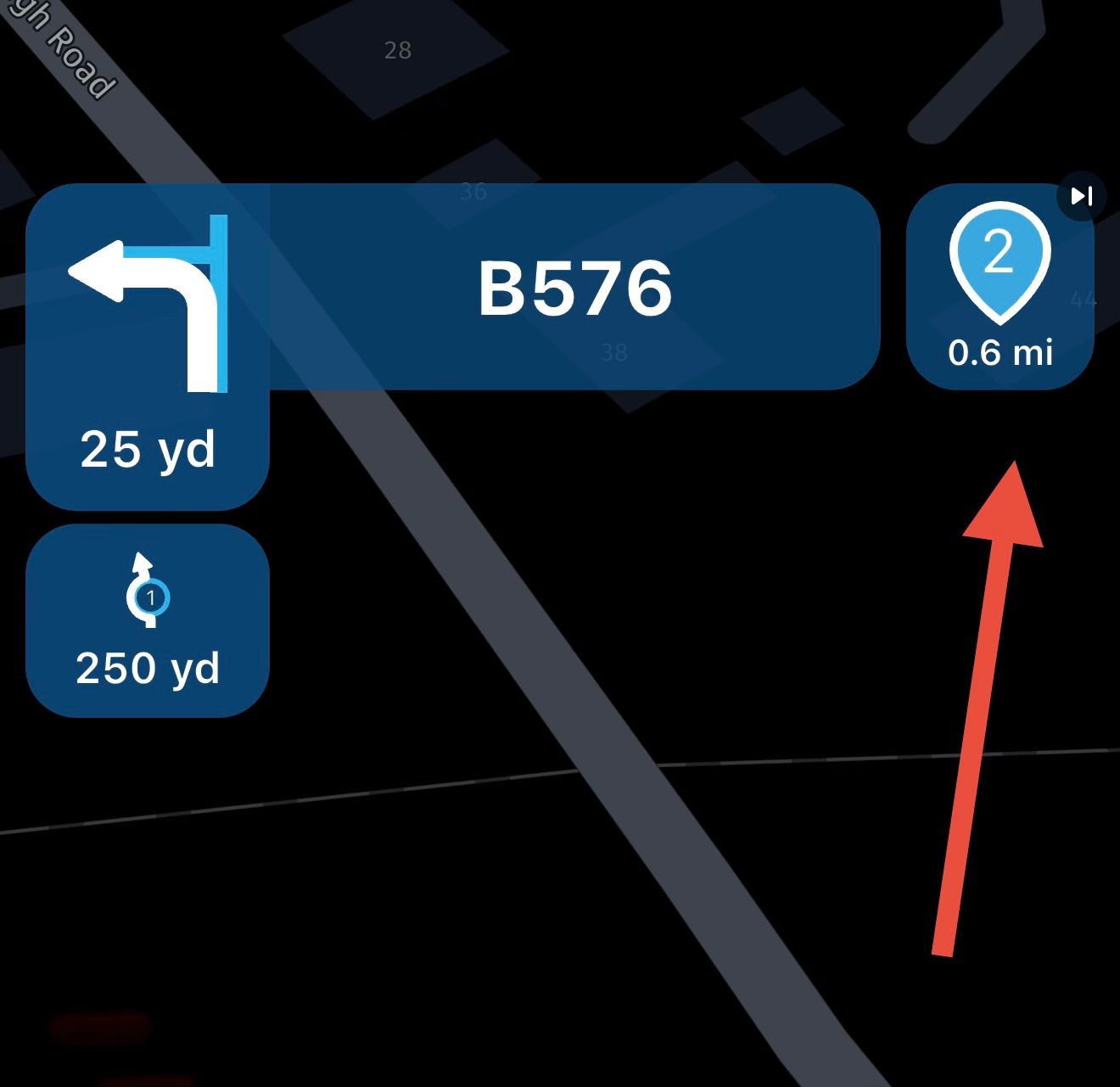
-
Hi
I didn’t realise I could cycle through these 3 options. This solves my problem of not knowing how far to my next viapoint.
Sorry I wasn’t clear but was referring to the symbol at the top right of the screen, I would still love to see the option to exclude waypoints or via points specifically but the function of cycling through at the bottom is really handy and I will use that. Thank you very much.
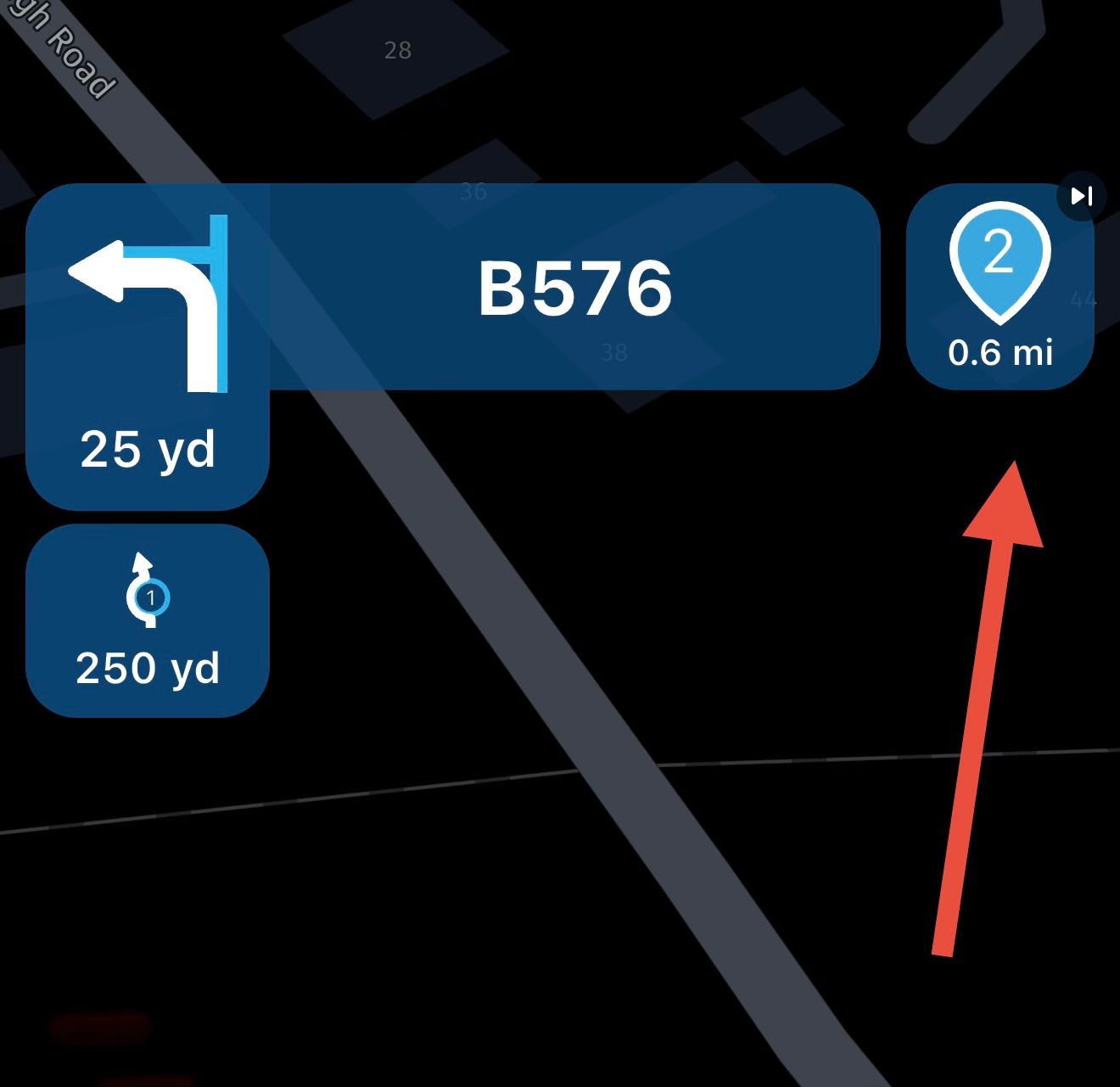
@Nick-Elsom-0 The upcoming waypoint icon that you have arrowed is not just a visual reference of the upcoming waypoint but by tapping it you can skip the waypoint. The skip function would not work as intended if it only showed via points.
-
Oh yes, thats a good point. Thanks for your time, great help
