MRA 5.0 route track - then navigate ?
-
An A to B curvy route track created in the app, then stored in the app cannot be started as a route track directly after selecting it, a message is irritated and I then have to press again.
1.) Choose routes track
2.) then I press Navigate
3.) then comes the "message", which then also disappears again
4 .) I have to press Start againIs that really how it is?
Also the 00,00km are not right ?!
Also the message itself "OpenStreetMap
Using route track navigation " irritates because there is only the "Start" button.It could also go directly after the message....
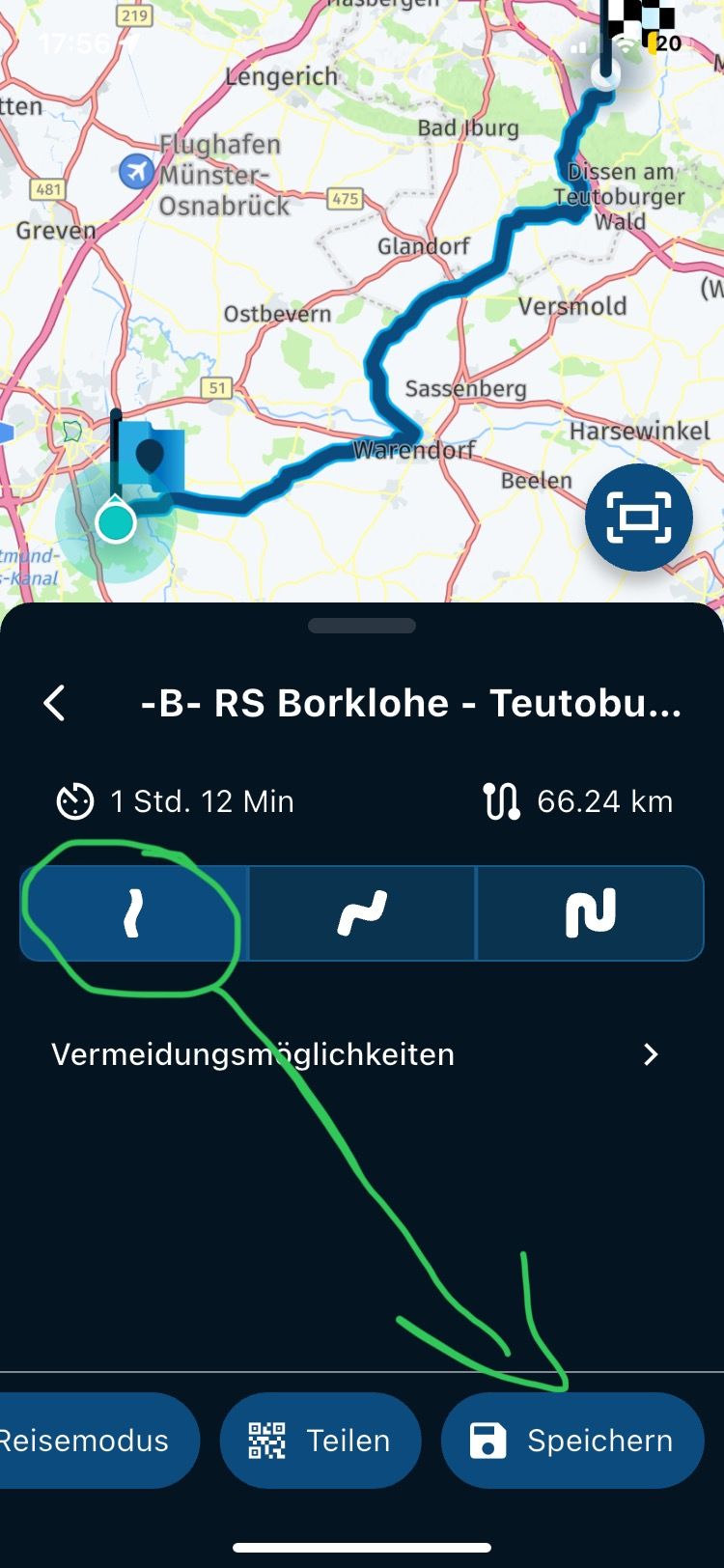
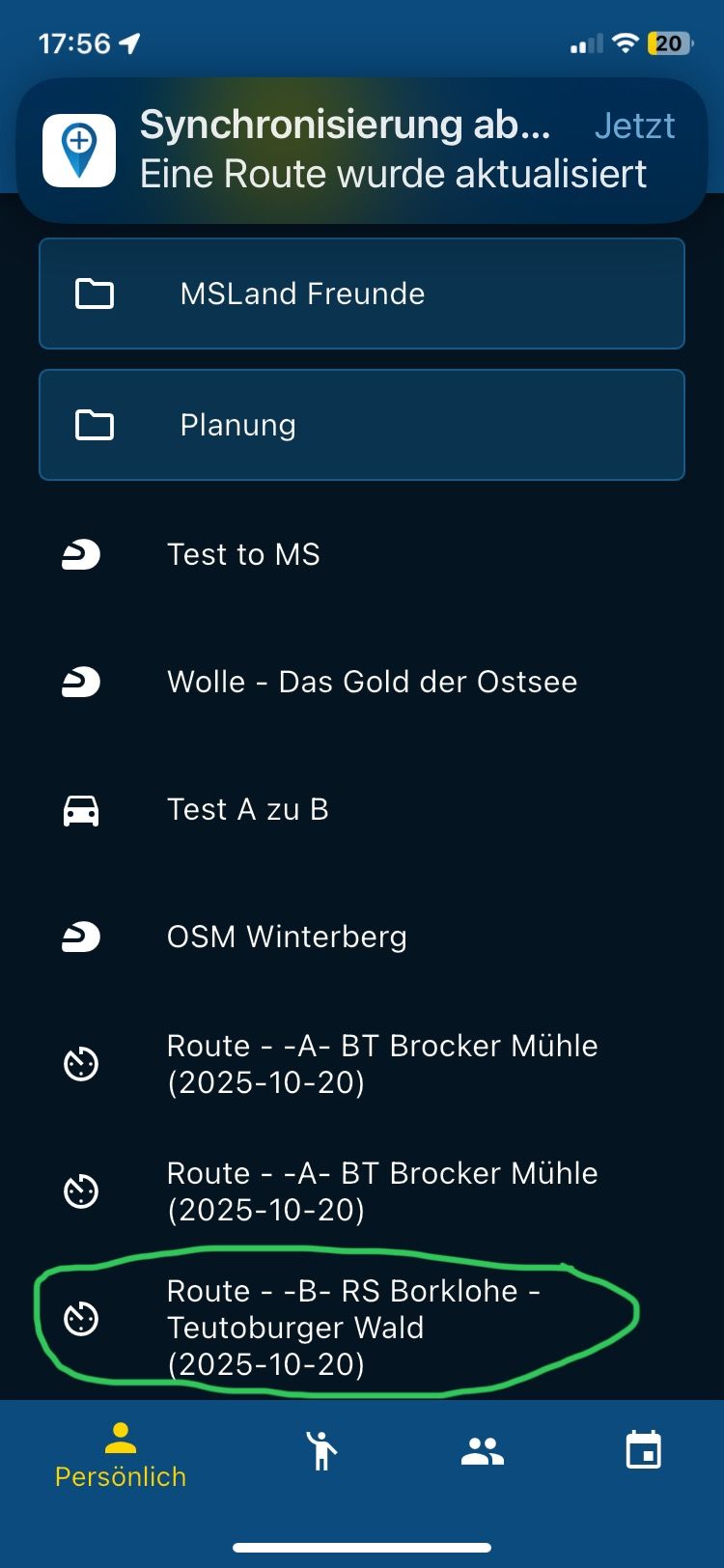
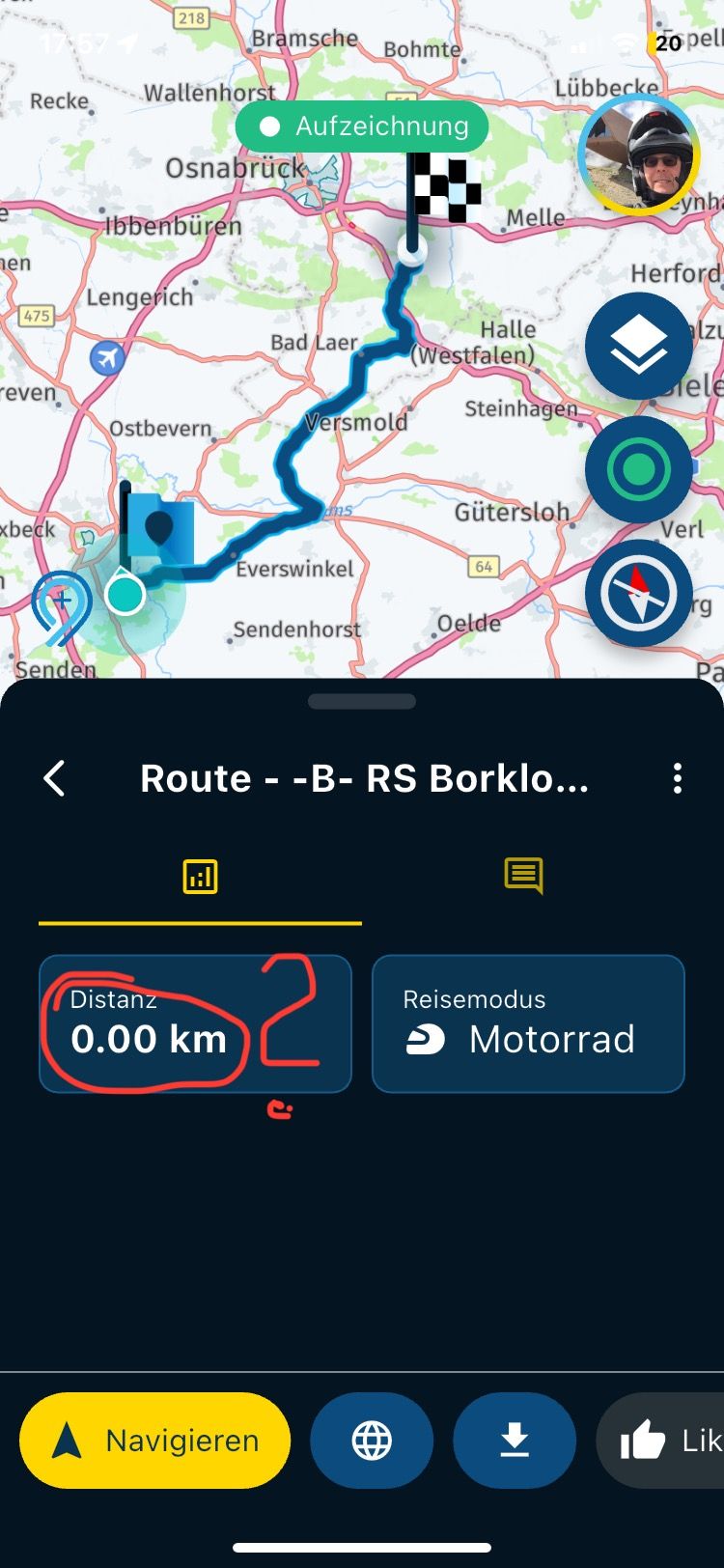
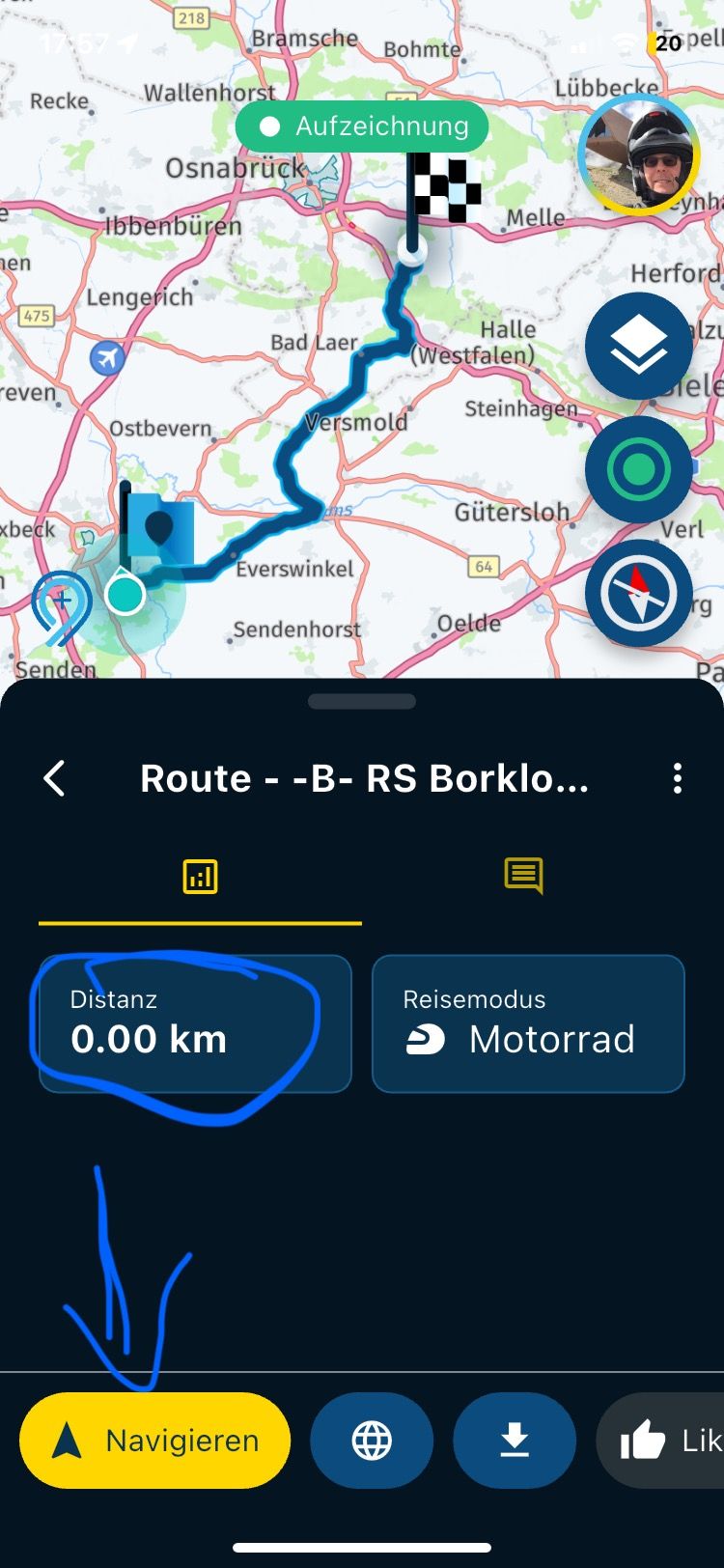
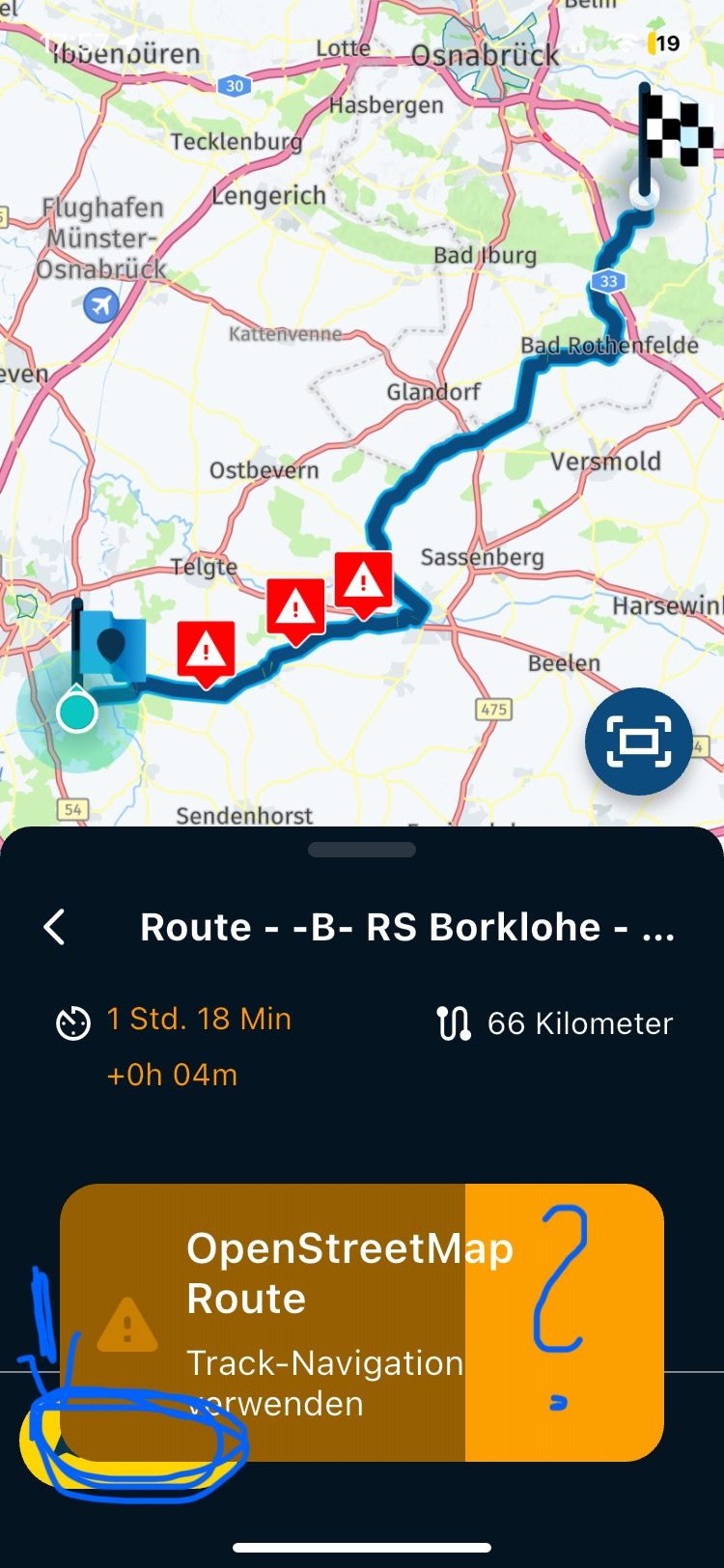
-
Thanks for sharing.
The distance issue has been solved and I made some improvements to the flow. -
 undefined Corjan Meijerink locked this topic on
undefined Corjan Meijerink locked this topic on
