MRA 4.4.x zu 5.0-424 Old problem
-
Offline my route directory is not correct, I think that was partly with the old MRA V4.4.x already.
Offline:
The routes in the main directory are displayed incorrectly in terms of content, what can you do that seems to be an old file on the mobile phone that the wrong content time when you are offline.
Online:
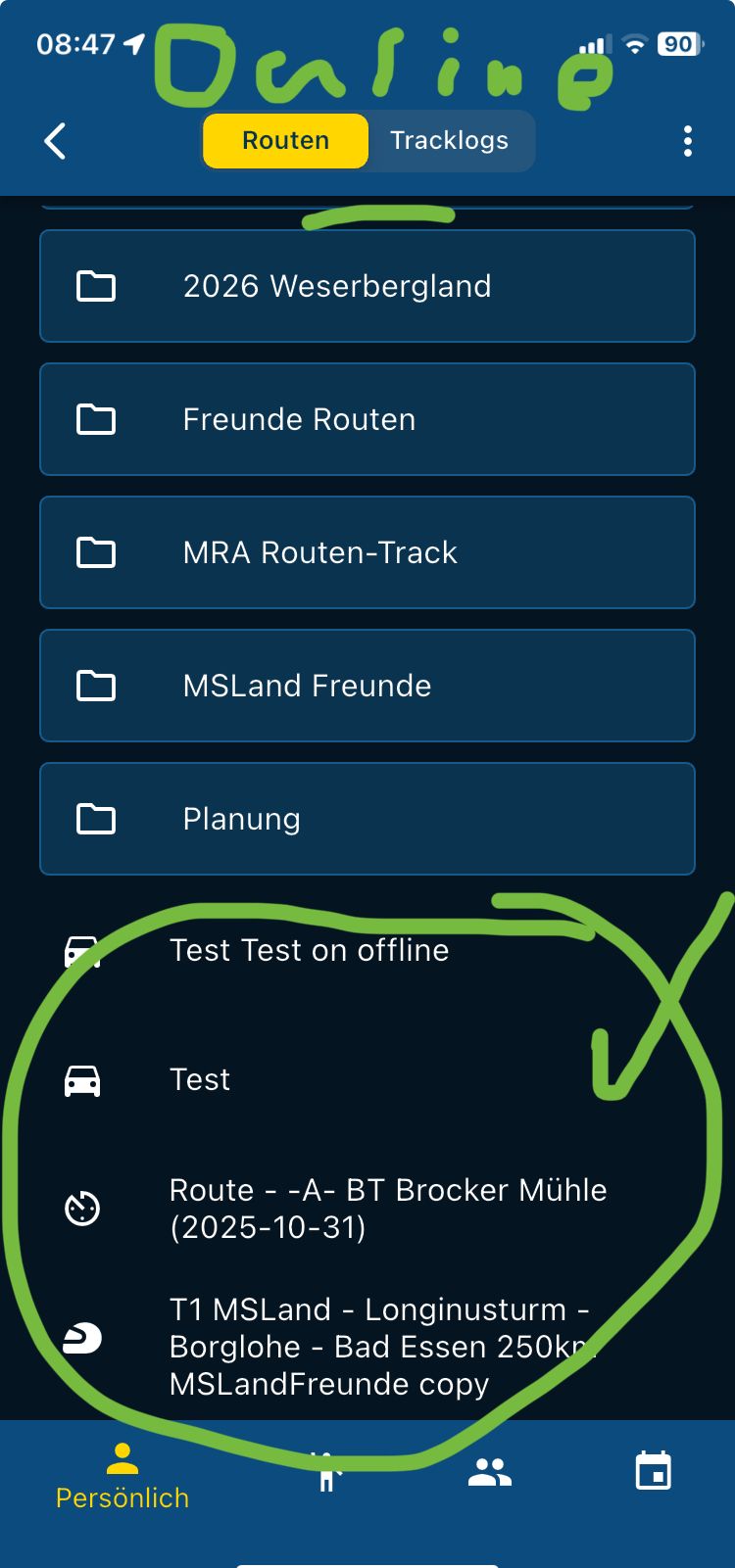
Offline:
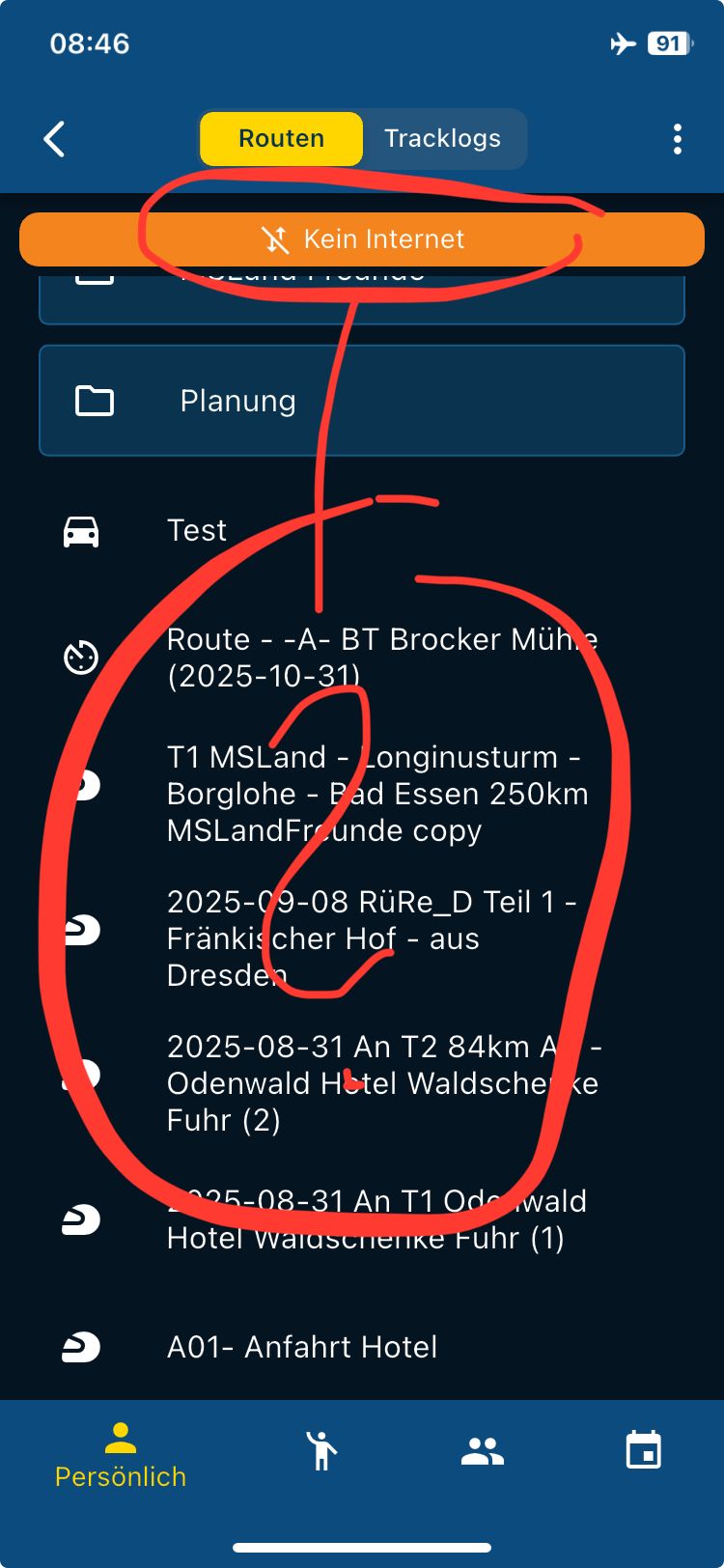
-
Perhaps it just still needs to be synced?
Nothing changed regarding this in the beta.You could otherwise try disabling the sync, wait a bit for everything to be removed and then enabling the sync again. Won't look at this issue at this moment in time because I'd need quite a bit more information to even conclude that it's an issue.
-
@Corjan-Meijerink
Addendum: search for a lot, from where the routes suddenly come offline with, so additionally be displayed. It seems to be the additional routes that you actually have in groups or events, but all probably not, which and why is unclear.Maybe only in those where you might be an admin? Then there would have to be even more, all routes are still not.
It doesn't make sense if you can't assign it exactly.!
Offline there are additional some routes from...
-
Routes from groups
-
Routes from events
I found out by first opening the route directory offline, then clicking on an illogical route, and then I set the phone to online, and then clicked on the world map in the menu of the route, then it changes to the route lab.
There I could then look for the directory... a long way but maybe it helps.
It behaves the same on all devices, whether with V4.4.x or V5.0. That on the iPad and an iPhone Xr with V5.0 and an iPhone Xr with V4.4x
-
-
@Corjan-Meijerink
Addendum: the routes seem to be proportional in which you are alone admin in the group or events, ?? -
Indeed, to me the extra routes look like routes I deleted or moved to other folders in the past.
-
Perhaps it just still needs to be synced?
Nothing changed regarding this in the beta.You could otherwise try disabling the sync, wait a bit for everything to be removed and then enabling the sync again. Won't look at this issue at this moment in time because I'd need quite a bit more information to even conclude that it's an issue.
@Corjan-Meijerink said in MRA 4.4.x zu 5.0-424 Old problem:
Perhaps it just still needs to be synced?
Nothing changed regarding this in the beta.You could otherwise try disabling the sync, wait a bit for everything to be removed and then enabling the sync again. Won't look at this issue at this moment in time because I'd need quite a bit more information to even conclude that it's an issue.
MRA 4.4.x zu 5.0-426 Old problem
I think I've figured out that in "MRA Offline Operation," the additional routes displayed in the "Routes & Tracklogs" overview are those normally only found in groups and events. However, it seems only routes from the main directory of the group are included; routes from subfolders are not. It appears to only include routes from groups where you are the sole administrator.
The offline "Routes & Tracklogs" overview (see image above) becomes very cluttered because it suddenly displays many more routes than usual, routes you might not currently want to use in that directory.
I can't describe it any better than that.
Best regards
-
Thanks for the clear summary. I’m testing a fix but slowing down the pace a bit after the long last weeks.
-
@Corjan-Meijerink, Yes, take your time, there's no rush...
@Con-Hennekens , Yes, there might be something to what Duoben wrote...
It seems to be old data or something like that, perhaps old files on the phone related to updates or something similar, containing something from past route usage... which could be scattered... and displayed offline but not online...
-
The issue should be resolved now.
Perhaps you need to resync everything again.
But the offline state will not display routes from your groups / events anymore. -
Thank you, I will test it, I have just changed hands from the everyday mobile phone iPhone Xr to iPhone 16e in which it was transferred, the app itself had no problem with it, must now test it offline.
The second mobile phone an iPhone Xr has still rated the old MRA V 4.4.1 ... wait until the motorcycle season is over.
-
Just tested it with both versions, V4.4.1-408 and V5.0-426.
This seems to be fixed now; it's fine this way, and it's much clearer.
Thanks for that!
-
Awesome!

