MRA_Routeplanner - difference between Track and Route-Track?
-
I'm sorry about, but I can't understand why MRA-Routeplanner differenciates between Tracklogs (which has been received from somewhere else) - and Route-Tracks (which also has been received from somewhere else).
A received gpx file can be uploaded to MRA-Routeplanner as both variants.
If you are uploading a gpx file, which contains <trk> information only - you can upload and import in MRA-Routeplanner as Route-Track as well as Tracklog.
But what is the sense behind? What is the difference?The only difference/inconsistency I can see, is the construction of the page:
- Route-Track offers in side menue the options for privacy and publish to activities
- A Tracklog has only the option for privacy
- Both can be transformed to a route by 1 click
- Only if it's a self recorded tracklog by MyRoute-App, it contains a bit more information
But for all, I miss a field - as we have in routes - to enter some information/description about!
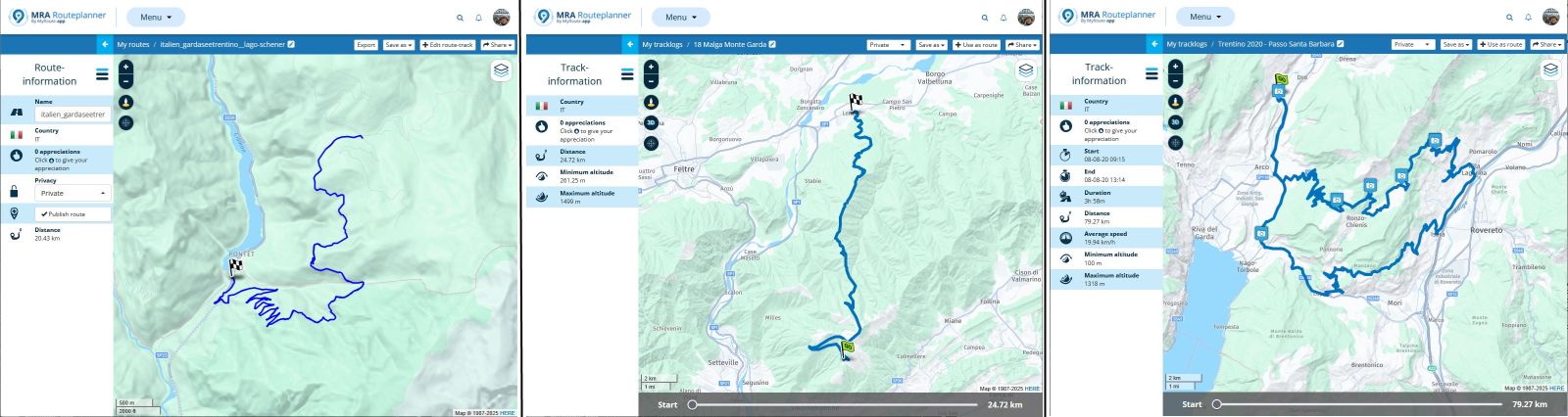
Next - if you are planning a route in MRA-Routeplanner, and you would like to remember/compare a former journey,
- you can add this (recorded) Track to the current route. But inside the route planning, the information abot the added track is poor.
- you can also (or additionally) add a Route or Route-Track. Also in this case the information about is poor if you are in route planning modus.
For both cases - if a tracklog or another Route/Route-Track has been added to a planned route - a mouse hoover in the main screen should inform about name of it. I miss it for more comfort in planning phase.
Ok - likewise, you can go into the side menue, section "Routes" or section "Tracklogs" and indicate by color, or click on the list item - then the main screen will focus to it.
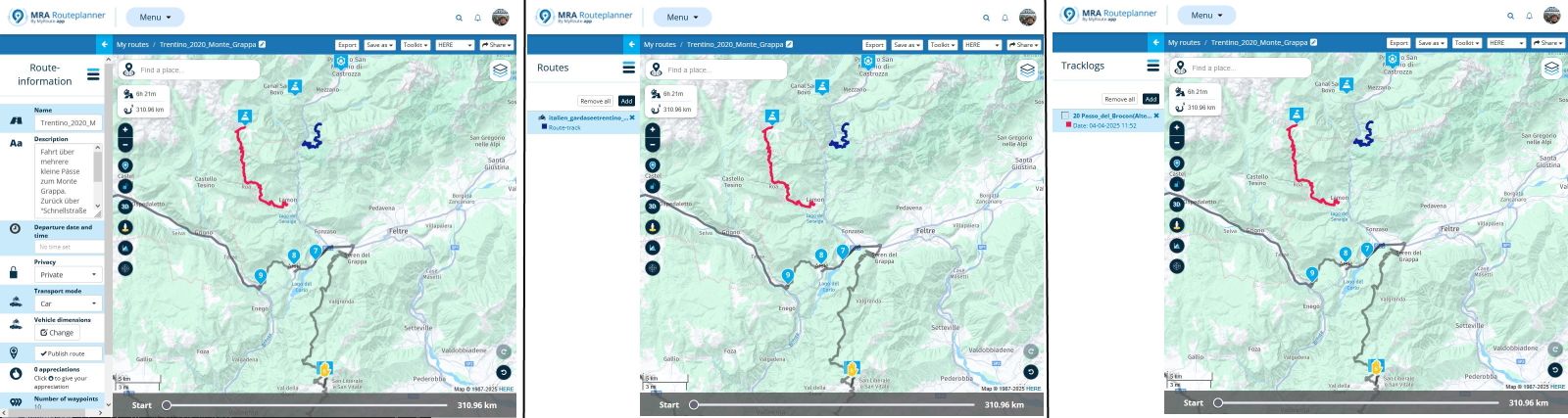
Would someone be able to explain in more details - my @Hans-65
May it could become in consideration during rework of the Website? -
I'm sorry about, but I can't understand why MRA-Routeplanner differenciates between Tracklogs (which has been received from somewhere else) - and Route-Tracks (which also has been received from somewhere else).
A received gpx file can be uploaded to MRA-Routeplanner as both variants.
If you are uploading a gpx file, which contains <trk> information only - you can upload and import in MRA-Routeplanner as Route-Track as well as Tracklog.
But what is the sense behind? What is the difference?The only difference/inconsistency I can see, is the construction of the page:
- Route-Track offers in side menue the options for privacy and publish to activities
- A Tracklog has only the option for privacy
- Both can be transformed to a route by 1 click
- Only if it's a self recorded tracklog by MyRoute-App, it contains a bit more information
But for all, I miss a field - as we have in routes - to enter some information/description about!
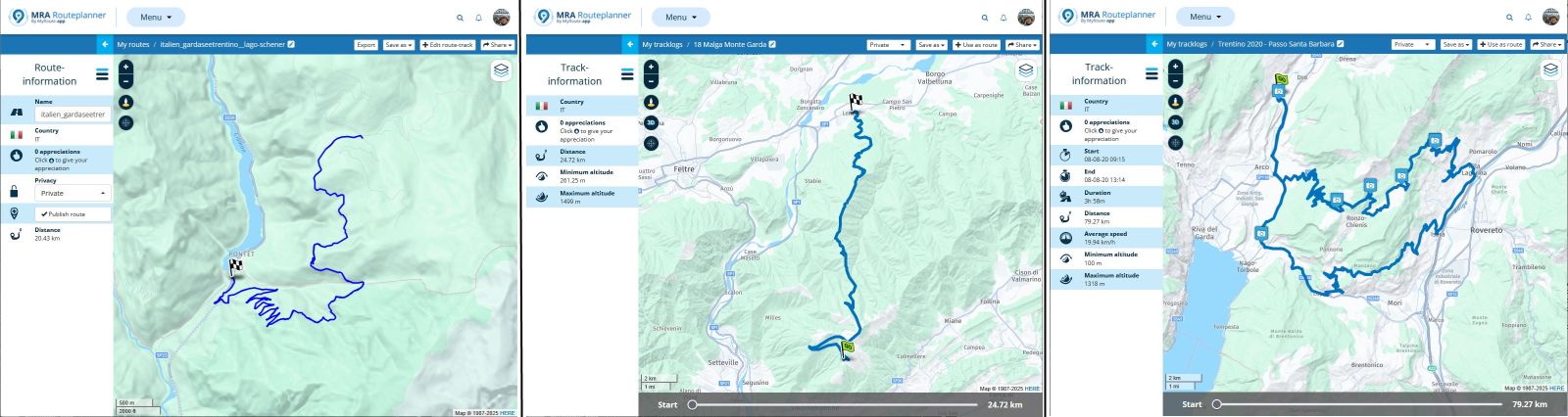
Next - if you are planning a route in MRA-Routeplanner, and you would like to remember/compare a former journey,
- you can add this (recorded) Track to the current route. But inside the route planning, the information abot the added track is poor.
- you can also (or additionally) add a Route or Route-Track. Also in this case the information about is poor if you are in route planning modus.
For both cases - if a tracklog or another Route/Route-Track has been added to a planned route - a mouse hoover in the main screen should inform about name of it. I miss it for more comfort in planning phase.
Ok - likewise, you can go into the side menue, section "Routes" or section "Tracklogs" and indicate by color, or click on the list item - then the main screen will focus to it.
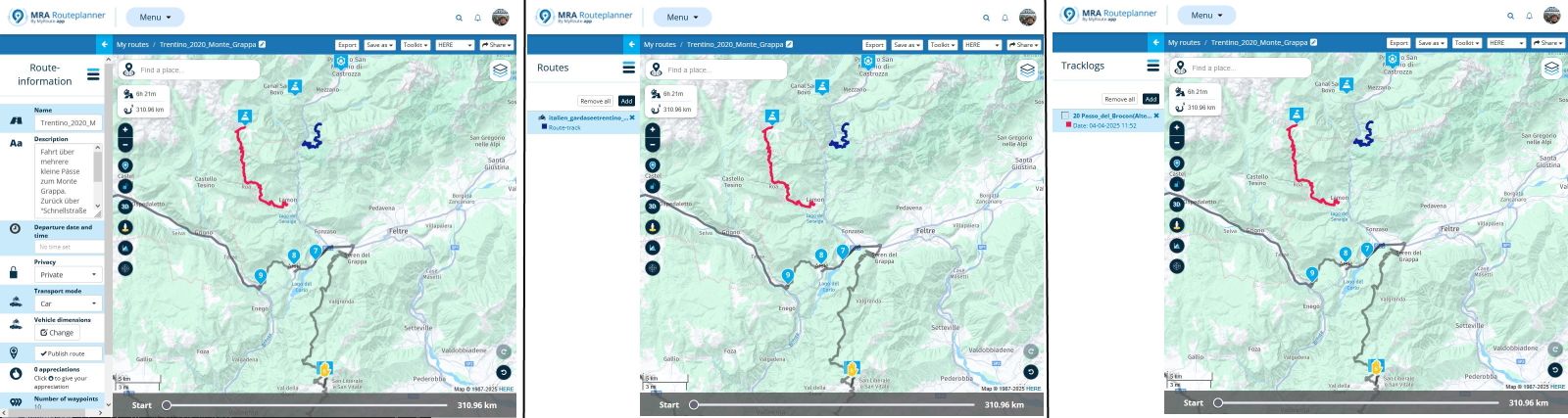
Would someone be able to explain in more details - my @Hans-65
May it could become in consideration during rework of the Website?@Guzzist said in MRA_Routeplanner - difference between Track and Route-Track?:
I'm sorry about, but I can't understand why MRA-Routeplanner differenciates between Tracklogs (which has been received from somewhere else) - and Route-Tracks (which also has been received from somewhere else).
The mistake is already in here

- Tracks are "breadcrumb" trails of a route. It is a collective noun for more specific types of tracks
- Tracklogs are tracks obtained by a recorded drive, hence "log"
- Route-tracks are tracks generated from a route in a route planner
The difference navigation wise is that a tracklog is usually not very pleasant to navigate, because it has all kinds of inconsistencies caused by deviations and halting at traffic lights, gas stations and lunch locations.
-
@Guzzist said in MRA_Routeplanner - difference between Track and Route-Track?:
I'm sorry about, but I can't understand why MRA-Routeplanner differenciates between Tracklogs (which has been received from somewhere else) - and Route-Tracks (which also has been received from somewhere else).
The mistake is already in here

- Tracks are "breadcrumb" trails of a route. It is a collective noun for more specific types of tracks
- Tracklogs are tracks obtained by a recorded drive, hence "log"
- Route-tracks are tracks generated from a route in a route planner
The difference navigation wise is that a tracklog is usually not very pleasant to navigate, because it has all kinds of inconsistencies caused by deviations and halting at traffic lights, gas stations and lunch locations.
@Con-Hennekens thank you for your reply - but I know about all of this well. And yes, usually with a track (doesn't matter, if constructed or recorded) - a typical navigation/guidance isn't possible.
We know this as offroad rider and are following simply the track line, which is an overlay on map.If we really have a gpx with only <trk> information in it - may because it's only offroad - why do we have the 2 possibilities to upload as track OR as Route-Track? Why the double effort in App developing, with the 2 areas at the website?
This points me to the next question: why we have 2 different areas for Tracks and for Routes? In the list view if both, there is a column, which indicates, the list item is a Route, a Route-Track, or a Track. In my opinion, that's good enough. I don't see the benefit of having 2 separate areas for...
-
@Con-Hennekens thank you for your reply - but I know about all of this well. And yes, usually with a track (doesn't matter, if constructed or recorded) - a typical navigation/guidance isn't possible.
We know this as offroad rider and are following simply the track line, which is an overlay on map.If we really have a gpx with only <trk> information in it - may because it's only offroad - why do we have the 2 possibilities to upload as track OR as Route-Track? Why the double effort in App developing, with the 2 areas at the website?
This points me to the next question: why we have 2 different areas for Tracks and for Routes? In the list view if both, there is a column, which indicates, the list item is a Route, a Route-Track, or a Track. In my opinion, that's good enough. I don't see the benefit of having 2 separate areas for...
@Guzzist I think it is mostly historical, the web planner has not really changed since it was first written & back then by far the easiest way to do things was via GPX files & I believe that is the reason for the 3 input streams
It might even be a hang over from the days of TyreObviously any GPX route could be imported as a route & any tracklog as a track
I think the Route-Track option was just so you could quickly & easily take the gpx of a track & instantly create a routeIf you look around the forum people are asking for a similar ability today, to convert a route to a track,
so it was just a convenience thingI agree it does seem to create an artificial & unnecessary divide in the web planner but that was the design decision at the time, just like waypoint announcements in the nav app, turns out not a great design choice but we live with it
-
I think a track was initially a
track log created for the social aspects of MRA. Ultimately, the automatically generated track logs ended up in the Track LOG sub-section.
The unclear distinction between routes and tracks is probably due to the way Garmin users know and love it. And they certainly made up a significant part of MRA's clientele until Next saw the light of day. But even now, this is an ambiguity that constantly comes up here in the forum.
MRA's track logs are very closely spaced, i.e. they follow the route fairly accurately and can therefore be easily converted into a real route.
I log into my Nextcloud with Phonetrack and set a distance of at least 30 to 50 metres on my smartphone to save power. MRA does not need to do this because GPS is always active when a route is being recorded.
with Phonetrack and set a distance of at least 30 to 50 metres on my smartphone to save power. MRA does not need to do this because GPS is always active when a route is being recorded.
The Phonetrack logs contain many more straight lines, which can cause problems when creating a route if the roads are close together.
Tracks and track logs sound the same, but they are not the same in terms of their use.
RTTranslated with DeepL.com (free version)
ich denke, ein Track war zuerst ein
Track-Log, das für die sozialen Teile von MRA entstanden ist. Schliesslich gelangen die automatisch erstellten Track-Logs in die Unterabteilung Track-LOG.
Die unklare Abgrenzung von Routen und Tracks ist vermutlich auf die Art und Weise zustandegekommen, die Garmin Nutzer kennen und lieben. Und die machten früher sicher einen erheblichen Teil der Klientel von MRA aus, bis Next das Licht der Welt erblickte. Aber auch jetzt ist das eine Unklarheit, die hier im Forum ständig auftaucht.
Die Track-LOGs von MRA sind sehr eng getacktet, d.h. sie folgen der Route ziemlich genau und können somit gut in eine echte Route gewandelt werden.
Ich logge mit Phonetrack in meine Nextcloud und auf dem Smartphone wird dort ein Abstand von mindestens 30 bis 50 Metern eingestellt, um Strom zu sparen. MRA muss das nicht, weil GPS sowieso ständig aktiv ist, wenn eine Route aufgezeichnet wird.
und auf dem Smartphone wird dort ein Abstand von mindestens 30 bis 50 Metern eingestellt, um Strom zu sparen. MRA muss das nicht, weil GPS sowieso ständig aktiv ist, wenn eine Route aufgezeichnet wird.
Die Phonetrack-logs haben viel mehr Geraden drin und das kann bei eng beieinander liegenden Strassen schon zu Problemem führen, wenn man eine Route draus machen will.
Tracks und Track-LOGs klingen gleich, sind aber vom Einsatz her nicht dasselbe.
RT -
The reason for the two import options is that GPX files can contain a route and/or a track. Before importing, MRA asks which version you want.
In addition, GPX files are not 100% standardized, and the many versions can contain all kinds of information. -
@Con-Hennekens thank you for your reply - but I know about all of this well. And yes, usually with a track (doesn't matter, if constructed or recorded) - a typical navigation/guidance isn't possible.
We know this as offroad rider and are following simply the track line, which is an overlay on map.If we really have a gpx with only <trk> information in it - may because it's only offroad - why do we have the 2 possibilities to upload as track OR as Route-Track? Why the double effort in App developing, with the 2 areas at the website?
This points me to the next question: why we have 2 different areas for Tracks and for Routes? In the list view if both, there is a column, which indicates, the list item is a Route, a Route-Track, or a Track. In my opinion, that's good enough. I don't see the benefit of having 2 separate areas for...
@Guzzist said in MRA_Routeplanner - difference between Track and Route-Track?:
Why the double effort in App developing, with the 2 areas at the website?
Because writing tracklogs to your routes directory makes it unbelievably messy.
@Guzzist said in MRA_Routeplanner - difference between Track and Route-Track?:
why we have 2 different areas for Tracks and for Routes?
We don't... We have different areas Routes/Route-tracks and Tracklogs, because of the above.
Routes and route-tracks are intended for navigation purposes, tracklogs are not. -
Thank you all very much for historical and other details; all of them are understandable.
But I love to discuss with you "Subject Matter Experts" the future.
Over the years, many riders may collect lot of own planned routes or collected tracks and keep it in folder structure. If you ride a lot and want to reuse existing routes/tracks, it becomes more and more difficult to find it - sometimes in area "Routes" but sometimes in area "Track".
I know to use the search function, but sometimes it's not helpful.On the other hand, I often ride offroad by collected gpx files (tracks). Because of offroad - for which, navigation isn't possible - Offroaders are used to navigate by trackline overlay on map. So, I don't transform such tracks to routes.
I'm asking, if Routes/Tracks are organised in folders by each user individually - would it be good enough, if they are all in one area?
Would it make development more easy?
And for search - would it be helpful to have additional filters in the column header?At least, it would be more than helpful, if we would get an additional field in Tracks and Route-Tracks to enter info/description (like in Routes). The icing on the cake would be if the search function also took this field into consideration.

-
Thank you all very much for historical and other details; all of them are understandable.
But I love to discuss with you "Subject Matter Experts" the future.
Over the years, many riders may collect lot of own planned routes or collected tracks and keep it in folder structure. If you ride a lot and want to reuse existing routes/tracks, it becomes more and more difficult to find it - sometimes in area "Routes" but sometimes in area "Track".
I know to use the search function, but sometimes it's not helpful.On the other hand, I often ride offroad by collected gpx files (tracks). Because of offroad - for which, navigation isn't possible - Offroaders are used to navigate by trackline overlay on map. So, I don't transform such tracks to routes.
I'm asking, if Routes/Tracks are organised in folders by each user individually - would it be good enough, if they are all in one area?
Would it make development more easy?
And for search - would it be helpful to have additional filters in the column header?At least, it would be more than helpful, if we would get an additional field in Tracks and Route-Tracks to enter info/description (like in Routes). The icing on the cake would be if the search function also took this field into consideration.

@Guzzist, I still don't understand why you would want recorded tracklogs to spoil space in the routes (and route-tracks) menu. You are not trying to navigate tracklogs, are you?
The possibility of entering information or a description on tracks will likely not be a difficult one.
I am all for it Hopefully this suggestion gets picked up by the devs.
Hopefully this suggestion gets picked up by the devs. -
@Guzzist, I still don't understand why you would want recorded tracklogs to spoil space in the routes (and route-tracks) menu. You are not trying to navigate tracklogs, are you?
The possibility of entering information or a description on tracks will likely not be a difficult one.
I am all for it Hopefully this suggestion gets picked up by the devs.
Hopefully this suggestion gets picked up by the devs.@Con-Hennekens in deed, I navigate also by Tracklogs. In most cases, I start from base (home, or hotel, or meeting place) by a planned route. Then - at the entry point of the offroad part - I switch to a self recorded Tracklog, or received track from somewhere else, to navigate by this. At the end, I use another route, or A-B navigation to find back to hotel, or home.
For me, there is no difference between self recorded Tracklogs to Track.
So, it would be more comfortable, if all this needed parts would be in same folder. Instead of jumping in folders around and search for the next part. -
@Con-Hennekens in deed, I navigate also by Tracklogs. In most cases, I start from base (home, or hotel, or meeting place) by a planned route. Then - at the entry point of the offroad part - I switch to a self recorded Tracklog, or received track from somewhere else, to navigate by this. At the end, I use another route, or A-B navigation to find back to hotel, or home.
For me, there is no difference between self recorded Tracklogs to Track.
So, it would be more comfortable, if all this needed parts would be in same folder. Instead of jumping in folders around and search for the next part.@Guzzist said in MRA_Routeplanner - difference between Track and Route-Track?:
For me, there is no difference between self recorded Tracklogs to Track.
I guess we don't agree on this one...

I would hate my ordently managed routes to be spoiled by tracklogs.You can however save a tracklog as gpx, and re-import it as a route-track.
Otr just import received tracklogs as route-track instead of tracklog.
This way you will find them amongst your routes.
