Navigate Routes as Track issue?
-
Hi,
I created a test route in MRA Planner to try out the "Navigate Route as Tracks" feature from the latest update. While following the route in the MRA Navigation app, it unexpectedly tried to re-route me onto a different road (marked in dotted green in the attached image). However, I could still see my original planned route in white.
I thought this feature was designed to strictly follow the track, only recalculating the route if I actually deviated. In this case, I hadn't strayed from the planned route, yet the app still suggested an alternative path.
Do I need to add more shaping points to force the navigation to stick to the planned route? If so, wouldn't that defeat the purpose of this feature?
I've made my planned route public (link below) and included a screenshot of my settings.
Am I misunderstanding how this feature is supposed to work?
MRA 4.3.6 - 382 on iOS 18.3 (22D63)
Link to route: https://www.myrouteapp.com/en/social/route/10522130?mode=share
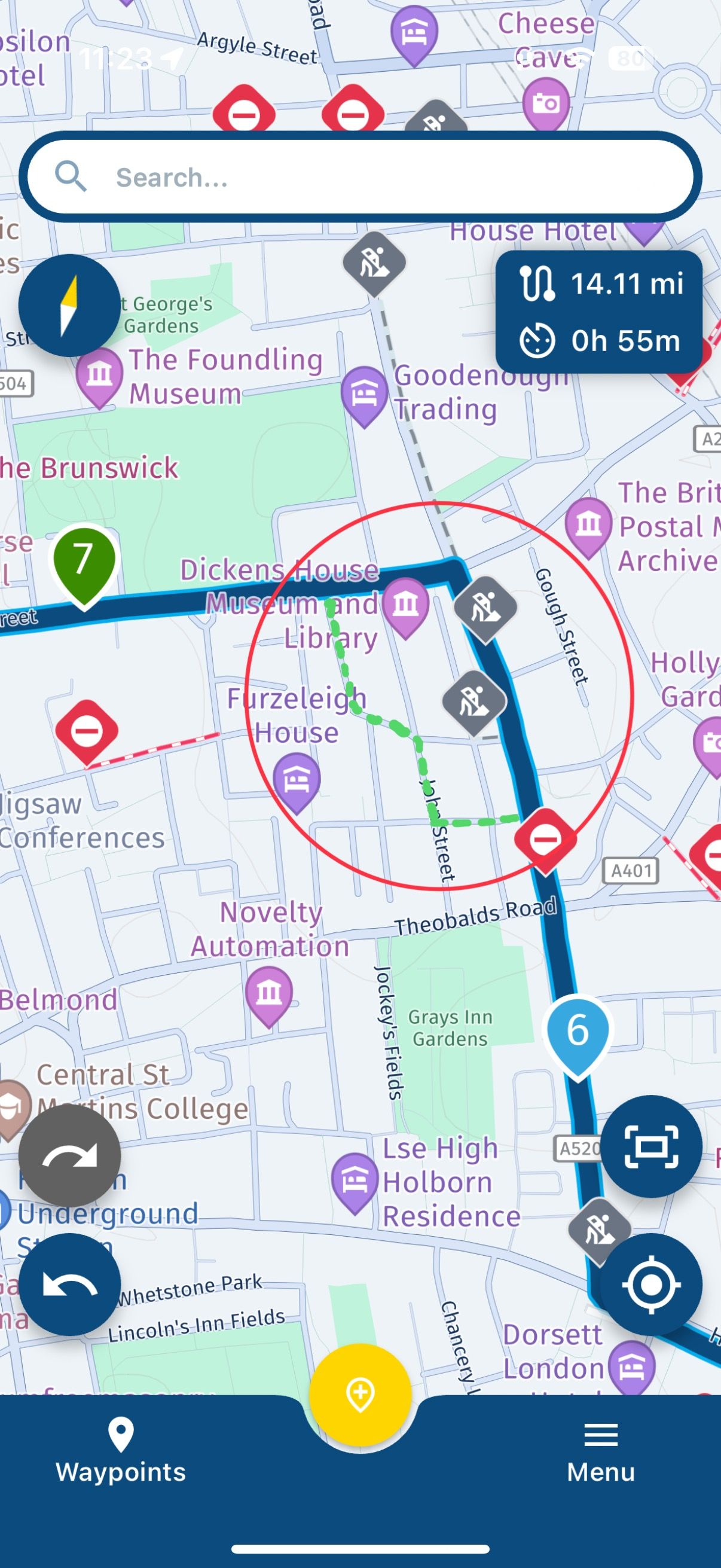
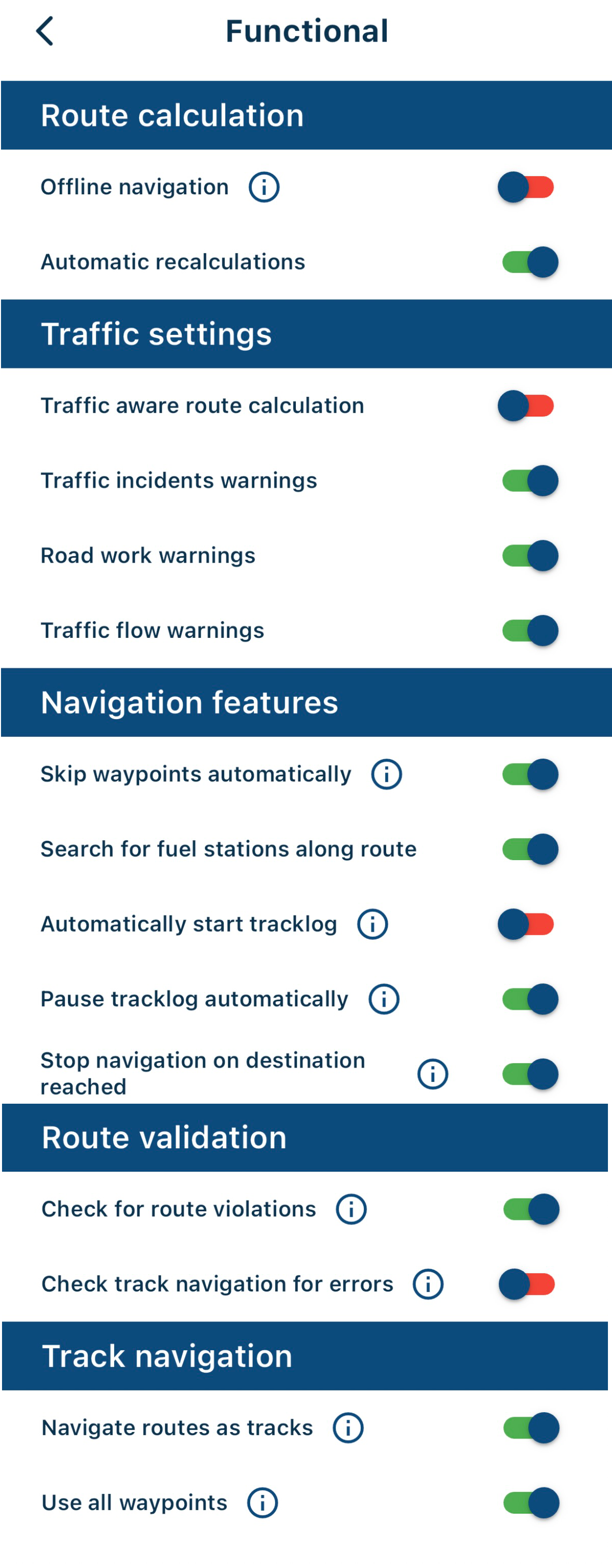
-
Hi,
I created a test route in MRA Planner to try out the "Navigate Route as Tracks" feature from the latest update. While following the route in the MRA Navigation app, it unexpectedly tried to re-route me onto a different road (marked in dotted green in the attached image). However, I could still see my original planned route in white.
I thought this feature was designed to strictly follow the track, only recalculating the route if I actually deviated. In this case, I hadn't strayed from the planned route, yet the app still suggested an alternative path.
Do I need to add more shaping points to force the navigation to stick to the planned route? If so, wouldn't that defeat the purpose of this feature?
I've made my planned route public (link below) and included a screenshot of my settings.
Am I misunderstanding how this feature is supposed to work?
MRA 4.3.6 - 382 on iOS 18.3 (22D63)
Link to route: https://www.myrouteapp.com/en/social/route/10522130?mode=share
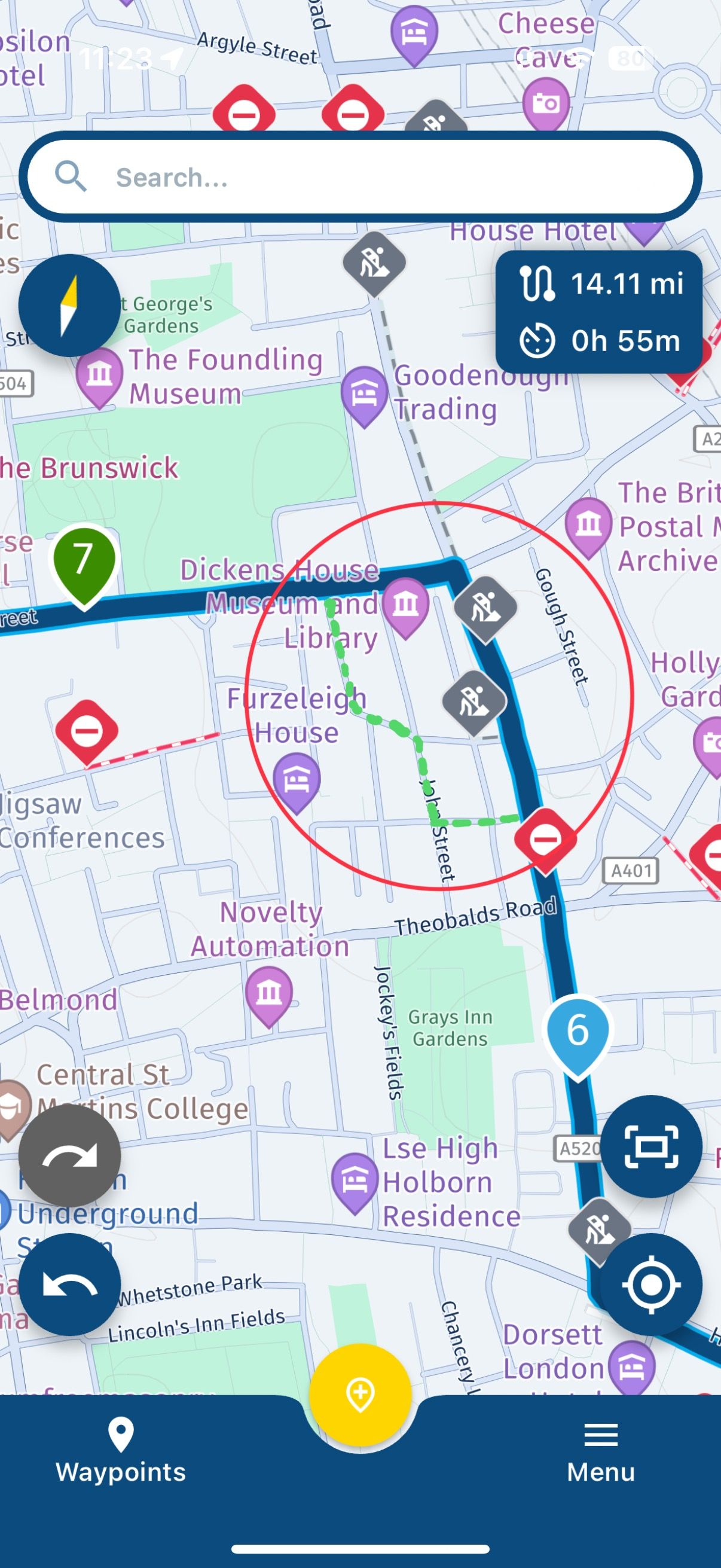
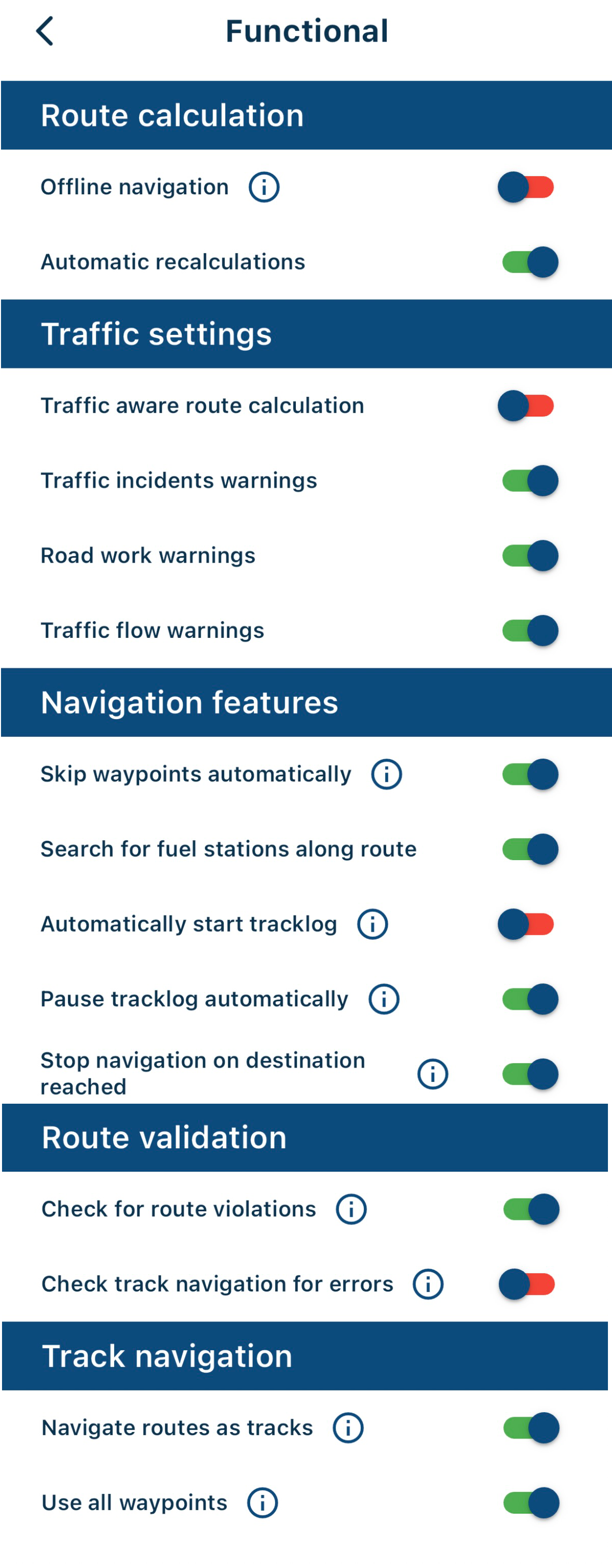
Hi, as you can see on your screenshot and in the planing screen, there are roadworks that can force the routing on other streets. If you switch on "traffic" in the web planner, you will see more.
-
Hi, as you can see on your screenshot and in the planing screen, there are roadworks that can force the routing on other streets. If you switch on "traffic" in the web planner, you will see more.
@Jörgen Since I have "Traffic Aware Route Calculation" switched off, shouldn't the navigation ignore any traffic-related incidents such as congestion, roadworks, accidents, or temporary road closures? If it's still rerouting based on these factors, it seems like the setting isn't functioning as expected.
-
@Jörgen Since I have "Traffic Aware Route Calculation" switched off, shouldn't the navigation ignore any traffic-related incidents such as congestion, roadworks, accidents, or temporary road closures? If it's still rerouting based on these factors, it seems like the setting isn't functioning as expected.
@Rajp yeah, this is a fun one.
Could be because 6 and 7 are very close together and if the track cannot be completed over a certain part of the roads and a very suitable is extremely close by, it could pick that
Feel free to share a url of the route.
I wouldn't bee totally shocked by such minor deviations (even in track navigation). -
@Rajp yeah, this is a fun one.
Could be because 6 and 7 are very close together and if the track cannot be completed over a certain part of the roads and a very suitable is extremely close by, it could pick that
Feel free to share a url of the route.
I wouldn't bee totally shocked by such minor deviations (even in track navigation).@Corjan-Meijerink link to the route: https://www.myrouteapp.com/en/social/route/10522130?mode=share
-
@Corjan-Meijerink link to the route: https://www.myrouteapp.com/en/social/route/10522130?mode=share
@Rajp Just had a look and upon load / recalculation it keeps sending me as planned. However, the road is indeed marked as blocked so when getting near there, it might be send around it.
If you start the route now, does it then also start navigation as planned?
-
@Rajp Just had a look and upon load / recalculation it keeps sending me as planned. However, the road is indeed marked as blocked so when getting near there, it might be send around it.
If you start the route now, does it then also start navigation as planned?
@Corjan-Meijerink When I start navigation, the route looks as planned, but when I approach closer to point 6, it shows the alternate path. Road is definitely not blocked as I ride up and down everyday on it.
-
@Corjan-Meijerink When I start navigation, the route looks as planned, but when I approach closer to point 6, it shows the alternate path. Road is definitely not blocked as I ride up and down everyday on it.
@Rajp If you ever ride it again, feel free to turn on screen recording
 Sharing that file could be interesting.
Sharing that file could be interesting.If it's not closed that's fine but I mean that it is marked as such by HERE.
When that's indeed incorrect that can be reported here: https://mapfeedback.here.com/#/report
