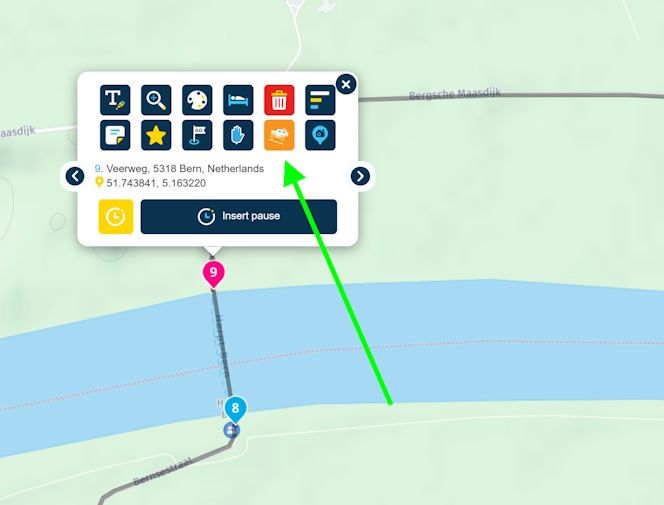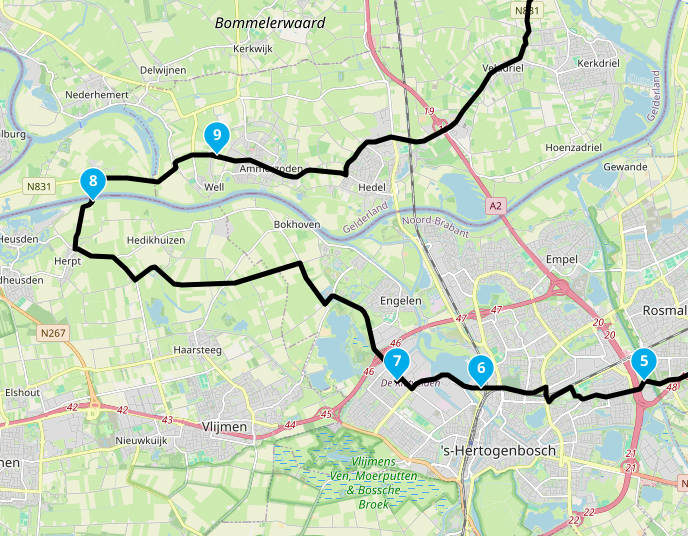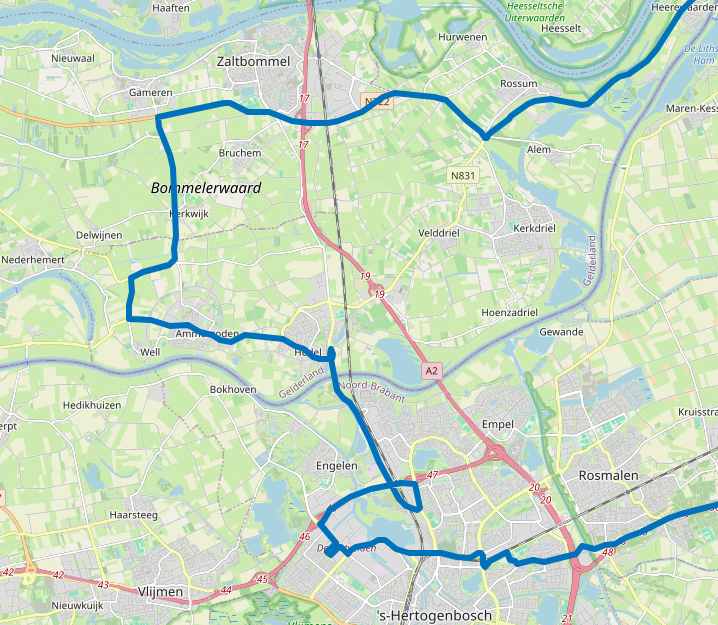After stop missing view points (handsign)
-
Did another test lap today, after our stop the app (carplay) skipped some points again. This happens to me every time, already set navigation as navigate as track but that doesn't seem to work either. What am I doing wrong?
-
Do you have "Start from nearest waypoint" set in your navigate settings?
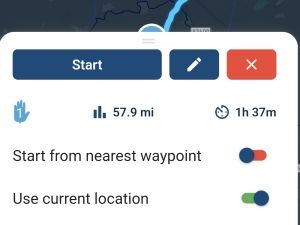
-
Do you have "Start from nearest waypoint" set in your navigate settings?
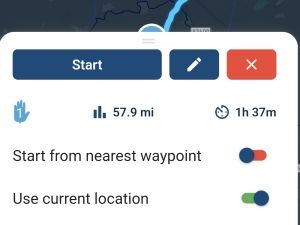
@Captain-Haddock yes i have that setting on.
-
@Captain-Haddock yes i have that setting on.
@Han-Jansen-0 nu are there and viapoints after the stop
-
@Han-Jansen-0 nu are there and viapoints after the stop
-
can you share the url of the route? Make sure it is set public
-
can you share the url of the route? Make sure it is set public
@Hans-van-de-Ven-MR-MRA
Link to route
https://www.myrouteapp.com/route/open/10501719Link to tracklog
https://www.myrouteapp.com/track/open/707406 -
@Hans-van-de-Ven-MR-MRA
Link to route
https://www.myrouteapp.com/route/open/10501719Link to tracklog
https://www.myrouteapp.com/track/open/707406@Han-Jansen-0 Thnkx for sharing the route and trackl;og
in the picture below you can see what went wrong. When I opened the route I saw that you used the Open Street Map when you made the route. MRA however uses the Here map in the navigation next app.
I guess thatb when you plan the routes with the Here map the app will work as designed.
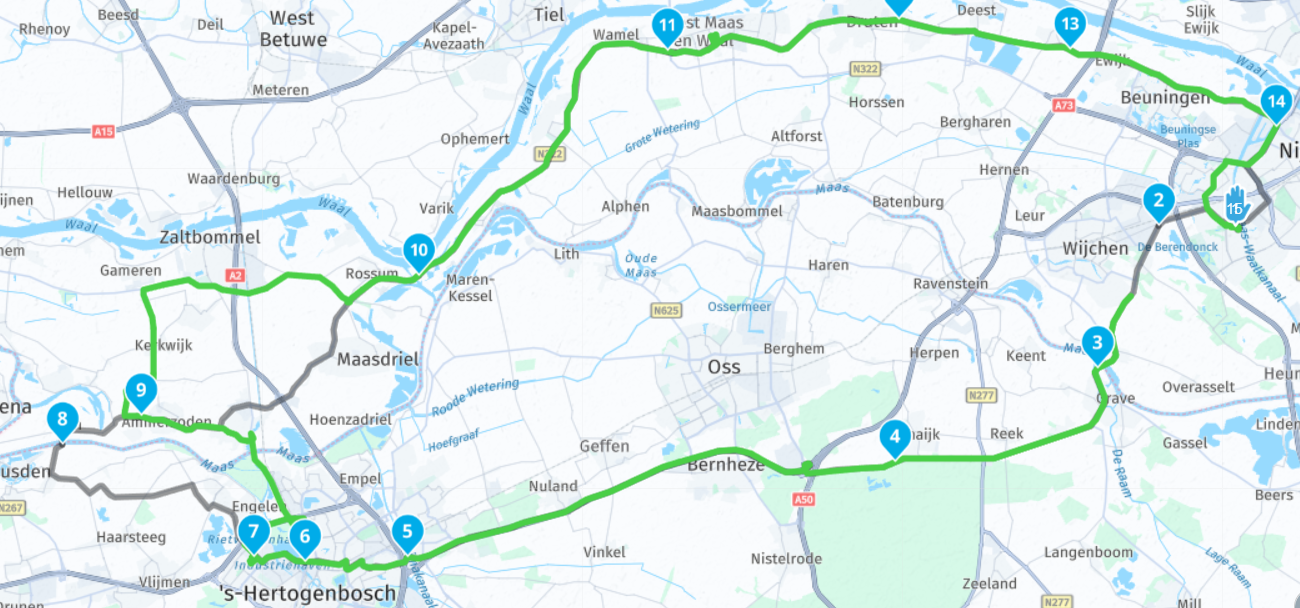
The I changed the map to Here and compared it with the Open Street Map.
Then the problem becomes visible
At point 8 there's a ferry and the OSM won't go over it
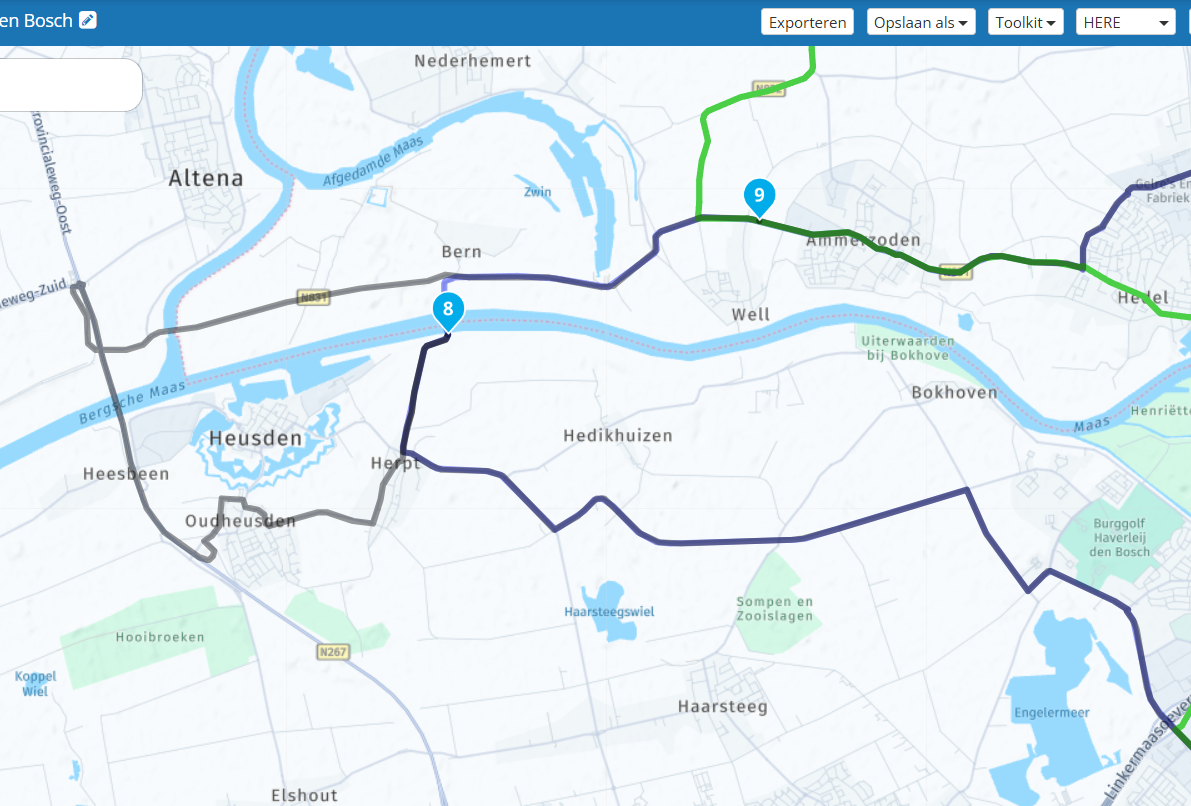
-
@Marinus-van-Deudekom Just put in a couple of Viapoints on bothe sides of the river en and choose shortest road in route optimalisation.
problem solved -
@Hans-van-de-Ven-MR-MRA
Link to route
https://www.myrouteapp.com/route/open/10501719Link to tracklog
https://www.myrouteapp.com/track/open/707406Interesting. It should work if you've used "navigate route-as-track" (as you said).
There is a violation stated at Point 8, probably caused by the ferry connection:
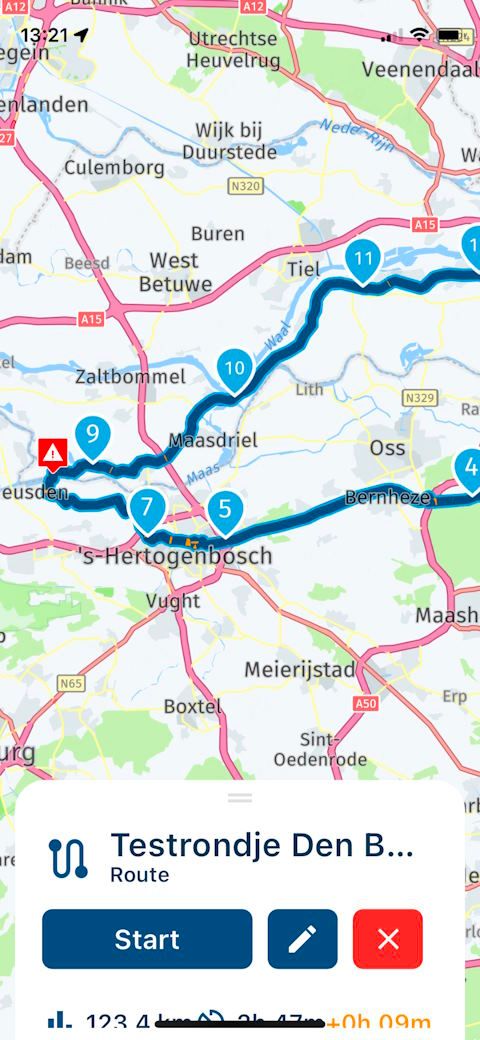
You might want to add an "offroad" waypoint to avoid this.