Updated beta! 4.3.6 (381)
-
Do not blink or you will miss an update


-
Hi all!
Very minor new version coming.
- resolved issue regarding route-tracks not loading
- adding logging to research CP / AA problem reported by @Dave-J-0
That's it

@Corjan-Meijerink, I can confirm loading route-tracks works again. It still claims a track to be an OSM route... What is the relevance of a map in case of a track? Also route-tracks exported to GPX from a HERE route, and re-imported to a route-track suffer from this. (I.e. all tracks are considered to be OSM routes?).
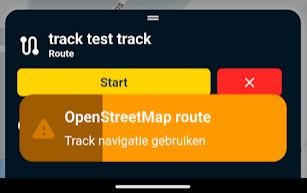
-
Hi all!
Very minor new version coming.
- resolved issue regarding route-tracks not loading
- adding logging to research CP / AA problem reported by @Dave-J-0
That's it

@Corjan-Meijerink, To add to myself: the above is only the case if "route as track" is disabled, and you are still loading a route-track.
-
@Con-Hennekens Fixed, will be available in a next beta update / public release. Will await some more feedback before building a new one

-
Hi all!
Very minor new version coming.
- resolved issue regarding route-tracks not loading
- adding logging to research CP / AA problem reported by @Dave-J-0
That's it

@Corjan-Meijerink Given that no one else has reported the problem I highlighted, I thought I would do a delete app and reinstall the new 381 build.
Just been out for a quick test and I can not replicate the problem from last night with build 380. I did the sequence several times to check and after each disconnect, stop navigation and reconnect and resume navigation the tracking and picture on CarPlay was correct. No issues with the quick run.
More testing over the next few days but the problem appears to have gone with a complete new reinstall instead of upgrading an existing version with the new build through Test Flight.
-
@Corjan-Meijerink Given that no one else has reported the problem I highlighted, I thought I would do a delete app and reinstall the new 381 build.
Just been out for a quick test and I can not replicate the problem from last night with build 380. I did the sequence several times to check and after each disconnect, stop navigation and reconnect and resume navigation the tracking and picture on CarPlay was correct. No issues with the quick run.
More testing over the next few days but the problem appears to have gone with a complete new reinstall instead of upgrading an existing version with the new build through Test Flight.
@Dave-J-0 Now that is interesting!

If the issue would occur again, I'd have some more logging information. -
@Corjan-Meijerink Noticed with the waypoint list (and when cycling through the ETA options) on the app that I am presented with weird miles and ETAs when I select route as track - showing only vias and all waypoints both give the same result:

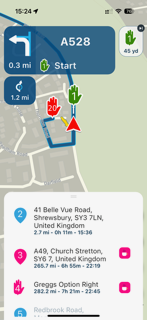
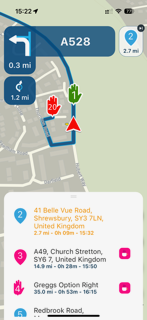
The first two pictures are route to track navigation and the last picture is just route navigation. Note the miles and time for waypoints a 3 and 4!
This does not seem right and occurred for both iOS and Android versions of the app with the same route loaded freshly each time (not resumed navigation of the route).
-
@Corjan-Meijerink Noticed with the waypoint list (and when cycling through the ETA options) on the app that I am presented with weird miles and ETAs when I select route as track - showing only vias and all waypoints both give the same result:

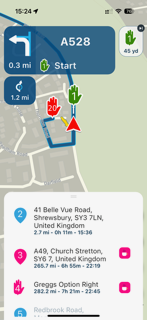
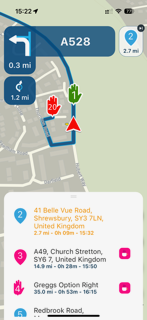
The first two pictures are route to track navigation and the last picture is just route navigation. Note the miles and time for waypoints a 3 and 4!
This does not seem right and occurred for both iOS and Android versions of the app with the same route loaded freshly each time (not resumed navigation of the route).
@Dave-J-0 could you share a link to the route?
Track navigation indeed sometimes can have a hard time placing the waypoints as they aren’t actively used in the navigation but added later on (hence the difference between route and track navigation)
-
@Dave-J-0 could you share a link to the route?
Track navigation indeed sometimes can have a hard time placing the waypoints as they aren’t actively used in the navigation but added later on (hence the difference between route and track navigation)
-
Used the latest version a few times in my car now with Apple CarPlay and am very happy with the result. It works great and is very stable. Also switching to other apps and then go back to MRA does not cause any problems.
-
Used the latest version a few times in my car now with Apple CarPlay and am very happy with the result. It works great and is very stable. Also switching to other apps and then go back to MRA does not cause any problems.
@Arno-0 awesome!

-
@Dave-J-0 Thanks! I was able to reproduce the issue and fixed the problem
 Will be included in the final build before release!
Will be included in the final build before release! -
@Dave-J-0 Thanks! I was able to reproduce the issue and fixed the problem
 Will be included in the final build before release!
Will be included in the final build before release!@Corjan-Meijerink Great. I am really glad because I do like the route to track navigation option; use this for most of my tour trips now that we have the option..
