Track and routes
-
I made some tracks with MyRoute-app and now I want to save or change them as routes.
In another topic I read, just open it and choose for route. But I not get that choice.
I get: MOVE, SAVE AS and SHARE. -
I made some tracks with MyRoute-app and now I want to save or change them as routes.
In another topic I read, just open it and choose for route. But I not get that choice.
I get: MOVE, SAVE AS and SHARE.@Mike-6m Open the track and try to use this button in the planner:
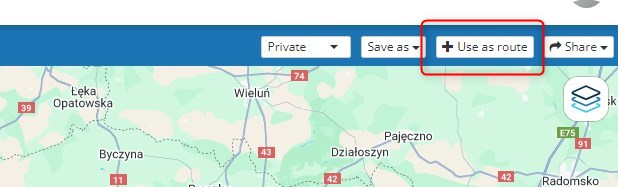
-
@Stanisław thanks, but how can import screenshot in this reply? Using my Samsung galaxy
 . In the top I see a photo, but when I click on that I get 
. In the top I see a photo, but when I click on that I get 
[ALT TEXT] (IMAGE URL) -
@Stanisław thanks, but how can import screenshot in this reply? Using my Samsung galaxy
 . In the top I see a photo, but when I click on that I get 
. In the top I see a photo, but when I click on that I get 
[ALT TEXT] (IMAGE URL)@Mike-6m
If you are using the app.
Open the tracklog and tap the view icon.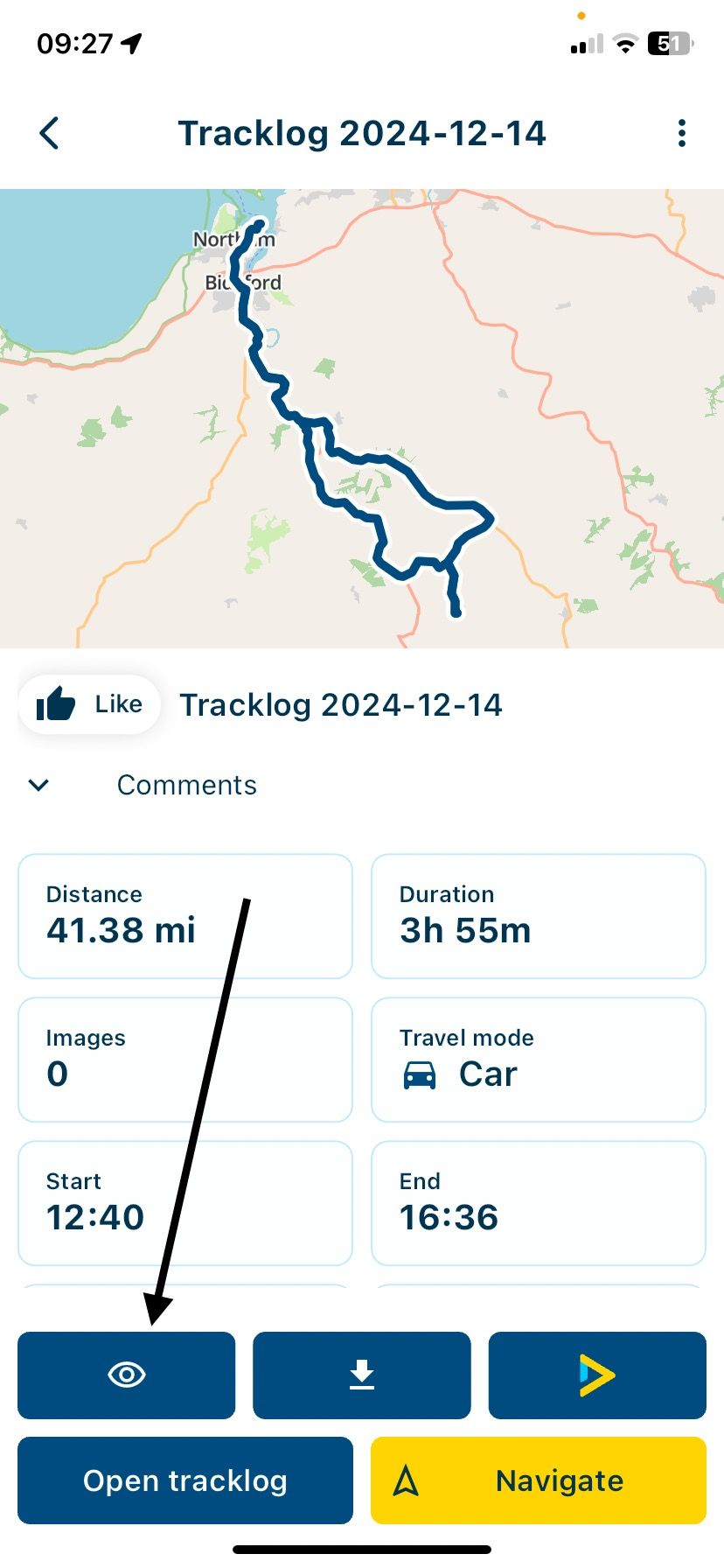
Now tap Page menu and then tap + Use as route
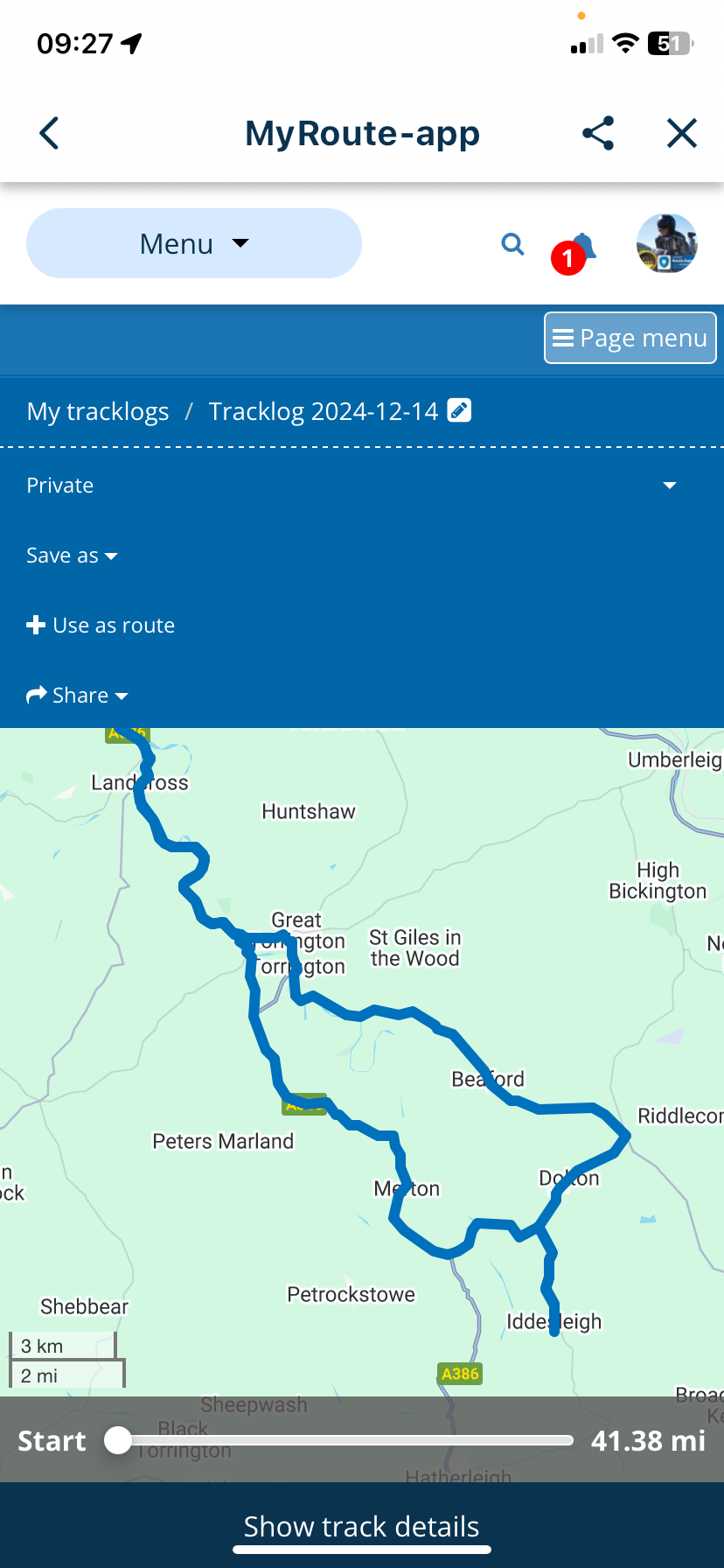
This will add route points and convert your tracklog to a route.
-
@Stanisław thanks, but how can import screenshot in this reply? Using my Samsung galaxy
 . In the top I see a photo, but when I click on that I get 
. In the top I see a photo, but when I click on that I get 
[ALT TEXT] (IMAGE URL)@Mike-6m To add photos to your forum post, slide the top menu bar to the left and tap this icon
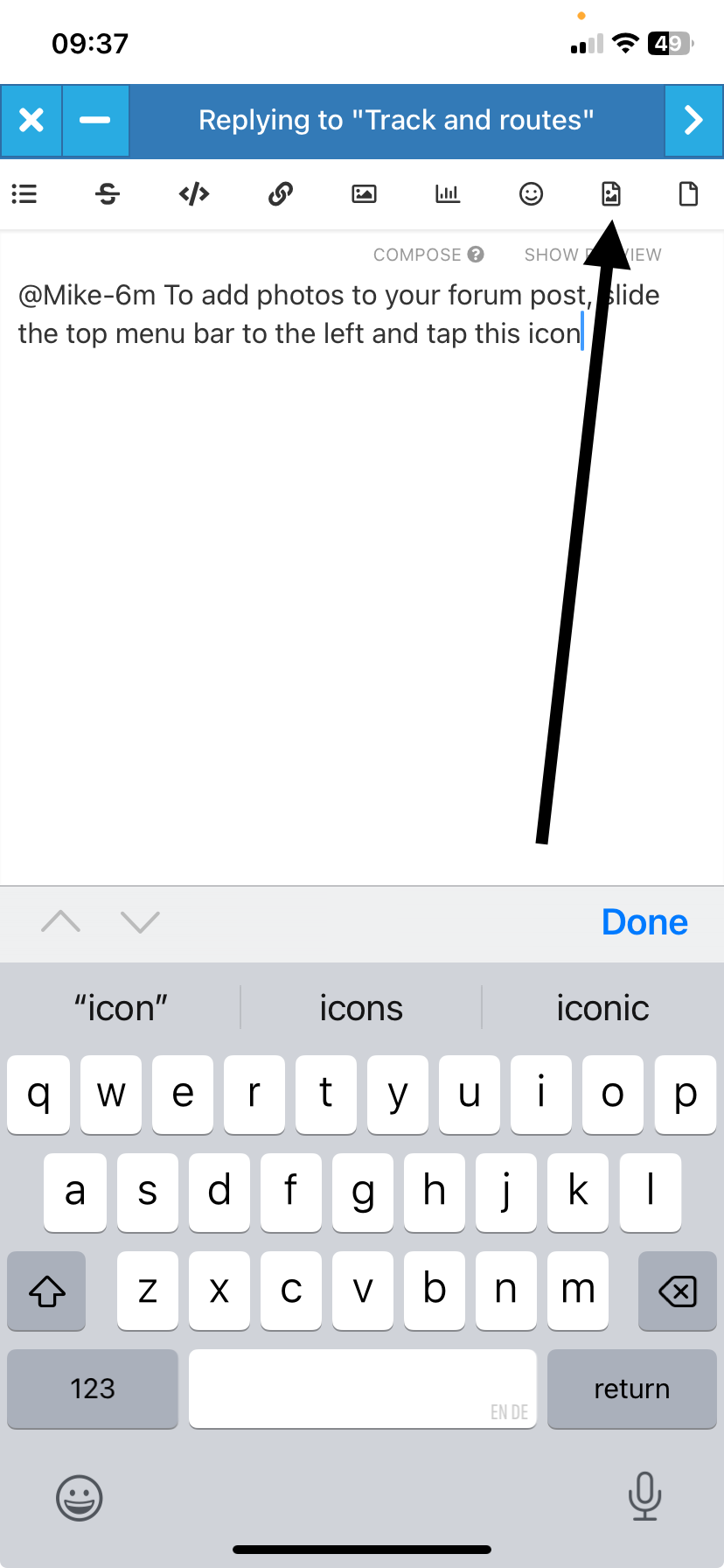
-
@Stanisław thanks, but how can import screenshot in this reply? Using my Samsung galaxy
 . In the top I see a photo, but when I click on that I get 
. In the top I see a photo, but when I click on that I get 
[ALT TEXT] (IMAGE URL)@Mike-6m said in Track and routes:
@Stanisław thanks, but how can import screenshot in this reply? Using my Samsung galaxy
 . In the top I see a photo, but when I click on that I get 
. In the top I see a photo, but when I click on that I get 
[ALT TEXT] (IMAGE URL)@Mike-6m Sorry, I use a computer to read this forum and post to it.
