Not really a problem, more like I'm doing something wrong
-
Not really a problem, more like I'm doing something wrong.
When I use the app in portrait mode, all the information is crystal clear, however if I use the app in landscape mode, as you can see from the picture, not all the information is displayed, which leads me to believe I've that I've got my settings wrong somewhere. My phone is a Motorola ( Android 14 ). I've looked at the phone settings, and as far as I can tell it's ok ??. Any thoughts as to what it might be.
Cheers one and all.
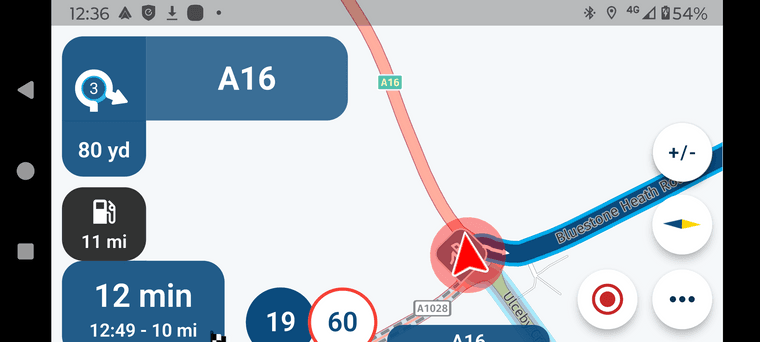
-
Hi Garry,
on that screenshot, it´s not using "full screen mode" as it seems because of the black bars on the side. The image then is cropped, which leads to that effect. Can you turn of that "user panel" on the left side and try again?
I don´t know how that´s done on your Motorola, but I guess it may be around here somewhere: Settings > Display > Advanced > Full screen
Cheers from Austria,
André -
Hi Garry,
on that screenshot, it´s not using "full screen mode" as it seems because of the black bars on the side. The image then is cropped, which leads to that effect. Can you turn of that "user panel" on the left side and try again?
I don´t know how that´s done on your Motorola, but I guess it may be around here somewhere: Settings > Display > Advanced > Full screen
Cheers from Austria,
André@Erdna Good evening Andre.
Thanks ever so much for your reply, I've checked the settings on the phone as per your instruction, which sadly hasn't made any difference. I have Waze and Google maps, on the phone and everything is displayed in both formats. As I said it's not a massive problem, it's just I just noticed it, on the very rare occasion that I have used MRA in landscape format.
Anyway Thanks again for your help, if I crack it later on, I'll let you know.
Cheers
Garry -
@Erdna Good evening Andre.
Thanks ever so much for your reply, I've checked the settings on the phone as per your instruction, which sadly hasn't made any difference. I have Waze and Google maps, on the phone and everything is displayed in both formats. As I said it's not a massive problem, it's just I just noticed it, on the very rare occasion that I have used MRA in landscape format.
Anyway Thanks again for your help, if I crack it later on, I'll let you know.
Cheers
GarryBefore I run out of ideas... It may be possible, that you have to apply that setting for defined apps. Is there a list of apps in the display settings and a switch to turn it on or off somewhere?
Maybe you could name your specific phone model, so somebody with that phone could look into that issue?
-
Before I run out of ideas... It may be possible, that you have to apply that setting for defined apps. Is there a list of apps in the display settings and a switch to turn it on or off somewhere?
Maybe you could name your specific phone model, so somebody with that phone could look into that issue?
@Erdna Yes, I've done that. It's showing that it's live.
It's the Motorola G5. Got to pop out now. Thanks again for your help -
Before I run out of ideas... It may be possible, that you have to apply that setting for defined apps. Is there a list of apps in the display settings and a switch to turn it on or off somewhere?
Maybe you could name your specific phone model, so somebody with that phone could look into that issue?
@Erdna Hi there Andre
Just had another go at loosing the sidebar, I think that I'll just have to ignore it. The app still works fine in portrait or landscape mode.
Been on you tube and the Motorola website, and followed their instructions, sadly without success.
As I said it's not really a problem, it's only because I used landscape mode for the first time, that I noticed it. Anyway thanks again for your help.
Have a great Christmas, and all the best for 2025.
Cheers
Garry. -
@Erdna Hi there Andre
Just had another go at loosing the sidebar, I think that I'll just have to ignore it. The app still works fine in portrait or landscape mode.
Been on you tube and the Motorola website, and followed their instructions, sadly without success.
As I said it's not really a problem, it's only because I used landscape mode for the first time, that I noticed it. Anyway thanks again for your help.
Have a great Christmas, and all the best for 2025.
Cheers
Garry.@Garry-Davis Hi Gary I would imagine its a setting thing I'm using a motorola edge neo 40 with Android 14 and get all the info in landscape mode but I do have the black sidebars either side of the screen
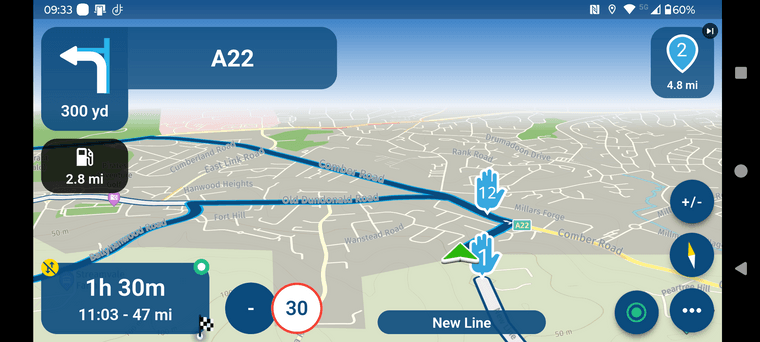
-
@Garry-Davis Hi Gary I would imagine its a setting thing I'm using a motorola edge neo 40 with Android 14 and get all the info in landscape mode but I do have the black sidebars either side of the screen
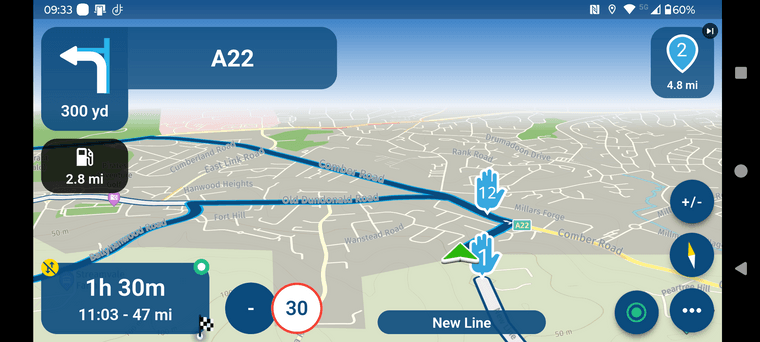
@Mzokk
Hi there Mzokk. Well as you can see I've managed to get ride of one sidebar, I've just got to try and get shot of the other one now. It must just be my phone really, as yours, and @Erdna , Andre's phone works just fine. The next time I'm in town, I might pop into a phone shop, and see if they can put me on the right road ( Read, educate me )
)
Thanks for your help as well. Cheers
Garry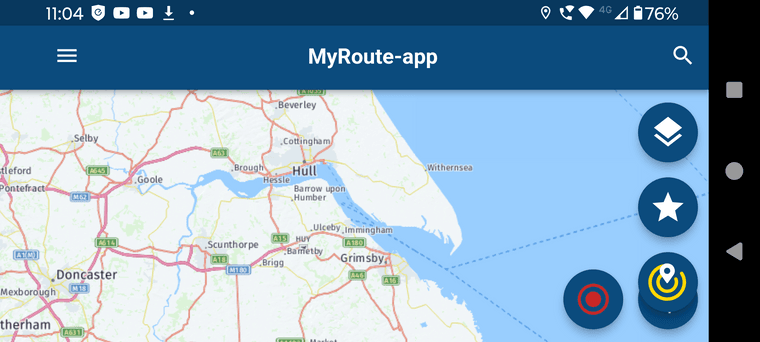
-
@Mzokk
Hi there Mzokk. Well as you can see I've managed to get ride of one sidebar, I've just got to try and get shot of the other one now. It must just be my phone really, as yours, and @Erdna , Andre's phone works just fine. The next time I'm in town, I might pop into a phone shop, and see if they can put me on the right road ( Read, educate me )
)
Thanks for your help as well. Cheers
Garry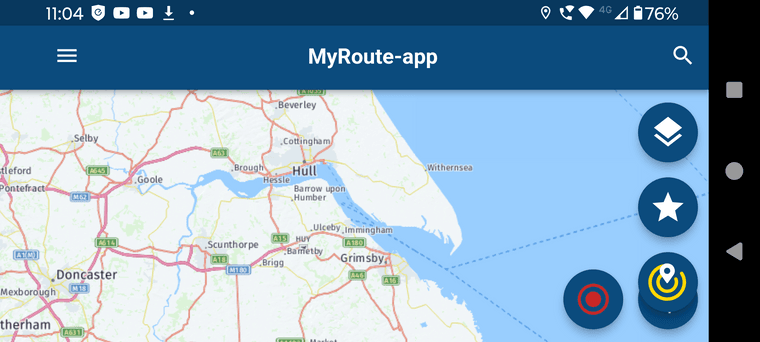
@Garry-Davis Give it to a teenager.......thats what I usually do if I'm stuck
 I Had a root around in the settings of my own phone but could not find anything...sorry.
I Had a root around in the settings of my own phone but could not find anything...sorry. -
@Garry-Davis Give it to a teenager.......thats what I usually do if I'm stuck
 I Had a root around in the settings of my own phone but could not find anything...sorry.
I Had a root around in the settings of my own phone but could not find anything...sorry.@Mzokk My thoughts excactly.


-
Your phone just kinda seems smaller (more narrow) than what we really support
 Causing some visual errors.
Causing some visual errors.By using landscape, that width now becomes the height and you get the resulting issues

-
 undefined Corjan Meijerink moved this topic from [Web] Problems, Bugs and other Issues on
undefined Corjan Meijerink moved this topic from [Web] Problems, Bugs and other Issues on
-
Your phone just kinda seems smaller (more narrow) than what we really support
 Causing some visual errors.
Causing some visual errors.By using landscape, that width now becomes the height and you get the resulting issues

@Corjan-Meijerink Wow, thanks for your input Corjan, I guessed as much that it would be my phone. I might have to get a letter off to the North Pole pretty sharpish,
Thanks everyone for all your help.


-
@Corjan-Meijerink Wow, thanks for your input Corjan, I guessed as much that it would be my phone. I might have to get a letter off to the North Pole pretty sharpish,
Thanks everyone for all your help.


@Garry-Davis Just out of curiosity, what motorola is this / how old is it?
-
@Garry-Davis Just out of curiosity, what motorola is this / how old is it?
@Corjan-Meijerink It's a Motorola g73 5G, about 2 years old now . Its also Android 14
-
@Corjan-Meijerink It's a Motorola g73 5G, about 2 years old now . Its also Android 14
@Garry-Davis Thanks for the information. Indeed not old

Just a basic model (nothing wrong with that) but therefore it's just a slightly lower resolution than what we expect as minimal.
As example, we aim to visually support all resolutions from basic iPhone 10 and upwards. But as this is a budget phone, the resolution is still lower than that iPhone (which is from 2017).Now this puts all those requests "just put another button on the screen" in perspective. As doing that while supporting a whole range of devices is quite difficult.
In good news, we are reworking some parts of the app to include less of those buttons on screen / not such big app bar at the top ensuring slightly more space
 But that still needs quite some work.
But that still needs quite some work. -
@Corjan-Meijerink It's a Motorola g73 5G, about 2 years old now . Its also Android 14
@Garry-Davis Hi Gary have you tried removing the app and reinstalling it as a last resort? I have an old Moto G7 phone running Android 10 and the latest app displays perfectly. I'd imagine that your issues are a display settings problem somewhere.
-
@Garry-Davis Hi Gary have you tried removing the app and reinstalling it as a last resort? I have an old Moto G7 phone running Android 10 and the latest app displays perfectly. I'd imagine that your issues are a display settings problem somewhere.
@Mzokk Just did that, and it's still the same. But as Corjan said it's a budget phone, ( £200 Budget

 , I'm a poor Brit ) so this is to be expected.
, I'm a poor Brit ) so this is to be expected. 

-
@Mzokk Just did that, and it's still the same. But as Corjan said it's a budget phone, ( £200 Budget

 , I'm a poor Brit ) so this is to be expected.
, I'm a poor Brit ) so this is to be expected. 

-
@Mzokk Just did that, and it's still the same. But as Corjan said it's a budget phone, ( £200 Budget

 , I'm a poor Brit ) so this is to be expected.
, I'm a poor Brit ) so this is to be expected. 

@Garry-Davis, I don't agree that it is a resolution issue. The resolution of that phone is 1080x2400 pixels. I use a CAT S52 that has only 720 x 1440 pixels, and that just works fine. From your picture though, it looks like you have some kind of zoom-factor on your screen. Like the app gets reported a resolution beyond what is zoomed into on your screen. Might be something in your Android system's accessibility settings?
-
@Garry-Davis, I don't agree that it is a resolution issue. The resolution of that phone is 1080x2400 pixels. I use a CAT S52 that has only 720 x 1440 pixels, and that just works fine. From your picture though, it looks like you have some kind of zoom-factor on your screen. Like the app gets reported a resolution beyond what is zoomed into on your screen. Might be something in your Android system's accessibility settings?
@Con-Hennekens
I've checked every setting that I can find, and pushed and clicked a lot more too.
 . I'm not computer savvy enough to question anybody like Corjan, and yourself and all the others that have given me advice. I can still use the app in portrait mode, so I'm a happy bunny. But if I click another button and it goes, and the display is perfect, I'll let you know.
. I'm not computer savvy enough to question anybody like Corjan, and yourself and all the others that have given me advice. I can still use the app in portrait mode, so I'm a happy bunny. But if I click another button and it goes, and the display is perfect, I'll let you know.
Cheers

Garry
