Google Maps Hybrid Overlay Not Showing
-
When I click the radio button for the Google Maps Hybrid overlay, I see the route but the background is grayed out. Thinking it might be browser related, I tried both Microsoft Edge and Google Chrome -- no joy with either. I've experienced this over the past couple of days hoping it was just a temporary glitch, but no luck.
Any thoughts/input??
-
When I click the radio button for the Google Maps Hybrid overlay, I see the route but the background is grayed out. Thinking it might be browser related, I tried both Microsoft Edge and Google Chrome -- no joy with either. I've experienced this over the past couple of days hoping it was just a temporary glitch, but no luck.
Any thoughts/input??
@John-S-Parry Works as expected over here. I asume you have a gold subscription, otherwise you'll get a page to subscribe.
-
@John-S-Parry Works as expected over here. I asume you have a gold subscription, otherwise you'll get a page to subscribe.
@Rob-Verhoeff Yes, Gold Member. All the other overlays work, including Google Maps Satellite.
I like the Hybrid version for much of the routing I do. I hope it has something to do with local Google servers that will clear up.
-
@Rob-Verhoeff Yes, Gold Member. All the other overlays work, including Google Maps Satellite.
I like the Hybrid version for much of the routing I do. I hope it has something to do with local Google servers that will clear up.
@John-S-Parry am seeing the same thing, google hybrid map layer is missing/grayed out
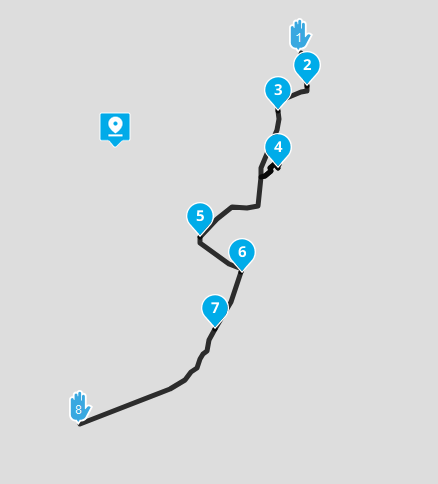
it is even showing a gray map layer on my phone when I go through the Route Lab option to get to the web route planner so I dont thing it is browser or cache related.
perhaps some server wires are either crossed at google or mra -
@John-S-Parry am seeing the same thing, google hybrid map layer is missing/grayed out
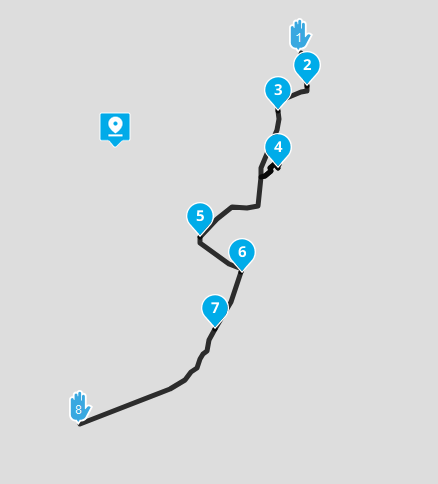
it is even showing a gray map layer on my phone when I go through the Route Lab option to get to the web route planner so I dont thing it is browser or cache related.
perhaps some server wires are either crossed at google or mra@Brian-McG Thanks Brian. I thought that maybe I was losing my mind.

As I've mentioned previously, this has been going on for at least a couple of days. Hopefully, someone from the MRA side can look at it soon.
-
@Brian-McG Thanks Brian. I thought that maybe I was losing my mind.

As I've mentioned previously, this has been going on for at least a couple of days. Hopefully, someone from the MRA side can look at it soon.
@John-S-Parry I miss clicked over here
 Now I put my glasses on
Now I put my glasses on 
Seems that it's not us but probably a server issue on the other side...
-
Thank you for reporting. The developers are aware of this and are working on a fix.
-
Fixed!

-
Fixed!

@Corjan-Meijerink fast fix - thats almost at the speed of light


