MRA route rijden op Zumo xt lukt alleen de eerste 5 minuten
-
Beste allen,
Wanneer ik een route maak in de MRA app en deze via Drive naar mijn zumo xt zendt, kan ik de route niet rijden. Als ik de route open via reisplanner is er niets aan de hand, km en tijd komen overeen met de app. Echter na een 10 minuten rijden gaat mijn zumo xt op tilt en geeft een andere route, soms in een andere richting, soms mega lange rijtijd. Compleet anders dan wat de originele route was. Ik heb herberekenen uit staan. Er rest mij momenteel niets anders dan de track te volgen,maar dat wil ik niet. Ook als ik de MRA track converteer naar een route op de xt gaat het mis. Iemand ervaring met dit rare gedrag van de xt? Alvast bedankt. Ik wordt een beetje wanhopig, want ik betaal geen 600 euro om een track te volgen.
-
Beste allen,
Wanneer ik een route maak in de MRA app en deze via Drive naar mijn zumo xt zendt, kan ik de route niet rijden. Als ik de route open via reisplanner is er niets aan de hand, km en tijd komen overeen met de app. Echter na een 10 minuten rijden gaat mijn zumo xt op tilt en geeft een andere route, soms in een andere richting, soms mega lange rijtijd. Compleet anders dan wat de originele route was. Ik heb herberekenen uit staan. Er rest mij momenteel niets anders dan de track te volgen,maar dat wil ik niet. Ook als ik de MRA track converteer naar een route op de xt gaat het mis. Iemand ervaring met dit rare gedrag van de xt? Alvast bedankt. Ik wordt een beetje wanhopig, want ik betaal geen 600 euro om een track te volgen.
@Aschwin-Nijssen if you share the route, ensure it is shared to public, maybe someone can try the route in their XT
-
@Aschwin-Nijssen if you share the route, ensure it is shared to public, maybe someone can try the route in their XT
@Brian-McG
Graag wat meer uitleg over je hoe je deze route ontwerpen hebt, op welke basis ? Here TomTom OSM ...
Bij een Garmin moet je alvast het begin en eindpunt ver genoeg uit mekaar zetten. TTZ het eerste waypunt zet een paar km weg van je startplek. -
Ik heb een MRA Silver abonnement, en ben begonnen met waypoints te plaatsen. Eerste en laatste waypoint staan voldoende uit elkaar, immers, ik kan de eerste, pak hem beet 10 km gewoon de route volgen, en lijkt alles goed te gaan, de "nieuwe" route die de XT laat zien navigeert niet naar een waypoint op de originele route, het lijkt random gekozen. Ik ben meer gaan testen, en het blijkt dat iedere route nu dit gedrag vertoont op de XT want als ik een test route op de XT maak heb ik hetzelfde euvel
 . Dus het lijkt niets met MRA te maken te hebben.
. Dus het lijkt niets met MRA te maken te hebben. -
Wat ik mis in jou verhaal, heb jij herberekenen uitstaan op jouw XT?
Ik heb ook de Zumo XT en dat ding bevalt me prima. Maar ik heb wel voor route rijden herberekenen uitstaan.
Als je herberekenen aan hebt staan en veel te weinig waypoints heb staan op jouw route kan ik me voorstellen dat jouw XT hierdoor meent dat ie dan de snelste/kortste route naar het eindpunt of volgende waypoint moet berekenen waardoor je ipv de route te volgen ineens iets anders voorgeschoteld krijgt.
En daarnaast ben ik benieuwd hoe jouw routes eruit zien. Kan je hier een link plaatsen van een route die je recentelijk gereden heb en waarbij je jouw probleem had.
-
Ik heb een MRA Silver abonnement, en ben begonnen met waypoints te plaatsen. Eerste en laatste waypoint staan voldoende uit elkaar, immers, ik kan de eerste, pak hem beet 10 km gewoon de route volgen, en lijkt alles goed te gaan, de "nieuwe" route die de XT laat zien navigeert niet naar een waypoint op de originele route, het lijkt random gekozen. Ik ben meer gaan testen, en het blijkt dat iedere route nu dit gedrag vertoont op de XT want als ik een test route op de XT maak heb ik hetzelfde euvel
 . Dus het lijkt niets met MRA te maken te hebben.
. Dus het lijkt niets met MRA te maken te hebben.@Aschwin-Nijssen said in MRA route rijden op Zumo xt lukt alleen de eerste 5 minuten:
Dus het lijkt niets met MRA te maken te hebben.
Dat is mijn vermoeden ook.
-
Hierbij een voorbeeld van route die ik wilde rijden en daar niet aan toe kwam door de gedragingen van de XT
Bekijk '3. Rondrit - Breitnau' in MyRoute-app! https://www.myrouteapp.com/route/open/9680870
Bedankt voor het meekijken.
Gr.
Aschwin -
Hierbij een voorbeeld van route die ik wilde rijden en daar niet aan toe kwam door de gedragingen van de XT
Bekijk '3. Rondrit - Breitnau' in MyRoute-app! https://www.myrouteapp.com/route/open/9680870
Bedankt voor het meekijken.
Gr.
Aschwin@Aschwin-Nijssen said in MRA route rijden op Zumo xt lukt alleen de eerste 5 minuten:
Hierbij een voorbeeld van route die ik wilde rijden en daar niet aan toe kwam door de gedragingen van de XT
Bekijk '3. Rondrit - Breitnau' in MyRoute-app! https://www.myrouteapp.com/route/open/9680870
Bedankt voor het meekijken.
Gr.
AschwinZou je de route op openbaar willen zetten:
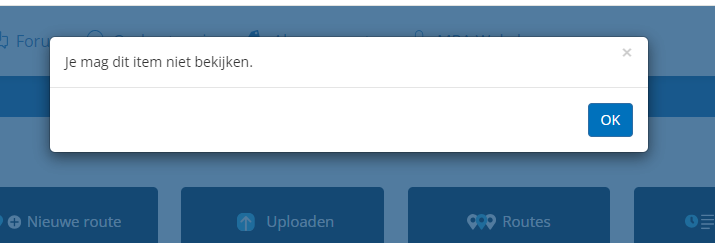
-
Is openbaar gezet.
-
Is openbaar gezet.
@Aschwin-Nijssen het lijkt erop dat je route automatisch is gegenereerd. Een behoorlijk aantal punten staan op kruisingen en of niet goed op de route. Een XT kan daar moeilijk mee overweg.
Zorg ervoor dat de punten goed staan en probeer het dan nog eens.
Hoe heb je de route gemaakt. Is mijn vermoeden wel juist.
Succes -
Is openbaar gezet.
Ok, denk dat ik de fout al gevonden heb:
- Garmin maakt gebruik van de HERE kaart;
- Jouw route is gemaakt op basis van de OpenStreetMap kaart;
- Jouw transportmodus staat op motor en die werkt alleen op de HERE/TomTom kaart;
- Jouw startpunt en eindpunt liggen te docht op elkaar en op dezelfde weg;
- Zet op jouw Garmin XT toestel herberekenen uit!
Mijn advies:
- Gebruik altijd de HERE kaart voor Garmin;
- Zet jouw transportmodus op auto, er is geen reden of meerwaarde om de modus op Motor te zetten;
- Zet jouw startpunt voorbij de kruispunt waar je rechtsaf slaat, zie figuur 2;
- Bij waypoint 73 en 74 zou je 1 waypoint ertussen moeten plaatsen om de route te behouden, zie figuur 3 en 4;
Figuur 1:
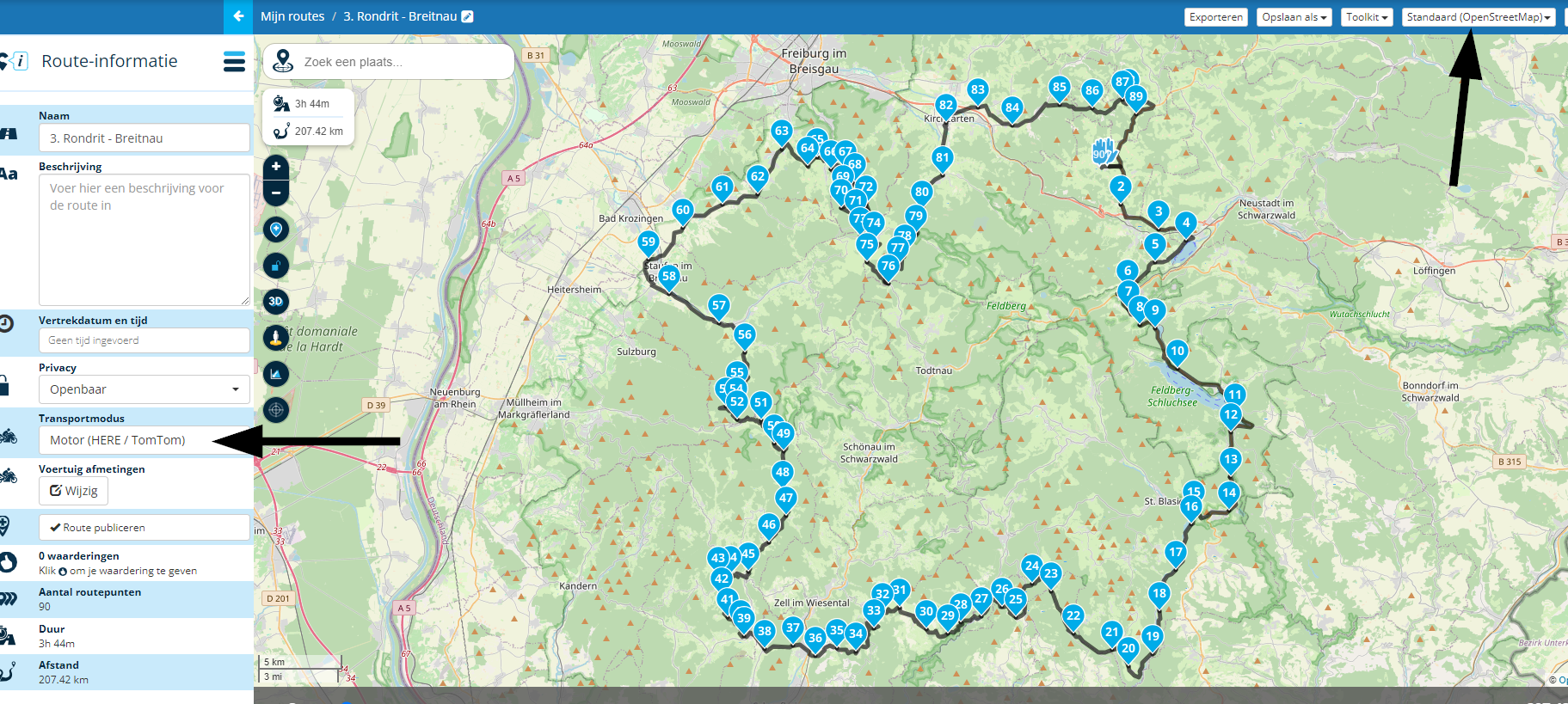
Figuur 2:
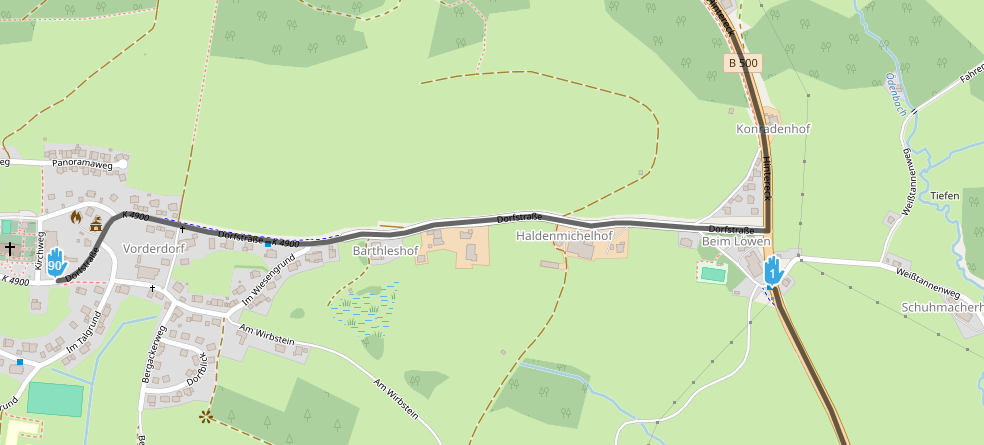
Figuur 3:
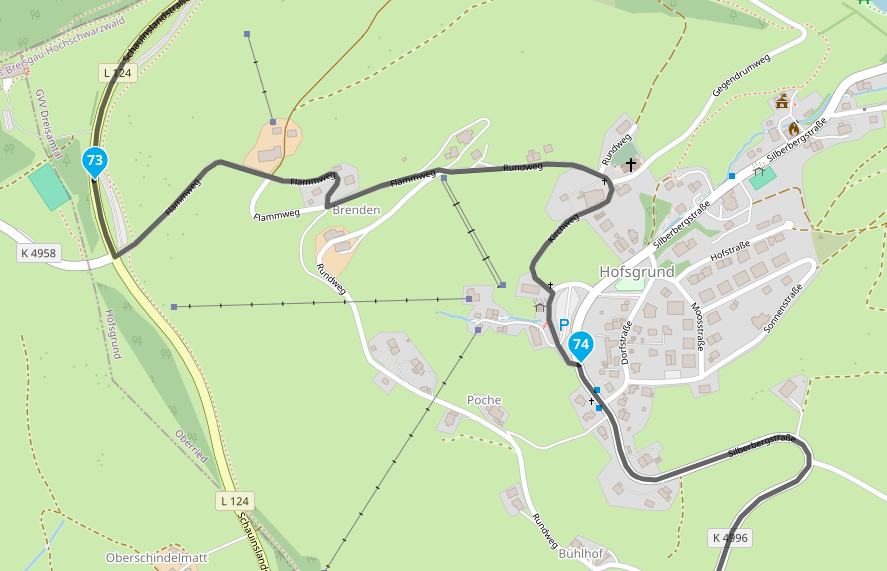
Figuur 4:
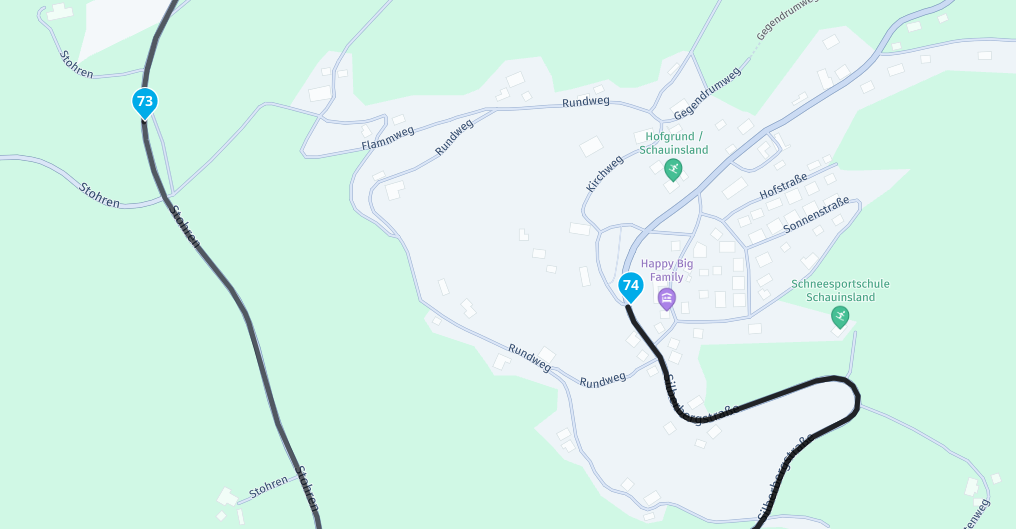
-
@Aschwin-Nijssen het lijkt erop dat je route automatisch is gegenereerd. Een behoorlijk aantal punten staan op kruisingen en of niet goed op de route. Een XT kan daar moeilijk mee overweg.
Zorg ervoor dat de punten goed staan en probeer het dan nog eens.
Hoe heb je de route gemaakt. Is mijn vermoeden wel juist.
Succes@Marinus-van-Deudekom said in MRA route rijden op Zumo xt lukt alleen de eerste 5 minuten:
@Aschwin-Nijssen het lijkt erop dat je route automatisch is gegenereerd. Een behoorlijk aantal punten staan op kruisingen en of niet goed op de route. Een XT kan daar moeilijk mee overweg.
Zorg ervoor dat de punten goed staan en probeer het dan nog eens.
Hoe heb je de route gemaakt. Is mijn vermoeden wel juist.
Succes@Aschwin-Nijssen
Dit is wat Marinus onder andere op doelt:Hier kan/gaat jouw XT de fout in:
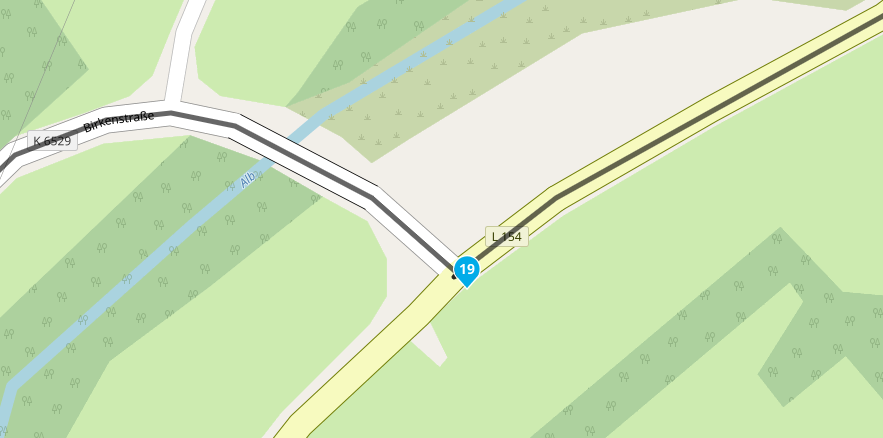
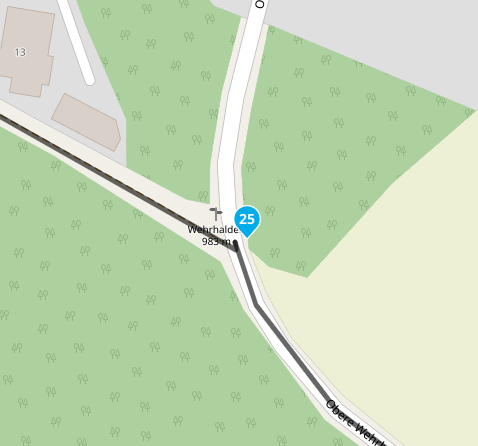
Dat hier en daar een hoop waypoints net naast de weg geplaatst zijn is nog niet zo'n grote ramp en zorgt er ook niet helemaal voor dat je de route mist aangezien de meeste wegen over een behoorlijke afstand geen afslagen hebben of zelfs maar de enige weg is. Dus dit zal minder effect hebben, maar echt netjes is het niet.
Het hoeft niet perse een automatisch gegenereerde route te zijn. Er zit een verschil tussen de OSM kaart en de HERE kaart wat betreft ligging van de weg. Op de HERE kaart kan een waypoint exact op de weg geplaatst zijn, maar op de OSM kaart kan dezelfde waypoint net iets naast de weg liggen maar volgt de gekozen route wel.
Maar in jouw route liggen diverse waypoints echt ver van de weg af, zowel onder OSM als onder HERE.
-
@Marinus-van-Deudekom said in MRA route rijden op Zumo xt lukt alleen de eerste 5 minuten:
@Aschwin-Nijssen het lijkt erop dat je route automatisch is gegenereerd. Een behoorlijk aantal punten staan op kruisingen en of niet goed op de route. Een XT kan daar moeilijk mee overweg.
Zorg ervoor dat de punten goed staan en probeer het dan nog eens.
Hoe heb je de route gemaakt. Is mijn vermoeden wel juist.
Succes@Aschwin-Nijssen
Dit is wat Marinus onder andere op doelt:Hier kan/gaat jouw XT de fout in:
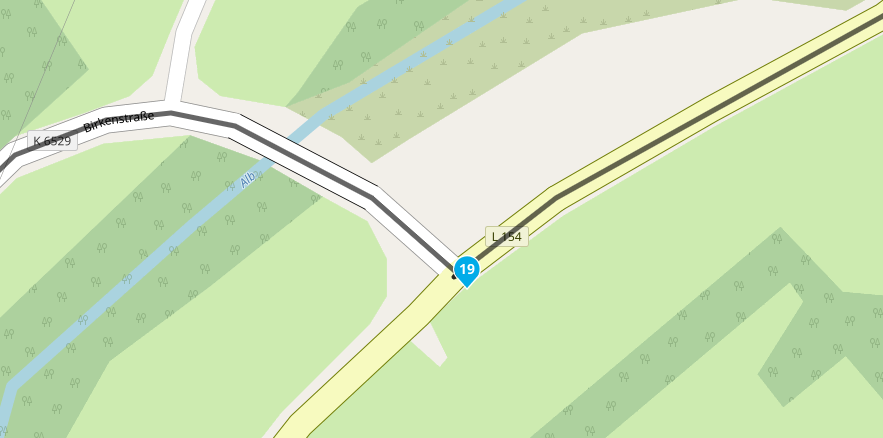
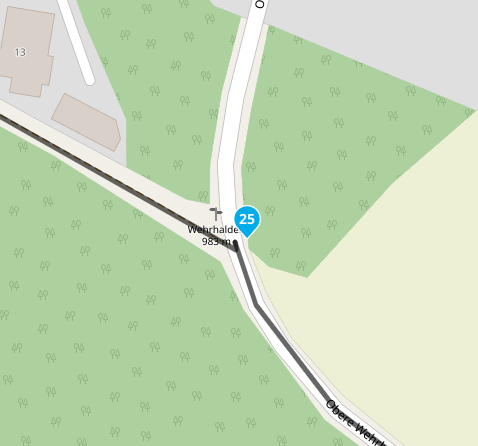
Dat hier en daar een hoop waypoints net naast de weg geplaatst zijn is nog niet zo'n grote ramp en zorgt er ook niet helemaal voor dat je de route mist aangezien de meeste wegen over een behoorlijke afstand geen afslagen hebben of zelfs maar de enige weg is. Dus dit zal minder effect hebben, maar echt netjes is het niet.
Het hoeft niet perse een automatisch gegenereerde route te zijn. Er zit een verschil tussen de OSM kaart en de HERE kaart wat betreft ligging van de weg. Op de HERE kaart kan een waypoint exact op de weg geplaatst zijn, maar op de OSM kaart kan dezelfde waypoint net iets naast de weg liggen maar volgt de gekozen route wel.
Maar in jouw route liggen diverse waypoints echt ver van de weg af, zowel onder OSM als onder HERE.
@Nomko-Nomden wat @Nomko-Nomden al zei. Dat de route waarschijnlijk automatisch is gegenereerd kun je o.a. zien aan de namen van de waypoints. Als die allemaal routepunt heten is dat een ferme aanwijzing.
Ik weet uit ervaring dat als de routepunten niet of niet goed genoeg op de route staan dat een XT de hele route verknald.
Voorbeeld. Vorig jaar heb ik een route gereden met een aantal niet perefect geplaatste routepunten. Resultaat een hoop frustratie onderweg en de route zou zomaar 600 km lang gaan worden. Dit jaar dezelfde route gereden maar dan aangepast aan de strenge RXperts normen. Resultaat perfecte route gereden.
Nog een gratis tip zet op je XT ook verkeersinformatie uit zodat je route daar ook geen last van gaat krijgen. Ik heb op de XT alle ve4mijd opties uit staan. Als je route goed is heb je die ook niet nodig. Have fun -
Beste allen,
Wanneer ik een route maak in de MRA app en deze via Drive naar mijn zumo xt zendt, kan ik de route niet rijden. Als ik de route open via reisplanner is er niets aan de hand, km en tijd komen overeen met de app. Echter na een 10 minuten rijden gaat mijn zumo xt op tilt en geeft een andere route, soms in een andere richting, soms mega lange rijtijd. Compleet anders dan wat de originele route was. Ik heb herberekenen uit staan. Er rest mij momenteel niets anders dan de track te volgen,maar dat wil ik niet. Ook als ik de MRA track converteer naar een route op de xt gaat het mis. Iemand ervaring met dit rare gedrag van de xt? Alvast bedankt. Ik wordt een beetje wanhopig, want ik betaal geen 600 euro om een track te volgen.
@Aschwin-Nijssen I have a Garmin Zumo XT, Zumo 340, Zumo 390, A BMW Nav IV and My First Garmin Satnav from 20 years ago a Streetpilot 2610.
The Zumo XT was the first Garmin Satnav that had me thinking about junking a dedicated Satnav, hence why I'm here. There are two BIG issues with the XT its routing logic for "faster time" means "Main Roads" even if this takes you out of your way and into traffic which is very different routing behaviour than the older units. Then for imported routes it displays a repeated U turn or RUT problem. I nearly got to the stage of throwing the unit over a hedge until I discovered these issues and get around them as follows. I start an imported route then save it as an "Active route" it then becomes a saved route rather than an "imported route"(you can do this in your hotel home etc) this gets over the RUT issue. When I plan my routes in MRA or basecamp. (Yes I'm a person who still likes basecamp) I start my routes about a Kilometer from where I am. This gives the unit time to find satellites etc and prevents it from trying to take you back to the start. When I'm plotting routes I use more Waypoints and shaping points (Garmin speak) or Via points and Waypoints (MRA Speak) than I would have done with my old units, and finally I display the track of the route underneath the route (I use a custom theme so that the track is slightly wider) so that I can identify if the XT is deviating from the intended route. I also use prompted recalculation rather than automatic (The older units faithfully reproduced the basecamp routes as I think the profile logic in Basecamp is identical to the older units)
When I use MRA for routing I use GPX 1.1 format as this lets me easily see where i have placed my waypoints and via points on the screen(MAP). If you use GPX 1.2 you only see the route and the via points.
All that said now that I know the issues with the XT and the workarounds I'm very happy with it.
Oh and never ever connect the XT to garmin explore.....just don't

-
Dankjewel voor alle tips, ik ga ze ter harte nemen en neem aan dat het dan goed gaat komen. Nogmaals dank
-
@Aschwin-Nijssen I have a Garmin Zumo XT, Zumo 340, Zumo 390, A BMW Nav IV and My First Garmin Satnav from 20 years ago a Streetpilot 2610.
The Zumo XT was the first Garmin Satnav that had me thinking about junking a dedicated Satnav, hence why I'm here. There are two BIG issues with the XT its routing logic for "faster time" means "Main Roads" even if this takes you out of your way and into traffic which is very different routing behaviour than the older units. Then for imported routes it displays a repeated U turn or RUT problem. I nearly got to the stage of throwing the unit over a hedge until I discovered these issues and get around them as follows. I start an imported route then save it as an "Active route" it then becomes a saved route rather than an "imported route"(you can do this in your hotel home etc) this gets over the RUT issue. When I plan my routes in MRA or basecamp. (Yes I'm a person who still likes basecamp) I start my routes about a Kilometer from where I am. This gives the unit time to find satellites etc and prevents it from trying to take you back to the start. When I'm plotting routes I use more Waypoints and shaping points (Garmin speak) or Via points and Waypoints (MRA Speak) than I would have done with my old units, and finally I display the track of the route underneath the route (I use a custom theme so that the track is slightly wider) so that I can identify if the XT is deviating from the intended route. I also use prompted recalculation rather than automatic (The older units faithfully reproduced the basecamp routes as I think the profile logic in Basecamp is identical to the older units)
When I use MRA for routing I use GPX 1.1 format as this lets me easily see where i have placed my waypoints and via points on the screen(MAP). If you use GPX 1.2 you only see the route and the via points.
All that said now that I know the issues with the XT and the workarounds I'm very happy with it.
Oh and never ever connect the XT to garmin explore.....just don't

@Mzokk the save as activé route. Whore do you find that. I”Ve heard of that before but completely outsider the unit. Yes the XT is discriminating other routes not made by the unit itself.
Second remarkthe 1.2 format grives you the viapoints AND the track. Why is this beter. It dosent”t givre the unit the chance to recalculât Between the shaping points and displays your intended route. -
@Mzokk the save as activé route. Whore do you find that. I”Ve heard of that before but completely outsider the unit. Yes the XT is discriminating other routes not made by the unit itself.
Second remarkthe 1.2 format grives you the viapoints AND the track. Why is this beter. It dosent”t givre the unit the chance to recalculât Between the shaping points and displays your intended route.@Marinus-van-Deudekom
To make an "imported route" a "Saved route" on the XT itself.-
Send the calculated route to the XT
-
Open it up in the Trip Planner
-
Select Go!
-
Select the next via / way point, then Start
-
Then go back into Trip Planner
-
Select Saved trips
-
Select My Active Route and Save it. Unfortunately the original name is lost, but I use short names and rename the route with the same name and an "S" at the end.
-
Then select the trip you just saved in the Saved Trips area
You can do this at any time I usually do it in the morning before I put my bike gear on.
When exporting from MRA you can export GPX1.1 with the track. I like this format because I can see the waypoints/shaping points on the Garmin as little blue dots and if necessary add a couple on the unit to ensure the route follows the track. But either format is good.
-
-
@Mzokk the save as activé route. Whore do you find that. I”Ve heard of that before but completely outsider the unit. Yes the XT is discriminating other routes not made by the unit itself.
Second remarkthe 1.2 format grives you the viapoints AND the track. Why is this beter. It dosent”t givre the unit the chance to recalculât Between the shaping points and displays your intended route.@Nomko-Nomden How do you turn off recalculation on your Garmin XT device? I thought the only time you could control recalculation is off-route situations.
-
Je dient best elk waypoint/viapunt strategisch en precies te plaatsen om "ongelukken" te vermijden.
Vergelijkingen tussen HERE OSM TOMTOM ook beste uitvoeren en beter de GOLD-versie aanschaffen. -
@Nomko-Nomden How do you turn off recalculation on your Garmin XT device? I thought the only time you could control recalculation is off-route situations.
@John-S-Parry select settings, navigation, recalculate set that to off
